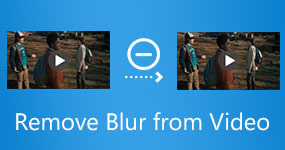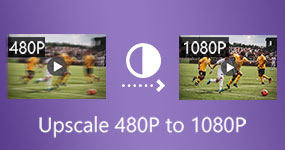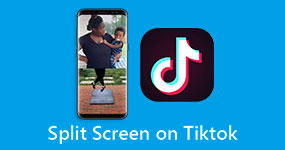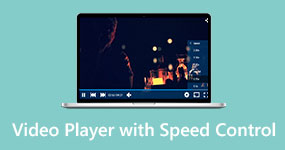Explore More Video Editing Solutions from AnyMP4
All-in-one converter, editor, and enhancement tool for videos, audio and images.
Upscale video quality by AI in 4 ways to create superb video effects.
Make a slideshow with photos, videos and music with various templates and editors.
All Articles
Do you want to learn how to turn YouTube Shorts into normal videos? Read this article to learn four options that you can use to watch shorts in regular players.
 06.03.2025 | Posted by Angelica Liwanag
06.03.2025 | Posted by Angelica LiwanagDo you want to learn how to create a YouTube channel? Read this guide to learn the basics of the initial setup, content creation process, and audience growth.
 18.02.2025 | Posted by Angelica Liwanag
18.02.2025 | Posted by Angelica LiwanagRead this article to learn how to fix low-quality videos sent from iPhone to Android using easy-to-follow solutions and different ways to send videos reliably.
 18.02.2025 | Posted by Angelica Liwanag
18.02.2025 | Posted by Angelica LiwanagRead this full review of Winxvideo AI. Discover its main features, pros, and cons to decide if you want to download or buy it.
 22.01.2025 | Updated by Angelica Liwanag
22.01.2025 | Updated by Angelica LiwanagNeed to remove the PowerDirector watermark from your projects? Check our post and learn various methods to free your projects from the PowerDirector watermark.
 21.01.2025 | Updated by Angelica Liwanag
21.01.2025 | Updated by Angelica LiwanagDo you want to turn your DVD into an HD video? Find out the best way to upscale DVD to 720p/1080p with the best DVD upscaling software.
 08.11.2024 | Updated by Angelica Liwanag
08.11.2024 | Updated by Angelica LiwanagWhere can I get free anime if the AniWave is banned? How can you watch them locally without the internet? Take a look at these 5 best AniWave alternatives.
 08.11.2024 | Posted by Angelica Liwanag
08.11.2024 | Posted by Angelica LiwanagCheck our post and explore various ways to use HandBrake Subtitle for managing your video’s subtitle. Discover the easy-going solutions with our complete guide.
 15.10.2024 | Posted by Angelica Liwanag
15.10.2024 | Posted by Angelica LiwanagDo you want to learn how to add a webcam overlay to OBS recordings? Read this article for a full guide on how to add overlays to OBS using the easiest way.
 15.10.2024 | Posted by Angelica Liwanag
15.10.2024 | Posted by Angelica LiwanagDo you want to learn how to play a clip in reverse in DaVinci Resolve? Read this article for a complete guide on how to apply this effect using two options.
 15.10.2024 | Posted by Angelica Liwanag
15.10.2024 | Posted by Angelica LiwanagHow do you make a horizontal video vertical? Follow this article to see the detailed steps using five tools to change video ratio quickly.
 11.10.2024 | Posted by Angelica Liwanag
11.10.2024 | Posted by Angelica LiwanagLearn how to reverse a video on CapCut in this post. You will get to know how to reverse a video online and on the app, along with the best alternative to use.
 11.10.2024 | Posted by Angelica Liwanag
11.10.2024 | Posted by Angelica LiwanagDo you want to learn if DaVinci Resolve is better than Adobe Premiere Pro? Read this article for a complete side-to-side comparison of the two programs.
 08.10.2024 | Posted by Angelica Liwanag
08.10.2024 | Posted by Angelica LiwanagRead this article to learn how to apply and add freeze frames in DaVinci Resolve using two different ways with our provided step-by-step guides below.
 08.10.2024 | Posted by Angelica Liwanag
08.10.2024 | Posted by Angelica LiwanagDo you want to download DaVinci Resolve? Read this article to learn its main features to understand its pros and cons before buying or trying the software.
 08.10.2024 | Posted by Angelica Liwanag
08.10.2024 | Posted by Angelica LiwanagDo you want to learn how to change the aspect ratio or crop videos in DaVinci Resolve? Read this article for a full guide on how to do it effectively.
 08.10.2024 | Posted by Angelica Liwanag
08.10.2024 | Posted by Angelica LiwanagToday, we will introduce detailed steps of using powerful iMovie to blur videos on iPhone and Mac to help you get blurry videos.
 30.09.2024 | Posted by Angelica Liwanag
30.09.2024 | Posted by Angelica LiwanagGet into this post and find out how to change the frame rate in DaVinci Resolve. Learn how to apply it in individual projects and in a timeline with our guide.
 30.09.2024 | Posted by Angelica Liwanag
30.09.2024 | Posted by Angelica LiwanagIf your audio is out of sync with the video, worry not. Find out how DaVinci Resolve can sync audio to video automatically and manually, only right here.
 30.09.2024 | Posted by Angelica Liwanag
30.09.2024 | Posted by Angelica LiwanagIf you want to add text in DaVinci Resolve and don’t know how to accomplish it, don’t stress. Check our post and learn a simple guide for adding text to videos.
 29.09.2024 | Posted by Angelica Liwanag
29.09.2024 | Posted by Angelica LiwanagIf you want to change your clip’s playback speed, look no further. Discover the DaVinci Resolve speed editor and learn how to adjust your clip’s playback speed.
 29.09.2024 | Posted by Angelica Liwanag
29.09.2024 | Posted by Angelica LiwanagIf you want to upscale your video and don’t know which tool to use, worry not. Check our post and learn more about CapCut video upscaler and its capabilities.
 29.09.2024 | Posted by Angelica Liwanag
29.09.2024 | Posted by Angelica LiwanagWondering how to use DaVinci Resolve color grading? No worries, this is a guide to color correcting and grading in DaVinci Resolve. Keep reading to learn more!
 20.09.2024 | Posted by Angelica Liwanag
20.09.2024 | Posted by Angelica LiwanagDo you need to trim the video? If so, this article is suitable for you. It will offer a handy tutorial on how to trim a video using HandBrake.
 19.09.2024 | Posted by Angelica Liwanag
19.09.2024 | Posted by Angelica LiwanagDo you want to learn how to use QuickTime to loop videos? Read this article to learn how to loop a video on Quicktime Player and discover its limitations.
 13.09.2024 | Posted by Riley Mitchell
13.09.2024 | Posted by Riley MitchellUnleash your creative side with rewind videos. This post covers tools and techniques for achieving rewind effects to enhance your video and make it engaging.
 12.09.2024 | Posted by Angelica Liwanag
12.09.2024 | Posted by Angelica LiwanagCheck our post for a detailed guide to removing watermarks from GIFs. Discover various tools and techniques to eliminate the unwanted mark from your GIF.
 11.09.2024 | Posted by Angelica Liwanag
11.09.2024 | Posted by Angelica LiwanagStruggling with light and dark squares in your background? Check our simple and effective solution to remove checkered background from image with easy steps.
 11.09.2024 | Posted by Angelica Liwanag
11.09.2024 | Posted by Angelica LiwanagGet to know Pictory with great knowledge through this post. This Pictory.ai review will cover everything you need to know about its overall functionality.
 11.09.2024 | Posted by Angelica Liwanag
11.09.2024 | Posted by Angelica LiwanagHitPaw Watermark Remover is a tool to erase watermarks powered by AI tech. This article will review HitPaw Watermark Remover and propose an alternative.
 11.09.2024 | Posted by Angelica Liwanag
11.09.2024 | Posted by Angelica LiwanagDo you want to easily and freely remove the Instagram watermark? If your answer is yes, this article must be useful by offering 3 methods to make it.
 11.09.2024 | Posted by Angelica Liwanag
11.09.2024 | Posted by Angelica LiwanagNobody wants a blurry video, and that is undeniably true. In this article, we will show how to remove blur from video using some of the best apps and software.
 11.09.2024 | Posted by Angelica Liwanag
11.09.2024 | Posted by Angelica LiwanagWhat should you do to join mp4 files? The article introduces 7 excellent MP4 joiner tools that help you achieve the goal easily. Keep reading!
 09.09.2024 | Updated by Ted Klarso
09.09.2024 | Updated by Ted KlarsoIf you're looking to add a watermark to videos that you meticulously created for days, check out this article for five helpful methods to help you out.
 09.09.2024 | Updated by Ted Klarso
09.09.2024 | Updated by Ted KlarsoLooking for a guide to learning how to loop a video in VLC Media Player? Read this article to learn how to use VLC for looping videos using three modes.
 04.09.2024 | Posted by Riley Mitchell
04.09.2024 | Posted by Riley MitchellLearn how to delay subtitles in VLC Media Player and different ways to adjust them, including extracting subtitles, syncing subtitles, and delaying subtitles.
 04.09.2024 | Posted by Riley Mitchell
04.09.2024 | Posted by Riley MitchellLooking for the right shortcut key and setting adjustments to change VLC playback speed? Read this article to learn three options to adjust playback speed.
 04.09.2024 | Posted by Riley Mitchell
04.09.2024 | Posted by Riley MitchellDo you want to capture a specific VLC screenshot of every frame? Read this article to learn how to use VLC player frame-by-frame mode for Windows and Mac.
 04.09.2024 | Posted by Riley Mitchell
04.09.2024 | Posted by Riley MitchellWatch YouTube videos while you work! This guidepost explains how to do Picture-in-Picture on YouTube’s desktop browser and mobile for seamless multitasking.
 29.08.2024 | Posted by Angelica Liwanag
29.08.2024 | Posted by Angelica LiwanagIf you want to send a video without sound and don’t know how, worry not. Check our post and learn how to mute videos before sharing them on your messaging app.
 29.08.2024 | Posted by Angelica Liwanag
29.08.2024 | Posted by Angelica LiwanagWant to send secret messages? Vanish mode on Instagram is here! Learn how to use it, its benefits, and some key things to remember for truly private chats.
 23.08.2024 | Posted by Angelica Liwanag
23.08.2024 | Posted by Angelica LiwanagIf you need to use Panzoid, it's best to read this post first to get a complete idea of its features. Here, we will review several aspects of Panzoid.
 16.08.2024 | Posted by Angelica Liwanag
16.08.2024 | Posted by Angelica LiwanagCheck this post and learn multiple methods to add subtitles to Instagram Stories/Reels. Also, discover PC solutions for pre-editing subtitles before uploading.
 15.08.2024 | Posted by Angelica Liwanag
15.08.2024 | Posted by Angelica LiwanagWant to make a video loop on Instagram but don’t know how? Check our guide and learn how to loop videos with built-in features and alternative tools.
 13.08.2024 | Posted by Angelica Liwanag
13.08.2024 | Posted by Angelica LiwanagIs your IG story quality bad? Worry not! This guidepost will explore the reasons behind the blur and offer solutions for high-quality uploads.
 13.08.2024 | Posted by Angelica Liwanag
13.08.2024 | Posted by Angelica LiwanagWant to slow down a video on Instagram but don’t know how? Check our guidepost to learn how to use Instagram’s slow-motion features and using third-party tools.
 13.08.2024 | Posted by Angelica Liwanag
13.08.2024 | Posted by Angelica LiwanagThis is a detailed review of YouCut Video Editor. We will introduce you to its main features as well as its performance. Read and explore this tool with us.
 13.08.2024 | Posted by Angelica Liwanag
13.08.2024 | Posted by Angelica LiwanagIn this article, we will review Bandicut in detail. Read on if you want more details about it. We will present you with the most realistic experience.
 07.08.2024 | Posted by Angelica Liwanag
07.08.2024 | Posted by Angelica LiwanagIf you're also struggling with watermarks on videos recorded with Bandicam, read our content. We will offer the perfect way to remove the Bandicam watermark.
 07.08.2024 | Posted by Angelica Liwanag
07.08.2024 | Posted by Angelica LiwanagIf you want to know why your uploaded YouTube videos are always blurry, read this detailed guide. You will get all the answers and know how to upscale them.
 06.08.2024 | Posted by Angelica Liwanag
06.08.2024 | Posted by Angelica LiwanagWant to learn the main differences between DaVinci Resolve 18 vs Final Cut Pro? This article is perfect for you since we will discuss this topic in detail.
 06.08.2024 | Posted by Angelica Liwanag
06.08.2024 | Posted by Angelica LiwanagLooking for a complete guide about iMovie versus Final Cut Pro? Read this article for a complete side-by-side comparison between the two, based on your needs.
 06.08.2024 | Posted by Angelica Liwanag
06.08.2024 | Posted by Angelica LiwanagLooking for a guide to compare Final Cut Pro and Adobe Premiere Pro? Check this article to understand the key features and differences between each software.
 06.08.2024 | Posted by Angelica Liwanag
06.08.2024 | Posted by Angelica LiwanagRead this article to learn how to do voiceover on Instagram using your own voice recording, text-to-speech, or one of the funny voiceovers available.
 02.08.2024 | Posted by Angelica Liwanag
02.08.2024 | Posted by Angelica LiwanagLooking for multiple ways to learn how to cut clips in Final Cut Pro? Read this article to learn how to cut videos in the tool using three different ways.
 01.08.2024 | Posted by Riley Mitchell
01.08.2024 | Posted by Riley MitchellRead this article to learn how to add transitions in Final Cut Pro with the help of the editing software’s menu bar and the more convenient keyboard shortcuts.
 24.07.2024 | Posted by Angelica Liwanag
24.07.2024 | Posted by Angelica LiwanagWant to learn how to put text in Final Cut Pro to add video titles or captions? Read this simple article guide to learn how and discover the best alternative.
 24.07.2024 | Posted by Angelica Liwanag
24.07.2024 | Posted by Angelica LiwanagClipchamp is a good starting point, but there’s more! Check this post and explore the best six Clipchamp alternatives for beginners and professionals.
 23.07.2024 | Posted by Angelica Liwanag
23.07.2024 | Posted by Angelica LiwanagCheck our post and learn how to use AI to create video with Midjourney. Follow the steps to generate unique visuals and add a creative twist to your videos.
 23.07.2024 | Posted by Angelica Liwanag
23.07.2024 | Posted by Angelica LiwanagClipchamp not working? Worry not! This post offers solutions for common Clipchamp issues. We will help you get back to video editing in no time.
 23.07.2024 | Posted by Angelica Liwanag
23.07.2024 | Posted by Angelica LiwanagDoes Clipchamp have a watermark? Worried about it? Learn how Clipchamp lets you export watermark-free videos and even add your own custom watermark.
 17.07.2024 | Posted by Riley Mitchell
17.07.2024 | Posted by Riley MitchellDo your videos look bland? Check this post and learn the color correction in Premiere Pro. This post includes the steps to achieve a natural-looking clip.
 17.07.2024 | Posted by Riley Mitchell
17.07.2024 | Posted by Riley MitchellCheck this and learn how to reverse a clip in Premiere. This way, you can add a unique touch to your video projects. Plus, explore alternatives for beginners.
 17.07.2024 | Posted by Riley Mitchell
17.07.2024 | Posted by Riley MitchellCheck this and learn the secrets of color grading in Premiere Pro with this guide. Elevate your editing skills and create visually captivating content.
 17.07.2024 | Posted by Riley Mitchell
17.07.2024 | Posted by Riley MitchellNo editing experience? No problem! Check our guide and learn how to edit video in Clipchamp. Learn the basic and advanced editing features it offers.
 16.07.2024 | Posted by Riley Mitchell
16.07.2024 | Posted by Riley MitchellGet things done using My AI on Snapchat. Let us know more about it and see how we can use it properly and accurately. Please click here now for more details.
 04.07.2024 | Updated by Angelica Liwanag
04.07.2024 | Updated by Angelica LiwanagRead this article to know what’s the longest video you can post on Instagram by learning the length limitation for stories, IG live,in-feed, and IGTV.
 04.07.2024 | Posted by Angelica Liwanag
04.07.2024 | Posted by Angelica LiwanagThis article will serve as your step-by-step guide to easily learn how to freeze frames in Premiere Pro, DaVinci Resolve, and AnyMP4 Video Converter Ultimate.
 04.07.2024 | Posted by Angelica Liwanag
04.07.2024 | Posted by Angelica LiwanagFinal Cut Pro only for Mac? No worries! Edit stunning videos on your computer with these powerful Final Cut Pro for Windows alternatives. Check them now!
 19.06.2024 | Posted by Angelica Liwanag
19.06.2024 | Posted by Angelica LiwanagCheck our top ten learning apps for students. These apps offer interactive lessons, personalized study tools, and convenient access to educational resources.
 18.06.2024 | Posted by Angelica Liwanag
18.06.2024 | Posted by Angelica LiwanagLooking for apps that can remove objects from videos? Read this article to learn three software made for this purpose from the easiest to hardest to use.
 18.06.2024 | Posted by Angelica Liwanag
18.06.2024 | Posted by Angelica LiwanagLooking for a teacher app to start up your professional teaching career? Read this article to get 15 of the best platforms made for professional educators.
 18.06.2024 | Posted by Angelica Liwanag
18.06.2024 | Posted by Angelica LiwanagUnsure how long Facebook stories can be? Check our guide to understand video and photo limits and discover creative tricks to share longer stories.
 12.06.2024 | Posted by Angelica Liwanag
12.06.2024 | Posted by Angelica LiwanagWant to ease your workflow? This Zapier review will delve into its features, pros, cons, and limitations to help you choose the perfect automation tool.
 11.06.2024 | Posted by Angelica Liwanag
11.06.2024 | Posted by Angelica LiwanagLooking for an easy video creation tool? Check our Synthesia AI review and explore its features, pros, cons, and who it’s best for. Plus, discover alternatives.
 11.06.2024 | Posted by Angelica Liwanag
11.06.2024 | Posted by Angelica LiwanagCheck our DeepBrain review and explore its features, pros, and cons to help you decide if it fits your needs. Also, discover the best alternatives to this tool.
 11.06.2024 | Posted by Angelica Liwanag
11.06.2024 | Posted by Angelica LiwanagStruggling with vlog content? We’ve got you covered! Discover our 30 vlog ideas and show your inner creativity to craft engaging vlogs that viewers will love.
 11.06.2024 | Posted by Angelica Liwanag
11.06.2024 | Posted by Angelica LiwanagThis article will serve as your guide to help you learn how to change the ratio in CapCut video editor on different platforms where the software is available.
 03.06.2024 | Posted by Angelica Liwanag
03.06.2024 | Posted by Angelica LiwanagThis article will provide you with a guide to to get rid of CapCut watermark using the best watermark remover on Windows and macOS computers.
 28.05.2024 | Posted by Angelica Liwanag
28.05.2024 | Posted by Angelica LiwanagDo you want to edit your image background with ease? Learn how to use CapCut tools with this full guide to add, remove, blur, or change the background to white.
 28.05.2024 | Posted by Angelica Liwanag
28.05.2024 | Posted by Angelica LiwanagLooking for apps like CapCut and other CapCut alternatives for your devices? Read this article to learn the best tools for PC, mobile platforms, and online.
 28.05.2024 | Posted by Angelica Liwanag
28.05.2024 | Posted by Angelica LiwanagLooking for the best substitute to CapCut for Macbooks or Mac computers? This article is made for you since we will present ten alternatives you can choose from.
 27.05.2024 | Posted by Angelica Liwanag
27.05.2024 | Posted by Angelica LiwanagThis post will discuss what is hard sub vs soft sub. Also, you’ll find out their differences by highlighting a few aspects. Check our guide for more insights.
 17.05.2024 | Posted by Angelica Liwanag
17.05.2024 | Posted by Angelica LiwanagWanna share your awesome videos with the Reddit world? Check the video upload requirements and learn how to share a video on Reddit with this guide.
 17.05.2024 | Posted by Angelica Liwanag
17.05.2024 | Posted by Angelica LiwanagLooking for software to use as an MKV tag editor? Then, this article is made for you since we will present three tools that you can use for this purpose.
 15.05.2024 | Posted by Angelica Liwanag
15.05.2024 | Posted by Angelica LiwanagIf you want to enhance your low-res video, check our DVDFab Video Enhancer AI review. Find out if this tool can meet your video enhancement needs.
 14.05.2024 | Posted by Angelica Liwanag
14.05.2024 | Posted by Angelica LiwanagRead this article to learn the best tool for AI image upscale Github offers and AI upscale video Github also provides that are free to download and use.
 29.04.2024 | Posted by Angelica Liwanag
29.04.2024 | Posted by Angelica LiwanagThis VideoShow App review will serve as your guide to learn more about one of the most popular video editing apps for mobile devices on Android and iOS.
 29.04.2024 | Posted by Angelica Liwanag
29.04.2024 | Posted by Angelica LiwanagLooking for the best software to enhance CCTV video quality? Read this article to learn three solutions that you can follow to improve security videos.
 25.04.2024 | Posted by Angelica Liwanag
25.04.2024 | Posted by Angelica LiwanagDiscover the latest updates on YouTube Shorts monetization. Learn how to turn your creative short videos into a revenue stream with our comprehensive guide.
 07.04.2024 | Posted by Angelica Liwanag
07.04.2024 | Posted by Angelica LiwanagOptimize your YouTube Shorts strategy with precision timing! Explore our complete guide to finding the best time to post YouTube Shorts from Monday to Sunday.
 07.04.2024 | Posted by Angelica Liwanag
07.04.2024 | Posted by Angelica LiwanagThis article is a complete guide to teaching how do you reverse a video on Snapchat. We will explore two options, using snapchat and without using it.
 07.04.2024 | Posted by Angelica Liwanag
07.04.2024 | Posted by Angelica LiwanagLooking for a way on how to change the date created on a file? This article is made for you since we will discuss five software that can do this on your files.
 07.04.2024 | Posted by Angelica Liwanag
07.04.2024 | Posted by Angelica LiwanagLooking for an easy-to-use JPG to MP4 converter? This article is best for you since we will present five video editor software that can do it easily.
 01.04.2024 | Posted by Angelica Liwanag
01.04.2024 | Posted by Angelica LiwanagDiscover the largest file size for FAT32 file processing for storage that uses this disk format. We will also discuss the methods to bypass file size limit.
 01.04.2024 | Posted by Angelica Liwanag
01.04.2024 | Posted by Angelica LiwanagLooking for software to edit AVI file properties? This article is perfect for you since we will provide five options that you can use and download today.
 01.04.2024 | Posted by Angelica Liwanag
01.04.2024 | Posted by Angelica LiwanagThis article will review five of the best premium and free VFX software that you can use today. With some made for beginners or experienced editors alike.
 19.03.2024 | Posted by Riley Mitchell
19.03.2024 | Posted by Riley MitchellDiscover the details that make Mp3Tag an established file tag editor in this review of the software to discover its features, user ratings, and alternatives.
 18.03.2024 | Posted by Joan Aimee
18.03.2024 | Posted by Joan AimeeContemplating if you want to use HitFilm Express software to edit your videos? Please read this article first where we will conduct a full review of this tool.
 18.03.2024 | Posted by Riley Mitchell
18.03.2024 | Posted by Riley MitchellLearn how to send videos in Discord by following the detailed steps in this article and using the best video compressor tool in the market.
 18.03.2024 | Posted by Riley Mitchell
18.03.2024 | Posted by Riley MitchellWant to learn how to make subtitles on iMovie? This article is made for you since we will discuss five simple steps to learn how to use iMovie to add subtitles.
 11.03.2024 | Posted by Angelica Liwanag
11.03.2024 | Posted by Angelica LiwanagThis article teaches the basics to help our readers learn how to add a subtitle to a video across multiple platforms, from video editors to streaming services.
 11.03.2024 | Posted by Angelica Liwanag
11.03.2024 | Posted by Angelica LiwanagAre your videos pixelated, grainy, or glitchy? This simple step-by-step guide teaches how to fix pixelated video without spending too much time and effort.
 05.03.2024 | Posted by Angelica Liwanag
05.03.2024 | Posted by Angelica LiwanagLearn the recommended bitrate for 1080p 60fps videos for multiple social media platforms that are widely popular and used today to upgrade your online content.
 05.03.2024 | Posted by Angelica Liwanag
05.03.2024 | Posted by Angelica LiwanagTired of low-resolution videos that interrupt your watching experience? Read this article to learn the best tools to AI upscale videos to improve their quality.
 05.03.2024 | Posted by Angelica Liwanag
05.03.2024 | Posted by Angelica LiwanagThis article is a step-by-step guide about how to create YouTube Shorts on your phone or PC using the best software that you can use easily. Discover it now!
 23.02.2024 | Posted by Angelica Liwanag
23.02.2024 | Posted by Angelica LiwanagRead this article to learn everything you need to know about YouTube Shorts resolution, including the recommended aspect ratio and how to change them.
 22.02.2024 | Posted by Angelica Liwanag
22.02.2024 | Posted by Angelica LiwanagThis post will guide you how to make interactive videos. We will provide tips and tricks to create engaging interactive videos successfully. Check it out now!
 19.02.2024 | Posted by Angelica Liwanag
19.02.2024 | Posted by Angelica LiwanagRead this article first if you are looking for a text-to-video AI generator that you can use for free and discover the best tool that can improve these videos.
 06.02.2024 | Posted by Angelica Liwanag
06.02.2024 | Posted by Angelica LiwanagImprove your edited videos by learning how to use Topaz Video AI in this detailed article to learn about its features and the basics on how to use it.
 04.02.2024 | Posted by Angelica Liwanag
04.02.2024 | Posted by Angelica LiwanagCheck this article to discover five AI that makes slideshows to create your ideal presentation and one software that you can use with no AI assistance needed.
 31.01.2024 | Posted by Angelica Liwanag
31.01.2024 | Posted by Angelica LiwanagIntroduce a new interest to your kids with the help of these kid-friendly video editing apps to help them develop a useful and future-proof skill and hobby.
 31.01.2024 | Posted by Angelica Liwanag
31.01.2024 | Posted by Angelica LiwanagThis article will be your guide in finding the perfect MP4 tag editor Windows computers can use, with one of them capable of doing more than the others.
 31.01.2024 | Posted by Angelica Liwanag
31.01.2024 | Posted by Angelica LiwanagThis article is a detailed guide to help our readers learn how to upload Shorts on YouTube whether they are using their smartphones or personal computers.
 22.01.2024 | Posted by Angelica Liwanag
22.01.2024 | Posted by Angelica LiwanagWhat is the maximum length for YouTube Shorts? This question will be answered in this article to help you discover the limit of YouTube Shorts length.
 22.01.2024 | Posted by Angelica Liwanag
22.01.2024 | Posted by Angelica LiwanagThis post will provide you with essential tips on how to make home videos with ease. Explore equipment recommendations to enhance your video-making journey.
 12.01.2024 | Posted by Angelica Liwanag
12.01.2024 | Posted by Angelica LiwanagLet us define the definition of 4K resolution. Also, let us learn the easy process of increasing your low-resolution video into 4K without complication.
 03.01.2024 | Posted by Angelica Liwanag
03.01.2024 | Posted by Angelica LiwanagIf you want to learn how to make a Live Photo a video, you’ve navigated to the fitting place. Discover the two easy-to-follow steps in this informative post.
 02.01.2024 | Posted by Angelica Liwanag
02.01.2024 | Posted by Angelica LiwanagWhat video aspect ratio is? This guide explains this essential concept in detail and tells you how to set or change it easily.
 01.12.2023 | Posted by Riley Mitchell
01.12.2023 | Posted by Riley MitchellWhat is the video color correction? How to color grade a video in DaVinci Resolve? How to colorize a video online free? Learn 6 ways to color grade a video.
 17.11.2023 | Updated by Angelica Liwanag
17.11.2023 | Updated by Angelica LiwanagIf you want a quality step-by-step tutorial on creating an Instagram slideshow, you clicked the right article. Sit, relax, and read more!
 24.10.2023 | Posted by Angelica Liwanag
24.10.2023 | Posted by Angelica LiwanagThis article tells you how to do a slideshow on Facebook for free in the fastest way possible. All you have to do is to follow the step-by-step procedure below.
 24.10.2023 | Posted by Angelica Liwanag
24.10.2023 | Posted by Angelica LiwanagLearn the best three methods to hassle-free send a video through email. Turn your large file videos into small sizes by zipping, compressing, and trimming them.
 09.10.2023 | Posted by Angelica Liwanag
09.10.2023 | Posted by Angelica LiwanagLearn how to make a slideshow on TikTok effortlessly. Add transitions, music, and effects to captivate your audience and boost your TikTok presence.
 25.09.2023 | Posted by Riley Mitchell
25.09.2023 | Posted by Riley MitchellLearn how to use iPhone slideshow with our guide. Explore how to create, save, and share memories on iOS and alternatives for slideshow creation on your PC.
 25.09.2023 | Posted by Riley Mitchell
25.09.2023 | Posted by Riley MitchellLooking to create captivating videos effortlessly? Discover the five AI video makers of 2025 that use AI to automate the video creation process. Click here!
 19.09.2023 | Posted by Riley Mitchell
19.09.2023 | Posted by Riley MitchellThis post will outline two practical ways to add a vignette to a video with ease. Follow the guides highlighted here to apply vignettes for cinematic results.
 19.09.2023 | Posted by Riley Mitchell
19.09.2023 | Posted by Riley MitchellLearn how to make a stop-motion video with our comprehensive step-by-step guide. Discover tips, tricks, and tools for bringing your animation ideas to life.
 12.09.2023 | Posted by Riley Mitchell
12.09.2023 | Posted by Riley MitchellDiscover powerful photo and video enhancement apps like Remini. Explore top alternatives for improving image quality and restoring old photos effortlessly.
 12.09.2023 | Posted by Riley Mitchell
12.09.2023 | Posted by Riley MitchellDiscover the top five WebM editors that empower video enthusiasts to edit and enhance their files. Elevate your video editing game today!
 12.09.2023 | Posted by Riley Mitchell
12.09.2023 | Posted by Riley MitchellDiscover the step-by-step process of creating mesmerizing ASMR videos. Learn how to make ASMR videos and explore tips and tools for enhancing your videos.
 04.09.2023 | Posted by Angelica Liwanag
04.09.2023 | Posted by Angelica LiwanagLearn how to make educational videos that captivate learners and convey knowledge effectively. Follow our comprehensive guide to crafting instructional content.
 29.08.2023 | Posted by John Malcolm
29.08.2023 | Posted by John MalcolmLooking for clipping software for gaming? Find the perfect tool for your gaming journey that will allow you to record your gaming highlights seamlessly.
 29.08.2023 | Posted by Angelica Liwanag
29.08.2023 | Posted by Angelica LiwanagLooking to take your video editing to the next level? Discover five top-notch video editors with transitions and effects to elevate your visual storytelling.
 22.08.2023 | Posted by Angelica Liwanag
22.08.2023 | Posted by Angelica LiwanagDiscover the magic of colorize video! Learn how to breathe life into old black-and-white footage, turning them into stunning, vibrant masterpieces.
 21.08.2023 | Posted by Angelica Liwanag
21.08.2023 | Posted by Angelica LiwanagWe will show you what you need to know about how to brighten a video with the best video brighteners and make the dark video footages clear and clean.
 18.08.2023 | Updated by Ted Klarso
18.08.2023 | Updated by Ted KlarsoThis post will outline four simple yet effective ways to remove black bars from videos and eliminate those annoying letterboxing effects. Check them out here!
 15.08.2023 | Updated by Angelica Liwanag
15.08.2023 | Updated by Angelica LiwanagDiscover the power of Meta AI's cutting-edge technology for video creation. Learn how to use Meta-AI Make-A-Video to create captivating videos with ease.
 15.08.2023 | Updated by Angelica Liwanag
15.08.2023 | Updated by Angelica LiwanagThis post will highlight techniques to make them look like old films. Learn how to make a video look like an old film with our step-by-step guide here!
 15.08.2023 | Updated by Angelica Liwanag
15.08.2023 | Updated by Angelica LiwanagThis post will outline essential video color correction tools and techniques. Learn how to achieve professional-looking visuals through color adjustments.
 15.08.2023 | Updated by Angelica Liwanag
15.08.2023 | Updated by Angelica LiwanagLearn how to change the color of a video like a pro here! Discover effective methods for color transformation to add visual impact to your videos.
 15.08.2023 | Updated by Angelica Liwanag
15.08.2023 | Updated by Angelica LiwanagThis post will outline how to make a video in black and white. Discover the tools and techniques to accomplish the desired effect in this article!
 14.08.2023 | Posted by Angelica Liwanag
14.08.2023 | Posted by Angelica LiwanagLearn how to change faces in video using various tools and discover the listed methods to replace faces for creative and humorous effects in your videos.
 14.08.2023 | Posted by Angelica Liwanag
14.08.2023 | Posted by Angelica LiwanagLearn how to play music from your phone to your car with three convenient methods. Discover the best option for a seamless audio experience on the road.
 08.08.2023 | Posted by Angelica Liwanag
08.08.2023 | Posted by Angelica LiwanagLearn how to blur faces in video easily. Safeguard privacy by following our step-by-step guide. Discover the best tools and techniques for blurring faces in videos.
 08.08.2023 | Posted by Angelica Liwanag
08.08.2023 | Posted by Angelica LiwanagThis tutorial explains 4 easy ways to replace audio in video files for free. Thus, you can remove or replace audio tracks in any video you need effortlessly.
 03.08.2023 | Updated by Ted Klarso
03.08.2023 | Updated by Ted KlarsoLearn the solutions to fix Google Drive video still processing in this guide. Follow the solutions to resolve the problem and get the videos processed smoothly.
 01.08.2023 | Posted by Angelica Liwanag
01.08.2023 | Posted by Angelica LiwanagCheck this post as it will highlight effective strategies and tips to overcome the frustrating issue of social media video processing getting stuck at 99%.
 01.08.2023 | Updated by Angelica Liwanag
01.08.2023 | Updated by Angelica LiwanagLearn how to make money from YouTube videos by following our ideas. Discover ten creative YouTube video ideas that can help you monetize your channel.
 28.07.2023 | Posted by Angelica Liwanag
28.07.2023 | Posted by Angelica LiwanagThis post presents ten captivating and diverse ideas for how-to videos that cater to various interests. Check the best idea for your video content here!
 28.07.2023 | Posted by Angelica Liwanag
28.07.2023 | Posted by Angelica LiwanagWant to create Study With Me videos? Learn how to make Study With Me videos with our complete step-by-step guide and inspire viewers to study alongside you.
 28.07.2023 | Updated by Angelica Liwanag
28.07.2023 | Updated by Angelica LiwanagExperiencing delays with your YouTube video stuck on processing the HD version? Read our troubleshooting guide and get your video processed smoothly.
 28.07.2023 | Updated by Angelica Liwanag
28.07.2023 | Updated by Angelica LiwanagHow to rotate a video on iPhone? Check the 3 simple solutions here, involving using iMovie and two seamless ways to adjust the video direction on your iPhone.
 27.07.2023 | Updated by Riley Mitchell
27.07.2023 | Updated by Riley MitchellThis post will explore three different approaches on how to make a recap video. Learn the step-by-step process to create impressive recap videos easily.
 27.07.2023 | Posted by Angelica Liwanag
27.07.2023 | Posted by Angelica LiwanagTo speed up videos on your iPhone or Android phone, you can learn the top slow-motion apps shared in this post and find your favorite tool.
 26.07.2023 | Updated by Riley Mitchell
26.07.2023 | Updated by Riley MitchellLooking for a tool to create a memorial video to honor the legacy of your loved ones? Discover the powerful memorial video makers we have listed here.
 26.07.2023 | Posted by Ted Klarso
26.07.2023 | Posted by Ted KlarsoThis post will outline four ways how to make a lyric video. Explore step-by-step techniques using popular tools to bring your music to life visually.
 19.07.2023 | Posted by Angelica Liwanag
19.07.2023 | Posted by Angelica LiwanagThis post will walk you through the five tools and a comprehensive guide on how to edit wedding videos with stunning results. Check how to perform it here!
 18.07.2023 | Posted by Angelica Liwanag
18.07.2023 | Posted by Angelica LiwanagThis post will teach you how to make funny videos for your audiences. We will outline ideas, techniques, and specialized tools to add humor to your content.
 18.07.2023 | Posted by Angelica Liwanag
18.07.2023 | Posted by Angelica LiwanagWant to add audio to MP4 video? You can learn 6 great ways to add music and background audio to your MP4 file. Explore more from this article now.
 13.07.2023 | Updated by Riley Mitchell
13.07.2023 | Updated by Riley MitchellCan I crop MP4 video in VLC? How do I crop and save a video in VLC? Can VLC resize video? Learn how to crop, resize or zoom video in VLC media player.
 13.07.2023 | Posted by Riley Mitchell
13.07.2023 | Posted by Riley MitchellWant to crop a video using iMovie? You can read this article carefully. Then, adjust the aspect ratio on your iPhone or Mac without any trouble.
 13.07.2023 | Updated by Riley Mitchell
13.07.2023 | Updated by Riley MitchellWhether you need to speed up videos in Windows Media Player, or apply fast-motion effect, here is the easy guide. Follow the detailed steps in this article.
 10.07.2023 | Posted by Angelica Liwanag
10.07.2023 | Posted by Angelica LiwanagHere is how to rotate a video on Android phone or tablet, so that you can change the tilted videos to correct orientation without damaging video quality.
 10.07.2023 | Updated by Riley Mitchell
10.07.2023 | Updated by Riley MitchellWe explain whether you can crop a video in QuickTime Player on Mac and the workflow, so that you can edit your video as you wish.
 27.06.2023 | Posted by Riley Mitchell
27.06.2023 | Posted by Riley MitchellIs it possible to crop a video in Windows Movie Maker? Yes and this guide tells you how to do it in step by step.
 27.06.2023 | Posted by Riley Mitchell
27.06.2023 | Posted by Riley MitchellIs the cropping feature in Kapwing Video Editor user-friendly? Check the answer from the review and get more alternatives to crop videos online and offline.
 25.06.2023 | Posted by Riley Mitchell
25.06.2023 | Posted by Riley MitchellYou can permanently speed up a video on iPhone using the different editing tools here. You can get a fast video naturally without tapping the speed button.
 25.06.2023 | Posted by Riley Mitchell
25.06.2023 | Posted by Riley MitchellIf you want to make time-lapse videos, or watch videos at a faster speed, you can learn 3 easy ways to speed up a video on iMovie for Mac, iPhone, and iPad.
 15.06.2023 | Posted by Riley Mitchell
15.06.2023 | Posted by Riley MitchellDo not like to install video editing software? This tutorial shows you how to crop and resize a video on EZGIF in your browser.
 15.06.2023 | Posted by Riley Mitchell
15.06.2023 | Posted by Riley MitchellThis post will present you with three explainer video creators to help you create a pro-like explainer video. Find out here the simple steps we provide.
 09.06.2023 | Posted by Angelica Liwanag
09.06.2023 | Posted by Angelica LiwanagThis post will give three software to make Fancam videos for TikTok, YouTube, Facebook, etc. If you want to learn how to make Fancams, find the answers here!
 09.06.2023 | Posted by Angelica Liwanag
09.06.2023 | Posted by Angelica LiwanagIn this post, you will learn how to make a video presentation using various tools. You better come into this post to find out which tool we are referring to.
 09.06.2023 | Posted by Angelica Liwanag
09.06.2023 | Posted by Angelica LiwanagWhen you want to create slow-motion videos, click here to learn two detailed tutorials to use After Effects to slow down videos. An easy way is also provided.
 08.06.2023 | Posted by Riley Mitchell
08.06.2023 | Posted by Riley MitchellYou won't have any troubles while rotating a MP4 video because this intuitive guide shows you the best video editors and how to get the right orientation.
 08.06.2023 | Posted by Riley Mitchell
08.06.2023 | Posted by Riley MitchellWant to rotate and flip videos online? Whether you want to turn a video sideways or upside down, you can get 3 free methods from the article.
 08.06.2023 | Posted by Riley Mitchell
08.06.2023 | Posted by Riley MitchellIf you have already taken some videos with your phone, how to rotate or flip them using iMovie on Mac and Windows? Just learn3 best methods from this post.
 08.06.2023 | Posted by Riley Mitchell
08.06.2023 | Posted by Riley MitchellHow do I trim an h.264 file? Which is better, H 264 or H 265? What is the best H264 video cutter? You can get an H264 cutter to trim H.264 without re-encoding.
 08.06.2023 | Posted by Riley Mitchell
08.06.2023 | Posted by Riley MitchellThis post lists six ways to create countdown videos with makers. Follow the steps here to make a countdown and timer video for 3, 5, and other seconds.
 05.06.2023 | Posted by Angelica Liwanag
05.06.2023 | Posted by Angelica LiwanagDo you know Shotcut video editor? Is Shotcut really the best video editing software? Get the complete Shotcut review, tutorial and its best alternative here.
 02.06.2023 | Updated by Riley Mitchell
02.06.2023 | Updated by Riley MitchellThis is the ultimate guide to merging two or more MKV files. Here you can learn some details about combining MKV videos with SRT and audio files.
 02.06.2023 | Posted by Riley Mitchell
02.06.2023 | Posted by Riley MitchellHave you ever be upset that there are no subtitles on your MP4 video? This passage will give you a detailed guide about how to add subtitles to MP4.
 01.06.2023 | Updated by Ted Klarso
01.06.2023 | Updated by Ted KlarsoThis concrete guide shows you how to quickly resize a video in Camtasia. Then, you can select the aspect ratio that suits different media platforms.
 01.06.2023 | Posted by Riley Mitchell
01.06.2023 | Posted by Riley MitchellWhat is the best way to rotate a video? This article shares 6 free or paid solutions to turn video into the right orientation on PC, Mac, Android, and iPhone.
 01.06.2023 | Posted by Riley Mitchell
01.06.2023 | Posted by Riley MitchellAre you looking for a program to help you create an advertisement video ad for your channel? Discover the ten offline and online programs we have listed here.
 29.05.2023 | Posted by Riley Mitchell
29.05.2023 | Posted by Riley MitchellAre you looking for the best tool to help you create videos for social media? Well, you are lucky indeed! Check the five tools we have listed here.
 29.05.2023 | Posted by Riley Mitchell
29.05.2023 | Posted by Riley MitchellWant to cover a portion of your video for privacy purposes? Mosaic video effects are the best solution. Learn here how to apply it.
 25.05.2023 | Posted by Angelica Liwanag
25.05.2023 | Posted by Angelica LiwanagAre you looking for the easiest way to make a short video? If yes, click this post and learn how to make a recap video effortlessly.
 25.05.2023 | Posted by Angelica Liwanag
25.05.2023 | Posted by Angelica LiwanagAre you looking for a program you can use to create a promo video? Find the five tools listed in this post and discover what they can offer you!
 25.05.2023 | Posted by Angelica Liwanag
25.05.2023 | Posted by Angelica LiwanagWhen you want to make some fast or slow motion video clips, you can find the 10 best fast and slow motion video editors from the article.
 24.05.2023 | Updated by Riley Mitchell
24.05.2023 | Updated by Riley MitchellWant to add explanations to your tutorial videos or movies when editing? Learn how to add voiceover to videos on any device in this article.
 24.05.2023 | Updated by Riley Mitchell
24.05.2023 | Updated by Riley MitchellWhat is deinterlace? Does deinterlacing improve the quality? Can VLC or Handbrakdeinterlace video? Learn more about deinterlace and how to deinterlace video.
 24.05.2023 | Updated by Angelica Liwanag
24.05.2023 | Updated by Angelica LiwanagWant to add audio to a recorded video? How to add background music to audio recordings online for free? Get 4 recorders to add audio to screen recording.
 24.05.2023 | Updated by Riley Mitchell
24.05.2023 | Updated by Riley MitchellDon’t want to put your face online yet want to start a YouTube channel? Discover the ideas to make YouTube videos without showing your face here.
 23.05.2023 | Posted by Angelica Liwanag
23.05.2023 | Posted by Angelica LiwanagWant to highlight video? But you don’t have any idea how to make one? Worry not! Here, we will demonstrate the simplest way of highlighting a video.
 23.05.2023 | Posted by Angelica Liwanag
23.05.2023 | Posted by Angelica LiwanagWant to make a wedding invitation video? How about for birthdays and other occasions? Learn the procedure in this post!
 23.05.2023 | Posted by Angelica Liwanag
23.05.2023 | Posted by Angelica LiwanagClicking this post will give you an idea of the best paid and free outro maker for your video content. Come and discover the five tools we have listed here.
 23.05.2023 | Posted by Angelica Liwanag
23.05.2023 | Posted by Angelica LiwanagWe will discuss some best video combining software and video joiners online to let you merge several short video clips into one video file for sharing.
 18.05.2023 | Updated by Riley Mitchell
18.05.2023 | Updated by Riley MitchellWant to make video memes for your social media posting? If yes, lucky you! Come learn how to make video memes using the five tools listed here.
 17.05.2023 | Posted by Angelica Liwanag
17.05.2023 | Posted by Angelica LiwanagWant to maintain the widescreen aspect ratio of your videos or change it to other aspect ratio? We share a tutorial of the best video aspect ratio changer.
 17.05.2023 | Updated by Ted Klarso
17.05.2023 | Updated by Ted KlarsoDo you want to make a photo-to-video slideshow? But don’t have any idea which tool to use? Well, you can check the ten slideshow tools we have listed here.
 17.05.2023 | Posted by Angelica Liwanag
17.05.2023 | Posted by Angelica LiwanagIf you are seeking the easiest way on how to make a video on Facebook, you’re in the right place! Check the outline to find out the procedure.
 17.05.2023 | Posted by Angelica Liwanag
17.05.2023 | Posted by Angelica LiwanagWhat is the best MKV cutter? How do I trim an MKV file? How to cut MKV files for free? Get 3 MKV cutters to split or trim MKV files on Mac and Windows computer.
 17.05.2023 | Updated by Riley Mitchell
17.05.2023 | Updated by Riley MitchellAre you looking for a program you can use to make a slideshow video? If yes, you are lucky indeed! Check the ten Slideshow Video Creators we have listed here.
 15.05.2023 | Posted by Angelica Liwanag
15.05.2023 | Posted by Angelica LiwanagAre you looking for an Instagram video maker to create your videos? Then, you are lucky! Find out the 6 tools we have listed and how they work!
 15.05.2023 | Posted by Angelica Liwanag
15.05.2023 | Posted by Angelica LiwanagWhat will you do if you fall in love with celebrities? A nice idea is to use one video splitter to cut and merge videos about them.
 12.05.2023 | Updated by Ted Klarso
12.05.2023 | Updated by Ted KlarsoStruggling to gain popularity on Instagram? Want to learn how you go viral on Instagram? Discover the best tips and tricks we have listed in this post.
 12.05.2023 | Posted by Angelica Liwanag
12.05.2023 | Posted by Angelica LiwanagDo you want to create a Timelapse video but don’t know how to make one? Here, we will guide you on how to create a Timelapse video easily.
 12.05.2023 | Posted by Angelica Liwanag
12.05.2023 | Posted by Angelica LiwanagAre you looking for a free Intro maker for your video introduction? If yes, come and discover the six tools we have listed here.
 12.05.2023 | Posted by Angelica Liwanag
12.05.2023 | Posted by Angelica LiwanagHave you wondered how to make your tweet go viral on Twitter? If yes, this post will provide tips to help you potentially go viral instantly.
 12.05.2023 | Posted by Angelica Liwanag
12.05.2023 | Posted by Angelica LiwanagDo you want to make your video into a sketch? If yes, learn how to turn a video into a sketch with the three tools listed here.
 11.05.2023 | Posted by Angelica Liwanag
11.05.2023 | Posted by Angelica LiwanagWant to learn how to make a movie trailer effortlessly? If yes, you are in the right place! Check the three methods we have listed in this post!
 11.05.2023 | Posted by Angelica Liwanag
11.05.2023 | Posted by Angelica LiwanagLooking for an aspect ratio calculator to change the video size as you need? Here is a list of 7 online and offline tools that can help you easily and quickly.
 11.05.2023 | Updated by Riley Mitchell
11.05.2023 | Updated by Riley MitchellDoes your video have unwanted footage you want to eliminate? This post will teach you to crop video on Windows 11/10/8/7 in 2 easy ways.
 11.05.2023 | Posted by Angelica Liwanag
11.05.2023 | Posted by Angelica LiwanagLooking for a program to make a Birthday video for your loved ones? We have listed the best programs to help you produce unique Birthday videos here.
 11.05.2023 | Posted by Angelica Liwanag
11.05.2023 | Posted by Angelica LiwanagLooking for the best method to trim a video clip on Mac? You are lucky since this article shows the easiest methods and the concrete guide.
 11.05.2023 | Updated by Riley Mitchell
11.05.2023 | Updated by Riley MitchellWant to get free or professional clip tools for Windows? This post shows you how to cut the video length with some tools to keep the attention of your viewers.
 11.05.2023 | Updated by Riley Mitchell
11.05.2023 | Updated by Riley MitchellThis tutorial shows you how to resize a video clip on Mac with or without QuickTime for beginners and advanced users. Read and learn more to start cropping.
 10.05.2023 | Posted by Riley Mitchell
10.05.2023 | Posted by Riley MitchellHow to fast forward video on After Effects? Can you increase the speed of video? Learn two ways to speed up the video in After Effects Video Speed Controller.
 08.05.2023 | Posted by Riley Mitchell
08.05.2023 | Posted by Riley MitchellHow do you speed up a video in Sony Vegas Pro 18/14/13? Can I fast-forward the speed of a video in Sony Vegas? Learn how to speed up a video using Sony Vegas.
 08.05.2023 | Posted by Angelica Liwanag
08.05.2023 | Posted by Angelica LiwanagThis article reviews Final Cut Pro X from various aspects. So you can have a deep look. Besides, you can get 5 Final Cut Pro X alternatives to edit videos.
 08.05.2023 | Posted by Riley Mitchell
08.05.2023 | Posted by Riley MitchellFound a huge watermark added after using video editing software? This article will provide you with the best tools to crop video without watermark for free.
 08.05.2023 | Posted by Riley Mitchell
08.05.2023 | Posted by Riley MitchellWhat is the Cut command in iMovie? How do you select and cut on iMovie? Can I cut in iMovie on a Windows PC? Learn how to trim video in iMovie from this page.
 06.05.2023 | Posted by Riley Mitchell
06.05.2023 | Posted by Riley MitchellWant to learn how to make your TikTok go viral? If yes, discover the tips and tricks listed in this post. Check them out now!
 06.05.2023 | Posted by Angelica Liwanag
06.05.2023 | Posted by Angelica LiwanagAre you looking for slow-motion video software or an app to drop the speed of your video? If yes, check out the ten programs listed in this post.
 06.05.2023 | Posted by Angelica Liwanag
06.05.2023 | Posted by Angelica LiwanagDoes your video have annoying background noises? Do you want to learn how to remove background noise from a video? Check out the solutions here.
 05.05.2023 | Posted by Angelica Liwanag
05.05.2023 | Posted by Angelica LiwanagWorking as non-linear video speed up editors, the applications on this list provide you with dozens of solutions to video speed adjusting quickly and easily.
 28.04.2023 | Posted by Riley Mitchell
28.04.2023 | Posted by Riley MitchellTo remove the audio from your video, you can pick your favorite tool, and follow our step-by-step guide to get a mute video in a few seconds.
 27.04.2023 | Posted by Riley Mitchell
27.04.2023 | Posted by Riley MitchellAdd new subtitles or replace current subtitles on your MKV movies? This tutorial shares the best ways to add subtitles to MKV without losing video quality.
 27.04.2023 | Updated by Ted Klarso
27.04.2023 | Updated by Ted KlarsoAre you looking for a video speed editor to change the playback speed of your video? Lucky you! Check the ten tools we have listed here.
 25.04.2023 | Posted by Angelica Liwanag
25.04.2023 | Posted by Angelica LiwanagAre you wondering how to rotate a video in VLC Media Player? Is it possible? Everything you need to know is here. Check it out!
 25.04.2023 | Posted by Angelica Liwanag
25.04.2023 | Posted by Angelica LiwanagHow to fast forward a video on Windows and Mac? Can you make a video faster online? This article will give you five effective ways to speed up videos.
 25.04.2023 | Posted by Riley Mitchell
25.04.2023 | Posted by Riley MitchellAre you looking for a video speed changer to slow down the playback speed of your video? Lucky you! Check right here the techniques to make it possible.
 24.04.2023 | Posted by Angelica Liwanag
24.04.2023 | Posted by Angelica LiwanagHere we recommend you a powerful Facebook video editor to create, edit and polish videos and attract attentions on Facebook and other social platforms.
 14.04.2023 | Posted by Riley Mitchell
14.04.2023 | Posted by Riley MitchellThis article introduces the 6 online video trimmer applications. You can remove unwanted areas and shorten video online without installing software.
 11.04.2023 | Posted by Riley Mitchell
11.04.2023 | Posted by Riley MitchellTo cut a video clip in Adobe After Effects, follow the steps in this guide. And you will get the cut or split shortcuts in After Effects and one alternative.
 10.04.2023 | Posted by Riley Mitchell
10.04.2023 | Posted by Riley MitchellAVS Video Editor is the video editing software published by Online Media Technologies Ltd. Here is the review of AVS Video Editor to make a good decision.
 07.04.2023 | Posted by Riley Mitchell
07.04.2023 | Posted by Riley MitchellHere are the other options rather than using Adobe Video Editor. We prepared ten alternatives you can try for an easier video editing process.
 07.04.2023 | Posted by Angelica Liwanag
07.04.2023 | Posted by Angelica LiwanagHave you heard about the VN Editor? If not, find out the full description of the video editing app here. Plus, discover some of its best alternatives.
 07.04.2023 | Posted by Angelica Liwanag
07.04.2023 | Posted by Angelica LiwanagWant to trim TS video files and remove unneeded frames? This tutorial shares two easy methods to do it on computer quickly.
 07.04.2023 | Posted by Riley Mitchell
07.04.2023 | Posted by Riley MitchellHere are the top 12 video trimmers for Windows, Mac, and mobile. You can easily get your best video editor to split a large video into a smaller file size.
 03.04.2023 | Updated by Ted Klarso
03.04.2023 | Updated by Ted KlarsoHere are the best approaches and concrete guides to cutting out parts of a video on PC and mobile for beginners. Come to read and pick one best way.
 03.04.2023 | Posted by Riley Mitchell
03.04.2023 | Posted by Riley MitchellHow do you crop on iPhone? Is there any free way to directly crop a video on iPhone like a picture? This post shows 3 simple ways to crop a video on iPhone.
 03.04.2023 | Posted by Riley Mitchell
03.04.2023 | Posted by Riley MitchellCannot complete the video upload because the dimension of a video is not appropriate. Find the exact size of the video for various platforms here!
 31.03.2023 | Posted by Angelica Liwanag
31.03.2023 | Posted by Angelica LiwanagAre you looking for a program to add photos on a video editor using Windows and Mac? Discover the eight programs we have listed here to help you.
 31.03.2023 | Posted by Riley Mitchell
31.03.2023 | Posted by Riley MitchellHow to cut out parts of a video on iPhone? How to trim the middle of a video on iPhone? Get a detailed guide to trim a video on iPhone 11 and other models.
 31.03.2023 | Posted by Riley Mitchell
31.03.2023 | Posted by Riley MitchellWhat is WeVideo? This post will review and show you how to use this WeVideo video editor and maker. You can also find 5 more great WeVideo alternatives.
 31.03.2023 | Updated by Riley Mitchell
31.03.2023 | Updated by Riley MitchellAre you looking for the best video editor for Mac? If yes, you are certainly in the right place! See the five powerful video editors we have listed here!
 31.03.2023 | Posted by Riley Mitchell
31.03.2023 | Posted by Riley MitchellHow to crop video in OBS? Can OBS crop video capture? How to resize game capture OBS? Learn more about OBS crop video, zoom video, and change the aspect ratio.
 31.03.2023 | Posted by Riley Mitchell
31.03.2023 | Posted by Riley MitchellMake your IG stories or Myday interesting by creating clips using these ten free online video editors. See here as we review their features and performances.
 29.03.2023 | Posted by Angelica Liwanag
29.03.2023 | Posted by Angelica LiwanagAre you looking for a voiceover app you can use for your video demonstration? You are certainly in the right place! Find out about these apps here.
 29.03.2023 | Posted by Angelica Liwanag
29.03.2023 | Posted by Angelica LiwanagThis article collects best video background changers that you can use to replace the original background with your favorite scenes on computer and mobile.
 27.03.2023 | Posted by Riley Mitchell
27.03.2023 | Posted by Riley MitchellWhich MP4 editor is easy to use and has good performance? You can get the latest review of 10+ MP4 video editor software on multiplatform. Just read and check.
 24.03.2023 | Updated by Ted Klarso
24.03.2023 | Updated by Ted KlarsoThis article will give a review to Blender video editor and make a tutorial on how to use blender video editing feature to edit videos.
 24.03.2023 | Updated by Riley Mitchell
24.03.2023 | Updated by Riley MitchellWhich aspect ratio is the best for TV? Is 1920×1080 same as 16:9? Which is better, 16×9 or 4×3? Learn about the TV aspect ratio and change aspect ratio on TV.
 24.03.2023 | Posted by Riley Mitchell
24.03.2023 | Posted by Riley MitchellGoPro video editor (Quik) is easy to shoot videos, but how to edit GoPro videos? Here is an introduction to GoPro and 5 best editors for GoPro videos.
 22.03.2023 | Posted by Riley Mitchell
22.03.2023 | Posted by Riley MitchellAre you looking for an AI video enhancer? You are certainly in the right place! Check out the 10 AI editing programs we have listed here.
 22.03.2023 | Posted by Angelica Liwanag
22.03.2023 | Posted by Angelica LiwanagInShot video editing app is great for mobile devices, but if you need video editing tools like InsShot for PC and Mac, check out the top 5 alternatives.
 22.03.2023 | Posted by Angelica Liwanag
22.03.2023 | Posted by Angelica LiwanagAre you familiar with the CapCut video editor online? To learn more about this online editing tool, find the answers here!
 22.03.2023 | Posted by Angelica Liwanag
22.03.2023 | Posted by Angelica LiwanagCheck the metadata of your files easily and quickly with the most used photo, audio, and video metadata viewer for Mac and Windows we have listed here.
 22.03.2023 | Posted by Angelica Liwanag
22.03.2023 | Posted by Angelica LiwanagIf you are a beginner exploring video editing on Windows, you are certainly in the right place! Discover the best Windows video editor here and how they work.
 21.03.2023 | Posted by Angelica Liwanag
21.03.2023 | Posted by Angelica LiwanagCanva is known for being a visual content editing software. Did you know that you can edit videos on Canva? Learn the full guide here.
 17.03.2023 | Posted by Angelica Liwanag
17.03.2023 | Posted by Angelica LiwanagAre you looking for a video editor for Chromebook? You are certainly in the right place! Come and discover the video editor we have listed in this post.
 17.03.2023 | Posted by Angelica Liwanag
17.03.2023 | Posted by Angelica LiwanagThe easiest way to edit videos on Android can only be shown here. Check out the simple and various ways to create eye-catching videos here.
 17.03.2023 | Posted by Angelica Liwanag
17.03.2023 | Posted by Angelica LiwanagWhen you need to edit some videos you just shot with an Android phone, you can learn more about the 10 best Android video editing apps in this article.
 17.03.2023 | Posted by Riley Mitchell
17.03.2023 | Posted by Riley MitchellCheck out the list of the best open-source video editors that you can operate to produce stunning videos for social media, websites, or elsewhere.
 15.03.2023 | Posted by Angelica Liwanag
15.03.2023 | Posted by Angelica LiwanagChanging the video metadata information can be done easily with the help of third-party programs. Learn the best five Metadata editors we included in our list.
 15.03.2023 | Posted by Angelica Liwanag
15.03.2023 | Posted by Angelica LiwanagHave you ever wondered what is Metadata used for and how it works? If not, refer to this post and learn its whole concept.
 10.03.2023 | Posted by Angelica Liwanag
10.03.2023 | Posted by Angelica LiwanagThe best online video editor you'll ever find is here. Check out the ClipChamp Video Editing tool and discover its amazing advanced features.
 10.03.2023 | Posted by Angelica Liwanag
10.03.2023 | Posted by Angelica LiwanagDo you want the information of your files not to be spread before sharing it? Find out how to accomplish it using the Metadata Removal tools listed below.
 10.03.2023 | Posted by Angelica Liwanag
10.03.2023 | Posted by Angelica LiwanagTo better share your short movies to Instagram's Story, you can find a powerful tool from the 10 video editors for Instagram in this article.
 10.03.2023 | Posted by Riley Mitchell
10.03.2023 | Posted by Riley MitchellIn this tutorial, you will know 5 great video text editors for text adding. Explore more features and learn how to put text to video in these video editors.
 10.03.2023 | Updated by Riley Mitchell
10.03.2023 | Updated by Riley MitchellThis is the latest review of online and offline MP4 video trimmers in this article. You can get your best MP4 cutter to split MP4 video easily and quickly.
 10.03.2023 | Updated by Ted Klarso
10.03.2023 | Updated by Ted KlarsoAre you having trouble sending your videos due to their file size being too large? Worry not! Learn how to send a long video on your iPhone here.
 01.03.2023 | Posted by Angelica Liwanag
01.03.2023 | Posted by Angelica LiwanagWant to make a looping video to get noticed on social media? But don't know how and where? Learn here different approaches on how to loop a video successfully.
 01.03.2023 | Posted by Angelica Liwanag
01.03.2023 | Posted by Angelica LiwanagHow to Boomerang a video for Instagram? Check out this post to learn three easy ways to Boomerang an existing video.
 01.03.2023 | Posted by Angelica Liwanag
01.03.2023 | Posted by Angelica LiwanagIn this post, you will get the Movavi Video Editor review and its best alternatives. Read this article to learn more and better choose the best video editor.
 28.02.2023 | Posted by Riley Mitchell
28.02.2023 | Posted by Riley MitchellThis article is about Splice Video Editor review (pros and cons). You can get the video editor apps alternative to Splice for your Phone and PC here.
 28.02.2023 | Posted by Riley Mitchell
28.02.2023 | Posted by Riley MitchellAre you looking for a tool to help you make a repeated video? Come and discover the ten MP4 loopers we have listed, including their pros and cons.
 22.02.2023 | Posted by Angelica Liwanag
22.02.2023 | Posted by Angelica LiwanagIs your video too short? Have you ever thought about how to make a short video longer? This post gives you three methods to make it longer and optimize them.
 22.02.2023 | Posted by Angelica Liwanag
22.02.2023 | Posted by Angelica LiwanagFree video editors can be useful for enhancing and editing your video files. Discover the top 20 picked video editing programs available on your device here.
 22.02.2023 | Posted by Angelica Liwanag
22.02.2023 | Posted by Angelica LiwanagDoes your video thumbnail is unattractive? Did you know that you can easily replace it? Please find out how to fix it here!
 22.02.2023 | Posted by Angelica Liwanag
22.02.2023 | Posted by Angelica LiwanagDon't have a desktop to create a loop video? Worry no more, as you can make one on your smartphone! Check out the best five iOS and Android loopers.
 21.02.2023 | Posted by Angelica Liwanag
21.02.2023 | Posted by Angelica LiwanagHave you ever wondered how to add free music to iMovie? Suppose you don't have any idea how to get the job done. Discover the provided solutions here!
 16.02.2023 | Posted by Angelica Liwanag
16.02.2023 | Posted by Angelica LiwanagHave many video clips and pictures saved on your computer or mobile phone? Why not turn them worthwhile by making a music video. Find out how here!
 14.02.2023 | Posted by Angelica Liwanag
14.02.2023 | Posted by Angelica LiwanagAre you looking for an easy video logo remover? Luckily you came to the right page! We've chosen the ten watermark removers that will surely help you.
 19.10.2022 | Posted by Angelica Liwanag
19.10.2022 | Posted by Angelica LiwanagDo you want to use Adobe Stock assets but don't have enough funds? Here we will teach you how to get rid of Adobe Stock watermarks using the best 3 ways.
 17.10.2022 | Posted by Angelica Liwanag
17.10.2022 | Posted by Angelica LiwanagSuppose you are tired of looking for a solution on how to remove Biteable watermark from video. This blog post will give you a walkthrough guide to help you.
 17.10.2022 | Posted by Angelica Liwanag
17.10.2022 | Posted by Angelica LiwanagSuppose you are looking for techniques to remove the iSkysoft logo. Here we provide three practical ways to remove the iSkysoft logo on pictures and videos.
 17.10.2022 | Posted by Angelica Liwanag
17.10.2022 | Posted by Angelica LiwanagAre you distracted while watching your videos because of the emojis? Luckily you're in the right place! We will teach you to eliminate emoji over video.
 12.10.2022 | Posted by Angelica Liwanag
12.10.2022 | Posted by Angelica LiwanagIf you are looking for the best way to remove the watermark on AVS Video Editor. This post will guide you to remove watermarks from AVS in two ways.
 12.10.2022 | Posted by Angelica Liwanag
12.10.2022 | Posted by Angelica LiwanagAre you tired of looking for the best way to get rid of the Powtoon watermark? Here you will learn how to remove these watermarks on your Powtoon videos.
 12.10.2022 | Posted by Angelica Liwanag
12.10.2022 | Posted by Angelica LiwanagSuppose you want to know the video and photo sticker remover app. Here we will present the exact steps to clear stickers from your videos and photos.
 09.10.2022 | Posted by Angelica Liwanag
09.10.2022 | Posted by Angelica LiwanagAre you tired of looking for the best way to get rid of Videoscribe watermark? Well, you're at the right place! Come and let's find out the methods.
 09.10.2022 | Posted by Angelica Liwanag
09.10.2022 | Posted by Angelica LiwanagIs Apowersoft Online Watermark Remover reliable in removing watermarks? Are these alternative tools also reliable? Let's find out what these tools can do.
 27.09.2022 | Posted by Angelica Liwanag
27.09.2022 | Posted by Angelica LiwanagIf you find it hard to buy a premium account to remove Watermarks on Camtasia, you need to check an alternative solution to do it in this article.
 27.09.2022 | Posted by Angelica Liwanag
27.09.2022 | Posted by Angelica LiwanagAre you exhausted from thinking about eliminating watermarks from Filmora? Here we will show you two ways to remove the watermark from your Filmora video.
 27.09.2022 | Posted by Angelica Liwanag
27.09.2022 | Posted by Angelica LiwanagCan't remove Manycam logo on your video? Do you want to know how? Get ready! In this post, we prepare two ways to eliminate the Manycam logo on your video.
 27.09.2022 | Posted by Angelica Liwanag
27.09.2022 | Posted by Angelica LiwanagWondering if there is a Snapchat text remover, the answer is here! We will provide 2 ways to delete text on your Snapchat videos and photos.
 26.09.2022 | Posted by Angelica Liwanag
26.09.2022 | Posted by Angelica LiwanagHow to remove watermark from Shutterstock videso and photos without photoshop? Let's follow the 3 methods with 3 watermarker eraser tools to make it.
 26.09.2022 | Posted by Angelica Liwanag
26.09.2022 | Posted by Angelica LiwanagAre you giving up on removing the watermark from your Hitfilm Express video? If so, here are the two methods of getting rid watermark on Hitfilm Express videos.
 26.09.2022 | Posted by Angelica Liwanag
26.09.2022 | Posted by Angelica LiwanagSWF Editor is the editing software which can process flash files. Here are top 7 SWF editing software for you to efficient edit flash animated files.
 23.09.2022 | Updated by Riley Mitchell
23.09.2022 | Updated by Riley MitchellAre you seeking the best tool that can delete iFunny watermarks? Come! Find out iFunny watermark remover to erase these watermarks on images and videos.
 20.09.2022 | Posted by Angelica Liwanag
20.09.2022 | Posted by Angelica LiwanagIf you need to compress a video on your computer, Handbrake is an ideal compressing tool. You can learn more about how to compress videos with Handbrake here.
 09.09.2022 | Posted by Riley Mitchell
09.09.2022 | Posted by Riley MitchellWhat is 8MB Video Compressor? Is it safe to use for Discord? This article will review it and share 3 similar video compressor alternatives.
 02.09.2022 | Updated by Riley Mitchell
02.09.2022 | Updated by Riley MitchellIs there a Chrome extension to speed up HTML5 videos or control video speed in browser? Install the 2 video speed controller extension of Chrome, Firefox, etc.
 02.09.2022 | Updated by Riley Mitchell
02.09.2022 | Updated by Riley MitchellHow to compress an MP4 video file without losing quality? How to reduce MP4 size to make it smaller? Here are the 7 best MP4 file compressors to lower MP4 size.
 02.09.2022 | Posted by Riley Mitchell
02.09.2022 | Posted by Riley MitchellWhen you fail to send large videos through email, follow the 3 ways to compress big videos for emailing them successfully.
 02.09.2022 | Posted by Riley Mitchell
02.09.2022 | Posted by Riley MitchellHow to increase video resolution and enhance video clarity? In this post, we will share the top 5 free AI video upscaler to improve video quality.
 26.08.2022 | Updated by Riley Mitchell
26.08.2022 | Updated by Riley MitchellThis article shows you how to make 3D animations with the four best 3D GIF makers. We have nitpicked the most competent software to determine what is for you.
 12.08.2022 | Posted by Angelica Liwanag
12.08.2022 | Posted by Angelica LiwanagHere is a free list of the six best 3D intro makers online and offline. Get the best intro creator for you to produce your brand logo introduction video.
 12.08.2022 | Posted by Angelica Liwanag
12.08.2022 | Posted by Angelica LiwanagHave several MOV clips and wish to combine them together? This article shares two ways to merge MOV files into one video on Windows 11/10/8/7 and Mac.
 03.08.2022 | Updated by Riley Mitchell
03.08.2022 | Updated by Riley MitchellNeed to resize videos? Here are top 10 best video resizer tools for Windows, Mac, Android and iOS to convert video aspect ration for Instagram, Facebook, etc.
 03.08.2022 | Updated by Ted Klarso
03.08.2022 | Updated by Ted KlarsoDoes Google Drive reduce video quality? How to compress a video on Google Drive? Discover the 4 misunderstandings and use Google Drive securely.
 29.07.2022 | Updated by Riley Mitchell
29.07.2022 | Updated by Riley MitchellHow to combine videos together on iPhone? Here are 6 ways to merge 2 or multiple videos on iPhone without quality loss.
 29.07.2022 | Updated by Riley Mitchell
29.07.2022 | Updated by Riley MitchellHow to increase the volume on an MP4 file? Here we will share 4 ways to make a video louder with video volume booster in the step-by-step guide.
 29.07.2022 | Updated by Ted Klarso
29.07.2022 | Updated by Ted KlarsoHow to remove watermark from a saved TikTok video? Get 3 TikTok watermark remover apps to get off watermark in a video on PC, Mac, iPhone, and Android.
 25.07.2022 | Posted by Angelica Liwanag
25.07.2022 | Posted by Angelica LiwanagCan you change aspect ratio in Final Cut Pro? How do I resize a file in Final Cut Pro? Here, you will learn how to crop a video in Final Cut Pro in details.
 25.07.2022 | Posted by Riley Mitchell
25.07.2022 | Posted by Riley MitchellCreate your 3D movies with one of the most innovative editing software, Final Cut Pro 3D Editing. Learn how to edit using this software by reading the article.
 19.07.2022 | Posted by Angelica Liwanag
19.07.2022 | Posted by Angelica LiwanagMaking 3D texts in After Effects can be very easy. Follow this full guide to create your special 3D texts in 6 steps now.
 19.07.2022 | Posted by Angelica Liwanag
19.07.2022 | Posted by Angelica LiwanagDiscord video is too large to send? You should compress videos for Discord to less than 8MB! Here are 3 Discord file compressor tools for you here.
 13.07.2022 | Posted by Riley Mitchell
13.07.2022 | Posted by Riley MitchellThis article is about how to remove watermarks in videos with the top 5 video eraser. Free download the tools or erase video watermark online directly.
 13.07.2022 | Updated by Ted Klarso
13.07.2022 | Updated by Ted KlarsoDiscover the best 5 3D Side-by-side video converter software in this article to convert 3D anaglyph videos to 3D SBS movies without effort.
 11.07.2022 | Posted by Angelica Liwanag
11.07.2022 | Posted by Angelica LiwanagThese are the best video frame editors that you can use to effectively and simply edit a single frame or certain frames without interrupting other video frames.
 06.07.2022 | Posted by Riley Mitchell
06.07.2022 | Posted by Riley MitchellWe will help you uncover our top 4 picks on the 3D Online Video Maker. Get to know each of them so you can decide what software is for you.
 05.07.2022 | Posted by Angelica Liwanag
05.07.2022 | Posted by Angelica LiwanagWant to have an IMAX experience at home using only your computer? This article will recommend what software to use for 3D split-screen movies.
 05.07.2022 | Posted by Angelica Liwanag
05.07.2022 | Posted by Angelica LiwanagMake your 3D designs with 3D Effect on Photoshop CC. Through the help of this article, you will be able to produce high-quality retro and modern texts.
 29.06.2022 | Posted by Angelica Liwanag
29.06.2022 | Posted by Angelica LiwanagHow to fix the audio out of sync or apply the delayed music on TikTok? Here are 2 simple solutions to get the desired audio effect.
 17.06.2022 | Posted by Angelica Liwanag
17.06.2022 | Posted by Angelica LiwanagIf you cannot upload the TikTok video or the sound is not available due to copyright, here are the best methods to mute sound on TikTok.
 10.06.2022 | Posted by Angelica Liwanag
10.06.2022 | Posted by Angelica LiwanagRecording a video with our mobile devices is fun with the proper Setting. Thus, let us learn how to improve iPhone and Android video quality in these ways.
 31.05.2022 | Posted by Angelica Liwanag
31.05.2022 | Posted by Angelica LiwanagCan I add text to video at different times? How do you add text to different clips for TikTok? Get a full guide on how to add text to video for TikTok.
 30.05.2022 | Posted by Angelica Liwanag
30.05.2022 | Posted by Angelica LiwanagLearn how to sharpen video quality with ease on your computer, smartphone, and online. Kindly check the instructions to upscale video quality here.
 30.05.2022 | Posted by Angelica Liwanag
30.05.2022 | Posted by Angelica LiwanagJoin us, discover what we need, and learn how to improve video quality in Premiere Pro. Check this to learn how to enhance video quality with this tool.
 30.05.2022 | Posted by Angelica Liwanag
30.05.2022 | Posted by Angelica LiwanagHere are the things we need to consider to improve video quality in Windows Movie Maker. Click here for the details to upscale video quality on Windows PC.
 30.05.2022 | Posted by Angelica Liwanag
30.05.2022 | Posted by Angelica LiwanagWhat is the best resolution for TikTok? Can you change the video resolution on TikTok? Get a detailed TikTok resolution guide to better create TikTok videos.
 27.05.2022 | Posted by Angelica Liwanag
27.05.2022 | Posted by Angelica LiwanagCheck out this post and learn what resolution 8K can give us. In addition, we must know how to make our video files in an 8K resolution without complication.
 27.05.2022 | Posted by Angelica Liwanag
27.05.2022 | Posted by Angelica LiwanagOld and grainy videos are annoying to watch. Therefore, we need to learn how to restore the quality of videos as we make our watching experience more immersive.
 25.05.2022 | Posted by Angelica Liwanag
25.05.2022 | Posted by Angelica LiwanagAlleviate blurry recording video using the best enhancement tools. Join us as we learn how to make a video more clear without complication here.
 25.05.2022 | Posted by Angelica Liwanag
25.05.2022 | Posted by Angelica LiwanagThose who love posting on Facebook must know about this guide. Let us see how to post a high-quality video on Facebook with ease using a great tool and the App.
 24.05.2022 | Posted by Angelica Liwanag
24.05.2022 | Posted by Angelica LiwanagIf you need to animate the photo with 3D trends on TikTok, here is the detailed process and the best alternative you should know.
 24.05.2022 | Posted by Angelica Liwanag
24.05.2022 | Posted by Angelica LiwanagEasing Instagram videos blurry will make an appealing feed and vibe on your account. Follow the tips and tricks to improve the quality of your Instagram video.
 24.05.2022 | Posted by Angelica Liwanag
24.05.2022 | Posted by Angelica LiwanagCheck out the practical ways to alleviate poor GoPro video quality. These methods are crucial for a presentable upload on different social media sites.
 20.05.2022 | Posted by Angelica Liwanag
20.05.2022 | Posted by Angelica LiwanagHow to change video quality in TikTok? That belongs to the faqs by many. Let us modify your video's resolution with ease by following these steps.
 20.05.2022 | Posted by Angelica Liwanag
20.05.2022 | Posted by Angelica LiwanagCan you increase the resolution of a video? Yes. Here are the best 3 ways to improve the video resolution from 240p to 1080p HD, 4K, 5K, even 8K by AI.
 19.05.2022 | Posted by Angelica Liwanag
19.05.2022 | Posted by Angelica LiwanagCheck out the best way to easily convert low-resolution video to high-quality video resolution. See the two ways yet adequate to do it- desktop and online.
 13.05.2022 | Posted by Angelica Liwanag
13.05.2022 | Posted by Angelica LiwanagChanging your video resolution is easy as long as we have the right tool. In line with that, check these guidelines for upscaling video resolution.
 13.05.2022 | Posted by Angelica Liwanag
13.05.2022 | Posted by Angelica LiwanagExperience an instant 5K to 8K conversion process with the best software. Also, let us dig deep and discover the 5K and 8K resolution definition here.
 06.05.2022 | Posted by Angelica Liwanag
06.05.2022 | Posted by Angelica LiwanagClick here to see the two greatest-enhancing tools to denoise video with ease. You may also see how we can make denoising more manageable and effective.
 05.05.2022 | Posted by Angelica Liwanag
05.05.2022 | Posted by Angelica LiwanagLet us explore how to remove film grain from video with easy steps and with the practical tools. See the most effective process to alleviate this nuisance.
 05.05.2022 | Posted by Angelica Liwanag
05.05.2022 | Posted by Angelica LiwanagWhen you need to adjust the TikTok video settings or change the video quality on TikTok, here is the article you can follow.
 28.04.2022 | Posted by Angelica Liwanag
28.04.2022 | Posted by Angelica LiwanagWhen you need to rotate the horizontal video on TikTok before uploading, or make the inverted filter, here is the guide you should know.
 26.04.2022 | Posted by Angelica Liwanag
26.04.2022 | Posted by Angelica LiwanagPlease get to know the best 7 video stabilizer software and applications to stabilize video. Let us dig deep into their features, pros, and cons.
 26.04.2022 | Posted by Angelica Liwanag
26.04.2022 | Posted by Angelica LiwanagWish to take part in the new viral trend on TikTok? Here you can learn how to make TikTok album covers and turn pictures into arty-looking album covers.
 26.04.2022 | Posted by Angelica Liwanag
26.04.2022 | Posted by Angelica LiwanagIf you need to know how to stabilize video in Premiere Pro, this post is for you. Click here to give you the simplest way to make the process at ease.
 21.04.2022 | Posted by Angelica Liwanag
21.04.2022 | Posted by Angelica LiwanagSuppose you are having a wrong time because your videos are shaky. Then, you should learn the easy methods to stabilize shaky video with enormous editing tools.
 19.04.2022 | Posted by Angelica Liwanag
19.04.2022 | Posted by Angelica LiwanagRemoving shakes from the video can make your media file pleasing to watch. Get the two great editing tools to alleviate it with AI Upscale Software.
 19.04.2022 | Posted by Angelica Liwanag
19.04.2022 | Posted by Angelica LiwanagDo you want to upscale the quality of your video on Zoom? Find out and learn the best ways to increase Zoom video quality with AI-powered software.
 19.04.2022 | Posted by Angelica Liwanag
19.04.2022 | Posted by Angelica LiwanagAre you getting sick of poor-quality videos? Don't dwell on it because we will teach you how to improve video quality with the best AI video enhancer software.
 12.04.2022 | Posted by Angelica Liwanag
12.04.2022 | Posted by Angelica LiwanagAre you struggling with poor-quality videos on your device? We will teach you how to fix a bad-quality video on a mobile phone and computer quickly.
 12.04.2022 | Posted by Angelica Liwanag
12.04.2022 | Posted by Angelica LiwanagYou might be wondering how to downscale a video resolution. In this article, you will learn how to downscale 1080p to 480p from the 2 easiest ways.
 12.04.2022 | Posted by Angelica Liwanag
12.04.2022 | Posted by Angelica LiwanagDo you want to experience 4K video on your Windows and Mac computer? Witness the fantastic way to convert 1080p to 4K using the best software in video editing.
 07.04.2022 | Posted by Angelica Liwanag
07.04.2022 | Posted by Angelica LiwanagWhy won't TikTok app let me trim my video? How can I trim a video on TikTok? This post tells 3 easy ways to trim videos on TikTok and cut saved TikTok videos.
 07.04.2022 | Posted by Angelica Liwanag
07.04.2022 | Posted by Angelica LiwanagCan I edit a TikTok video after posting? How do you edit TikTok videos with text? This post gives you a detailed guide to edit your TikTok videos step by step.
 07.04.2022 | Posted by Angelica Liwanag
07.04.2022 | Posted by Angelica LiwanagAre you getting unsatisfied with the 480p resolution? Do not worry; here is how to convert 480p to 1080p HD resolution to get a high-quality video in two ways.
 29.03.2022 | Posted by Angelica Liwanag
29.03.2022 | Posted by Angelica LiwanagAre you one among the millions searching for an accurate solution for video blurriness? Read this article and find out how to fix a blurry video successfully.
 29.03.2022 | Posted by Angelica Liwanag
29.03.2022 | Posted by Angelica LiwanagWhen you need to share some stunning videos with TikTok or Facebook, here are 3 methods to make time-lapse videos.
 22.03.2022 | Posted by Angelica Liwanag
22.03.2022 | Posted by Angelica LiwanagWant to upload multiple videos on TikTok, you can read our step-by-step guide and follow your favorite way to tell a whole story on the short video platform.
 22.03.2022 | Posted by Angelica Liwanag
22.03.2022 | Posted by Angelica LiwanagHow to make a better quality video on your desktop and phone? Here are the ways to achieve the best quality for your video using one of the best software.
 22.03.2022 | Posted by Angelica Liwanag
22.03.2022 | Posted by Angelica LiwanagHow to add pictures on TikTok to make a slideshow or add a picture to a TikTok video? This tutorial shares you with three methods to get the desired effect.
 22.03.2022 | Posted by Angelica Liwanag
22.03.2022 | Posted by Angelica LiwanagAre you having trouble cleaning up the quality of your video? This article is for you to look for the best app to clean up video quality on different platforms.
 22.03.2022 | Posted by Angelica Liwanag
22.03.2022 | Posted by Angelica LiwanagSuppose you are a video creator and want to originate a good quality video. Here, we lists the best 5 4K AI upscaling software for Windows and Mac.
 15.03.2022 | Posted by Angelica Liwanag
15.03.2022 | Posted by Angelica LiwanagAI video upscale procedure is not commonly known to most people out there. Here are the best 5 AI-powered apps and software to create a stunning masterpiece.
 15.03.2022 | Posted by Angelica Liwanag
15.03.2022 | Posted by Angelica LiwanagVideo quality is a common problem when it comes to uploading a video. Here are the best 6 video quality enhancer apps for iOS and Android to ease this problem.
 15.03.2022 | Posted by Angelica Liwanag
15.03.2022 | Posted by Angelica LiwanagAre you looking for a video enhancer online that improves the quality of your video? Here, we review the best 6 video enhancement software online.
 15.03.2022 | Posted by Angelica Liwanag
15.03.2022 | Posted by Angelica LiwanagWant to do a split screen for your videos on TikTok? This article will show you how to make overwhelming split-screen TikTok videos here.
 10.03.2022 | Updated by Riley Mitchell
10.03.2022 | Updated by Riley MitchellHow to put a video in reverse on TikTok? Can I reverse audio on TikTok? This post gives you a detailed guide on how to reverse a video on TikTok in 2 ways.
 10.03.2022 | Posted by Angelica Liwanag
10.03.2022 | Posted by Angelica LiwanagHow do you apply filters on TikTok? How to find Disney filter on TikTok? This post tells how to use TikTok filters like anime, cartoon, ghost, baby, and more.
 10.03.2022 | Posted by Angelica Liwanag
10.03.2022 | Posted by Angelica LiwanagHow do you add multiple sounds in TikTok? How to keep and add original sound on TikTok? Learn 3 ways to add voiceover, your own sound, and music to TikTok.
 09.03.2022 | Posted by Angelica Liwanag
09.03.2022 | Posted by Angelica LiwanagAre there any cool TikTok transitions? How to make transitions on TikTok? How do you add smooth transitions on TikTok? Learn how to do TikTok transitions here.
 09.03.2022 | Posted by Angelica Liwanag
09.03.2022 | Posted by Angelica LiwanagHow do you speed up a video on TikTok? Can you fast forward a TikTok video within the app? You can learn a detailed guide to change the video speed on TikTok.
 09.03.2022 | Posted by Angelica Liwanag
09.03.2022 | Posted by Angelica LiwanagHow long are TikTok videos? Can you upload 3-minute videos on TikTok? Click here to know the all the size requirements of TikTok videos to create great videos.
 03.03.2022 | Posted by Angelica Liwanag
03.03.2022 | Posted by Angelica LiwanagHow to use TikTok's green screen effect proper? Reading our guide and you will find the answer to make your videos fun with the green screen effect.
 01.03.2022 | Posted by Angelica Liwanag
01.03.2022 | Posted by Angelica LiwanagThe easiest way to add captions to TikTok videos is through the app's built-in feature, like auto-caption. You can learn three ways from this post.
 25.02.2022 | Posted by Angelica Liwanag
25.02.2022 | Posted by Angelica LiwanagYour TikTok video aspect ratio must be 9:16 for best visual experience. This guide tells you more about this topic including how to crop a video on TikTok.
 25.02.2022 | Posted by Angelica Liwanag
25.02.2022 | Posted by Angelica LiwanagTo get the Siri voice on TikTok reading what you wrote, you can follow our guide and get the desired effect quickly and easily.
 25.02.2022 | Posted by Angelica Liwanag
25.02.2022 | Posted by Angelica LiwanagTikTok's text-to-speech feature lets you create new videos and convert captions into speech using an automated voice. This is a concrete guide about that.
 22.02.2022 | Posted by Angelica Liwanag
22.02.2022 | Posted by Angelica LiwanagWhether you want to slow down a video on TikTok to add dramatic effects on your videos or watch videos in slow-motion, click here to learn 4 easy solutions.
 15.02.2022 | Posted by Angelica Liwanag
15.02.2022 | Posted by Angelica LiwanagHow do you slow down a video in Sony Vegas 14? How to control the speed of a video on Sony Vegas Pro? Get a detailed guide to slow down a video on Sony Vegas.
 15.02.2022 | Posted by Angelica Liwanag
15.02.2022 | Posted by Angelica LiwanagHow do you make a TikTok video with multiple clips? How to make a TikTok video with pictures? You can get a detailed guide to help you make a video for TikTok.
 15.02.2022 | Posted by Angelica Liwanag
15.02.2022 | Posted by Angelica LiwanagWhat is a contrast ratio video? How do you edit the contrast in a video? You can get a detailed guide to increase or lower the video contrast from this post.
 09.02.2022 | Posted by Angelica Liwanag
09.02.2022 | Posted by Angelica LiwanagHow to lighten dark video footage? How do you make a dark video visible and brighter? Get 3 apps to brighten a video on your computer, iPhone, and Android.
 09.02.2022 | Posted by Angelica Liwanag
09.02.2022 | Posted by Angelica LiwanagWant to make your Instagram videos attractive by adjusting the speed? Learn how to speed up a video on Instagram through the Reels, Hyperlapse, and other tools.
 28.01.2022 | Posted by Riley Mitchell
28.01.2022 | Posted by Riley MitchellWhen you want to speed up a video on Android for better uploading or playing, click here to learn the best 5 speed controller apps in this article.
 28.01.2022 | Posted by Riley Mitchell
28.01.2022 | Posted by Riley MitchellYou can learn two ways with detailed steps to speed up videos in QuickTime easily, which will save time when watching long videos, tutorials, meetings, etc.
 28.01.2022 | Posted by Riley Mitchell
28.01.2022 | Posted by Riley MitchellWhether you have over bright video or want to add nostalgic special effects to your video, follow two easy ways to make a video darker on Windows/Mac.
 28.01.2022 | Posted by Riley Mitchell
28.01.2022 | Posted by Riley MitchellHow to edit video saturation? Learn 3 ways to make your videos more colorful with wonderful visual effects or decrease the saturation to protect your eyes.
 28.01.2022 | Posted by Riley Mitchell
28.01.2022 | Posted by Riley MitchellWant to improve privacy by blurring faces, logos or objects in a video? This tutorial shows you the easiest way to do it on a computer or a mobile device.
 20.01.2022 | Posted by Angelica Liwanag
20.01.2022 | Posted by Angelica LiwanagHere are the easiest ways that we recommended to pixelate an entire video or any part after you've recorded a video on computer and mobile devices.
 19.01.2022 | Posted by Angelica Liwanag
19.01.2022 | Posted by Angelica LiwanagThere are three ways to speed up a video in Adobe Premiere Pro in a variety of conditions. You can learn the workflow of each way in this single tutorial.
 12.01.2022 | Posted by Riley Mitchell
12.01.2022 | Posted by Riley MitchellClick here to learn 2 ways to slow down a video on Snapchat. In this way, you can create dramatic Snapchat videos or play Snapchat videos in slow-motion.
 12.01.2022 | Posted by Riley Mitchell
12.01.2022 | Posted by Riley MitchellLooking for the best slow-motion video app for your Android device? Here is a top list reviewing the best apps unbiasedly.
 11.01.2022 | Posted by Riley Mitchell
11.01.2022 | Posted by Riley Mitchellif you want to speed it up or slow down a video on TikTok, you are lucky since this guide tells you the proper workflow on either mobile or computer.
 11.01.2022 | Posted by Riley Mitchell
11.01.2022 | Posted by Riley MitchellHow to speed up and slow down in Premiere Pro? How can I change the playback speed in Premiere Pro? Learn how to use Adobe Premiere Pro to slow down the video.
 11.01.2022 | Posted by Riley Mitchell
11.01.2022 | Posted by Riley MitchellTo change the speed of a clip in iMovie on an iPhone or a Mac computer, start by reading our concrete guide and following the steps to get what you want.
 11.01.2022 | Posted by Riley Mitchell
11.01.2022 | Posted by Riley MitchellHow do you edit GoPro videos? Can you make a music video with GoPro? How to add music to a GoPro video on iPhone? Learn to add background music to GoPro video.
 07.01.2022 | Posted by Riley Mitchell
07.01.2022 | Posted by Riley MitchellHow to change slow-motion video to normal? Can I change video speed online? 5 ways to edit video speed and change the speed of a video on iPhone/Mac/PC.
 07.01.2022 | Posted by Riley Mitchell
07.01.2022 | Posted by Riley MitchellIs there an app to speed up video? Can I speed up a video on iPhone? How to speed up a video for free? 5 apps to speed up video on iOS, Android, and PC/Mac.
 07.01.2022 | Posted by Riley Mitchell
07.01.2022 | Posted by Riley MitchellLooking for how to slow down a video on iPhone, Android, Windows, Mac, or online? This tutorial gives the easiest methods to get the effect quickly.
 28.12.2021 | Posted by Riley Mitchell
28.12.2021 | Posted by Riley MitchellSnapchatters can add music before and after recording video with the built-in feature. This tutorial shows you how to add music to your Snapchat videos easily.
 21.12.2021 | Posted by Riley Mitchell
21.12.2021 | Posted by Riley MitchellUnable to fast forward Flash videos? Click here to learn the detailed steps to fast forward the playback of FLV files, or you can speed up them in advance.
 17.12.2021 | Posted by Riley Mitchell
17.12.2021 | Posted by Riley MitchellNo matter you find your audio and video are out of sync after recording or downloading, click here to know about 3 efficient ways to fix it on Windows/Mac.
 17.12.2021 | Posted by Riley Mitchell
17.12.2021 | Posted by Riley MitchellThe first thing you can do to resolve the audio out of sync is to read our guide and adjust audio delay in VLC or other software easily and quickly.
 03.12.2021 | Posted by Riley Mitchell
03.12.2021 | Posted by Riley MitchellWith your project opened, you can follow our comprehensive guide to fade audio in iMovie on Mac without damaging the video and audio quality.
 03.12.2021 | Posted by Riley Mitchell
03.12.2021 | Posted by Riley MitchellDo you want to add an extra MP3 file to a MP4 file? You are lucky since this tutorial shares you with the easiest methods and concrete procedure.
 03.12.2021 | Posted by Riley Mitchell
03.12.2021 | Posted by Riley MitchellThis article talks about the simple tutorials about how to add audio to images on your computer and generate an engaging story.
 01.12.2021 | Posted by Riley Mitchell
01.12.2021 | Posted by Riley MitchellTo use another language track in a MKV movie, you can follow our guide. It helps you to add an audio track to a MKV video quickly.
 01.12.2021 | Posted by Riley Mitchell
01.12.2021 | Posted by Riley MitchellWhere is the audio volume control? How to control sound volume? How do I increase the volume of an audio file? Here to get 3 best audio volume control tools.
 29.11.2021 | Posted by Riley Mitchell
29.11.2021 | Posted by Riley MitchellIs there any audio and video file merger online? How do I combine audio and video in FFmpeg? You can learn 3 methods to combine audio and video files together.
 29.11.2021 | Posted by Riley Mitchell
29.11.2021 | Posted by Riley MitchellHow to split MP4 video into parts? What is the best free video splitter? This post shares 3 ways to split a video into several parts on PC/Mac/Android/iOS.
 29.11.2021 | Posted by Riley Mitchell
29.11.2021 | Posted by Riley MitchellHow to cut video in VLC? Can VLC clip video? How to cut a clip from a video in VLC? Learn a detailed guide to trim video in VLC media player from this post.
 29.11.2021 | Posted by Riley Mitchell
29.11.2021 | Posted by Riley MitchellHow to fade audio online? How do you fade out sound? How does an audio fader work? What is fade out in radio? Learn 3 ways to make audio fade out and fade in.
 25.11.2021 | Posted by Riley Mitchell
25.11.2021 | Posted by Riley MitchellHow to overlay audio over music? Can I overlay two audio files online? How to overlay audio on a video? Learn 3 easy ways to make audio overlay in video audio.
 25.11.2021 | Posted by Riley Mitchell
25.11.2021 | Posted by Riley MitchellA video is too long to share on the internet? This tutorial shows you how to shorten a video on computer and mobile device easily.
 24.11.2021 | Posted by Riley Mitchell
24.11.2021 | Posted by Riley MitchellLooking for the best audio and video mixer software? You can learn a top list from this article as well as how to mix video and audio together easily.
 24.11.2021 | Posted by Riley Mitchell
24.11.2021 | Posted by Riley MitchellBoring about the mute GIFs? Here is a comprehensive guide to explain how to add audio tracks to animated GIF images without technical skills.
 24.11.2021 | Posted by Riley Mitchell
24.11.2021 | Posted by Riley MitchellTo cut 3GP files, you will need an application supports the multimedia format. Here are top 5 3GP cutters available to everyone.
 19.11.2021 | Posted by Riley Mitchell
19.11.2021 | Posted by Riley MitchellLooking for the methods to remove unwanted footage from RMVB videos? Here are top 4 RMVB cutters available to everyone.
 19.11.2021 | Posted by Riley Mitchell
19.11.2021 | Posted by Riley MitchellThis is a step-by-step guide to crop a video file in Adobe Photoshop correctly available to both beginners and tech savvy.
 18.11.2021 | Posted by Riley Mitchell
18.11.2021 | Posted by Riley MitchellSometimes you might need to crop a video on Snapchat to let followers focus on main subject. This is just the guide you need.
 18.11.2021 | Posted by Riley Mitchell
18.11.2021 | Posted by Riley MitchellHow can I cut a VOB file? What is a free VOB video cutter to extract long VOB clips in a few seconds? Get VOB file cutter and joiner software free download.
 11.11.2021 | Posted by Riley Mitchell
11.11.2021 | Posted by Riley MitchellIs MTS good for editing? How can I edit MTS files for free? How to cut M2TS files? You can learn 2 simple methods to trim M2TS MTS files on your computer.
 11.11.2021 | Posted by Riley Mitchell
11.11.2021 | Posted by Riley MitchellHow can I trim a video online without a watermark? How do I cut a section out of a video? This post lists the 7 best video trimmers for you.
 11.11.2021 | Posted by Riley Mitchell
11.11.2021 | Posted by Riley MitchellWant to learn the video cropping feature of OpenShot? This is a step by step tutorial to show you how to crop a video in OpenShot.
 27.10.2021 | Posted by Riley Mitchell
27.10.2021 | Posted by Riley MitchellIf you are looking for the guide to crop a video in DaVinci Resolve, you are lucky since we share the steps in this article.
 27.10.2021 | Posted by Riley Mitchell
27.10.2021 | Posted by Riley MitchellThis is a step by step tutorial to display you how to resize and crop a video in Adobe After Effects correctly.
 27.10.2021 | Posted by Riley Mitchell
27.10.2021 | Posted by Riley MitchellWant to produce a video with 1: 1 aspect ratio? This tutorial tells you how to crop a video to square on computer and mobile.
 21.10.2021 | Posted by Riley Mitchell
21.10.2021 | Posted by Riley MitchellCan you crop a video in Windows Media Player or change aspect ratio? This guide tells you the answer in detail, so that you can remove unwanted areas.
 21.10.2021 | Posted by Riley Mitchell
21.10.2021 | Posted by Riley MitchellAs more and more people upgrade to Windows 10, we share a concrete tutorial to explain how to crop a video on Windows 10.
 21.10.2021 | Posted by Riley Mitchell
21.10.2021 | Posted by Riley MitchellHow to crop a video with FFmpeg command line for free? You can learn the steps in our concrete tutorial and the best alternative solution.
 21.10.2021 | Posted by Riley Mitchell
21.10.2021 | Posted by Riley MitchellHow to crop a MP4 video? This tutorial tells you the best method to get the effect on Windows, Mac, iPhone and Android device.
 21.10.2021 | Posted by Riley Mitchell
21.10.2021 | Posted by Riley MitchellHow to crop a video on Android phone or tablet? This tutorial tells you three methods 100% working with or without a computer.
 20.10.2021 | Posted by Riley Mitchell
20.10.2021 | Posted by Riley MitchellHow to resize or crop a video or change video aspect ratio in Adobe Premiere? This is a concrete tutorial for beginners.
 19.10.2021 | Posted by Riley Mitchell
19.10.2021 | Posted by Riley MitchellHow to resize a video for Instagram? How to crop video for Instagram free? Why does Instagram crop my videos? Get detailed guide to crop or resize video for IG.
 24.09.2021 | Posted by Riley Mitchell
24.09.2021 | Posted by Riley MitchellCannot find the right video rotate app? You come to the right place! This article introduces several videos rotate apps for your choice. Have a try yourself.
 01.09.2021 | Posted by Riley Mitchell
01.09.2021 | Posted by Riley MitchellTo create a video collage for Instagram, all you need to do is to read and follow our step-by-step guide. So that you can make awesome video posts easily.
 16.08.2021 | Posted by Riley Mitchell
16.08.2021 | Posted by Riley MitchellThis guide shares you the best ways to make split screen video and explains how to use them to create your desired video effects without much technical skills.
 16.08.2021 | Posted by Riley Mitchell
16.08.2021 | Posted by Riley MitchellHow to compress a QuickTime Video with ease? Are there any alternatives to QuickTime to shrink the video size? Read the article to learn!
 10.08.2021 | Posted by Riley Mitchell
10.08.2021 | Posted by Riley MitchellCan you compress a large video file in Dropbox? This article answers the question in detail and help you to reduce video file size easily on desktop or online.
 10.08.2021 | Posted by Riley Mitchell
10.08.2021 | Posted by Riley MitchellWith the best video crop editor software shared in this article, you can easily crop any format videos and do other editing tasks on computer and mobile.
 03.08.2021 | Posted by Riley Mitchell
03.08.2021 | Posted by Riley MitchellHow to make a video collage with music? How to create a video collage on iPhone free? This post shares 3 video collage makers to put videos together on iPhone.
 03.08.2021 | Posted by Riley Mitchell
03.08.2021 | Posted by Riley MitchellWant to add background music to a video? How to add music to a video for free? This post tells 3 ways to add music to video on computer, iPhone, and Android.
 03.08.2021 | Posted by Riley Mitchell
03.08.2021 | Posted by Riley MitchellHow do I crop a video in my gallery? How to crop a video on iMovie? This post tells 3 methods to crop a video on iMovie, in Premiere, and online free.
 03.08.2021 | Posted by Riley Mitchell
03.08.2021 | Posted by Riley MitchellWhether you need to tweak to align the horizon of a video or adjust the video's orientation by 90 to 180 degrees, download Premiere to rotate video.
 03.08.2021 | Posted by Riley Mitchell
03.08.2021 | Posted by Riley MitchellIf you just purchased Final Cut Pro Compressor from App Store, you can read this post to learn about how to use Final Cut Pro Compressor to downsize videos.
 20.07.2021 | Posted by Riley Mitchell
20.07.2021 | Posted by Riley MitchellIf you want to compress videos on your iPhone to save more storage space, follow the 2 verified methods to compress videos on iPhone efficiently.
 14.07.2021 | Posted by Riley Mitchell
14.07.2021 | Posted by Riley MitchellWant to shrink a video in PowerPoint? You can learn the methods to compress videos in PowerPoint and 2 alternatives to PowerPoint to make the compression.
 14.07.2021 | Posted by Riley Mitchell
14.07.2021 | Posted by Riley MitchellWhen you have a large size of M4V videos downloaded from iTunes, you can learn 2 easy ways to compress M4V file size to save storage space of your computer.
 14.07.2021 | Posted by Riley Mitchell
14.07.2021 | Posted by Riley MitchellCompressing video is a common way to free up space and improve performance. This guide shares you 8 easiest methods to compress videos on Mac computers.
 14.07.2021 | Posted by Riley Mitchell
14.07.2021 | Posted by Riley MitchellIf you need to compress a video on Mac, you can use the built-in video editing tool on Mac - iMovie. Check this post to downsize videos with iMovie on Mac.
 13.07.2021 | Posted by Riley Mitchell
13.07.2021 | Posted by Riley MitchellWant to shrink videos, but find it complex to reduce the video size and resolution through Ffmpeg? This article shows you the detailed steps with pictures.
 13.07.2021 | Posted by Riley Mitchell
13.07.2021 | Posted by Riley MitchellIt's impossible to reduce the video size while keeping the original quality. Get to know what is lossless video compression and how to compress videos.
 13.07.2021 | Posted by Riley Mitchell
13.07.2021 | Posted by Riley MitchellWhen you want to upload 4K videos online, you may be blocked by the limits of size or the resolution. This article shows how to compress 4K to HD videos.
 13.07.2021 | Posted by Riley Mitchell
13.07.2021 | Posted by Riley MitchellThe big movies and Blu-ray videos are all in H.264 codec. To save more storage space, you had better compress these H.264 videos in 2 efficient methods.
 13.07.2021 | Posted by Riley Mitchell
13.07.2021 | Posted by Riley MitchellWant to compress large videos and movies through the default Windows Media Player? You can learn the 2 best alternatives to shrink videos in this article.
 13.07.2021 | Posted by Riley Mitchell
13.07.2021 | Posted by Riley MitchellWhen you record a game video with Fraps, you will find it too large to be uploaded directly. This article tells how to compress Fraps videos in 2 easy ways.
 13.07.2021 | Posted by Riley Mitchell
13.07.2021 | Posted by Riley MitchellYou just installed Adobe Premiere Pro but don't know how to use it? This post will tell you in detail how to compress videos in Adobe Premiere Pro.
 13.07.2021 | Posted by Riley Mitchell
13.07.2021 | Posted by Riley MitchellDo you find the videos you made for Snapchat are too large and too long? Read this article to learn something about how to reduce video size for Snapchat.
 07.07.2021 | Posted by Riley Mitchell
07.07.2021 | Posted by Riley MitchellWant to compress the large videos? The built-in Windows Movie Maker can do it. Read this to learn how to reduce video file size in Windows Movie Maker.
 07.07.2021 | Posted by Riley Mitchell
07.07.2021 | Posted by Riley MitchellWhat should you do if you need to reduce the size of an MP4 video on Windows 10? Learn more about 2 methods to compress videos on your Windows 10 computer.
 07.07.2021 | Posted by Riley Mitchell
07.07.2021 | Posted by Riley MitchellWhat should you do if you need to compress the bitrate of the 4K video? You can learn more about 2 practicable methods to compress bitrate of 4K videos.
 07.07.2021 | Posted by Riley Mitchell
07.07.2021 | Posted by Riley MitchellWhen you compress videos, you will find that there are many compressed video formats. Learn here to know how to choose the best video compression format.
 06.07.2021 | Posted by Riley Mitchell
06.07.2021 | Posted by Riley MitchellWondering why the screen record file you got in Camtasia is so big? Read this post to learn something about how to reduce video file size in Camtasia.
 06.07.2021 | Posted by Riley Mitchell
06.07.2021 | Posted by Riley MitchellIf you want to compress videos on Android phone to save storage space, you can learn 2 verified tools to compress videos on Android in high quality.
 06.07.2021 | Posted by Riley Mitchell
06.07.2021 | Posted by Riley MitchellWhen you want to make a side-by-side video with stunning effect, you can learn the 5 best split-screen video editors for Windows and Mac from the article.
 06.07.2021 | Posted by Riley Mitchell
06.07.2021 | Posted by Riley MitchellWhen you want to make a split-screen effect in Adobe Premiere Pro, this is the ultimate guide to learn more about the detailed process and best tips.
 06.07.2021 | Posted by Riley Mitchell
06.07.2021 | Posted by Riley MitchellHow to make a split-screen video with stunning effects? You can learn more about the 3 excellent methods to put two videos side-by-side from the article.
 06.07.2021 | Posted by Riley Mitchell
06.07.2021 | Posted by Riley MitchellLooking for a Snapchat video editor to polish your videos for sharing on Snapchat? Here you can get 7 movie maker & video editor for Android, iPhone or PC.
 02.07.2021 | Updated by Riley Mitchell
02.07.2021 | Updated by Riley MitchellWhen you want to combine 3GP videos into a single file of your smartphone, you can learn more about the 2 most efficient methods from the article.
 29.06.2021 | Posted by Riley Mitchell
29.06.2021 | Posted by Riley MitchellIf you are trying to find an easy way to compress VOB files on your Mac or Windows PC, then this post is the best solution to help you with that.
 25.06.2021 | Posted by Riley Mitchell
25.06.2021 | Posted by Riley MitchellWant to merge multiple videos into one with Windows Movie Maker? This article will show you step by step how to join videos with it and its alternatives.
 25.06.2021 | Posted by Riley Mitchell
25.06.2021 | Posted by Riley MitchellWhen you have some MPEG files from DVDs or camcorders, you can learn more about the 3 efficient methods to merge MPEG files into a single video here.
 25.06.2021 | Posted by Riley Mitchell
25.06.2021 | Posted by Riley MitchellWhen you want to merge multiple MOV files on android, iOS, Windows, and Mac, you can learn more about how to join them together on different devices.
 25.06.2021 | Posted by Riley Mitchell
25.06.2021 | Posted by Riley MitchellWhen you want to make a short film with the multiple videos you captured, you should learn more about 2 efficient ways to merge videos from this article.
 25.06.2021 | Posted by Riley Mitchell
25.06.2021 | Posted by Riley MitchellYou can get from each MP3 music tag editor here. You can edit metadata of audio files and tag all music files on your phone or computer effortlessly.
 18.06.2021 | Updated by Riley Mitchell
18.06.2021 | Updated by Riley MitchellWant to merge multiple audio tracks? Audacity is a good tool for you. This post will teach you how to merge audio tracks into one using the famous Audacity.
 16.06.2021 | Posted by Riley Mitchell
16.06.2021 | Posted by Riley MitchellRead and get your best photo collage maker in 2025. Here you can make a photo collage on your iPhone, Android, and computer with awesome collage effects.
 11.06.2021 | Posted by Riley Mitchell
11.06.2021 | Posted by Riley MitchellCome here and get a novice-friendly PIP video editor for Windows and Mac. You can create a picture in picture video for YouTube on your computer with ease.
 11.06.2021 | Posted by Riley Mitchell
11.06.2021 | Posted by Riley MitchellLooking for an iMovie alternative for Android? This post will introduce 5 best iMovie alternatives to help you edit and crop videos on an Android phone.
 10.06.2021 | Posted by Riley Mitchell
10.06.2021 | Posted by Riley MitchellIf you find SWF files occupy too much storage space on your computer, read this article for 2 methods to compress SWF files with the least loss of quality.
 10.06.2021 | Posted by Riley Mitchell
10.06.2021 | Posted by Riley MitchellIf you have uploaded videos on Instagram always in low quality, you should learn how to compress videos for Instagram to proper ones to avoid quality loss.
 10.06.2021 | Posted by Riley Mitchell
10.06.2021 | Posted by Riley MitchellWhen you upload videos on Vimeo, you find that you can only post at most 500MB per week as a freeloader. Learn how to compress Vimeo videos to upload.
 10.06.2021 | Posted by Riley Mitchell
10.06.2021 | Posted by Riley MitchellIf you have downloaded many movies in MPEG format, you can learn here to compress large MPEG files into smaller ones and save the space here.
 10.06.2021 | Posted by Riley Mitchell
10.06.2021 | Posted by Riley MitchellWhen you add a video as your website background and find it always buffer because of the large size, it's time to compress videos for web.
 01.06.2021 | Posted by Riley Mitchell
01.06.2021 | Posted by Riley MitchellIf you want to upload WebM videos to attract clients but find it is too large to load quickly, you can learn two efficient ways to compress WebM video files.
 01.06.2021 | Posted by Riley Mitchell
01.06.2021 | Posted by Riley MitchellIf you want to make split-screen videos, check it here to make a split-screen video with Movavi Video Editor and its alternatives on desktop and mobile devices.
 01.06.2021 | Posted by Riley Mitchell
01.06.2021 | Posted by Riley MitchellWhen you want to make a reaction video with two or more videos in one screen, you can learn the best way to put multiple videos in one screen from this article.
 01.06.2021 | Posted by Riley Mitchell
01.06.2021 | Posted by Riley MitchellWant to make a photo collage, learn how to create photo collages in iPhoto on Mac. Or you can use the alternative of iPhoto to make photo collages on Windows.
 01.06.2021 | Posted by Riley Mitchell
01.06.2021 | Posted by Riley MitchellWhether you want to make a birthday video collage on Facebook or create a slideshow of multiple photos, you can learn two easy methods in this article.
 01.06.2021 | Posted by Riley Mitchell
01.06.2021 | Posted by Riley MitchellWant to make Instagram videos appealing? The easiest way is to make creative collages. Here you can learn how to make picture and video collages for Instagram.
 01.06.2021 | Posted by Riley Mitchell
01.06.2021 | Posted by Riley MitchellLearn how to compress videos with VLC. If you want to compress video files without losing quality, you can also get 2 VLC video compressors alternative here.
 01.06.2021 | Posted by Riley Mitchell
01.06.2021 | Posted by Riley MitchellReaction videos are fun to watch. If you want to make your first reaction video for YouTube, TikTok, etc., here're the easy steps to create a reaction video.
 01.06.2021 | Posted by Riley Mitchell
01.06.2021 | Posted by Riley MitchellThe article shares 2 methods to shrink AVCHD video files. If you find AVCHD videos taking up too much storage on your device, Follow it to compress AVCHD video.
 25.05.2021 | Posted by Riley Mitchell
25.05.2021 | Posted by Riley MitchellWnat to upload large videos to Twitter? You can learn more about the size limitations and 2 practicable methods to compress video for Twitter.
 20.05.2021 | Posted by Riley Mitchell
20.05.2021 | Posted by Riley MitchellWavePad Sound Editor is the full-featured professional audio and music editing software for Windows and Mac. Here is our latest introduction and review.
 14.05.2021 | Updated by Riley Mitchell
14.05.2021 | Updated by Riley MitchellWhat is the best photo and video collage maker for Android, iOS, PC, or Mac? You can look through this unbiased picture video collage maker review here.
 12.05.2021 | Posted by Riley Mitchell
12.05.2021 | Posted by Riley MitchellYou can use iMovie to combine two videos on Mac, iPhone, and iPad. Moreover, you can get iMovie split screen alternatives to put multiple videos on one screen.
 12.05.2021 | Posted by Riley Mitchell
12.05.2021 | Posted by Riley MitchellHere're the top 10 video compressors for Windows, Mac, and online. They can reduce the GB or MB size of a video smaller on your phone or computer.
 12.05.2021 | Posted by Riley Mitchell
12.05.2021 | Posted by Riley MitchellRead and learn how to make a video collage with music on your computer or phone. You can quickly make a split-screen video with any video, music, and picture.
 12.05.2021 | Posted by Riley Mitchell
12.05.2021 | Posted by Riley MitchellFlexClip is the best online video maker for creating professional videos. It provides various video templates to make splendid videos in minutes.
 10.05.2021 | Posted by Riley Mitchell
10.05.2021 | Posted by Riley MitchellMost free video editors come with watermark on resulted files. This post will tell you top 6 best free video editors without watermark.
 27.04.2021 | Updated by Riley Mitchell
27.04.2021 | Updated by Riley MitchellThis article will make a comparison among the main versions of Sony Vegas Pro, and lists 5 best alternatives, to help users learn their main features quickly.
 27.04.2021 | Updated by Riley Mitchell
27.04.2021 | Updated by Riley MitchellWhen you need to make some video clips for free, you can learn more about the 16 best free video makers online/PC/Android/iOS device from the article.
 27.04.2021 | Updated by Riley Mitchell
27.04.2021 | Updated by Riley MitchellYou can get the detailed VivaVideo Free Video Editor review here. Moreover, you can get VivaVideo for PC or online alternatives.
 27.04.2021 | Updated by Riley Mitchell
27.04.2021 | Updated by Riley MitchellWhat is OpenShot Video Editor review? How to use the free Video Editor? How to download it? Is it the best video editor? Read this post to get all answers now.
 27.04.2021 | Updated by Riley Mitchell
27.04.2021 | Updated by Riley MitchellWhen you failed to upload videos on Facebook, it may be caused by oversized video files. Learn 3 ways to compress videos for Facebook here.
 27.04.2021 | Posted by Riley Mitchell
27.04.2021 | Posted by Riley MitchellWhen you share an interesting video, you may receive the message The video is too large to send. Here are 3 easy ways to compress videos for WhatsApp.
 25.04.2021 | Posted by Riley Mitchell
25.04.2021 | Posted by Riley MitchellHow to make a split screen video? How to put two videos side by side on iPhone? This post tells 3 ways to combine two videos side by side.
 19.04.2021 | Posted by Riley Mitchell
19.04.2021 | Posted by Riley MitchellHow to reduce an MP4 video file size online? Can I zip a large video file to compress it on my phone? 5 video compressor tools to reduce video file size here.
 19.04.2021 | Posted by Riley Mitchell
19.04.2021 | Posted by Riley MitchellWhen uploading a video more than 1 hour on YouTube, it may take a long time. Here are 2 efficient ways to compress videos for uploading or sharing quickly.
 19.04.2021 | Posted by Riley Mitchell
19.04.2021 | Posted by Riley MitchellHave a wonderful GoPro video and want to share it with friends? You can learn 4 ways to compress the GoPro video to less than the standard 20MB in this article.
 15.04.2021 | Posted by Riley Mitchell
15.04.2021 | Posted by Riley MitchellWhen you want to combine several WMV video files into a whole story for social networks, here are the 3 best WMV video joiners on Windows and Mac.
 09.04.2021 | Posted by Riley Mitchell
09.04.2021 | Posted by Riley MitchellWhen you need to compress WMV videos as Email attachments, you can learn more about the 2 efficient ways to shrink WMV videos for free from the article.
 08.04.2021 | Posted by Riley Mitchell
08.04.2021 | Posted by Riley MitchellThere are default Windows and Mac video editors. If you want to find the best WMV editor software, you can get useful suggestions here. just read and follow.
 08.04.2021 | Posted by Riley Mitchell
08.04.2021 | Posted by Riley MitchellIs there a free way to split the large WMVs on your computer? Here are the 5 best free WMV splitters to trim and split the WMV file from the article.
 08.04.2021 | Posted by Riley Mitchell
08.04.2021 | Posted by Riley MitchellIn order to edit audio files or music, you can find the best 18 music audio editors compiled in the article to get the desired sound files with minimal effects.
 01.04.2021 | Updated by Riley Mitchell
01.04.2021 | Updated by Riley MitchellSince not every video editing software supports editing 4K videos, this article introduces 5 best 4K video editors to enhance your 4k video footage.
 01.04.2021 | Updated by Riley Mitchell
01.04.2021 | Updated by Riley MitchellHow to blur a face in your video? Here is a list of top 6 blur video editing software to help you hide a part of your video or protect your privacy efficiently.
 31.03.2021 | Updated by Riley Mitchell
31.03.2021 | Updated by Riley MitchellWindows Movie Maker was a free video editing software. But it has been discontinued. So what's its best alternatives? Check this article to find answer.
 31.03.2021 | Updated by Riley Mitchell
31.03.2021 | Updated by Riley MitchellNeed to do some MOV video editing but don't have the proper tool? Read this list of the best MOV editors available to Windows 10/8.1/8/7 and Mac OS X/11/12.
 31.03.2021 | Updated by Riley Mitchell
31.03.2021 | Updated by Riley MitchelliMovie is an amazing video editor only provided for Mac and iOS users. Here we will share the best iMovie alternatives for Android and Windows PC.
 31.03.2021 | Updated by Riley Mitchell
31.03.2021 | Updated by Riley MitchellIt is not difficult to join different video clips. But what should be the best video merger software for you? Learn more detail from the article now.
 26.03.2021 | Updated by Ted Klarso
26.03.2021 | Updated by Ted KlarsoHow to embed the MP4 video in HTML? Please read this passage carefully and you will learn the best three methods here to achieve your goals.
 25.03.2021 | Updated by Ted Klarso
25.03.2021 | Updated by Ted KlarsoHere we provide the Free Video Editor for you. Just get the registration code for free and then edit any MP4/MKV/AVI/MOV video with ease.
 09.03.2021 | Updated by Riley Mitchell
09.03.2021 | Updated by Riley MitchellAre you not satisfied with your video? Want to upscale the resolution? Come and download video enhancer to edit your videos right now.
 24.02.2021 | Updated by Ted Klarso
24.02.2021 | Updated by Ted KlarsoHow do I cut or split a MOV file online? Which video cutter is the best? This post shares 2 MOV cutters to trim MOV videos online and offline.
 07.02.2021 | Posted by Riley Mitchell
07.02.2021 | Posted by Riley MitchellWhy is my MOV file so big? How do I make a movie file smaller without losing quality? Here are 2 easy ways to compress and reduce .mov files size.
 28.12.2020 | Posted by Riley Mitchell
28.12.2020 | Posted by Riley MitchellHow do I rotate a MOV file in Windows Media Player? This post shares 3 simple ways to help you rotate MOV 90 degrees on Mac and Windows computer.
 25.12.2020 | Posted by Riley Mitchell
25.12.2020 | Posted by Riley MitchellWhat should you do to compress MOV files? When you need to compress MOV, you can learn more effective methods now.
 17.12.2020 | Posted by Riley Mitchell
17.12.2020 | Posted by Riley MitchellPowerDirector Video Editor is one of the best video editing software. Here is a comprehensive review of CyberLink PowerDirector and top 6 free alternatives.
 27.11.2020 | Updated by Riley Mitchell
27.11.2020 | Updated by Riley MitchellWant to edit MTS or M2TS files but don’t know how to pull this off? You just need a good video editor. Check out our top list of MTS/M2TS video editors.
 17.11.2020 | Posted by Riley Mitchell
17.11.2020 | Posted by Riley MitchellWant to find the best MKV video editing software? This post collects a list of free and versatile MKV video editors to rotate, crop, clip MKV file with ease.
 12.11.2020 | Posted by Riley Mitchell
12.11.2020 | Posted by Riley MitchellWant to edit FLV video on Mac and Windows for free? Here are 5 most FLV editors to cut, crop, trim, rotate, add watermarks, and even apply filters with ease.
 02.11.2020 | Posted by Riley Mitchell
02.11.2020 | Posted by Riley MitchellHere're top 5+ MKV splitter software for Windows and Mac. You can split large MKV files into two, three and even more parts without quality loss.
 02.11.2020 | Posted by Riley Mitchell
02.11.2020 | Posted by Riley MitchellWhen you need to compress MKV without losing quality, you can learn more about 4 efficient MKV video compressors to reduce the size of the video.
 02.11.2020 | Posted by Riley Mitchell
02.11.2020 | Posted by Riley MitchellRead and get your best MKC cutter. Here're 10+ top-rated video cutters with the detailed pros and cons. You can choose any one to trim MKV files.
 02.11.2020 | Posted by Riley Mitchell
02.11.2020 | Posted by Riley MitchellVLC is a free and open source multimedia player that can play videos from different sources. Learn how to use VLC as a video editor in this article.
 28.06.2020 | Updated by Riley Mitchell
28.06.2020 | Updated by Riley MitchellThis tutorial tells you how to efficiently rotate a video in Windows Media Player and the best alternatives to get right orientation and angle of the video.
 28.06.2020 | Posted by Riley Mitchell
28.06.2020 | Posted by Riley MitchellHere're the detailed steps to clip a AVI video on your computer. You can trim AVI video length, remove unwanted part and merge video clips into a new AVI file.
 18.06.2020 | Posted by John Malcolm
18.06.2020 | Posted by John MalcolmIs VSDC Free Video Editor really free? Is it safe? Is it worth to use? What can it do? This review will answer all of them and share 5 free alternatives.
 30.04.2020 | Updated by Riley Mitchell
30.04.2020 | Updated by Riley MitchellWe assemble a list of the best laptops for video editing with a few high-end options that provide great experiences when processing videos anywhere and anytime.
 30.04.2020 | Updated by Riley Mitchell
30.04.2020 | Updated by Riley MitchellLooking for a video editor? This article will introduce Davinci Resolve 15, a revolutionary tool for video editing, and recommend a best alternative to you.
 30.04.2020 | Updated by Riley Mitchell
30.04.2020 | Updated by Riley MitchellWhat's the best video editor for beginners, professionals and YouTubers? What editing features you should concern about? This post lists 5 great AVI editors.
 24.04.2020 | Posted by Ted Klarso
24.04.2020 | Posted by Ted KlarsoWant to create your own videos by merging AVI files? In this post, we will show you the most useful method to merge AVI files into one.
 10.04.2020 | Posted by Riley Mitchell
10.04.2020 | Posted by Riley MitchellJust start a travel vlog and want to make a popular travel vlog? Here are the 12 tips you should know and the best tool to make vlogs in travelling themes.
 13.05.2019 | Posted by Riley Mitchell
13.05.2019 | Posted by Riley MitchellHow to edit a song in iTunes? Here is a step-by-step guide to tell you remove unwanted parts from your song using iTunes and add it to your video simply.
 11.03.2019 | Posted by Riley Mitchell
11.03.2019 | Posted by Riley MitchellThis is a list of top 10 best game editors for processing game videos on Windows 10/8.1/8/7, Mac OS X/11/12, iPhone and Android devices without any troubles.
 11.03.2019 | Posted by Riley Mitchell
11.03.2019 | Posted by Riley MitchellAre you looking for the right procedure of photo editing? Here is a concrete tutorial on how to edit videos on Mac OS and Windows without quality loss.
 11.03.2019 | Posted by Riley Mitchell
11.03.2019 | Posted by Riley MitchellIf you need to reframe your photos with unique angles, you can learn 10 best photo croppers and editors to crop the photos as profession from the article.
 27.02.2019 | Posted by Riley Mitchell
27.02.2019 | Posted by Riley MitchellRead the VideoPad Video Editor review, including pros, cons and tutorial. You can also get the best VideoPad alternative with the built-in slideshow creator.
 27.02.2019 | Posted by Riley Mitchell
27.02.2019 | Posted by Riley MitchellHere are the 5 best film editing programs for Windows and Mac OS, based on lab testing and hundreds of users' reports. Read and discover your favorite one.
 15.02.2019 | Posted by Riley Mitchell
15.02.2019 | Posted by Riley MitchellThere is a list of Vine video editors for Android and iPhone with full reviews and introductions to help you make a better decision and discover the best tool.
 15.02.2019 | Posted by Riley Mitchell
15.02.2019 | Posted by Riley MitchellHere is a list of a few best video filter editor apps available on the App Store and Google Play Store (Free, Paid), and computer.
 28.01.2019 | Posted by Riley Mitchell
28.01.2019 | Posted by Riley MitchellA video cutter can trim large video files and remove unwanted parts like commercials, outtakes, and trailers. Here list top 10 video cutters for Windows & Mac.
 22.01.2019 | Posted by Riley Mitchell
22.01.2019 | Posted by Riley MitchellIn addition to edit videos on iPhone with Photos for iOS, this article tells you more video editing apps to crop, trim, rotate, or adjust videos on iPhone.
 04.01.2019 | Posted by Riley Mitchell
04.01.2019 | Posted by Riley MitchellAn impressive effect is able to make your videos attractive on social media, and you can find 7 video editor applications with effects for decorating videos.
 04.01.2019 | Posted by Riley Mitchell
04.01.2019 | Posted by Riley MitchellThis post shares the best video croppers, which crops video on computers or mobile. Plus, you can find the methods to export videos without cropping.
 03.01.2019 | Posted by Riley Mitchell
03.01.2019 | Posted by Riley MitchellLightworks is a powerful video editor that won the Academy and Emmy award. Read this review to get more information to choose a suitable video editor.
 29.12.2018 | Posted by Riley Mitchell
29.12.2018 | Posted by Riley MitchellThere are a range of animation and video editing features in Photoshop that enable you to create a perfect video. Learn more details in this review.
 24.12.2018 | Posted by Riley Mitchell
24.12.2018 | Posted by Riley MitchellSearching for a video editing app for your Samsung Galaxy phone? Here are 8 best video editor applications for all Samsung Galaxy phones and tablets.
 17.12.2018 | Posted by Riley Mitchell
17.12.2018 | Posted by Riley MitchellIf you need a professional video editor, read our introduction for Filmora Video Editor and the best alternatives carefully and then pick up your favorite one.
 17.12.2018 | Posted by Riley Mitchell
17.12.2018 | Posted by Riley MitchellPrepare the best songs for celebrating your graduation season? You can also learn how to create a slideshow with graduation songs with ease.
 12.12.2018 | Posted by Riley Mitchell
12.12.2018 | Posted by Riley MitchellIn this article we introduce 5 most recommended Microsoft Video Editors to let you learn about their usage. You will also find the best alternative video maker.
 26.11.2018 | Posted by Riley Mitchell
26.11.2018 | Posted by Riley Mitchell