If you want to find a video editor for your phone, YouCut Video Editor might come to mind. As a free and easy-to-use mobile video editor, it allows users to create and edit videos using various features such as trimming, merging, adding text and music, adjusting speed, and applying filters. It is now very popular among beginners and casual video creators. If you are interested in trying it out, we suggest you do a detailed research first. This article was written to help you with that. We will review YouCut Video Editor from different angles. We hope that after reading this article, you will be able to confirm whether it is the right helper for you or not.
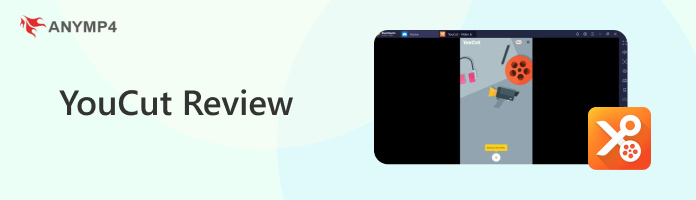
Before using a product, we need to have a general understanding of its basic concepts and figure out what it exists for and the value it can achieve. YouCut Video Editor app is a free video editing software that currently offers not only a mobile app version but also allows you to operate it directly on your computer. The current version allows for quite advanced video editing and also allows you to make vivid videos using favorite images and music. Its primary use at the moment is to edit YouTube videos as well as videos on other social software. Best of all, it also doesn't attach any watermark to your videos. Although YouCut is completely free, it is not inferior to paid software in terms of functionality. It is also very easy to use, and users can get started quickly without any prior experience.
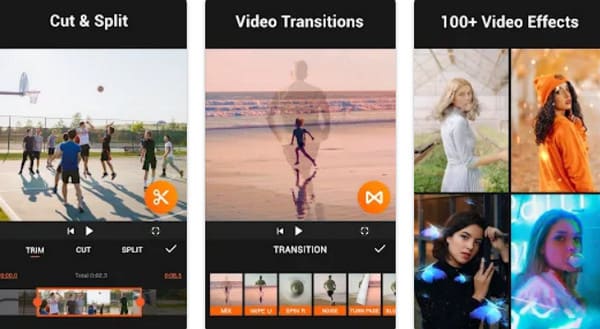
Offers powerful basic video editing functions
The basic editing features YouCut Video Editor offers are very comprehensive, so if you want to perform some basic modification operations, including trimming, merging, cutting, compressing, etc., you'll be able to do so with it at hand.
Has a user-friendly interface designed for mobile devices
YouCut apk has a brightly colored user interface with well-distributed functions. Its user guidance is good, and you can easily find the features you need. Using it, you can enjoy a full-screen video editing experience.
Provide a creative toolkit
In addition to the basic editing features mentioned above, the YouCut app offers additional features for enhancing videos, including adding music, adjusting sound effects, controlling video speed, setting transitions, etc. It can also easily add subtitles to your files or set text overlays.
To test the performance of YouCut - Video Editor & Maker, we used it to edit a video in MP4 format. It works silky smooth, with prominent icons and buttons on the page, perfect for smartphone operation. After opening it, you can directly select the video you need to edit on your phone. After importing the video, you will see a timeline. You can drag the progress bar to edit the length of the video or find the frame you want to edit.
Although using YouCut - Video Editor to edit videos is completely free, it still has paid programs. A lot of users have reported that the effects and music it offers are of very high quality. However, there are some effects you can only unlock if you pay for them. And you are not told this when you use it. This results in you realizing that some effects are only available in the Pro version after you've finished setting it up. Overall, though, it's good value for money, and the effects are totally worth the price.
We would like to emphasize that it is not only available for smartphones. You can also download YouCut for PC or YouCut Video Editor for Mac to your computer and use it. But before you start editing, you need to download an Android emulator to your device. You can't open it directly on your computer.
We give YouCut for phones and YouCut for PCs very high credit for their powerful function, but we also have to look at their shortcomings objectively. If you want to avoid these problems when editing videos, try choosing one of its alternatives. Next, we will introduce you to three tools.
| Tool | Vid.Fun | InShot | KineMaster |
|---|---|---|---|
| Platform | Android | iOS & Android | iOS & Android |
| Free or Not | Free | In-app purchase | In-app purchase |
| Ads | Contains ads | Contains ads | |
| Share Data or Not | |||
| Watermark | The free version adds a watermark | The free version adds a watermark |
Vid.Fun is an all-in-one video editor and movie maker. This tool currently supports users in editing, trimming, cutting, cropping, and rotating videos. You can also use it to remove the background noise of the video. It offers a wide range of preset filters and effects, and you can also add text to the screen as you like. The platform supports uploading videos from various sources like YouTube or Dropbox. You don't need to worry about watermarks currently Vid.Fun doesn't attach any markers to your exported videos, and all the features are 100% free. Currently, it is adapted to Android 5.0 and higher versions.
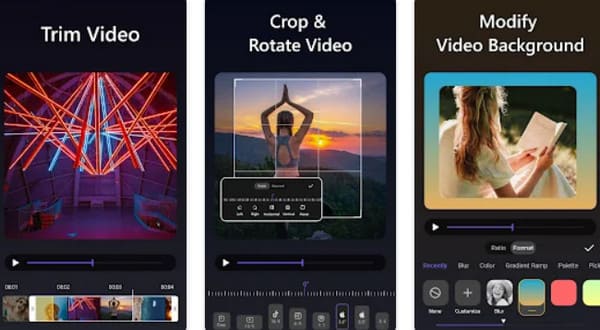
InShot is a free mobile app that allows users to make and edit files using features such as trimming, merging, adding text and music, adjusting speed, applying filters, and more. The app supports uploading videos from various sources like the camera roll or social media platforms. In addition to the ability to attach slowdown effects to videos, it also supports the automatic generation of captions in multiple languages. If you want to make your video more eye-catching, you can also use its background remover to replace the existing background screen and create more appealing content.

For in-depth video editing, KineMaster would be a great choice. This AI video editor currently offers tons of editing tools. Equipped with thousands of high-quality templates, you can use it to generate vivid videos or add various effects to your work. You can also share your videos via the KineMaster platform with users around the world, and they can edit their videos based on yours. If you think your video quality is not high enough, try using its built-in AI-powered Super Resolution plug-in. It will automatically enhance low-quality footage. You don't have to worry at all about the small screen of your phone limiting what you can do. It will provide a Full Screen Timeline to ensure that you can perform any operation at a professional level.

Is the YouCut app free?
Yes, YouCut Video Editor is a free video editing tool for smartphones and computers. Users can access the platform from app stores. But it also offers some paid in-app features from which to choose.
How do I install the YouCut video editor on my PC?
You can't install it directly on your PC. If you want to use this tool on your PC, you have to download an Android emulator first, such as Bluestacks or Nox. Then, you need to download the YouCut APK to your PC and open the app using the emulator.
Does YouCut have a watermark?
No, YouCut Video Editor does not add any watermarks to the exported videos. However, if you use the free version of the app, a small YouCut logo will be added to the bottom right corner of your video.
Is YouCut music copyright-free?
No, the music available on YouCut Video Editor is not copyright-free. Users need to ensure they have the necessary permissions or licenses to use any music in their videos.
Whether you are a smartphone user or a computer user, you can choose YouCut as your video editing assistant. To help you better understand this tool, we have provided you with a full review of YouCut Video Editor. We believe that after reading the above, you have got all the information you need. We have also provided you with three alternatives to it so that you can choose according to your focus.