"I got some media files with 3gp extension, but I cannot cut and trim them in my video editor software, is there any suggestion?"
3GP is a file extension for 3GPP Multimedia files, which was created by 3rd Generation Partnership Project. In most cases, 3GP is video container format, but it is able to store audio too. Since it is able to save space and data usage, this multimedia format is widely used on the internet and mobile devices. Here are top 5 3GP cutters for Windows and Mac.

When editing videos and audio, output quality is the biggest worry. According to our research, AnyMP4 Video Converter Ultimate is the best 3GP video and audio cutter for both beginners and advanced users.
Secure Download
Secure Download
Pros
Pros
How to Cut a 3GP File without Quality Loss
Step 1: Import 3GP
Start the best 3GP video cutter once you install it on your PC. There is another version for Mac. Click and unfold the Add Files menu at top left side and choose Add Files to import the 3GP that you want to edit. Then you will see the media file in the library pane.
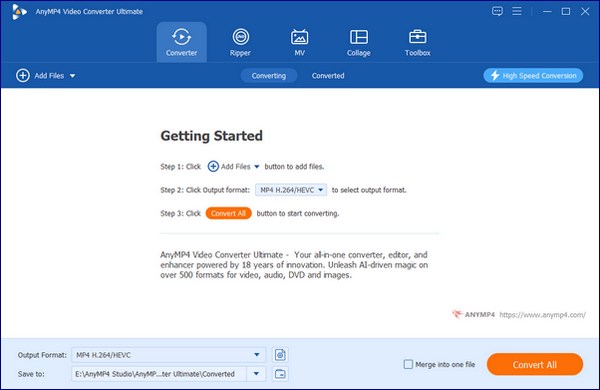
Step 2: Cut 3GP
Click the Cut button with a scissor icon to open the 3GP video cutter window. To cut the 3GP video, enter the Set Start and Set End fields according to your need. Or you can reset the new starting and end positions on the timeline. Click the Add Segment button to add the clip to the list.
You can also split the 3GP into clips. Hit the Fast Split button, set the options on the popup, and click Split.
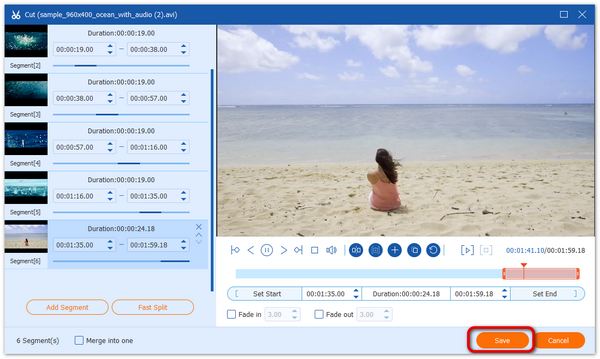
Step 3: Export video clips
Click the Save button until you get what you want. After going back to the main interface, you can convert 3GP to other format with the Convert All to menu. Finally, click on the Convert All button to export the video clips.
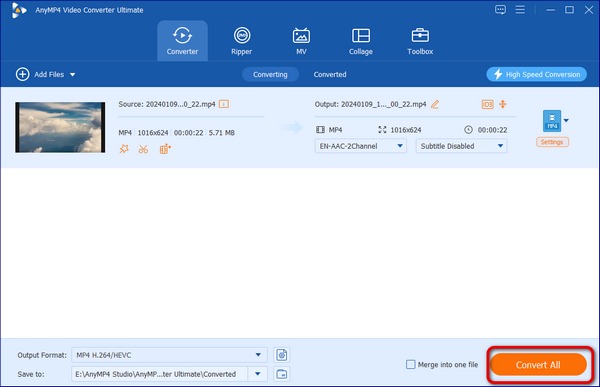

Freemake Video Converter is a popular 3GP cutter with millions of users around the word. It is not only a video converter, but also capable to cut and trim multimedia files from your hard disk and DVD.
Pros
Pros

If you are looking for an open-source 3GP video cutter for Windows, Mac or Linux, VLC is a good choice. It means that VLC is able to open 3GP video or audio without extra codec installing.
Pros
Pros
Related:

123APP is a collection of web apps. It provides a 3GP video trimmer too. It enables you to cut and trim a 3GP vide file online without installing any software. There are two editions, free and premium.
Pros
Pros

Video Cutter JS is another online 3GP video cutter. There is no payment or signup requirement. Besides, you can get a variety of video editing tools, like crop, rotate, resize, flip and more on the platform.
Pros
Pros
Can VLC split 3GP files?
No, VLC does not provide any feature related to video split, but you can get it with the video recording functionality.
Is it free to cut 3GP online?
Some web apps are able to cut 3GP for free, but you have to endure some limitations, like watermark.
How to open 3GP on iPhone?
You can convert 3GP to MOV or other format for playing on iPhone, or install a third-party 3GP video players, like VLC for iOS.
Now, you should learn at least top 5 best 3GP cutter applications on desktop and online. Some of them are free to use, but others free to download. You can pick your favorite tool, such as AnyMP4 Video Converter Ultimate, and trim unwanted frames from 3GP files. If you have other questions, please write down below this post.