Instagram has become a place for sharing fleeting moments and creative content. It allows you to connect with your audience worldwide. Although photos and standard videos are great, looping videos can take your Stories and Reels to the next level. Looping videos create a captivating effect, ideal for showcasing short, eye-catching moments. It helps you to grab your viewer’s attention and keep them engaged. In this post, we will guide you on how to make a video loop on Instagram using various methods. This way, you can take your content from good to incredible. Keep going to uncover more information!

Boomerang is a feature incorporated within Instagram Stories. It captures short video clips and automatically loops them back and forth. This is a perfect tool for quick, repetitive actions or showcasing something in a back-and-forth motion. Not to mention, you can use the Boomerang feature to loop any type of video.
Here’s how to loop a video on Instagram Story using Boomerang:
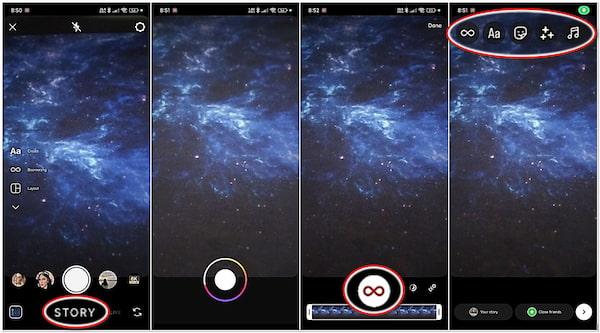
1. Open Instagram app and swipe right to access the Story camera. In the Story camera, look for the icon with an Infinity symbol. This is the Boomerang mode; tap it.
2. Frame your shot and hold down the Capture button to record your Boomerang. Once you have recorded your Boomerang, lift your finger off the Capture button.
3. In the next window, you will see a preview. Tap the Boomerang icon to change video speed, add a motion blur effect, trim Boomerang video, etc.
4. Now, customize your Story by adding text, stickers, effects, and music. Finally, tap Your Story to share your looped Boomerang to your Story or send it directly to friends.
Instagram’s Boomerang feature is a great way to create short, looping videos for your stories. Since Boomerangs loop automatically, there’s no need to manually set a loop function. However, the maximum Boomerang length is limited, so keep the recording concise.
Live Photos capture a brief moment before and after the picture is taken, allowing for a short animation effect. Unfortunately, Instagram treats Live Photos as regular images and doesn’t play the animation. But here’s a thing. You can make a Live Photo loop by turning it into a video and uploading it like a regular post.
Here’s how to make a short video loop on Instagram Story using Live Photo:

1. In your Photos app, locate the Live Photo you want to upload. Swipe up on the Live Photo to reveal the Live, Loop, and Bounce options.
2. Select the Loop or Bounce option to create a short video loop from your Live Photo. Tap Share and select Save as Video to save the looped Live Photo as a video file.
3. Switch to your Instagram app and tap + to create a new post. Select the video you saved from your Live Photo and upload it like a regular video.
The Loop feature of Live Photos allows you to create a looping video effect. However, Live Photos capture only a short burst of movement, about 1.5 seconds. If you’d like to create a looping video exceeding this limit, there are best apps to loop videos available to check out.
Unlike Instagram Stories’ Boomerang feature, Reels loop automatically when played. Reels function similarly to TikTok videos, playing on repeat when someone views them. This means there are no additional steps needed to make your Reel play on repeat, allowing for smooth transitions and a captivating viewing experience.
Here’s how to loop your Reels on Instagram:
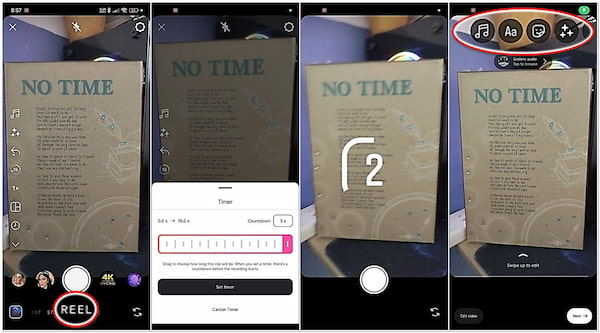
1. Launch Instagram app and navigate to the story creation screen. Swipe right to open the Story camera and switch to the REEL option.
2. In the Reels interface, you’ll see a timer on the left side of your display. Tap the Clock icon and set your recording duration from 0.0 seconds to 90 seconds.
3. Hold down the Capture button to record a continuous clip for the chosen duration. Alternatively, tap the Square icon to upload pre-recorded videos from your phone’s gallery.
4. Afterward, elevate your Reel. Tap Music Note to search for a specific song or browse through featured tracks. You can also overlay text, insert stickers, add effects, etc.
5. Tap Edit Video for more advanced tools. Here, you can add a voiceover to the video, apply filters, trim recorded clips, and more.
6. Once you’ve completed your creation, tap Next to share your Reel. Include a catchy caption explaining your Reel’s content and use relevant hashtags to increase discoverability.
Note: Reels have a maximum time limit of 90 seconds. If your pre-recorded videos exceed this limit, IG will automatically trim sections. Unfortunately, you can’t control which part gets cut.
Looking to cut or trim your videos precisely? If yes, look no further than AnyMP4 Video Trimmer Online! Enjoy quick and efficient video trimming without any cost. It aims to retain the original quality of your videos, even after trimming.
Instagram offers the ability to loop videos, but you cannot set the number of repetitions. Meanwhile, Live Photos restricts you to 1.5 seconds to create a looping video. If you want more control over your loop videos, including specifying the number of repetitions, AnyMP4 Video Looper Online is a great solution. Not to mention, it lets you loop your videos up to 5× faster than the original speed. Regardless if your video is in MP4, MOV, MTS, MKV, 3GP, or any common format, you can effortlessly loop it.
Here’s how to make a looping video for Instagram using AnyMP4 Video Looper Online:
1. First thing first, navigate to the official website of AnyMP4 Video Looper Online.
2. Click + Add File or drop your file in the upload area to add the video you want to loop.
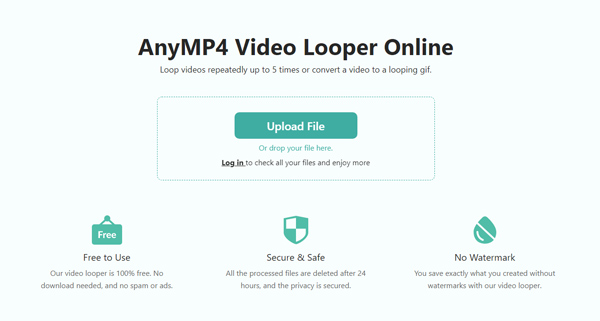
3. If your video is longer than Instagram’s required limit, use the Slider to trim your clip.
Tip: Set the Start and End points to get the precise cutout.
4. Head to the Loop Times section and choose your preferred number of repetitions.
5. Select 1×, 2×, 3×, 4×, or 5× according to your preference. Once done, click Save.
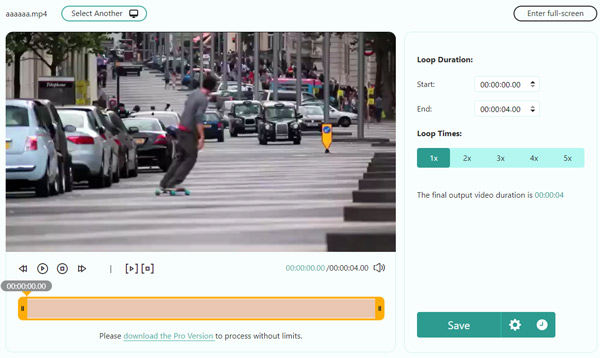
6. In the next window, click Download to obtain a copy of your looped video.
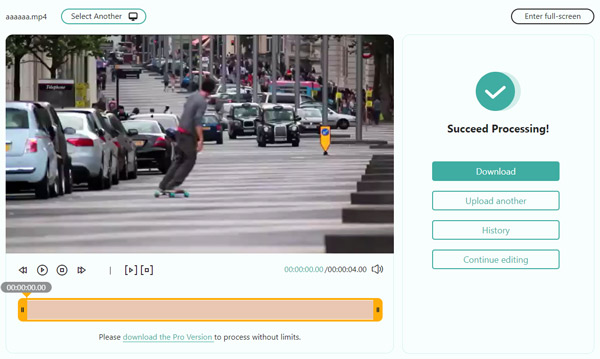
AnyMP4 Video Looper Online can be your companion if you want to specify the number of times your video repeats. Even if you don’t have prior editing experience, you can create looping videos with just a few clicks. The best part? It is a web-based tool that works on Windows, Mac, iPhone, and Android devices.
Can you loop a video on Reels?
In actuality, you cannot loop a video directly on Instagram Reels. As mentioned, Reels loop automatically when played. But if you really want a looping video for your Reels, you can use AnyMP4 Video Looper Online and edit your video beforehand.
How long can a Reel be?
According to the last update, the maximum length for an Instagram Reel is 90 seconds. If you want to share a Reel longer than this limit, it is recommended that you split videos into parts.
Can I post a loop on Instagram?
Partially YES! In Instagram Story, you can post a loop video using the Boomerang feature. Meanwhile, Reels loop automatically when played, just like videos on TikTok. Regarding posting a loop video on your feed, Instagram allows uploading it like a regular video.
Looping a video on Instagram using the built-in features allows you to create captivating content for your Stories and Reels. The Boomerang feature in Instagram Stories allows quick and easy loops. Meanwhile, uploading your videos to Reels automatically creates a seamless loop when played. However, venturing outside of Instagram lets you have more control over your looping creations. AnyMP4 Video Looper Online stands out as a powerful web-based tool to make a video loop on Instagram. It allows you to loop videos beyond Instagram’s limitations, reaching up to 5× repetitions. Besides, it offers compatibility with all popular formats. So, the next time you’re crafting content on Instagram, consider looping videos! It’s a simple yet effective way to keep viewers engaged and make your content stand out.