Technology is getting massive as we live in postmodern times. Social Media is now the trend, and sharing different content like photos and videos is chronic. However, uploading high-quality videos is a must to grab considerable attention and reactions from the netizens. On the other hand, the media industry is also getting bigger by producing films with excellent resolution. This article will help us know the suitable and common videos that the media industry uses for their movie. Join us to define an 8K resolution and how we can turn our video and film into that incredible resolution. All of the details you need to discover are written below. Kindly check them.

Let us begin this article by defining what it means to 8K resolution. The resolution of 8K is equivalent to 7680 × 4320 pixels or most popular as 4320p. It is a new Ultra High-Definition (UHD) resolution that our video clips can contain. In addition, the name or word 8K comes with 8,000 pixels. As we imagine it, an 8K resolution is four times bigger than our 4k resolution video files.
The 8K resolution exists to give us clearer visuals, especially with our television, computer monitors, and projectors. Therefore, it is an excellent resolution for having a movie marathon on a bigger screen. In line with that, we will dig deep into these devices as we continue reading on the next part. To sum it all up, 8K resolution is a new UHD that continuously improves and develops. Soon, this UHD will also become a trend like the 4K resolution now.
If you want to change the video resolution, you will need the video resolution converter.
As we dig deep into the devices that support 8K resolutions, we let us know and learn the crucial element of 8K that will support your devices, such as TVs, Monitors, and Projectors. We will present you a chart containing the information we need regarding the 8K resolution pixels, usages, and specific examples for each device.
| 8K Resolution Size | Entire Pixels | Synonyms | Usage | Example |
|---|---|---|---|---|
| 7,680 × 4320 (Horizontal and Vertical) | 33, 177, 600 Pixels in total | 8K Ultra HD or Ultra High Definition (UHD) | High-end TVs | Samsung NEO QLED, TCL 6- Series 8K Roku, LG OLED77ZX, etc. |
| 7,680 × 4320 (Horizontal and Vertical) | 33, 177, 600 Pixels in total | 8K Ultra HD or Ultra High Definition (UHD) | High-end monitors | ViewSonic Color Pro VP3286-8K, Dell 8K, and more. |
| 7,680 × 4320 (Horizontal and Vertical) | 33, 177, 600 Pixels in total | 8K Ultra HD or Ultra High Definition (UHD) | High-end projectors | DLA-NX9, JVC's next generation, VAVA Laser, Optoma GT5600, etc. |
On the other hand, many users are still confused about the difference between 8K and 4K resolutions. Therefore, in this part we will define each resolution and try to look at their similarities and differences. We will also show a table that contains every detail we need to know about 4K and 8K resolution.
| 8K Resolution | VS | 4K Resolution |
|---|---|---|
| 7680 × 4920 pixel | Total Pixel | 3840 × 2160 pixels |
| It is higher, Clearer, and has a Larger image quality. | Quality of Image | Detailed Images, Higher and Clearer Quality. |
| UHD (Ultra High Definition and 4320p | Other Name | UHD (Ultra High Definition) and 2160p |
| 2000 GB | File Size for 30 minutes | 21 GB |
| 120 Hz | Frame Rate per Second | 30 FPS |
Since we are already aware of every detail, we need to know about the 8K resolution. It is now the time to learn how we can upscale videos to 8K resolution with ease. An instant upscaling process is possible through the fantastic AnyMP4 Video Converter Ultimate. Many media enthusiasts suggest this tool because of the following:
Recommendation
Secure Download
Secure Download
1.Startup AnyMP4 Video Converter Ultimate on your computer devices to see its spotless interface. Then, click the Toolbox on the upper portion.
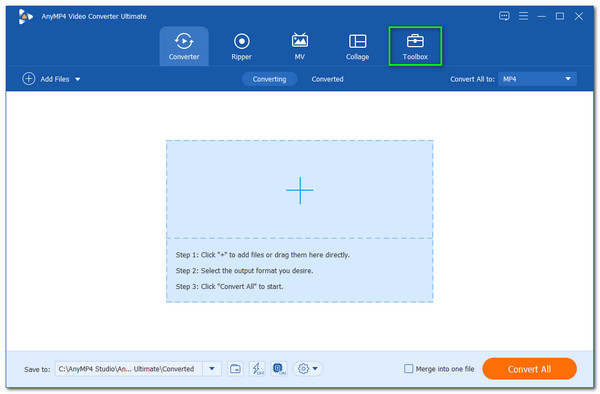
2.Among the options that the software presents on the tab, choose the icon for Video Enhancer to make the upscaling process possible.
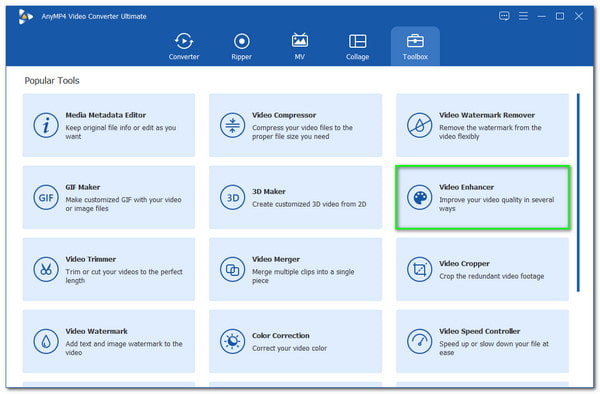
3.It will now trigger a small tab to your screen where you will see an Add button to add the video you need to enhance to 8K resolution. Click the button, and you will see a new file tab. Select the video and press the Open button as we continue the process.
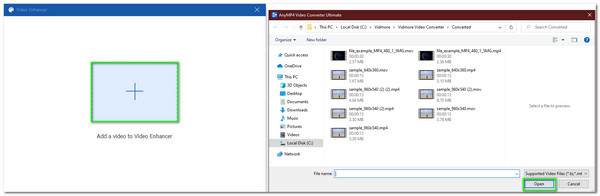
4.Next, the primary process for upscaling a video to 8K resolution will occur. Please tick the icon box for Upscale Resolution. Then set the video Resolution using the drop-down list. Choose the highest resolution on the list.
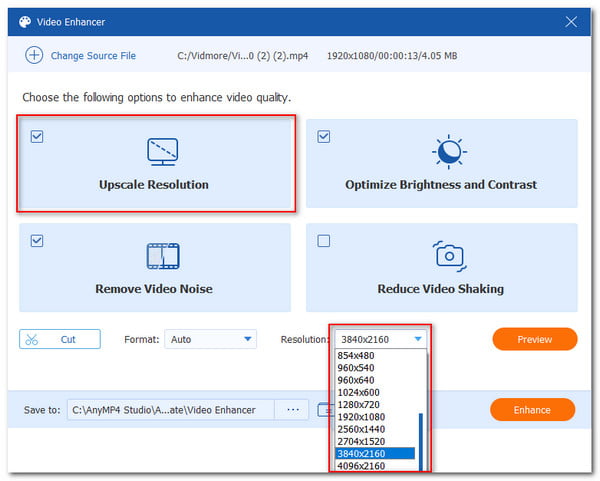
5.Your video is now good to go for an enhancing process. Please click the Enhance button on the bottom part.
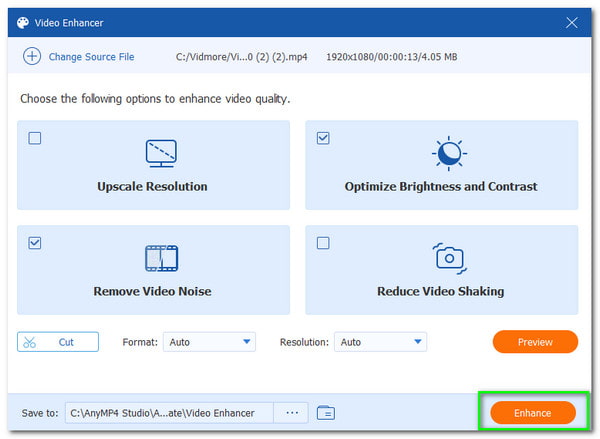
6.Finally, wait for the enhancing and saving process until you see the dialogue tab that says Video Enhancement is completed.

There you go, the smoothest and most effective software we can use to upscale any 480p, 720p, 1080p, 4K, and 5K video resolution to 8K video resolution. Indeed, AnyMP4 Video Converter Ultimate is excellent as a flexible tool. Therefore, we must use it now.
Is 8K resolution playable with my smartphone devices?
Smartphones do not support 8K video resolution. That is because 8K is continuously improving. For now, only high-end TVs and monitors support playing 8K videos.
How can I play 8K videos on my TV?
The preview of an 8K video on our TV will become possible if only your video is on your internal memory. An issue can occur if you use an HDMI USB-C to play an 8K video.
How can I get an 8K resolution Wallpaper?
Different sites offer free wallpapers in various resolutions like 4K and 8K. One of the fantastic websites you can visit is the Pexels. It provides a tremendous 4K and 8K resolution, whether a photo or video. On the other hand, you may convert your existing media files to 8K resolution. You may use AnyMP4 Video Converter Ultimate in making it. It is also a tool that contains a powerful feature for enhancing your video, similar to the process above.
Therefore, we can now conclude how excellent the 8K resolution is in giving us the immersive watching experience of our videos and movie clips. Indeed, with its super clear visual and excellent audio, we have unforgettable moments with our friends and family. Therefore, we should use AnyMP4 Video Converter Ultimate now to help you transform your clips into a more transparent version of your video, like 8K. Also, do not forget to share this information with your friends so that you guys will both enjoy watching it soon.