Snapchat users may chat with their families, friends, and other people. Snapchat now offers another chat partner: artificial intelligence. Snapchat's chatbot, known as My AI, is powered by OpenAI's ChatGPT and can answer your queries and requests, offer advice, make ideas, play games, and create content. Ask a trivia question, receive advice on the best gift for someone, plan a weekend getaway, or get ideas for supper.
Well, that is only an overview of the features, and this article post lets us know it better. Here, allow us to teach you how we can use it and maximize its offer! We shall now start the procedures!

We now know that My AI on Snapchat can answer your questions and requests, offer advice, generate ideas, play games, and create content. Pose a trivia question, get ideas for the perfect gift for someone, plan a weekend getaway, or get dining tips.
Answer the question of what it can do; we can say it can do a lot. Yet, we need to be advised that there have been issues raised regarding the bot's use of shared information before you start speaking with My AI. Experts feature remarks from kids and parents who mention uncomfortable interactions with the bot and privacy concerns. Meanwhile, some were worried that the bot had developed sentience after a recent downtime.
Finally, exercise caution while giving information on the app. Also, if your child or adolescent uses My AI, be sure to warn them about the app's potential privacy risks. Despite these limits, connecting with Snapchat via this bot can be a fun and effective way to get the information you need.
There are so many mediums or devices where we can use Snapchat. We can use it on the Snapchat desktop app and smartphone app. Also, its functions are the same across all three. On a computer, go to the Snapchat website using Google Chrome, Microsoft Edge, or Safari.
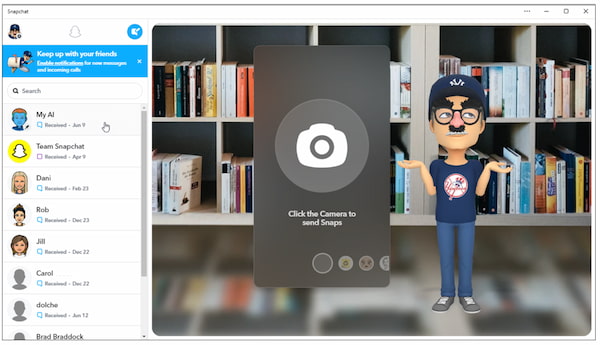
In this portion, we shall now see the simple steps to making it useful. For that, let us now see how we can use the My AI of Snapchat. Please follow the steps below.
1. First, we need to swipe right on the Snapchat Camera screen to start a conversation with My AI. Then from that, you will receive a note from My AI in your email if they are able to assist with your account.
If you want to use Snapchat on PC to make the settings, just follow this post.
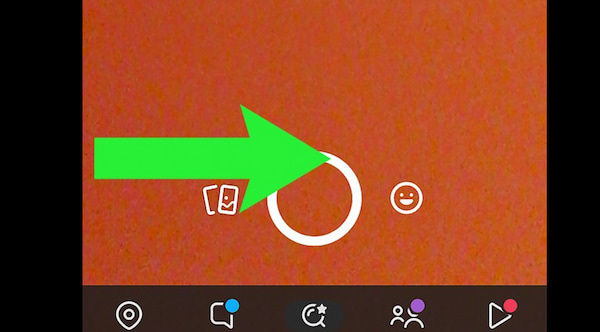
2. After that, we need to click on the Chat with My AI portion. You must touch Accept to accept the terms when you first start a chat with My AI. This will enable you to use the feature fully.
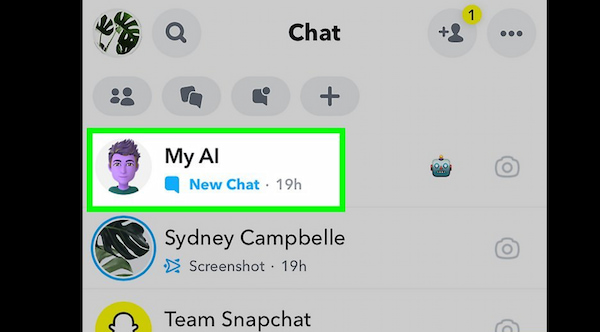
3. At this moment. We can now write a note to the AI chatbot or anything you want to type. Then, the chatbot will reply.
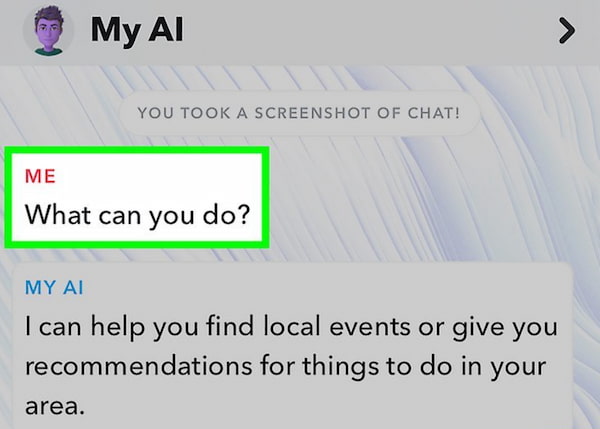
Note:
You can ask the AI chatbot to play a game with you, assist you in coming up with talk and story ideas, compose poetry, propose restaurants, make excellent birthday gift suggestions, looking for a recommended place to stay or to travel, and pretty much anything else you can think of.
To test out the chatbot, simply send it a message that begins, What can you do? You will receive a private message from my AI Conversational AI powers Snapchat's bot. You can provide it with extra information or ask follow-up questions if you don't receive the desired response.
As we all know, the My AI of Snapchat can do a lot of things. One of these is the fact that it can be your travel buddy and your map whenever you travel to different places. You can actually ask questions about the best place to travel, where you can have a great stay, or a specific place you want to go.
If that is the case, we need to level up your experience by ensuring you get an exact and proper place. Worry no more because AnyMP4 iPhone GPS Spoofer will make sure you are getting the right response. Through this tool, we can give commands to My AI with the exact location you are talking about. You can actually move from another place to another place. Let us widen your inquiry; let us start using this spoofer.
Get the incredible AnyMP4 iPhone GPS Spoofer now for free and install it on your computer.
Secure Download
Secure Download
1. Having the tool on your computer, we can now begin the process by clicking on the Start button. Please connect your iPhone to the computer and press the Trust button.
If you want to use Snapchat on PC to make the settings, just follow this post.
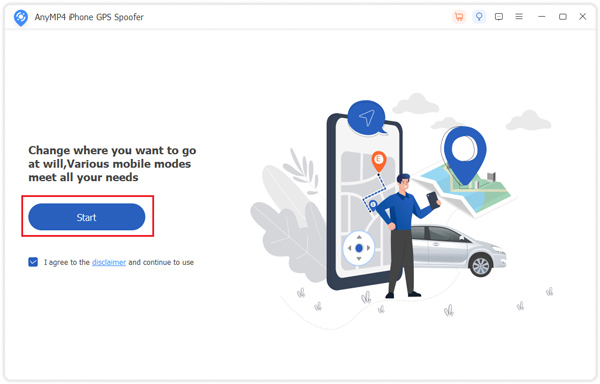
2. After that, the tool will present you with its features. From there, please click the Modify My Location icon.
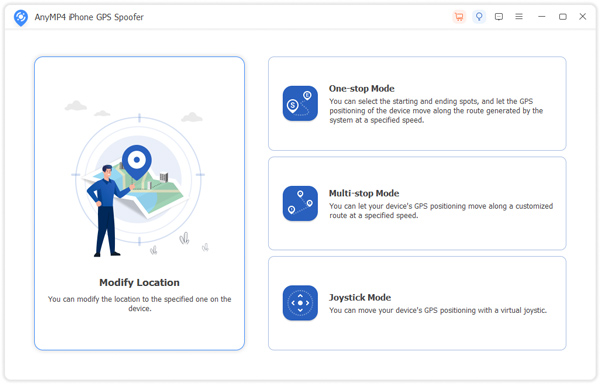
3. It will now give you a map that you can use to set your location. From there, click Confirm Modify to continue. Then, you can go to your My AI and send your location to it. You can repeat the process if you want another place to be.
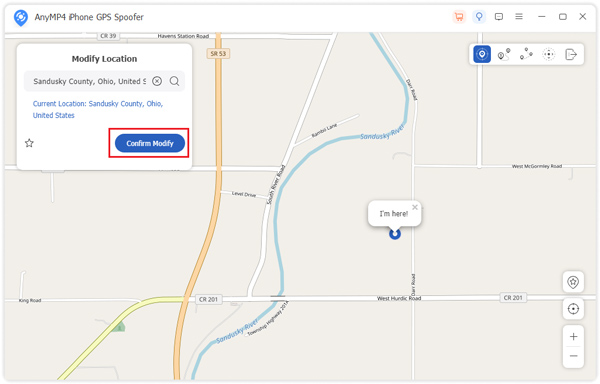
That is the incredible AnyMP4 iPhone Spoofer whenever you inquire about a great place in My AI on Snapchat. It ensures that you get the accurate answer you need whenever we talk about a place.
You can hide the AI chatbot from your feed, but you can't remove it entirely like you can with normal Snapchat pals. It's equivalent to removing it. If you are a subscriber to Snapchat+, take these steps:
1. We need to view your conversation on your Snapchat by clicking on the Chat tab. Here you should log in to your Snapchat account. (Snapchat account locked? Unlock it here.)
2. Now, we shall press and hold My AI feature.
3. After that, let us now clear from the chat feed, by selecting Chat Settings and see the Clear on the portion tab.
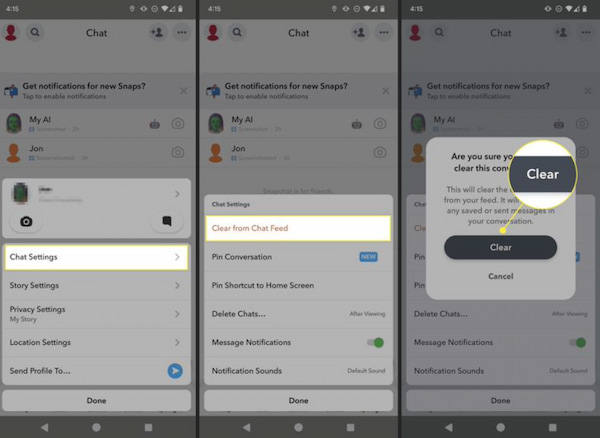
That’s how you delete My AI on Snapchat. Doing the steps above will now restart your Snapchat, and you will see that your My AI will be gone.
Snapchat has been incorporating a number of AI-powered features, such as lenses, filters, and picture recognition software, onto its platform. The accessibility of these capabilities, however, could differ based on things like your device, your location, or the Snapchat app version you're using.
Here are a few main reasons why your Snapchat app could not be displaying AI-driven features:
• Outdated App Version. Verify that your smartphone is running the most recent version of the Snapchat app. Updates for apps frequently contain new features and upgrades.
• Device Compatibility. Certain AI-powered functions might be needed for hardware that your device doesn't have. Verify that your device satisfies the requirements.
• Regional Availability. Some features might not be initially available in every location and might be brought out gradually.
Is the Snapchat AI safe?
In general, sure. The main goal of Snapchat's AI is to improve user experience using tools like filters and lenses. Like any technology, there may be worries regarding data security and privacy. Although Snapchat has privacy standards in place to safeguard user information, users should still exercise caution when sharing information on the app.
Is my AI on Snapchat a real person?
No, Snapchat's AI isn't a real person. It's a computer program made to use lenses, filters, and other features to analyze, alter, and create interactive experiences with photographs. It can mimic interactions, but unlike humans, it lacks consciousness and free will.
Does the AI on Snapchat track you?
In order to provide features like filters and lenses, Snapchat's AI primarily examines and analyzes photos and videos that you submit on the network. As stated in its privacy policy, Snapchat does gather data for analytics and advertising even though it doesn't track you in the conventional sense. If you've permitted Snapchat to use your location services, this data might contain location information. Users ought to check and modify their privacy settings in accordance with their tastes.
My AI can offer so much from positive but also negative. The most important thing we need to remember is to use it the right way, be tech savvy, and be a media literate person to same you the danger brought by AI technology.