The video editing software industry is one of the most competitive markets among modern creative assets. Aside from the rising popularity of video entertainment sources, the movie production industry continues to evolve, and visual effect applications are modernizing along with it. In this industry, DaVinci Resolve and Final Cut Pro are some of the most famous. With that in mind, the main differences of this software might be challenging to identify for new editors. Because of that, this article will serve as your complete guide about DaVinci Resolve vs Final Cut Pro by discussing their main features, differences, and comparisons between key measurements. Please continue reading below to learn more.


DaVinci Resolve is a video editing software designed for professional post-production work. The tool is optimized to process flashy visual effects, which would be perfect when used with computer-generated graphics. The tool is surprisingly available for free and packed with both advanced and essential editing options. For users who want to pay for a premium version, DaVinci Resolve Studio can be purchased for $285.
Supported Platforms
DaVinci Resolve Main Features
Final Cut Pro is the exclusive video editing software made by Apple for professional quality video production. Unlike DaVinci Resolve which is focused on flashy VFX, this option is more capable of producing professional level camera angles made possible by its cinematic mode and object tracking system. Moreover, it can be purchased via a one-time payment option, which is quite rare in the subscription-based dominated market.
Supported Platforms
Final Cut Pro Main Features
In terms of differences, DaVinci Resolve to Final Cut Pro X have a considerable contrast especially in pricing and supported platforms. For a more detailed comparison between the tools, please continue reading more measurements, which are all provided below.
| DaVinci Resolve | VS | Final Cut Pro |
|---|---|---|
| Good for professional editing | ||
| Beginner friendly | ||
| Simple editing timeline | ||
| Windows, Mac | Compatibility | Mac |
| Windows 10 or later versions Ryzen 7 or Intel i7 processor GPU with 2GB VRAM |
System requirement | macOS 13.5 or later versions 16GB RAM Metal-supported graphics card or Apple Silicon |
| 1. Advanced visual effects compositing 2. Collaborative video editing support. 3. Professional level color correction and visual effects editor. |
Pros | 1. Built for professional video editing. 2. Advanced editing features such as cinematic mode and motion tracking for professional editing. 3. Runs well on modern Mac computers with Apple Silicon processor. |
| Needs professional experience to be used effectively. | Cons | Much more simplified than DaVinci Resolve. |
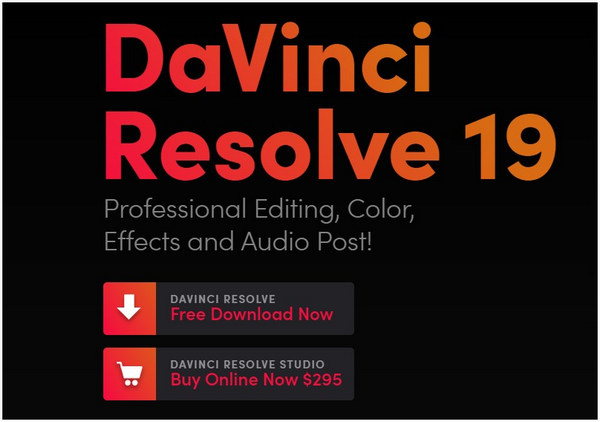
Because of DaVinci Resolve’s hypermodern editing tools optimized for heavy visual effects processing, it is a big surprise that it can be enjoyed for free. Its studio version is the only one that needs to be paid for a reasonable price of $295. On the other hand, Final Cut Pro’s one-time $299.99 price tag is still phenomenal nonetheless, especially among editing software where subscription-based systems are widely used.
With this difference in price point, DaVinci Resolve takes the win in pricing.
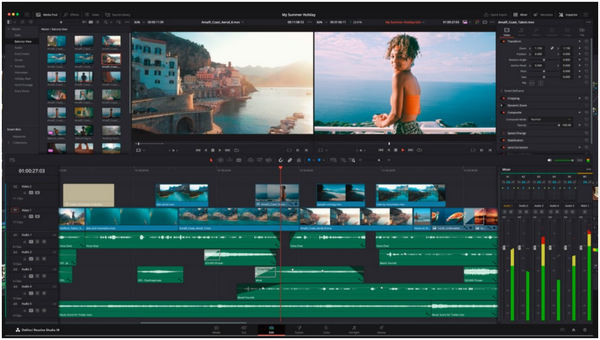
Since both DaVinci Resolve and Final Cut Pro are built for professional use, their editing performance can be considered a toss-up. It was made this way since the tools are developed to cater different forms of video editing. DaVinci Resolve is for visual effects compositing, while Final Cut Pro is for cinematic angles.
Although this category can be considered a tie, DaVinci Resolve’s more advanced specialty is the compelling factor for making it the better option for editing performance.
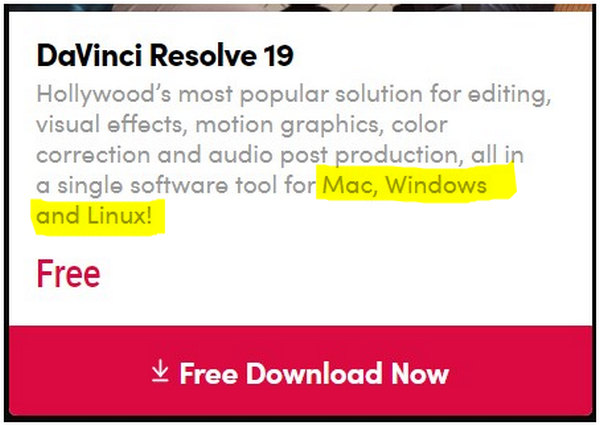
Supported platforms are important for video editing tools since they will decide which computer will be used to access the software. With that in mind, DaVinci Resolve also takes the cake in this category since it is accessible for both Windows and macOS. Despite that, Final Cut Pro’s Apple exclusivity makes it a solid option for the modern Apple Silicon chipset of modern Mac computers.
DaVinci Resolves, available for both Windows and Mac, makes it the better tool for supported platforms.

Final Cut Pro is surprisingly easy to use when compared to other professional video editing software. This is an unexpected case for a video editing tool that was developed to be used by professional editors. Because of that, Final Cut Pro makes for a great tool for an amateur editor who wants to step up their skill that wants to migrate to a more traditional video editing tool. On the other hand, DaVinci Resolve is one of the most complex and advanced video editing tools available in the market.
Final Cut Pro is definitely the answer for questions involving Final Cut Pro or DaVinci Resolve for beginners.
DaVinci Resolve’s unexpected pricing and editing performance for a professional-level video editing tool makes the software the overall better option when measured in terms of pricing, editing performance, and supported platforms. However, its complex user interface makes it not the best option for beginners.
DaVinci Resolve: 3
Final Cut Pro: 1
Although Final Cut Pro was outmatched by DaVinci Resolve on our chosen measurements, it is still a perfectly capable tool for video production, especially on cinematography-heavy videos. If you want to look for software that is even easier to use than DaVinci Resolve and Final Cut Pro, please read the following section of this article.
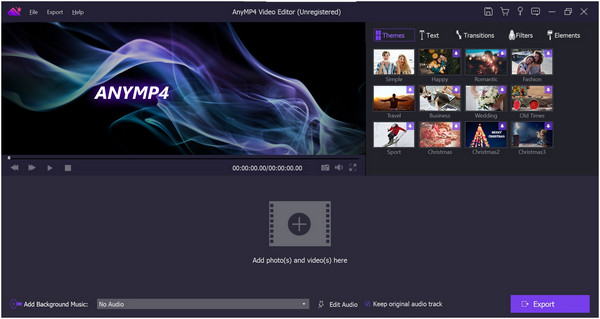
If you are looking for a tool that can be used for professional video editing needs but the interface of DaVinci Resolve and Final Cut Pro is too complex and advanced, the highlighted alternative in this section is the best for you. This is none other than AnyMP4 Video Editor, a video production software that maintains the balance between ease of use and powerful editing capabilities.
Similar to the two software featured in this article, this alternative is also equipped with advanced editing elements such as color grading overlays, visual elements, themes, transition animations, and video title texts. However, these elements are all easy to apply and can be added to the editing timeline within a few clicks. In fact, a dedicated tab to add these effects can be easily accessible on the editing window.
In addition to these visual effects and elements, more essential options are also available in the software, such as:
Feature:
If the advanced editing tools available in AnyMP4 Video Editor suit your needs and skills, you can download the software by clicking on the link provided below.
Secure Download
With this alternative now available in hand, you can now choose to use this software as the middle point between ease of use and complex video editing. Additionally, it is also effective to use and very beginner friendly.
How to export Final Cut Pro to DaVinci Resolve?
First, click on File and choose Import Timeline. Then select the FCPXML saved from Final Cut Pro from Apple Finder. Open the file in DaVinci Resolve.
Do professionals use DaVinci Resolve?
Yes, they do. In fact, DaVinci Resolve is famous among Hollywood studios. The tool is even used on some Marvel movies as highlighted on their website.
Is Final Cut Pro better than DaVinci Resolve?
In some editing works, Final Cut Pro might be better. Final Cut Pro is better in terms of cinematic editing. DaVinci Resolve is better with heavy visual effects.
Do any YouTubers use DaVinci Resolve?
Yes, they do. Especially on YouTube channels with heavy graphic effects content. DaVinci Resolve is one of the trusted editing tools today.
Is DaVinci Resolve better than Final Cut Pro?
For heavy visual effects editing DaVinci Resolve is better. This is perfect for heavy CGI editing. Meanwhile, Final Cut Pro is better for cinematic needs.
Now that the major differences between DaVinci Resolve and Final Cut Pro have been discussed. We hope that this article has helped you resolve which tool is perfect for your needs. Keep in mind that AnyMP4 Video Editor is also a solid option for balanced editing software.
Please share this article online to help other users looking for a video editing tool.