What should you do if the music cannot keep pace with the TikTok video? Whether the audio is out of sync or needs to apply an effect with delay music on TikTok, you should know the reason, troubleshooting, and detailed process. Since TikTok has the built-in tool to manipulate the music files, you can find how to use a music delay effect for TikTok videos directly. Moreover, when you need to manage the audio files of TikTok, here is the professional audio editor you should know from the article.

TikTok has the intuitive in-app tools to make simple edits to sounds. You can simply adjust the timing of the audio file again to fix audio out of sync before a repost. Here is the detailed process for applying the delay music effect on TikTok you should know.
1.Launch the TikTok app on your iPhone or Android phone. Click the + icon at the bottom center of the screen. After that, you can click the Upload button to import the desired video from your library..
2.Tap the Sounds icon at the bottom left corner of the screen. Select the desired song from the list. Tap the More button to check the full menu and get the music file from TikTok.

3.Click the red check icon on the right side of the song to add the music file to the TikTok video. After that, you can adjust the sound file of the TikTok video within TikTok directly.
4.To delay music on TikTok, you can move the section of the sound to the desired section. Tweak the Original sound option and the Added sound option to get the TikTok video.

Why does the TikTok audio delay?
Usually, the audio and video out-of-sync problems are related to the Internet connection, especially when you are using Bluetooth devices. You can simply reboot the TikTok and clear the TikTok cache to fix the delay music of Tiktok and transmit more data.
Is it possible to apply a delay music effect on TikTok?
You cannot find the so-called delay music effect on TikTok. But in the TikTok app, you can record your video and tap the red checkmark. Choose the Voice effects option and select the Robot or Low Battery sound effect as the delayed music effect on TikTok.
Is it possible to the change sound for posted TikTok video?
No. You cannot change the background sounds of the TikTok video, including music, on the content you've already posted. Just download the video you have already posted, sync the audio and apply delay music on TikTok before another posting.
How do delay music on TikTok to match the video exactly? AnyMP4 Video Converter Ultimate is the desired audio editor to manage the media files from TikTok. It enables you to enhance the audio volume, convert the video and audio to the desired formats, sync the audio with video, and even add an audio track to the video.
Recommendation
Secure Download
Secure Download
1.Download and install AnyMP4 Video Converter Ultimate. Launch the program on your computer. Click the Toolbox menu and choose the Volume Booster option to tweak the delay parameters, audio volume, audio track, and other settings.
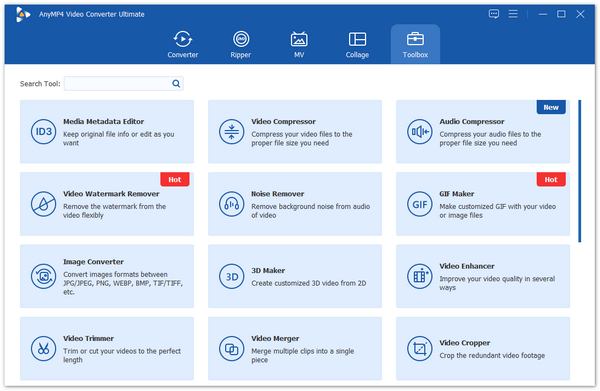
2.o apply music delay on the TikTok video, you can adjust the slider next to the Delay option or enter the detailed parameter. Listen to the audio file to get the optimal file. Moreover, you can also boost the background audio within the program.
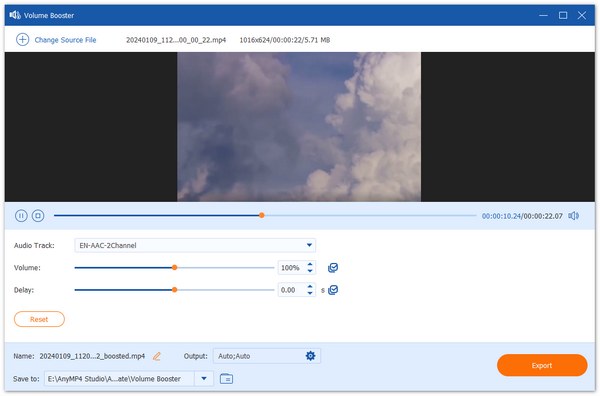
3.After that, you can choose the audio track, destination folder, and output format according to the requirements of TikTok before clicking the Export button. Once you have saved the video, you can upload it to your social media account.
Note: When you need to sync the audio with video, you can also use the Audio Sync option to correct the video accordingly. Of course, you can take advantage of other features of the program to make a TikTok video within a few clicks on your computer.
Whether you need to make a special music delay effect on TikTok or need to fix the audio sync problem, here is the guide you should know. TikTok has the default toolkit to fix the out-of-sync issue. But when you need to apply a music delay effect or TikTok or enhance the audio volume, AnyMP4 Video Converter is the ultimate guide you should not miss.