Capturing video footage requires a stable hand, especially if you plan to use this video for professional use, editing clips, vlogs, presentation, and more. However, sometimes a stable video can only be possible if there is an availability of stabilizer types of equipment. The problem now is that this equipment is costly to purchase for novice media users. As a result, we cannot prevent producing shaky videos after taking a video. Therefore, if you are one of these novice users, the video stabilizer software and application will help you. This post aims to review the seven of these most amazon video stabilization tools for computer and mobile device usage. Let us discover their features and other details, such as the pros and cons of having them.
Furthermore, as an overview of this software and applications, here are the tools we will review– AnyMP4 Video Converter Ultimate, Wondershare Filmora, iMovie, AVS Video Editor, and EZGIF Online Video Stabilizer for desktop usage. Then, CapCut and PowerDirector App for mobile usage.

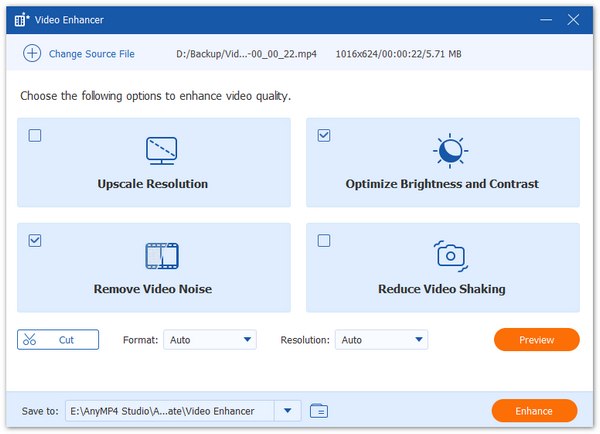
AnyMP4 Video Converter Ultimate is the first on the list of being the best tool to stabilize your shaky video with ease. As an overview, this software is a converter as a primary feature that also offers a toolbox. This toolbox features many tools that we can effectively use to enhance our video files. One of these tools is the practical Video Enhancer feature. Under this feature is the fantastic video stabilizing tool that is very easy to apply. It also possesses the ability to Upscale the resolution of your video. Remove the unnecessary noise, and optimize the brightness and contrast of it. That means stabilizing your video does not only end there, but also you can continue enhancing it through other features for better output and quality of our video.
Furthermore, AnyMP4 Video Converter Ultimate also equips enormous features such as the Media metadata editor, which can keep the original file information and modify it according to your preference. In addition, controlling the speed of your stabilized video is possible using its controller, aside from its unique features and tools due to its advanced AI technology. The software possesses an advanced technology that allows users to experience big editing moments. Overall, AnyMP4 Video Converter Ultimate is a flexible tool and an excellent medium for everyone.
Secure Download
Secure Download
Pros
Cons

Wondershare Filmora is another rising software that can help us transform our video effectively and smoothly. It is a free video stabilization software with outstanding features, including the video stabilizer tool. Wondershare Filmora poses a super fine-tune stabilization effect following its users. The components come with a smooth level slider where you drag and modify following your preference. Other than that, Wondershare Filmora offers us the ability to create professional videos without complications. As we make it specific, the software possesses a feature for adding visual effects and transitions. All of its outputs will come with the latest 4K format support. In addition, we can see on their website that it was rated 4.5 by its users because of its effectiveness. Indeed, Wondershare Filmora possesses a great feature. That is why it is one of the best tools to use as a stabilizer.
Pros
Cons

iMovie's video stabilization feature can offer us outstanding performance in its editing experience. The tool is suitable especially for all of the macOS users out there. As we all know, iMovies are commonly used by Mac corporations. As an overview of its features, the software also offers many tools for enhancing our video. That can bring us better quality. One of the fantastic things about this software is its ability to give us a smoother editing experience. That is possible because the tool also equips high-definition technology powered by Apple Company. Throughout the years, iMovie has always been a top-performing tool, and other editing tools like splitting screen, rotating a video, and more.
Pros
Cons

AVS Video Editor exists because of Online Media Technology. This tool belongs to the free video stabilizers. Its primary features are cutting, trimming, merging, and rotating our video. In addition, it possesses more than 300 innovative effects that can help enhance our video, especially with transition and adding overlays. Indeed, AVS Video Editor is for making our video looks professional. It also offers features that can fix your shaky video hassle-free. Many users are using this editing tool due to its simplicity and availability.
Pros
Cons

Our following software is a great online video stabilizer. EZGIF Online Video Stabilizer possesses a practical stabilizing feature. We can now quickly stabilize our video even without installing a considerable file size through this software. The software is very effective. Everything we need to do is access its official website using your web browser and see its features freely. As we can see on its website, the online tool possesses a clean and straightforward interface. Despite that, the agency also contains a great feature that is very easy to apply and effective. One unique feature it possesses is the pasting URL video to undergo the process.
Pros
Cons

CapCut is one of the best smartphone video stabilizers which we can get on the Google Play Store or App Store. This application poses tremendous challenges that are available for free. Through this editing application, we can easily modify our video without complications. The tools are straightforward and smooth to process as long your mobile device meets the application's system requirements. On the other hand, the application is super practical with different aspects of the video editing process. Through this application, we can now stabilize our video with ease. One of the unique features of CapCut is its ability to easily remove the watermark at the end whenever we do not need it. Overall, the application is both for Android and iPhone video stabilizer apps.
Pros
Cons

PowerDirector App is another the best phone video stabilizer in the market nowadays. It is a bit similar to CapCut. PowerDirector App also possesses many powerful features that effectively enhance our video files. However, the app is subscription-based, and the free trial only offers limited tools. In line with that, the video stabilizer of this application belongs to the subscription plan. Thus, we need to purchase it before utilizing it. Despite that, the application is a great editing application that can offer us excellent output.
Pros
Cons
Question 1. How can I stabilize video without using software or application?
Green Screen is one of TikTok video effects. Much like the cinema green screens, it allows you to customize the background of your video by replacing it with either a photo or a video from your device.
Question 2. Does the iPhone possess a built-in video stabilizer?
The camera of the iPhone possesses a feature that can stabilize your video while recording wonderfully. The quality is available, Especially with the iPhone 7 and up. We do not need to use a piece of stabilizer equipment to stabilize your video through these features.
Question 3. May I merge two or more stabilized videos using AnyMP4 Video Converter Ultimate?
Yes. AnyMP4 Video Converter Ultimate poses tremendous features, including the merger. You can now join two or more videos with ease in this feature. All we need to do is access the part on its toolbox and add your video files.
Those are the great tools to stabilize our videos with ease. We can see different software and applications that we can use to enhance our video with ease. In addition, we can also see above the possibility of stabilizing our video using our mobile phone and online tool. Therefore, we hope that you may find the instrument suitable for your process, whatever device you have. You can use their features, definitions, pros, and cons to choosing the best video stabilizer. If you think this post is constructive, please share it with other users who need some enhancements to their videos. You may also visit our website for more reviews and solutions to help you with your editing process.