Ever dreamed of using Final Cut Pro? Well, if you’re a Windows PC user, that dream might be on hold. Final Cut Pro is a Mac exclusive, leaving Windows users wondering what they can use instead. Fear not! This write-up will be your guide to finding the ideal alternative to Final Cut Pro for Windows. We’ll explore some awesome options, from user-friendly to powerful, so you can create videos without needing a switch to Apple. Dive deeper into the details ahead!

Can you use Final Cut Pro on Windows? Unfortunately, you cannot use the software on Windows. In other words, there is no official Windows version available.
Final Cut Pro is a video editing solution developed by Apple. It is designed to work exclusively on Mac computers. This means it is built for macOS and won’t run on Windows OS. Since it is exclusive to macOS, Windows users looking to edit videos have several options. In the following outline, we will discuss some of the best alternatives available for Windows. We will outline their features and functionalities to help you find the perfect fit for your editing needs. You might also want to check Final Cut Pro X video editor, the other version of Apple’s editing software.
Given that Final Cut Pro has no available Windows version, we have established a set of key criteria to evaluate different video editing software. Our selection includes ease of use, features, performance, pricing, and compatibility.
Here’s how we evaluate the Final Cut Pro video editing software for Windows alternatives:
First, we evaluate the interface and how easy it is to learn the basic functions. Next, we delve into the software’s features. We assess the editing features of each software, including basic and advanced features. Performance is also key, so we test how quickly it loads, renders projects, and handles complex edits. Pricing plays a big role, so we evaluate the pricing model for each option. Finally, compatibility is essential. We ensure that the software is compatible with different Windows versions.
Here’s what AnyMP4 Team does to provide verified information about the Final Cut Pro alternative for Windows:
1. Number of Tools:
We put 50 popular video editing software to the test to find the best one. We narrowed it down to the top 8 by considering the criteria outlined earlier.
2. Test Duration:
We spent over 100 hours testing each software to find the best alternatives for you. We focused on what matters: ease of use, features, performance, price, and compatibility with Windows.
3. Editing Features:
We tested core functions to see how they handle the essentials. This includes color correction, trimming, merging, cropping, rotating, and more.
4. Performance:
We went beyond the basics, evaluating not just core functions but also their creative performance. We explored video enhancements, transitions, effects, filters, overlays, and more.
5. Test Files:
We use various digital media files to truly put these alternatives to the test. This includes common video formats like MP4, MOV, AVI, MKV, M4V, and more.
6. Performance Rendering:
We checked how quickly they exported projects! We tested how quickly each program renders edited projects in different resolutions and formats.
| Price | Supported Inputs | Output Quality | Basic Editing Tools | Advanced Editing Tools | Overall Ratings |
|---|---|---|---|---|---|
| Free & Paid | MP4, MOV, MKV, AVI, M4V, and 500+ more | Excellent (Up to 8K resolution) | 20+ editing tools | Extensive (Powered by AI) | 4.9/5 |
| Paid | MP4, H.264, HEVC, etc. | Excellent | 18 editing tools | Extensive | 4.5/5 |
| Free & Paid | H.264, H.265, Apple ProRes, etc. | Excellent | 10+ editing tools | Extensive | 4.7/5 |
| Paid | HDV, AVI, MPEG-2, etc. | Good | 10+ editing tools | Extensive | 4.3/5 |
| Free & Paid | MOV, MP4, AVI, etc. | Average | 10+ editing tools | Limited | 4.0/5 |
| Free & Paid | AVI, WMV, MP4, etc. | Good | 10+ editing tools | Extensive | 4.2/5 |
| Free | WMV, MP4, MOV, etc. | Average | 10+ editing tools | Limited | 3.8/5 |
| Free | MP4, MOV, AVI, etc. | Average | 10+ editing tools | Limited | 4.7/5 |
AnyMP4 Provides Verified Info by Doing the Following

Windows OS: Windows 11/10/8/7
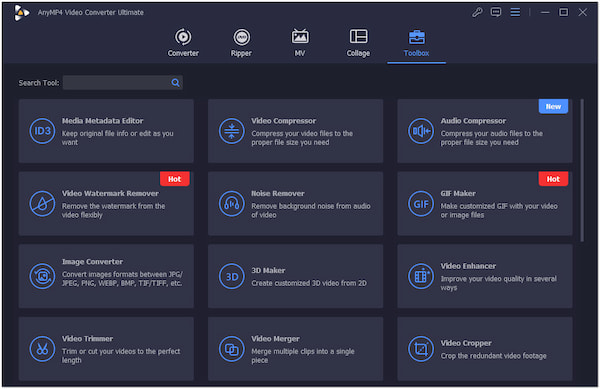
AnyMP4 Video Converter Ultimate is a Final Cut Pro Windows alternative that goes beyond just media conversion. YES, you read that right! Aside from converting media files, it also boasts a surprising suite of editing features. It features 20+ editing tools like video trimmer, merger, cropper, reverser, speed controller, and more. But it doesn’t end there. It also features AI-powered enhancement tools. This feature allows you to reduce shaky footage, eliminate unwanted background noise, enhance the quality of low-resolution videos, etc.
Secure Download
Secure Download
PROS
CONS
Windows OS: Windows 11/10
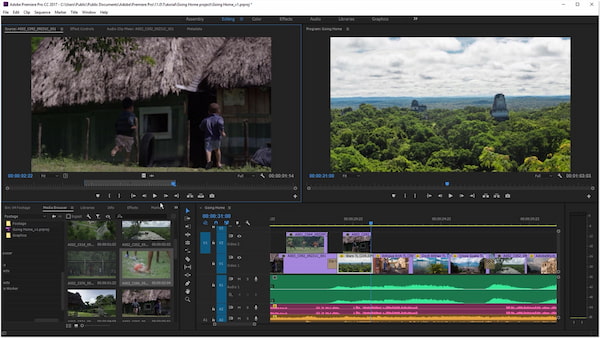
Adobe Premiere Pro is a widely recognized video editing software. It boasts various editing tools, allowing you to perform several editing tasks. It is ideal for complex video projects requiring advanced editing and visual effects. Given the extensive feature set, it has a steeper learning curve compared to some editing software.
PROS
CONS
Windows OS: Windows 11/10

DaVinci Resolve is a robust video editing software that goes beyond just editing. This Final Cut Pro for Windows 11 alternative is primarily known for its color grading features. Additionally, it allows you to edit video clips, add visual effects, do motion graphics, etc. This makes it an all-in-one tool for post-production work.
PROS
CONS
Windows OS: Windows 11/10
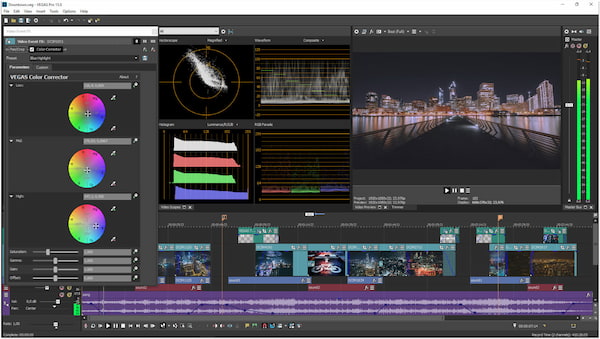
Sony Vegas Pro is a high-end video editing software for the Windows operating system. It is known for its efficient editing workflow and focus on non-linear editing. It allows you to rearrange clips, add effects, and make edits without affecting other parts of the project. Also, it boasts efficient real-time editing, previewing your edits smoothly without long rendering times like Final Cut Pro.
PROS
CONS
Windows OS: Windows 11/10/8/7
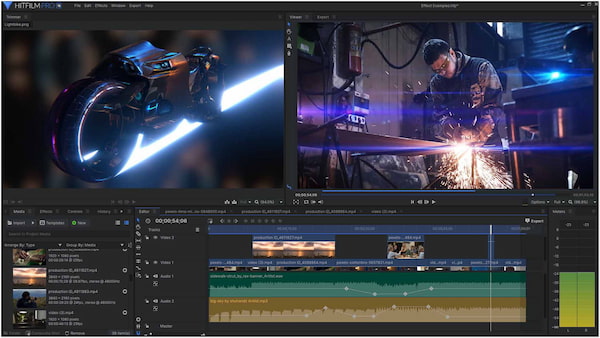
HitFilm Express is a free Final Cut Pro for PC alternatives. It stands out for its wide collection of built-in VFX tools and presets. You can add explosions, fire, green-screen effects, and more to create visually stunning videos. All without needing to purchase additional plugins. Also, you can enhance your videos with its color grading and correction tools.
PROS
CONS
Windows OS: Windows 11/10/8/7
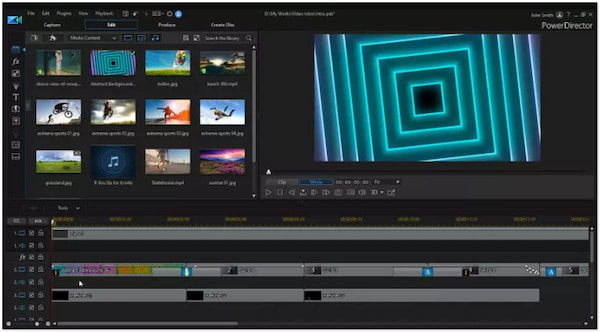
PowerDirector is a video editing software program developed by CyberLink. This Windows Final Cut Pro alternative provides a comprehensive toolbox for editing your videos. You can cut, trim, crop, and adjust video and audio properties. It features video stabilization, slow motion/fast motion effects, and video masking. Additionally, it comes with built-in effects, transitions, motion graphics templates, etc.
PROS
CONS
Windows OS: Windows 11/10
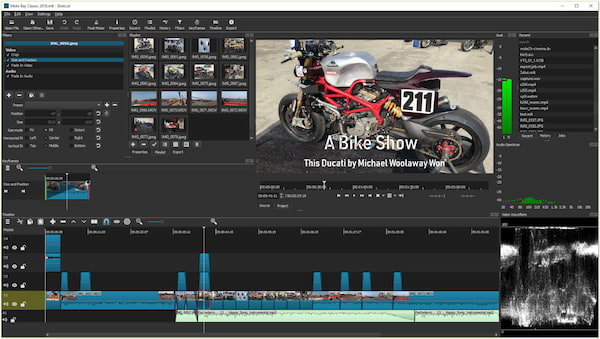
Shotcut is a free, cross-platform, and open-source Final Cut Pro for Windows alternative. It provides basic editing tools like cutting, trimming, splitting, and snapping. It also offers video filters, audio filters, and effects to enhance your videos. It can also add image files and photos to your projects using Shotcut’s multi-track functionality.
PROS
CONS
Windows OS: Windows 11/10/8/7
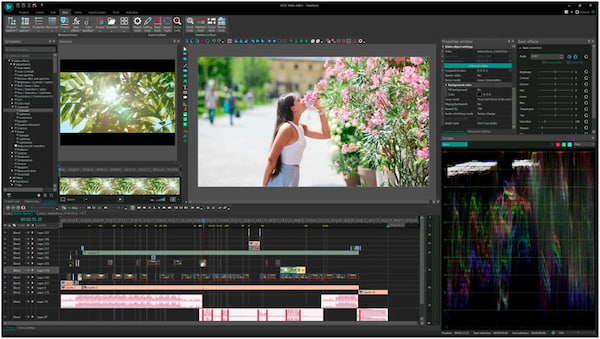
VSDC Free Video Editor is a video editing software specifically designed for Windows PCs like Final Cut Pro. It offers a ribbon-style interface that might be familiar to users of MS Office products. It offers basic editing tools like cutting, trimming, and splitting. Also, it provides advanced features like creating video capture from your screen or webcam.
PROS
CONS
Is Final Cut Pro only for Mac?
YES! It is only for Mac. Currently, it is not available for Windows PCs and other OS. Since then, it’s been exclusive to Apple computers and runs on Mac operating systems.
Is Final Cut Pro a lifetime license?
NO! Final Cut Pro uses a one-time purchase model. In other words, it’s not a lifetime license in the strictest sense. It follows a subscription model, where you pay a recurring fee for ongoing access. This ensures you always have the latest features and bug fixes.
Is Final Cut Pro better than iMovie?
Final Cut Pro is a more professional and powerful video editing software compared to iMovie. It provides a wider range of features and more precise editing tools. Meanwhile, iMovie is a great free option for beginners or for creating simple home videos.
Windows users have a whole bunch of other Final Cut Pro for Windows to choose from. There’s something out there for everyone, no matter your skill level or editing goals. Don’t let the lack of Final Cut Pro hold you back! With the right multimedia software, you can create professional-looking videos that’ll blow everyone away. So grab your Windows PCs and get ready to explore some awesome editing options.