It is not difficult to apply a 3D effect to videos, but how to get a 3D picture on TikTok? When you need to animate the photos with a new trend, Capcut is one of the most frequently used options to do the 3D effect on TikTok. Just learn more about the process as well as the best alternative to apply the 3D effect for TikTok videos.

Capcut is a new photo-editing trend, which is taking over TikTok. It is the name of the app that allows you to create a 3D effect for TikTok photos. It enables you to tweak the exposure, brightness, saturation, shadows, and other settings in a precise way to shoot the perfect sun-kissed glow. CapCut Trend also known as the 3D Photo Trend, is a new approach to bringing your images to life.
1.Open the CapCut app and select the New Project icon to import the desired photos. It enables you to import 8 to 11 photos. Make sure the photos are in the correct order when importing them.
2.Once you've finished picking your photos, go to the bottom of your screen and click the Add option. After that, you can find all the photos within the 3D photo editor.
3.Select the image you wish to apply the 3D image effect. After that, select the Style option from the bottom menu. Click the Apply button after selecting the 3D Zoom option.

4.Preview the 3D photo effect within the app or make some adjustments. You can simply apply the same effect to all the photos you've imported one at a time with a batch process.
5.Shorten your recordings to make a montage film that fits within the TikTok duration limit of 10-15 seconds. Adjust more parameters if you have other elements with the 3D photo effect.
6.When you're finished, simply click the Export icon. It takes a few seconds for your 3D photo trend video to render. When you submit this 3D photo to TikTok with the hashtags #3dphotoeffect and #3DPhoto ensure your video appears next to other videos using this trend and has the best chance of going viral.

To apply 3D effects for TikTok videos, AnyMP4 Video Converter Ultimate is the best 2D to 3D video converter that turns some common videos into 3D movies. You can adjust anaglyph, split screen, video quality, depth, and other parameters to get the desired 3D videos. Moreover, you can choose the different 3D modes, such as Red/Cyan anaglyph, Green/Magenta anaglyph, Amber/Blue anaglyph, and others.
Recommendation
Secure Download
Secure Download
1.Once you have installed AnyMP4 Video Converter Ultimate, you can launch the program on your computer. Go to the Toolbox menu and select the 3D Maker option to make 3D videos. After that, you can import the video into the program.
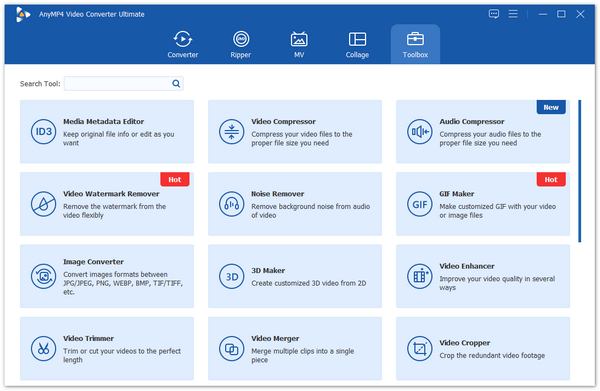
2.When you preview the video, you can select the desired anaglyph, such as Red/Cyan anaglyph, full color. Moreover, you can also adjust the split-screen effect, video format, video quality, and more settings to apply 3D effects for TikTok.
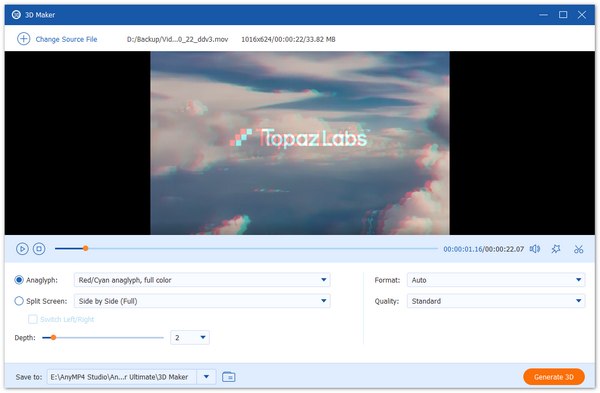
3.You can also edit the videos, add a watermark, apply video filters, and cut out the desired part. Once you made the desired 3D video, you can simply click the Generate 3D button to make a 3D video. After that, you can upload it to your TikTok account.
How to find TikTok videos with 3D effects?
Search for the videos with hashtags #3dphotoeffect and #3DPhoto, you can find the popular 3D trend on TikTok. Follow the similar method to generate one with Capcut or use the 3D video editor to make a special one from the common videos.
What is a 3D filter on TikTok?
3D filter on TikTok usually means the 3D photo effect, which turns a photo into a video with three-dimensional. Capcut is the desired 3D editor to make the 3D videos. Of course, you can also choose other programs with a similar effect.
What are the best music files to go with 3D filter videos on TikTok?
Phonky Town by PlayaPhonk is the default music file for 3D filter videos on TikTok. When you need to make some videos for business, you can also change the default music file within TikTok, or even professional video editors to sync the videos.
When you need to make your videos viral with a 3D photo filter on TikTok, Capcut is the default app to make the videos. To make some special videos, you can also choose Video Converter Ultimate to make a common video into 3D file.