Close-circuit television and cameras have become an integral part of security measures for businesses, private properties, and public areas alike. These security equipment are important for constant monitoring in order to preserve the privacy and security of your properties. It is effective against external elements and for monitoring the safety of kids and pets that might accidentally slip away from your home. However, these security cameras have a huge flaw in terms of the video quality of footage that they can capture. Fortunately, our topic for today’s article is focused on enhancing CCTV video quality to learn the best solutions that can be used to enhance the quality of security video clips. Please continue reading below to learn more.
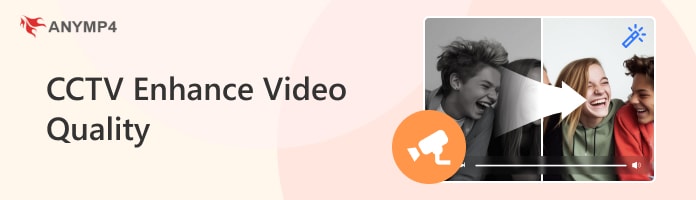
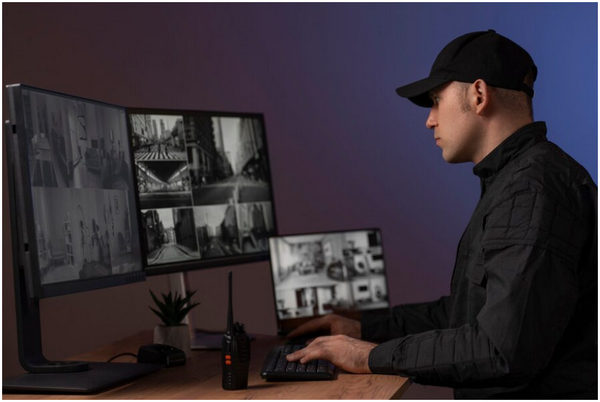
Closed Circuit Televisions or CCTV are the screens where the footage of a security camera can be monitored and recorded. As such, CCTV videos are the recorded files that have been saved from a period where the security camera is recording. Since CCTV cameras require constant monitoring, the video quality of recorded security footage might be affected, and this is a common problem among older CCTV cameras or those that are at the entry-level price point. To learn more about the multiple reasons that may cause low-quality security footage, please proceed to the next part of this article, where we will tackle the usual causes of this problem.
Since low-quality cameras have been a topic that most people often think about, a direct answer to this question might be difficult to provide. However, it can be easily answered if we observe the nature of CCTV cameras both externally and internally. With that, we listed below five of the most common causes of security videos being comically blurry and bad, even though smartphone cameras are now capable of matching up with dedicated DSLR camera lenses and professional tools.

Because security systems are essential for public entities and establishments but may be considered optional for private properties, the price range of these systems is widely diverse. After a quick search on popular online shopping sites, entry-level cameras range from $20 - $35. Meanwhile, the pricier options are listed from $400 to $500. Because of these production and price limitations, entry-level cameras have to compromise to make their product more affordable, and the common impact of these measures is usually on the footage quality.

Modern cameras are now recording videos digitally, and video format, compression, and other technical factors must always be considered. Among these factors, compression rate might be the most important since poorly compressed video might eat up a lot of storage despite being crystal clear. With that in mind, picking the balance between the file format and video quality is the most important thing among CCTV security videos.

Based on the factors mentioned above, storage and video quality compromise often favor the amount of video footage that will be recorded instead of its quality. This will result in a security video clip that is poor.

Another factor related to price compromise is that quality lenses can also be affected since this part of the hardware is quite pricey, especially those on the higher end. Unfortunately, customizable video lenses are a rare feature, even among modern security cameras. The entire package must be changed if the user wants a security camera that has better-quality lenses.

External elements such as unstable weather or constantly changing temperatures might affect the hardware of the CCTV camera. This is on top of the physical objects that might obstruct the vision of the camera, such as cobwebs, leaves, or dirt from insects.
After discussing all these usual causes of poor security footage quality, we can now move on to the solutions that can be used to solve it. This will be the main topic of the next part of this article.
We will start this part of the article by providing the most direct solution for poor-quality videos with the help of AnyMP4 Video Converter Ultimate’s Video Enhancer tool. Packed with countless features that can be used to convert video format and edit video files, one of the most important features of this platform is its Video Enhancer tool, which can be found in AnyMP4 Video Converter Ultimate’s versatile toolbox section.
With the help of this Video Enhancer feature, most of the common problems regarding poor-quality CCTV security videos can be solved. This will be made possible by the tool’s multiple features, namely: Upscale Resolution, Optimize Brightness and Contrast, Remove Video Noise, and Reduce Video Shaking. Among these enhancement options, the resolution upscaler might be considered the best since it will be ideal for the entire resolution of the video footage to be improved. Afterward, brightness and contrast optimization would be a perfect follow-up since these can improve the visibility of the elements captured in the video no matter what time the footage was taken. Lastly, the format and resolution can also be adjusted, which are settings vital for file size and quality.
On top of this powerful video enhancer, AnyMP4 Video Converter Ultimate is packed with other features that are ideal for general file configuration:
Recommendations
To learn how to use the Video Enhancer tool of this platform, please read our short step-by-step guide below.
1 Download AnyMP4 Video Converter Ultimate and then install it on your computer.
Secure Download
Secure Download
2 Open the program and then move to its Toolbox section. Select the Video Enhancer tool. Import the security footage that you want to enhance in the window that will pop up.
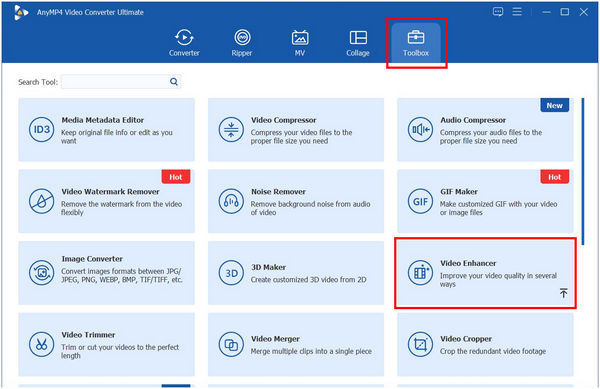
3 To improve the video quality, select the Upscale Resolution and Optimize Brightness and Contrast. You can also change the format and resolution of the enhanced video. After setting the configurations, select Enhance to start the process.

With the help of this powerful video enhancer tool, videos that will be processed in this program will have their resolution and quality improved tenfold. This is especially ideal for security CCTV footage which may contain essential information to solve crimes, find missing persons, or other forms of unfortunate events.

Even though CCTV cameras have natural hardware protection against natural elements, adding further protection to these devices will not hurt the software but instead, will only improve its reliability and effectiveness. With that in mind, installing these security devices in protected shelters instead of being exposed to sunlight and rain will make do. On the other hand, private security cameras should be strategically placed in a position where they cannot be easily adjusted or broken. Make sure that the protective material that you will use should be aligned with the state of the location of the security device.

For private areas such as inside your home or the room of your infant child, entry-level security cameras should suffice. However, public establishments such as banks or streets should be installed by powerful and more expensive CCTVs. This is because of the increased importance of the potential information that can be extracted from these security recordings. If you want to invest in a security device, make sure that the one that you will avail will be suitable for the purpose that it will serve.
Do modern digital CCTV video cameras use mirrors?
Yes, some modern cameras use mirrors. This makes the angle where the camera can capture become much wider. This will then enhance the security capacities of the camera.
Which CCTV system has the highest video quality?
There are CCTV cameras with 8K support. These cameras are considered the system with the highest video quality. However, they are quite expensive and hard to find.
Why does one camera keep losing video CCTV?
Multiple problems may cause this. Some common causes are insufficient power supply, hardware issues, wiring, or software problems on the TV where it was cast. Make sure to maintain security cameras to ensure that they are effective at keeping you safe.
What is the best software to enhance CCTV video quality?
AnyMP4 Video Converter Ultimate is the best tool for this purpose. Its video enhancer tool is the feature made for this use. The platform is easy to use and understand. This one of the best software enhance cctv video quality.
How to enhance video quality from CCTV?
You can use a video-upscale tool to enhance video quality such as AnyMP4 Video Converter Ultimate. Another option is to enhance the placement of the CCTV and clean its surroundings. Otherwise, upgrade to a camera that has better quality.
Security cameras are effective tools to keep the safety of a public establishment or a private home. However, its video quality is a common problem. Thankfully, this article has provided our users with the best tools that can be used to enhance the video quality of these important security devices.
Please share this article online to help other people encountering the same or similar problems.