In this article, we will discover five easy to use software that can be used to do JPG to MP4 conversion easily to make your static images become more enjoyable for slideshows or displaying purposes. We will explore multiple software that can be used on different platforms along with their pros and cons, what they were best used for, and the simple steps to use them. Keep reading to learn what software is perfect for you based on different uses.


Yes, you can. Static JPG images can be converted to MP4 videos by editing a slideshow of these images and incorporating transitions, effects, audio, and other elements that will upgrade the immersion of plain and static photos into a more fun and enjoyable video clip. When converted into a video, digital images used as a display in commercial establishments or as a visual aid in corporate and academic settings will drastically become more enjoyable to its target audience.
With that in mind, we can now proceed to the highlight of this article, where we will provide five of the best video editing software that can upgrade your JPGs into more enjoyable and easily consumable MP4 videos.
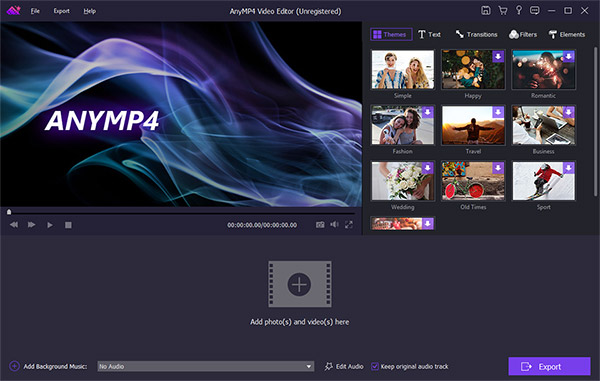
Platform: Windows
Best Used For/By:
PROS
CONS
To kickstart our list of the best JPG to MP4 converters, we will start by presenting the software with the perfect balance of accessibility and advanced editing features in AnyMP4 Video Editor. This software is packed with countless tools that can improve the quality of JPG to MP4 slideshows thanks to its creative filters, built-in overlay elements, and eye-catching transitions.
When looking for a way to convert multiple JPG to MP4, the transitions present in this tool should be the ones you should focus on. Fortunately, interested users will never run out of choices since this software has a total of 61 transition effects that will make sure to keep your audience's attention intact.
Download AnyMP4 Video Editor now and convert JPG to MP4 with this photo slideshow maker easily!
Secure Download
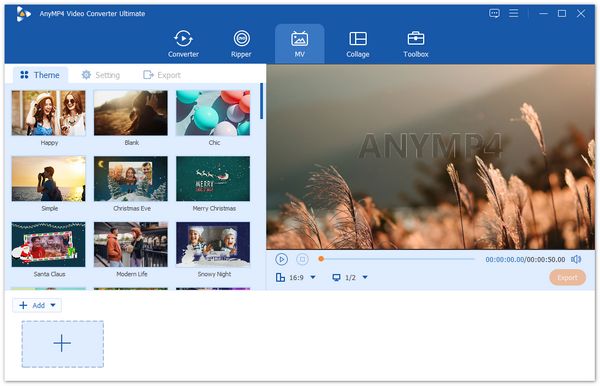
Platform:
Best Used For/By:
PROS
CONS
Another software developed by the same brand as the first one, AnyMP4 Video Converter Ultimate is another software that packs a fraction of the features of the Video Editor and offers it in a more portable package.
Although primarily used as a video format converter, this tool has a built-in MV editor feature that is more than enough if you are looking for a tool to create or convert JPG to MP4 slideshow. In fact, their video editor is developed for creating JPG slideshows, unlike AnyMP4 Video Editor, which is a full-package editing tool. Because of that, converting JPG to MP4 is not a problem for this option.
You can use the MV editor of this tool to make JPG images into MP4 by simply choosing among the premade themes, customizing the video settings, and then adjusting the import quality.
Download the software for free and start converting images to videos now.
Secure Download
Secure Download
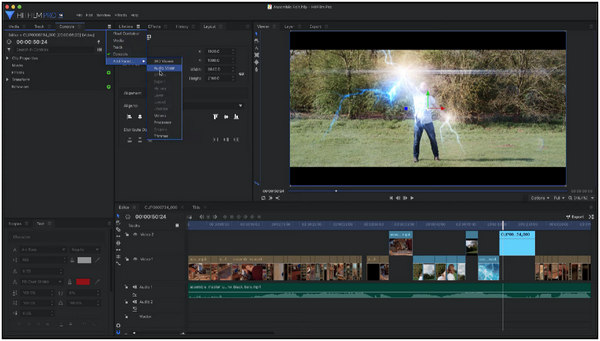
Platform:
Best Used For/By:
PROS
CONS
HitFilm is more advanced and complex to use when compared to the other two options. However, the software can still be considered beginner-friendly thanks to its countless in-client tutorials. This is a good option for users looking for a way to incorporate VFX into their JPG videos.

Platform:
Best Used For/By:
PROS
CONS
Built for mobile use, KineMaster is the perfect tool for editing video on the go straight from your pocket. This is even supported by the simplified editing tools of the software and in-app editing elements downloadable from it.

Platform:
Best Used For/By:
PROS
CONS
Perhaps the most accessible for social media users, TikTok's built-in editor can be used to convert JPG to MP4 freeware. In fact, image slideshows are one of the first trends that got popular in TikTok.
Can VLC convert JPG to MP4?
No, it cannot. VLC is a media player. Additionally, it has no video editor options.
Can a JPEG file be a video?
No, JPEG files are images. However, it can be converted into a video. The best technique is to use AnyMP4 Video Editor and then create JPEG files into a slideshow.
What is JPG video format?
There is no JPG video format. JPGs are image tiles. However, you can use video editors and then turn it into a slideshow clip. You cannot convert JPG to MP4 Photoshop.
How to convert JPG to MP4 Mac?
Use a video editor for Mac. Find the JPG you want to convert and then turn them into a slideshow. This is the easiest and most creative way.
How to convert JPG to MP4 Windows 10?
Use a video editor. Afterward, create a slideshow of JPGs in the editor. The best software to use is none other than AnyMP4 Video Editor.
You can easily convert JPG to MP4 by using video editors that are now extremely accessible today. Simply find the tool that suits your skill level and then create a slideshow out of these JPGs. With enough editing skills, your viewers will be able to enjoy your images more since it is not static anymore.
Please share this article online to help other people learn how to convert JPG to MP4 Windows 10, Mac, Android, or iOS.