After the updates last year, TikTok allows people to upload longer videos now. But how long are TikTok videos? Before uploading videos on the most popular social media sites, you should learn about the size requirements of TikTok videos, including the aspect ratio, file size, video length, etc. This article will give you a detailed introduction to how long TikTok videos are. Moreover, you can learn about how to make 3-minite-long videos or trim TikTok videos according to the limitation.

When making TikTok video content, you must first consider its length requirement. Several years ago, the TikTok video length was only 15 seconds, and then they grew to 60 seconds. But now, you can make up to three-minutes long TikTok videos. After knowing how long are TikTok videos, you can get more requirements of them.
TikTok Video Length: 15 seconds to 3 minutes.
File Size: For iOS users, the video file size should be less than 287.6 MB. While on Android users, it should be less than 72 MB. For Advertisements, it can be up to 500 MB.
Video Size & Aspect Ratio: The recommended size for TikTok videos is 1080 × 1920 with a 9:16 aspect ratio. If you use other vertical aspect ratios, TikTok will automatically add black bars on them.
Format: TikTok currently supports the file types MOV and MP4. TikTok commercial videos can also be saved as AVI, MPEG, or 3PG files.
Now you have known the TikTok video length should be 15 seconds to 3 minutes. Whether you want to merge several short clips or trim long videos to less than 3 minutes, AnyMP4 Video Converter Ultimate is the best choice to make a TikTok video on Windows or Mac. No matter how long your TikTok videos are, it will help you trim your TikTok videos and make them more personalized and attractive.
Secure Download
Secure Download
Step 1: First and foremost, download the AnyMP4 Video Converter Ultimate on Windows/Mac. Then, click the Plus (+) button on the center of the application or click the Add Files button to upload your videos.
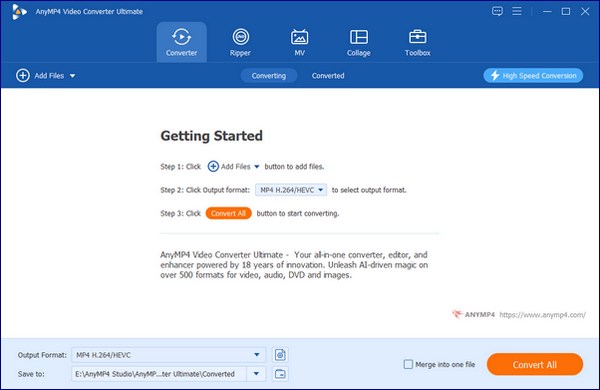
Step 2: After that, click the Edit icon to clip your TikTok videos to the desired length. Once clicked, a new window will show up on your screen. From there, you can adjust the Set Start and End of your video. When you're done, click the Save button.
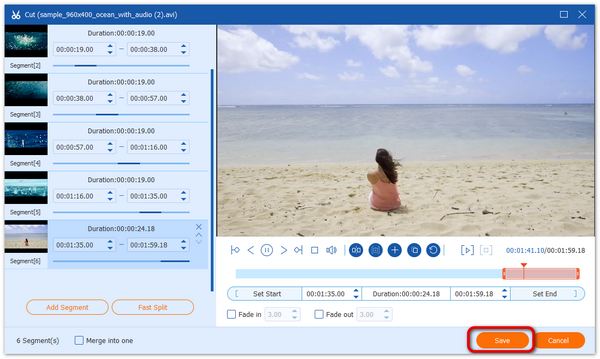
Step 3: Go back to the main interface and click the Save To drop-down button first to choose a file location. At last, click the Convert All to save your videos. If you want to merge short clips to make a 3-minute long TikTok videos, you can tick the Merge into one file option at the bottom before export videos.
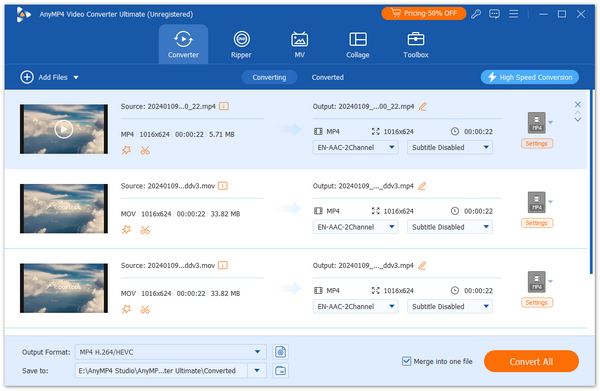
Note: This powerful tool can remove TikTok watermark if you need.
TikTok application has video editing features that help you make your video more personalized. You can directly edit, trim, crop, etc., your TikTok videos using the application. If you want to know how to trim the TikTok video length, rely on the given steps below.
Steps to Follow:
Step 1: Head to your TikTok application. Then, tap the Plus (+) button on the bottom center of the screen. You can shoot a video for 15-60 seconds or upload your video from your gallery on TikTok.
Step 2: Then, tap the Adjust Clips button, and you can adjust the timeline on the screen to trim the TikTok video to the desired length. When you're finished, tap the Save button. Finally, to upload the video on TikTok, tap the Next and Post button.

Question 1. Can you make a 3-minute video on TikTok?
Yes, you can now make a 3-minute video on TikTok. Before, the maximum TikTok video length was only 60 seconds. Now, you can choose to record up to 3 minutes long.
Question 2. Will longer TikTok videos get more views?
Typically, to draw more viewers on TikTok, you must make your films more beautiful, hilarious, and appealing. You can also use well-known hashtags to ensure that your video appears in their stream. You can also make use of the trending videos and imitate them.
Question 3. How to add music on TikTok?
It's easy to add music on TikTok. All you have to do is upload your video on TikTok. Then, click the Add Sound button and choose the music you desire. After that, you can also edit your videos then upload them on TikTok.
There you have it! You now know how long are TikTok videos: 15 seconds to 3 minutes. Additionally, you get to know how to clip videos and make it less than 3 minutes to upload on TikTok. Welcome to leave your comments and share your user experience below.