Learning apps for students have revolutionized the way education is accessed and absorbed in today's time. These apps offer a multitude of benefits. They provide students with convenient access to educational resources, interactive learning experiences, and study tools. In this post, we'll explore the top 10 learning apps. Each app offers unique benefits and features to enhance learning experiences across various subjects. Uncover more details by continuing to read!
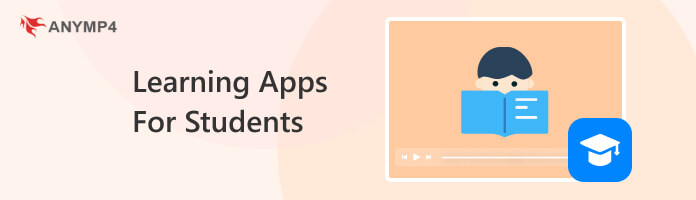
Education apps can be a great way for students to supplement their learning in a fun and engaging way. They can provide interactive exercises, games, and other activities. This can help students learn new concepts, practice skills, and reinforce what they've learned in class. These apps serve as valuable tools to supplement traditional learning methods. They provide students with a dynamic and interactive way to acquire knowledge and skills.
Platform: Windows and macOS
Best for: Video conversion, presentations, projects, and educational videos.
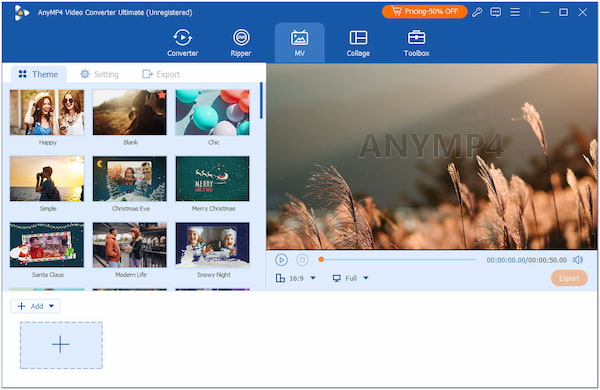
AnyMP4 Video Converter Ultimate is handy for students who need to work with various video formats. It lets users convert videos to different formats. This makes it easier to access and use multimedia content for educational purposes. This educational app simplifies the process and ensures compatibility across different devices and platforms.
Secure Download
Secure Download
In addition to its video conversion functionalities, it also offers a built-in video editor feature. This functionality allows users to create and edit video presentations, slideshows, and more. With the video editor, students can customize their videos by adding text, images, and audio tracks. Also, it allows applying various effects and transitions to enhance visual appeal.
PROS
CONS
Platform: iOS and Android
Best for: Math and Science learning.
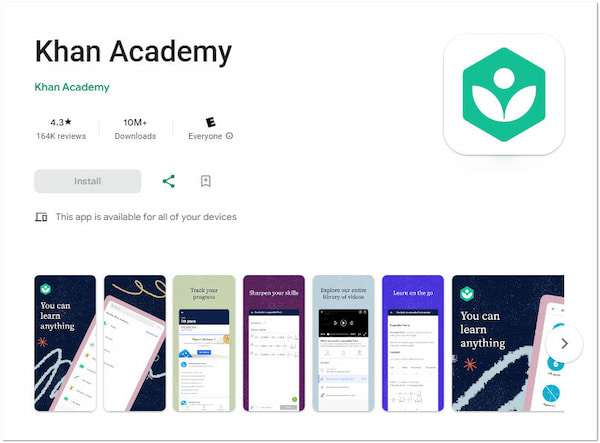
Khan Academy is a renowned platform offering free online courses in various subjects. It is one of the best learning apps with a strong emphasis on math and science. It provides comprehensive lessons, practice exercises, and instructional videos. Students can learn at their own pace, track progress, and receive recommendations based on their performance.
PROS
CONS
Platform: iOS and Android
Best for: Language learning.
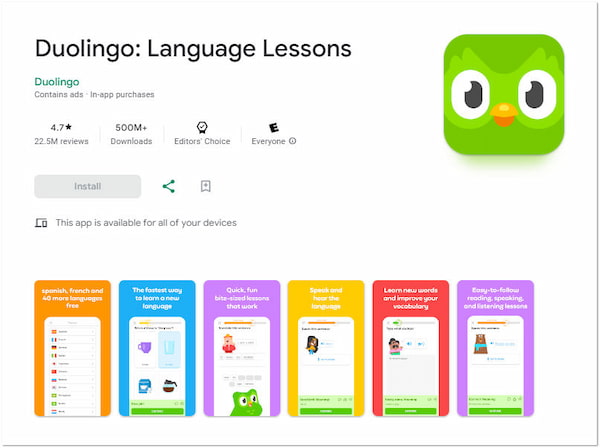
Duolingo is a popular language-learning app that offers interactive lessons in numerous languages. It employs gamification techniques to engage users and make language learning fun and effective. It covers various aspects of language learning, like vocabulary, grammar, listening, and speaking skills. If you are a student, learn from this post how to make interactive videos.
PROS
CONS
Platform: iOS and Android
Best for: Math learning.
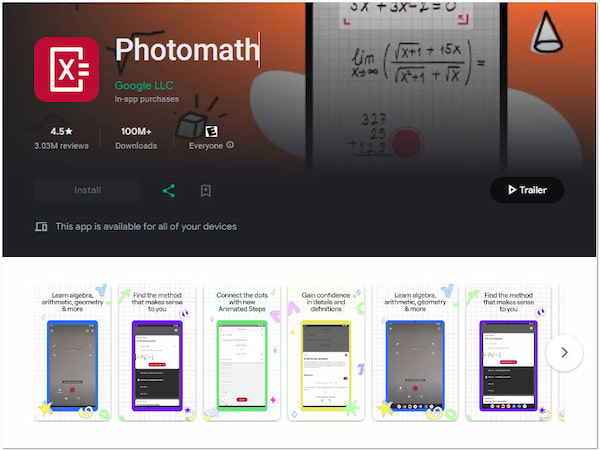
Photomath is one of the powerful educational apps for solving math problems using smartphone cameras. By simply pointing the camera at a math problem, it provides step-by-step solutions and explanations. Additionally, it offers practice exercises and interactive tutorials to reinforce learning and improve problem-solving skills.
PROS
CONS
Platform: iOS and Android
Best for: Memorization and test prep.
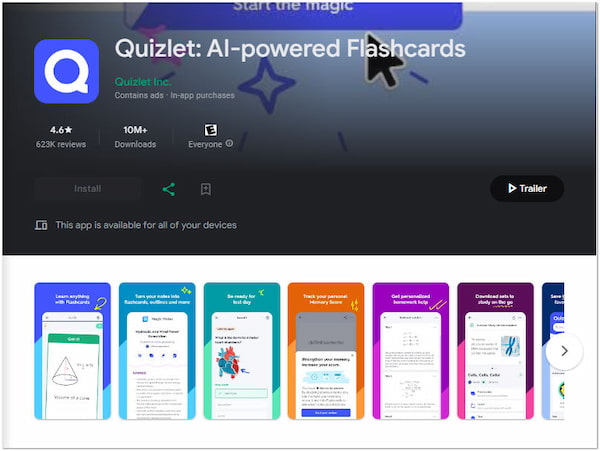
Quizlet is a versatile study tool that allows students to create flashcards, quizzes, and interactive games to review and reinforce learning material. It allows students to easily create, share, and access study resources on various subjects. Quizlet helps students organize and review information effectively, enhancing retention and comprehension.
PROS
CONS
Platform: Online
Best for: Lectures and explanations.
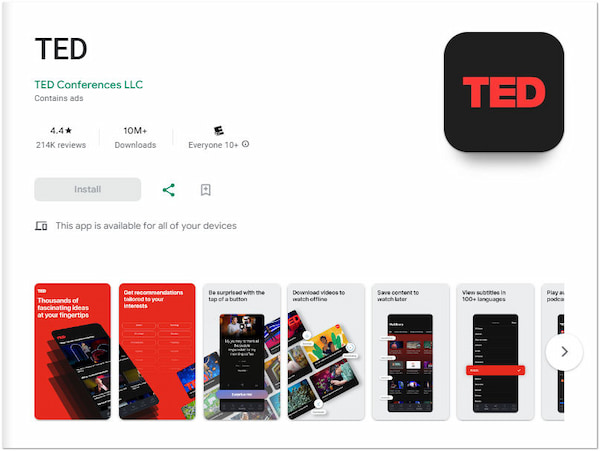
TED-Ed is an educational app that offers a vast library of educational videos and lectures on various topics. These engaging and thought-provoking videos provide in-depth explanations and insights into complex concepts. It sparks curiosity and critical thinking skills in students. TED-Ed also offers interactive lessons and discussion forums.
PROS
CONS
Platform: Windows, macOS, iOS, and Android
Best for: Note-taking and organization.
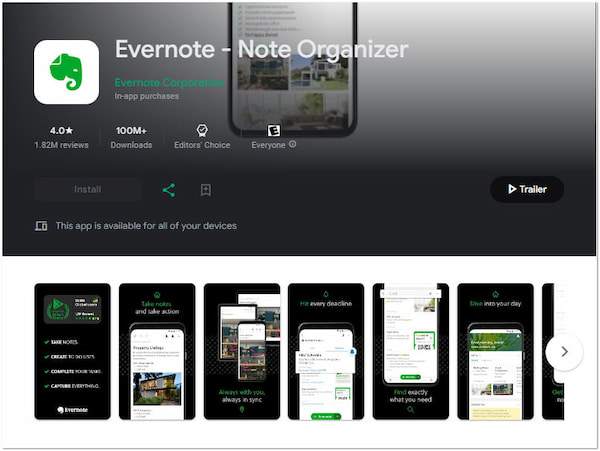
Evernote is a versatile note-taking app. It helps students organize their thoughts, research, and study materials in one place. It features note synchronization, web clipping, and document scanning. These features enable students to capture and organize information efficiently. It streamlines the note-taking process and enhances productivity.
PROS
CONS
Platform: Online, iOS, and Android
Best for: Communication and collaboration.
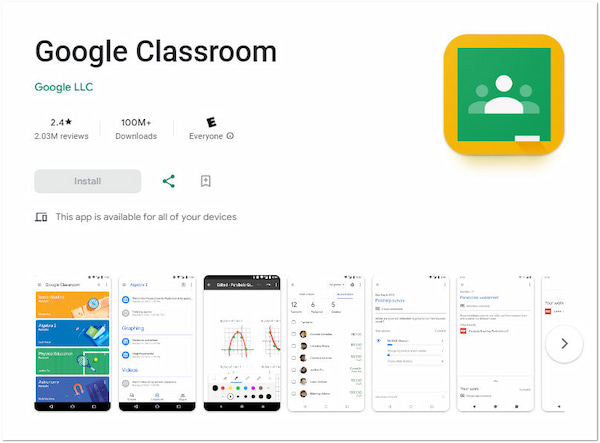
Google Classroom is a free educational apps that promotes communication and collaboration between students and teachers. It enables teachers to create and distribute assignments, provide feedback, and engage students in discussions. Students can access course materials, pass assignments, and communicate with classmates and teachers.
PROS
CONS
Platform: Windows, macOS, iPadOS, Chromebook, and Android
Best for: Homework help.
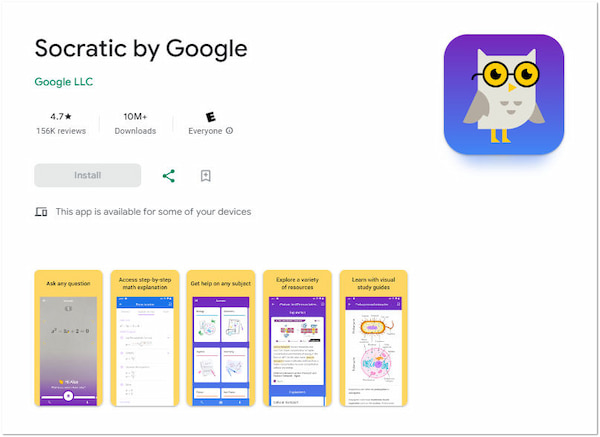
Socratic is a homework help app powered by Google's AI technology. It offers instant assistance with homework and study questions. It works by taking a photo of a homework problem or typing a question. It provides step-by-step explanations and resources to help students understand and solve problems.
PROS
CONS
Platform: Online, iOS, and Android
Best for: Creative learning.
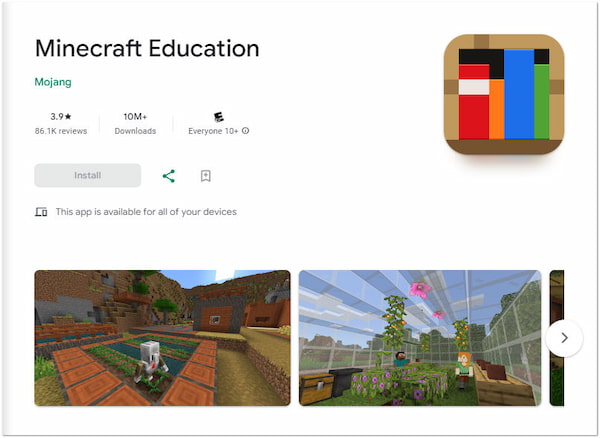
Minecraft Education Edition is an educational app version of the popular sandbox game Minecraft. It is designed specifically for classroom use. It allows students to explore, create, and collaborate in virtual worlds. It fosters creativity, problem-solving skills, and teamwork. Teachers can use Minecraft to create interactive lessons and projects across various subjects.
PROS
CONS
Which app is best for students free?
Khan Academy is regarded as the best free app for students. It offers various educational resources covering various subjects such as math, science, history, and more. It provides students with valuable support for their academic studies at no cost.
Which app is best for study class?
Quizlet is a top choice for study classes due to its versatile features. Also, it is effective in aiding learning and retention. Students can create customized flashcards, quizzes, and study games tailored to their subjects and topics.
Are study apps effective?
YES! Study apps can be highly effective tools for enhancing learning and academic performance. Many study apps incorporate gamification elements and adaptive learning algorithms. It can increase engagement and motivation, leading to improved retention and comprehension of course material.
In conclusion, learning apps for students play a big role in modern education. They offer convenience, flexibility, and interactivity to enhance learning experiences. Among the top 10 educational apps discussed, AnyMP4 Video Converter Ultimate stands out as a valuable tool for students involved in multimedia projects. With its ability to convert and edit videos, it offers valuable resources. It enhances learning and communication in the classroom and beyond.