With web apps, you can perform a variety of tasks everywhere at any time. The only thing you need is a good internet connection. 8MB Compressor, for example, is a popular video compressor app online. However, you may wonder
Is it safe to use online video compressor?
Is 8MB video trustworthy for Discord?
Does it shrink the video size lower than 8MB?
This guide will give you answers with an updated review and and tell you how to reduce video size online with 8MB Video Compressor. Moreover, it will share the 3 alternatives to downsizing the video safely.

8MB Video Compressor is a free video compressor service online. Unlike desktop software, it does not ask you to download or install any software.
Recommend
Of course, there are some limits. Firstly, you can only process two videos in 2 days. Moreover, the video quality will become poor after compression.
1. Visit https://8mb.video/ in a browser, and click Upload File.

2. Hit the Browse button or enter URL link to upload a large video file.
3. Select the target file size including 8MB, 50MB and 100MB. If you want to set the custom options, click the Options button.

4. Click the Upload button and then hit It's a-me, Mario! Button. When it is done, press the link in Download section to get the smaller video.

As its name indicated, AnyMP4 Free Video Compressor Online is a free web-based app similar to 8MB Compressor. Even better is that the former has no restrictions on file size, frequency, or watermark.
Key Features of Best Alternative to 8MB Compressor
How to Make a Video Smaller Online
1. Open a browser, open this 8MB Video Compressor alternative, AnyMP4 Free Video Compressor Online, on your browser.
2. Click the Upload File button to upload a large video from your computer.
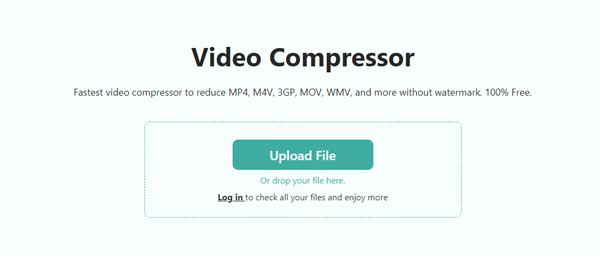
3. Adjust the file size in Size option by moving the slide bar. You can control your video size lower than 8MB or less. The compression rate is high up to 95%. Compared with 8MB Video Compressor, this freeware give you full controls to create a video file at any size you need.
Then set Format, Resolution and Bitrate. Click the Save button and download the smaller video file after compressing.
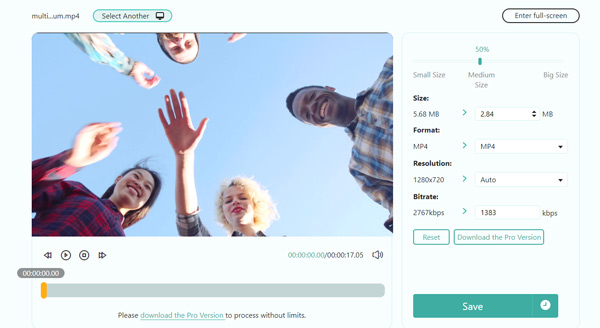

FreeConvert Video Compressor is another alternative to 8MB Video Compressor. This web video compressor is more flexible. You can use it with some limits directly or unlock full features with a plan.
Key Features

Compress Video Online works similar to 8MB Video Compressor. There is no payment, registration or watermark. Instead, you have to view ads to exchange video compression for free.
Key Features
Online apps are not stable due to the internet, and it is not 100% safe to upload and compress your private videos. Moreover, you have to upload the video one by one with the file size limit to reduce the video size online. Considering those limitations, we recommend AnyMP4 Video Converter Ultimate.
AnyMP4 Video Converter Ultimate
All-in-one video compressor, converter, editor and enhancer to handle over 1000 formats. 60X faster, and over 20 utilities under toolbox to upscale and polish your videos efficiently.
Is 8MB Video Compressor safe to use?
Yes, it promises to delete your video once compression finishes. However, we suggest you not to upload private videos online in order to protect your data.
How to compress a video less than MB?
You will need a powerful video compressor to shrink a video under MB. Most online video compressors can only reduce somewhat file size, such as 8MB Video Compressor.
How many MB is a 30 seconds video?
It could be from 1MB to 30MB depending on the compression method you use. A FLV video, for example, is much smaller than a MKV file in the same condition.
Now, you should learn one of the best free online video compressor, 8MB Video Compressor. It is a simple way to make smaller video file size without installing, payment or registration. However, you have to follow the rules and limits. AnyMP4 Video Converter Ultimate is a one-stop solution to compress, edit and convert your video files on desktop. Please contact us if you have other questions.