Do you ever feel like you’re spending too much time switching between apps and performing repetitive tasks? If so, Zapier might be the answer you’ve been looking for. Zapier is a web-based automation tool that eases your workflow and saves you valuable time. This Zapier review will delve into the tool’s core functionalities. We will explore its strengths and weaknesses to help you decide if it’s the right fit for your automation needs.
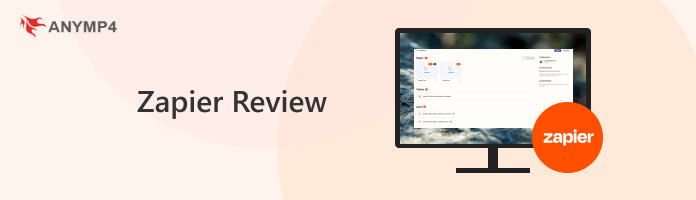
According to a tech software review site, Zapier got a 1.7 out of 5-star rating from 139 reviews. This poor rating indicates that 57% of their users aren’t satisfied with the service. Some users mention the free plan has restrictions on the number of Zaps they can create. Others say that the more they use Zaps and features, it becomes more expensive.
Overall Ratings (Out of 5 Stars):
Automation:
Integration:
Ease of Use:
Speed and Performance:
Value for Money:
PROS
CONS
Here at AnyMP4, we understand the importance of finding the perfect software for your needs. That’s why our reviews go beyond just opinions. We subject each tool to a thorough testing process. This ensures our reviews are objective, fact-based, and packed with the most valuable information to empower your software decisions.
| How We Test | |
|---|---|
| App Integration Accuracy | We test its ability to connect with various apps. Also, we verify the accuracy of data transfer between them. |
| Functionality Testing | We build Zaps with triggers and actions, use search and filter functions, and manage Zap history and monitoring. |
| Performance Evaluation | We evaluate its performance in terms of speed and reliability. |
AnyMP4 Provides Verified Info by Doing the Following

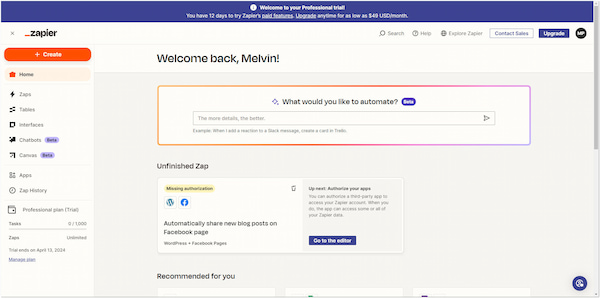
Let’s begin our full review by understanding what Zapier is. Basically, it is an automation tool that lets you automate workflows by connecting different applications. In other words, it serves as a bridge between your favorite web applications. It allows these tools to communicate with each other. This creates automated workflows that save you time and effort. Not to mention, it integrates with thousands of popular applications. This includes project management software like Trello and marketing tools like Mailchimp.
Moreover, you can build automated workflows called Zaps. It consists of two parts: a trigger and an action. The trigger is an event in one app, and the action is an automated response in another app. Zaps remove the need for you to manually perform repetitive tasks between apps. By automating these tasks, Zapier AI frees you up to focus on more strategic work. You can focus on analyzing data, brainstorming ideas, or connecting with clients.
Overall Ratings:
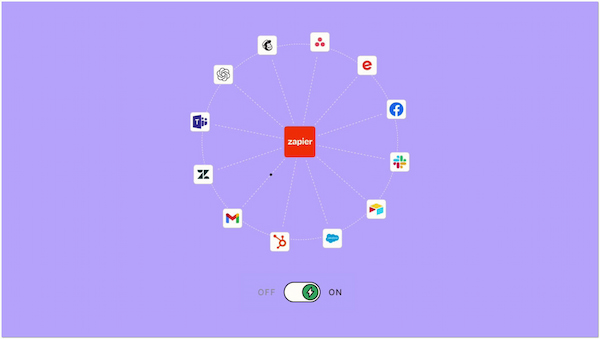
The tool boasts a massive library, integrating with thousands of popular web applications. This includes project management tools, marketing platforms, CRMs, social media giants, and more. This broad selection lets you connect the apps you already use effortlessly. It eliminates the need to switch between them constantly. However, there’s a catch. Not every single app might be available. It’s always a good idea to check if your specific tools integrate with the tool.
Overall Ratings:
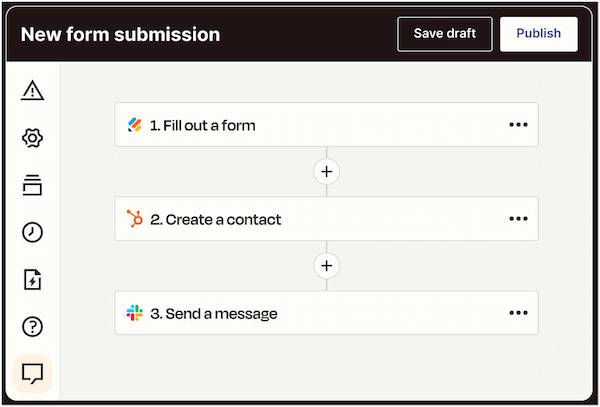
Zaps are the heart of Zapier. They are custom-built workflows consisting of two key parts: Triggers and Actions. Triggers are events that initiate the automation, and Actions are automated responses in another app. Zaps eliminate repetitive tasks and ease your workflow. Now, a small heads-up. For users new to automation, building Zaps can have a learning curve. Understanding triggers, actions, and how to connect them effectively requires initial effort.
Overall Ratings:
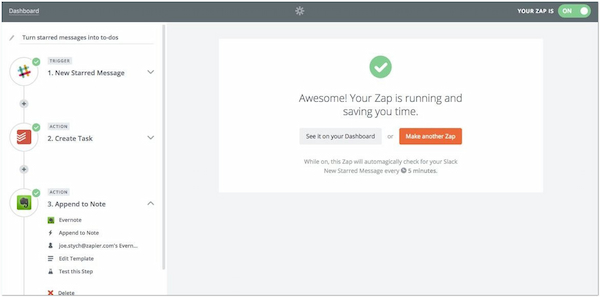
Multi-Step Zaps allow you to create complex workflows with multiple steps and conditional logic. Imagine a domino effect, where one action triggers another, and another automates a complex series of tasks. This is ideal for advanced users who need to automate complex processes. However, there’s a big catch. Multi-step zaps add another layer of complexity. Building and troubleshooting them can be more time-consuming compared to basic Zaps.
Overall Ratings:
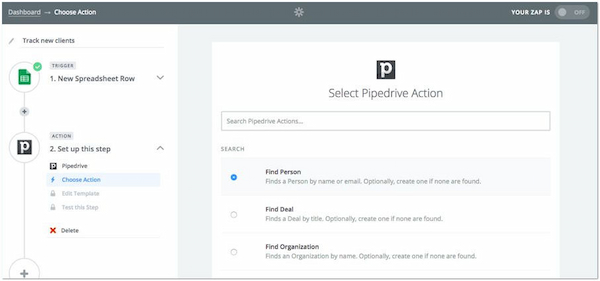
Zapier’s Search and Filter feature helps you navigate its countless app libraries and features. You can easily find the specific apps and functionalities you need to build your Zaps. This saves you time and frustration. But here’s a thing. Although it is helpful, search and filter functions might not be perfect. There’s always a chance you might miss a relevant app or feature if you don’t use the right keywords.
Features:
The tool offers a freemium model, allowing you to try the platform before committing. The free plan includes a limited number of Zaps for basic use cases. Paid plans offer increased Zaps, multi-step Zaps, premium app integrations, and other features.
Here’s a pricing table for your reference:
| Plan | Free | Starter(s) | Professional | Team |
|---|---|---|---|---|
| Price | $0 | $19.99 (Monthly) | $49 (Monthly) | $69 (Monthly) |
| Inclusion(s) | 100 tasks / mos. Two-step Zaps Visual Editor Unlimited Zaps |
750 tasks / mos. Multi-step Zaps Zapier data tools Zap versions |
2000 tasks / mos. Conditional Zaps Advanced Zaps settings Unlimited Premium apps |
2000 tasks / mos. Unlimited users Shared app connections Shared workspace Premiere support |
They spend more time creating plan upgrades and signup traps than making the platform useful. And you have to pay more because of the inefficiencies of the platform (i.e., excess steps to handle simple tasks). Plus, the apps/steps lack a lot of flexibility. It has a ton of integrations but not many great ones.
-Trustpilot
The amount of integration is amazing. There is an integration for everything you need. They have good ways to request features, too.
-Software Advice
It is missing the error handling functionality that exists in Integromat to choose how the integration will act in case of some error.
-Capterra
Features:
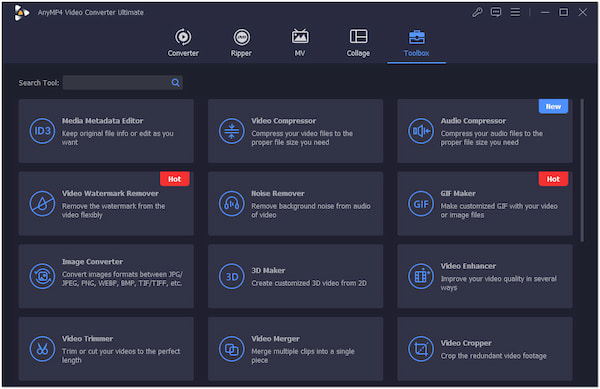
AnyMP4 Video Converter Ultimate is a versatile multimedia software that boasts advanced features and functionalities. Although it’s not a direct Zapier alternative in terms of automation, it offers unique functionalities for video conversion, editing, and enhancement. What sets it apart is its outstanding support for countless digital media files, including 4K and 3D videos. In addition, it offers simple yet powerful 20+ editing tools. What’s more, it provides advanced features like batch conversion, GPU acceleration, and a user-oriented interface. Its focus on video-related tasks makes it a valuable tool for those working with multimedia content.
Secure Download
Secure Download
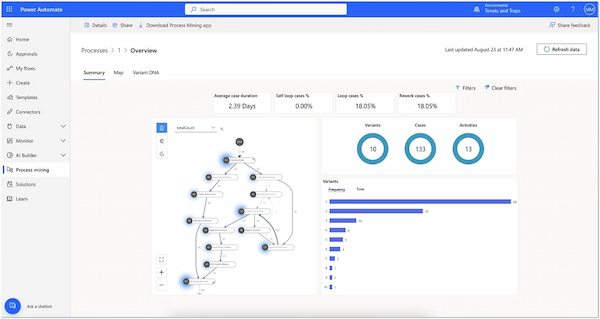
Microsoft Power Automate is a robust automation tool that is integrated with Microsoft Office 365. This makes it an excellent choice for businesses that already use Microsoft products extensively. It offers various features, including automating tasks between Microsoft applications and third-party apps. If you’re looking for MS video editing software, you might want to check some of the best Microsoft Video Editor.
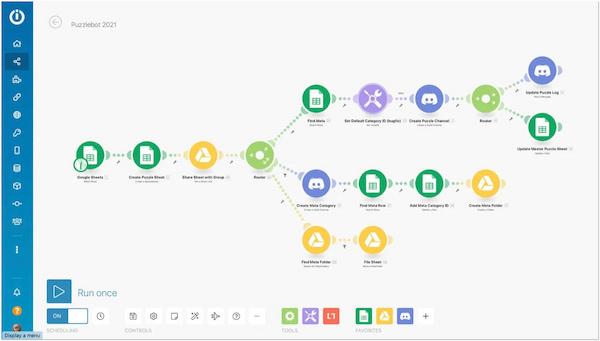
Integromat is an automation tool that offers a similar feature to Zapier. This includes a library of app integrations, an intuitive interface for building workflows, and multi-step Zaps for complex automation. In addition, it offers features like data validation and transformation tools. This makes it a good choice for those who need to manipulate data during the automation process.
Is Zapier down?
NO! The automation tool is not experiencing a widespread outage. However, there are times that it experiences a short outage. Some users mentioned that they encountered an error message mentioning Request Throttled. If you’re experiencing problems, you can check their official page for any current issues.
Is Zapier worth it?
It depends on your specific needs! It can be a good fit if you need to automate simple tasks between a few apps. However, if you want advanced features, it might not be the best choice. Exploring alternatives is worth considering.
What are the disadvantages of Zapier?
The free tier restricts the number of Zaps you can create and how often they run. Also, building intricate workflows can involve trial and error, especially for non-technical users. What’s more, if you need to edit your files, the tool does not offer this purpose.
That’s where our Zapier review ends! Zapier is a powerful tool that can boost your productivity by automating repetitive tasks. However, it’s not without limitations. Here’s where exploring alternatives comes in. If it seems like a good fit but lacking in editing functionalities, consider tools like AnyMP4 Video Converter Ultimate. Also, tools like Integromat and Microsoft Power Automate can be strong contenders as they offer similar features.