Nowadays, creating engaging videos can be a time-consuming challenge. Fortunately, DeepBrain AI has emerged as a solution. It offers an AI-powered platform for quick and easy video generation. This DeepBrain AI review will delve into the key features of the tool. By the end of this review, you’ll gain a clear understanding of the tool’s strengths and weaknesses. This will help you decide if it’s the right tool for your video creation needs.
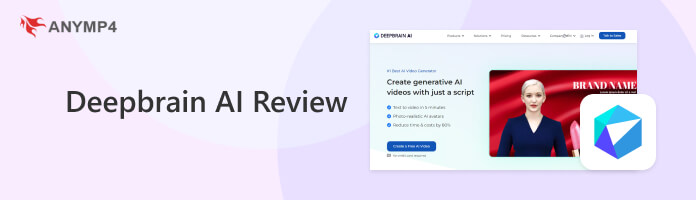
Let’s begin our DeepBrain AI evaluation with a general overview. Based on 195 reviews, it has an average rating of 3.6 out of 5 stars. This indicates that the users’ opinion is divided. Some users commended it for its ease of use and cost-effectiveness. However, some users express concerns about the tool’s limitation in providing full control over edits. In the following outlines, you will discover more about this AI-powered tool. So, keep going to uncover more information.
Overall Ratings (Out of 5 Stars):
Automated Video Creation:
Output Quality:
Ease of Use:
Speed and Performance:
Value for Money:
PROS
CONS
Our priority at AnyMP4 is to be your trusted source for unbiased and accurate software reviews. We understand these reviews are crucial for your purchasing decisions. That’s why we use a meticulous testing process that goes beyond personal opinions and relies on our own in-depth evaluation. This ensures you get the most factual information available..
| How We Test | |
|---|---|
| Feature Exploration | We tested the text-to-video conversion, trying out different AI avatars and experimenting with the template. We also evaluated features like multi-language support. |
| Usability Testing | We assessed how user-friendly the tool is by creating test videos using the tool's interface. |
| Output Quality | We created videos using various functionalities to assess the overall quality of the output. |
AnyMP4 Provides Verified Info by Doing the Following

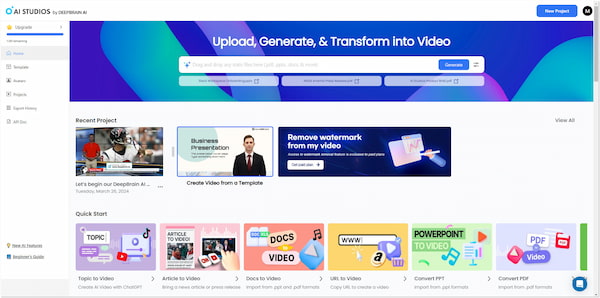
DeepBrain AI Studios, founded by Eric Jang, is a tech company specializing in AI-generated videos. It is one among many innovative AI video makers available online. It allows you to effortlessly transform texts into realistic AI avatar videos. It provides over 100+ stocks of highly realistic AI avatars that can speak up to 80 languages. What’s truly remarkable is that these avatars can speak fluently in English, Chinese, Hindi, Spanish, and more. This only means that the AI-generated avatar is a perfectly fit for your branding. Wait, there’s more! It offers various templates that can generate almost all types of content. You can explore templates for training videos, business videos, news videos, and more. It aims to ease extensive work and eliminate the need for traditional video production.
Features:
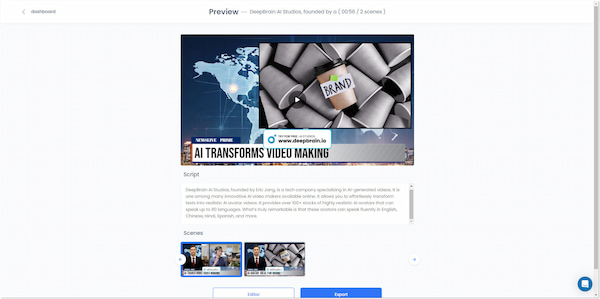
The DeepBrain AI Video Generator’s core feature is to convert texts to AI video. It allows you to transform written text into a complete video. This works by simply providing a script, and it will generate a video with visuals, transitions, and even an AI avatar delivering the text. This allows you to save time and resources compared to traditional video production. It is ideal for quick presentations, social media content, or explainer videos. Now, a small heads-up. AI tools have limited control over the exact visuals and editing style.
Features:
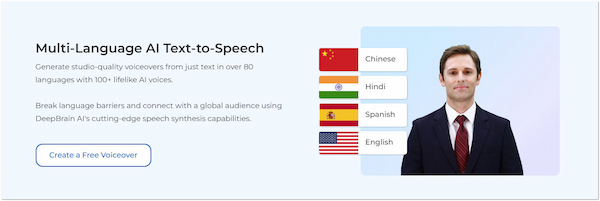
The tool has become notable for breaking down language barriers. Not to mention, DeepBrain allows you to create videos in over 80 languages. Simply input the text script and select a language for the voiceover and on-screen text. This feature lets you reach a wider global audience by creating multilingual video content. It is valuable for marketing campaigns or educational videos targeting international viewers. However, there’s a catch. The quality of AI-generated voice overs is not as natural-sounding as human narration.
Features:
The tool offers a library of over 100+ highly realistic AI avatars. These AI-generated avatars act as your on-screen presenters in your videos. For good measure, these avatars feature nature-looking movements and lip-syncing for engaging visuals. This is beneficial for industries as it provides an alternative to hiring actors. The good thing is that the avatars can be chosen to match your video’s theme or brand. But here’s a thing. You can’t fully personalize the avatars’ appearance beyond selecting from the available options.
Features:
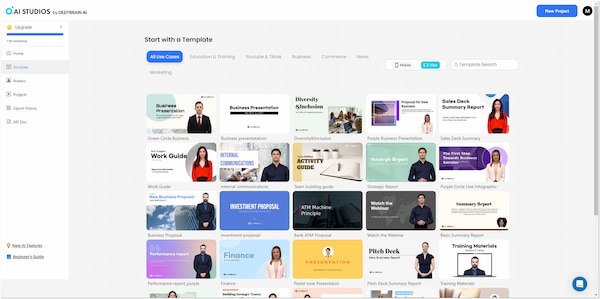
DeepBrain AI provides various design templates for different video types. These templates offer a starting point with layout, transitions, and music suggestions. It aims to make video creation faster and easier. This is ideal for beginners who need to create videos quickly. Templates provide a solid foundation and eliminate the need to build everything from scratch. However, there’s a tiny catch. Templates might limit creative freedom. If you have a specific vision, consider using video editors with transitions for an improvised output.
Features:
The tool provides various pricing plans to suit individual and professional needs. DeepBrain AI pricing depends on the number and length of videos you plan to create. They also offer a free trial for you to experiment with the platform. But there’s a catch. The free version imposes a watermark on the output.
Here’s a pricing table for your reference:
| Plan | Price | Inclusion(s) |
|---|---|---|
| Starter | $24 - $144 | 10 - 60 minute videos (Monthly) Up to 10 mins per video Up to 6 scenes per video 100+ AI Avatars 80+ languages and 100+ voices No watermark |
| Pro | $180 - $480 | 90 - 240 minute videos (Monthly) Up to 20 mins per video Up to 25 scenes per video 100+ AI Avatars 80+ languages and 100+ voices No watermark Prio video processing API access |
It’s not appealing here, and videos are useless. Prompts aren’t followed by the AI, which makes its own figuring out, spitting any output regardless if that’s what you asked for.
-Trustpilot
Cost-effective video AI generator that is simple to use and creates AI videos quickly. Great if you do not like to be in front of the camera.
-Gartner
It is a good tool for making videos using artificial intelligence. It has made it easier for me to create content and has helped me with many daily tasks.
-Product Hunt
DeepBrain is a great tool for creating quick and easy videos with its AI-powered features. However, if you need more creative control, here are some of the best alternatives:
Features:
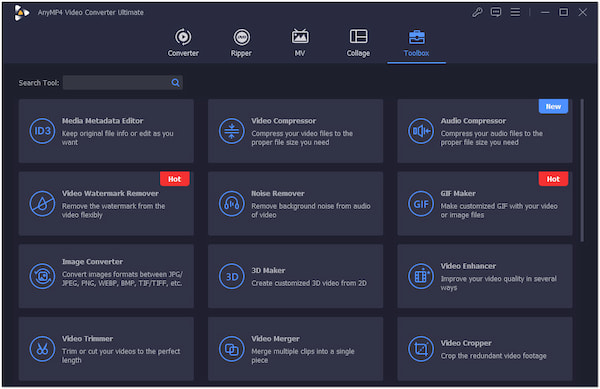
Indeed, AI-powered video creation tools offer a convenient way to generate videos. However, it might not be ideal for those who need more control over the editing process. So, if you’re looking for a powerful and versatile alternative, consider AnyMP4 Video Converter Ultimate. Not to mention, this software goes beyond simple media conversion. Unlike DeepBrain AI Video Generator’s focus on automation, AnyMP4 empowers you with a full-packed editing toolkit. With over 20+ editing tools, you can trim unwanted footage, merge clips, crop-specific areas, and more. You have the power to refine your videos exactly as you envision.
Moreover, if you want to create captivating slideshows or video presentations, use the MV Maker. This built-in feature lets you combine video clips, images, and music to produce polished and engaging content. You can also take your videos to the next level with the Video Enhancer feature. This AI-powered tool allows you to reduce shaky footage, eliminate distracting background noises, optimize video effects, and even upscale video resolution.
Secure Download
Secure Download
Features:
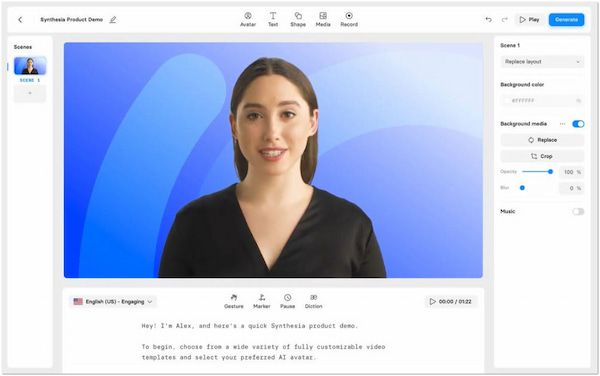
What is DeepBrain AI’s similar alternative? Well, you can turn to Synthesia. It is an AI-powered video creation tool that lets you generate realistic videos featuring human presenters. Compared to DeepBrain AI Studio with limited avatar customization, Synthesia offers more flexibility. It allows you to choose hair color, clothing style, and accessories. In addition, you can specify the tone of voice, pacing, and even facial expressions of the avatar.
Features:
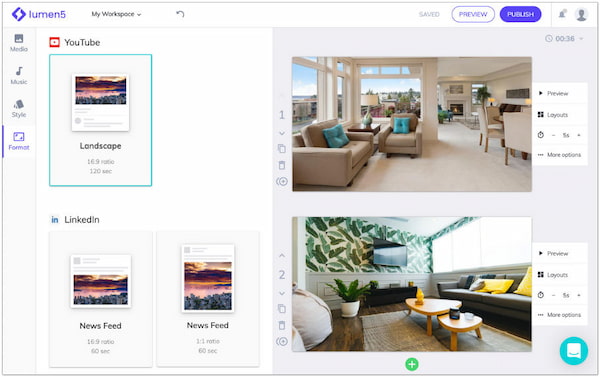
DeepBrain excels at quick video generation, but if your focus is social media content, Lumen5 offers a compelling alternative. This software is programmed to create engaging and effective videos for social media platforms. You can get started with video creation from its library of pre-designed templates. What’s more, it offers countless built-in royalty-free music, images, and video clips. You can incorporate these media assets into your videos for more improved videos.
Is DeepBrain io legit?
YES! It is a legitimate company offering an AI-powered video creation tool. They have a website with customer reviews, outline their pricing structure, and have a physical address listed.
How much does DeepBrain AI cost?
DeepBrain price varies depending on the number and length of videos you plan to create. Pricing starts at $29 per month, with higher tiers offering increased features and video lengths. Also, it offers a free trial but with a watermark.
Where is DeepBrain AI headquarters?
According to its official website, its headquarters is located in Palo Alto, California, USA.
Is Beautiful AI reliable?
Based on our testing, Beautiful.ai is somewhat reliable in terms of enhancing presentation skills. Also, it is good at creating professional slide decks.
This is where our DeepBrain AI review ends! DeepBrain offers a compelling option for creating videos quickly and efficiently. Its unique features make it a versatile tool for various content creation needs. However, the tool prioritizes automation, which might restrict those seeking granular editing control. Additionally, the AI-generated nature of the videos is noticeable. Ultimately, it shines for those who prioritize speed and ease of use over complete creative control. Yet, if you’re looking for extensive editing tools and highly customized outputs, alternatives like AnyMP4 Video Converter Ultimate are more suitable.