TikTok is one of the most popular social media apps today. You can easily access various short videos on TikTok. It provides you with a simple way to quickly record, create, and share your videos. So after a period time using it, you may wonder how to make a video for TikTok?
In this guide, we will walk you through the process of making a video on TikTok app. Whether you want to make a TikTok video with pictures, create a TikTok video with background music, or edit a video on computer and then upload it to TikTok for sharing, you can learn how to do it.

From this part, we will guide you to make a video directly with the TikTok app. You can easily discover and find hot contents for shooting from the For You section. Also, you can use the existing video clips and pictures on your phone to make a video for TikTok.
Step 1: TikTok app is compatible with both iOS and Android devices. You can go to App Store or Google Play Store to free install it. Open the TikTok app, create and sign in your account, and then prepare for creating a video for TikTok.
Step 2: On the TikTok app, you can tap on the + button at bottom of the screen to enter the shooting interface. You are required to grant TikTok access to your camera, microphone, and photos if this is your first video creation using TikTok.
Step 3: To shoot a new video, you can keep tapping on the Record button to capture your content. TikTok posts can be up to 15 seconds long. But you can connect multiple video clips together to get the total recording up to 60 seconds.

After the video recording with TikTok, you can freely edit it, add effects, texts or other elements to it, apply filters, and do more operations to optimize this TikTok video.
If you want to create a video with music using TikTok, you should tap on the Sounds at the top of the screen. When you enter the Sounds library, you are allowed to choose a song from TikTok-recommended music, look through playlists, or directly search for the music you need. Tap on the audio track, and you can easily add it to your TikTok video as the background music.

If you like to create a TikTok slideshow video with pictures on your iPhone, iPad, or Android phone, you can tap on the Upload from the bottom-right of the camera interface, next to the Record button.

Now you can select the photos you need under the Image tab to make a video for TikTok. Tap on the Next button, and then you can edit these pictures as a video. You can add effects, apply filters, add texts, and more.
After all your editing operations, you can tap on Next button to go to the Post interface. Here you can add your caption, hashtags, and a cover image to this TikTok video. Moreover, you can decide who can see this TikTok post. Besides TikTok, you are also allowed to share this video to other platforms. Tap on the Post button to confirm your operation.

Besides the method above, you can also choose to create a video on your computer, and then share it on TikTok app. Here we strongly recommend an easy-to-use video editor for TikTok, Video Converter Ultimate for you. It is equipped with many useful video and audio editing features.
Secure Download
Secure Download
Step 1: Free install and open this video maker for TikTok on your computer. Under the Converter tab, click on the Add Files or the plus button in the central part to import your video file to it. As mentioned above, all popular video formats including MP4, MOV, AVI, FLV, MKV, and MPEG are supported.
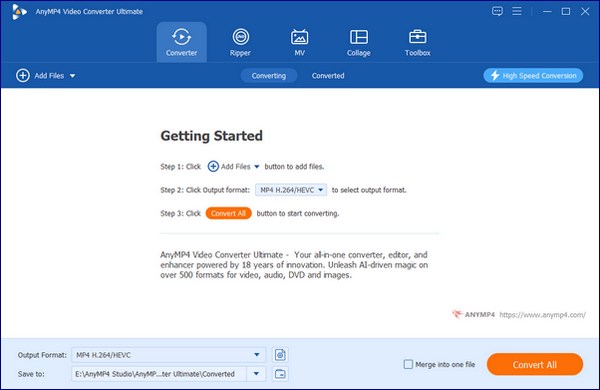
Step 2: Click the Edit icon under your added video to open the editing window.
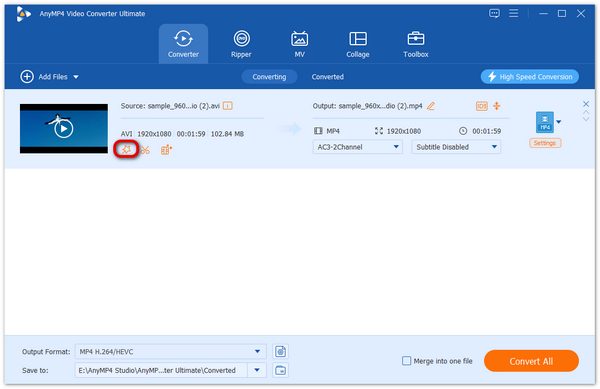
Step 3: It offers many commonly-used editing features, such as cut, crop, rotate, merge, add watermark, and more. It also enables you to customize the video effects for TikTok, and apply new filters to it.
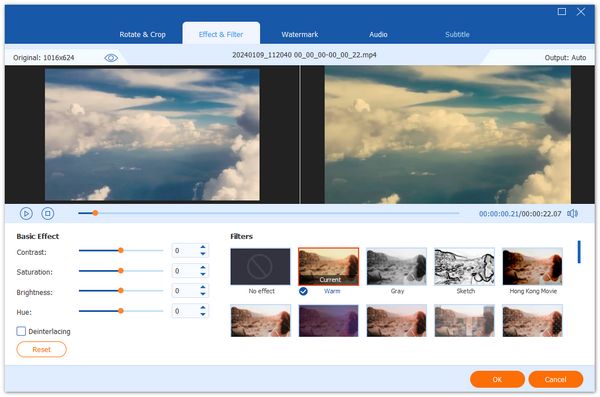
Step 4: You can go to Toolbox to get more useful tools. You can use them to better make a video for TikTok.
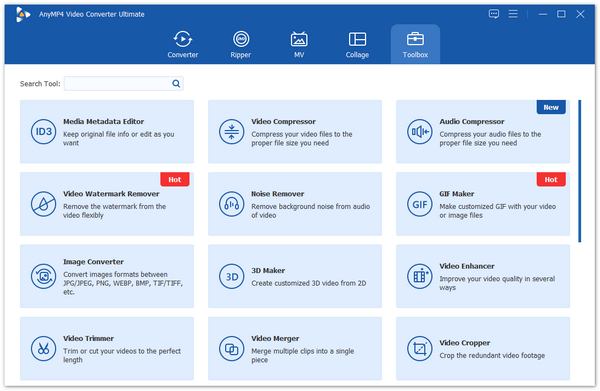
Step 5: After all your operations, you can choose a TikTok supported format from the Convert All to. Then click the Convert All button to save this video on your computer. You can directly upload this created video to TikTok site, or copy it to your phone, and then upload it to the TikTok app.
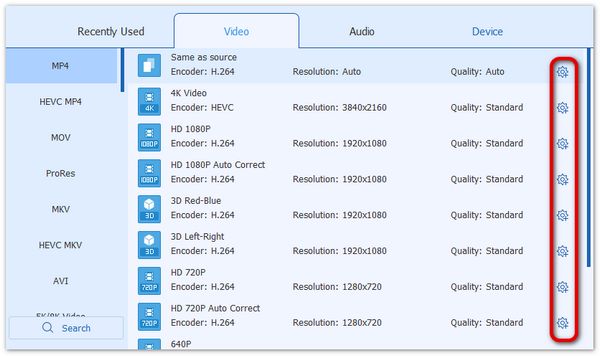
1. How to create an account on TikTok?
When you first open and use the TikTok, you can tap the Profile or Notifications tab, and then follow the instructions to sign up an account in the app. Besides creating a new account, you can also choose to sign in with your Facebook, Google, or Twitter account.
2. Can I make a video for TikTok with several clips?
Yes, TikTok allows you to create a video with multiple clips. You can tap on the + button at the bottom-center of the TikTok screen, keep tapping on the record button to start recording the clip. When one video clip is captured, you can tap and hold the record button again to shoot your next clip. By doing so, you can handily make a video for TikTok with several clips.
3. Where and how to add my sound to a video using TikTok?
Ensure you give the microphone authority to the TikTok app. When you record a video using TikTok, you can directly capture your sound. Also, you can record your sound first, and save it as an audio file on your phone. When you make a video with TikTok, you can add your sound to it as the background music.
If you are a new user for the TikTok app, perhaps you don't even know where to start, what all those buttons are for, and how to record a video. You can follow this guide to make a video for TikTok and make your first TikTok post.