Now, TikTok allows users to upload 3-minute videos on its platform. While editing and creating a TikTok video, besides the maximum TikTok video length, you should also know other video specs like TikTok resolution, the maximum file size, format, aspect ratio, and more.
This post gives you a detailed TikTok video resolution guide to ensure other TikTok users can view your videos exactly how you intend them to. Moreover, you can learn how to customize the TikTok video dimensions and resolution.

What are the recommended TikTok video dimensions?
Video resolution, dimensions, aspect ratio, and other factors can have an impact on your TikTok video size and quality. TikTok gives you a variety of options for uploading. But you should know the platform’s optimum settings to make a great TikTok video.
The recommended TikTok video resolution is 1080 × 1920 pixels. The aspect ratio of your TikTok video should be 9:16 or 1:1 with sidebars. In addition, your TikTok video should have a margin of 64 pixels from the left and right sides and 150 pixels from the top and bottom. Even though TikTok accepts horizontal videos, you’d better upload vertical videos.
TikTok enables you to upload a video of 5-60 seconds, as the standard TikTok video length. But as mentioned above, now you are allowed to share a video up to 3 minutes on TikTok. The max TikTok file size is limited to 287.6 MB for iOS devices like iPhone and iPad, and 72 MB for Android phones. The TikTok app supports both MP4 and MOV. When you make TikTok ad videos, you can also use AVI, MPEG, and 3PG files.
Mostly, you can easily upload all types of videos to TikTok for sharing. But by following the recommended TikTok video resolution and dimensions, you can make sure your videos can be visible across all devices.
When you create a TikTok video, you can rely on the all-featured TikTok video editing software, Video Converter Ultimate to directly get the TikTok recommended video resolution and dimensions. It is equipped with many commonly-used editing functions including cut, crop, rotate, merge, watermark, 3D, enhance, effects, and more.
Recommendation
Secure Download
Secure Download
1.This TikTok video editor is compatible with both Mac and Windows PC. You can pick the right version based on your computer system and then free install it. When you want to make a video for TikTok, you can open it, and then load your video file to it.
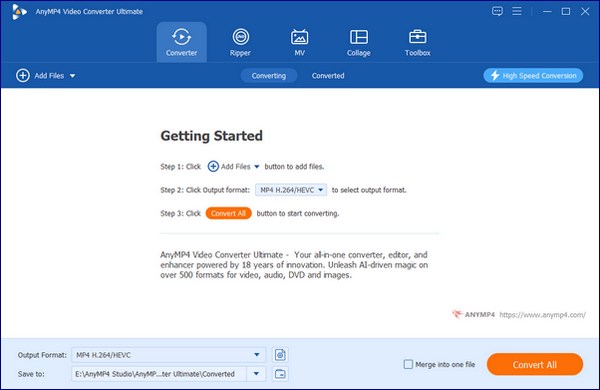
When your video is listed there, you can check some basic information like the source video resolution, duration, file name, size, and more.
2.You can simply click on the Edit icon under your added video to access various editing features, such as Rotate & Crop, Effect & Filter, Audio, Watermark, and Subtitle. You can use them to optimize this TikTok video.
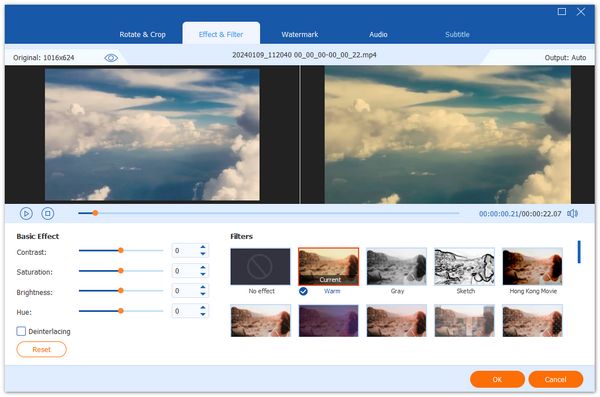
3.After editing the TikTok video, you can select a TikTok supported format from the drop-down list of Convert All to. It offers a specific TikTok category for you to easily get the best TikTok video resolution, quality, encoder, frame rate, bitrate, and more. Click on the Convert All button to save this edited TikTok video on your computer.

If you need to upscale your TikTok video resolution, you can go to Toolbox, and then use the Video Enhancer tool. Enable the Upscale Resolution feature, and then select a better resolution from the drop-down list of Resolution. Click here to learn how to improve video quality for TikTok.

Can I make a 4K video for TikTok?
No. Till now, the maximum video resolution available for TikTok uploading is still 1080p. When you upload a 4K video, it will drop to 1080p.
How to save a video from TikTok on my iPhone?
When you want to save a video from TikTok, you can open it, tap on the Share button at the bottom-right of your iPhone screen, and then choose the Save Video option.
What is the required TikTok profile picture size?
When you want to upload or change a picture for the TikTok profile, you can use the 200 × 200 size. The image file size should be less than 50 KB. TikTok supports JPG, JPEG, and PNG formats.
Here in this post, we have mainly talked about the TikTok video resolution. For now, the recommended TikTok resolution is 1080 × 1920. You can also learn other useful information about the TikTok video specs. You can follow these recommended video dimensions to make your TikTok videos.