Facebook stories have become a platform for sharing snippets of your day with followers. Whether it’s a funny moment with friends or a glimpse into your travels, stories offer a dynamic way to connect. But unlike traditional posts, stories have a time-bound nature. This guidepost will delve into the specifics of how long Facebook stories can be. Read on to learn effective content creation and engagement!
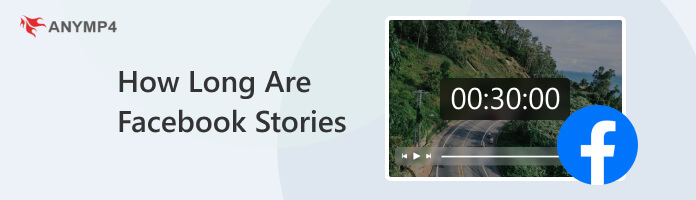
Facebook stories are all about quick snapshots of your day and vanish after 24 hours. However, there are limits to consider, especially for videos. Let’s break down the details of how long a Facebook story can be!
According to Facebook, videos in Stories can range from 1 to 120 seconds. This means you can share short clips or slightly longer sequences. However, there’s a twist when you directly upload a video to your Facebook story! Facebook will automatically shorten it to a maximum of 30 seconds. If your video is longer, it will be trimmed to the Facebook story video length limit.
Unlike short video clips, images in Facebook stories don’t have a set display time. However, they appear for 5 seconds before transitioning to the next content. This gives viewers a chance to take in the image without feeling like they have to rush. It’s a sweet spot between providing enough time to understand the content and keeping the fast-flowing, dynamic feel of Stories.
Facebook stories are a vibrant way to share fleeting moments. It allows us to connect with our friends. But what kind of content can we actually post? Here’s a breakdown of the content you can use to create captivating stories:
Boomerang
This fun feature lets you make a video loop. It works by taking a bunch of images in a burst and stitching them together. The result? A short-video that plays forward and backward on repeat. It is perfect for capturing quick movements like jumps, dances, or any action-packed moment. It brings a playful twist to FB Stories, making them more engaging.
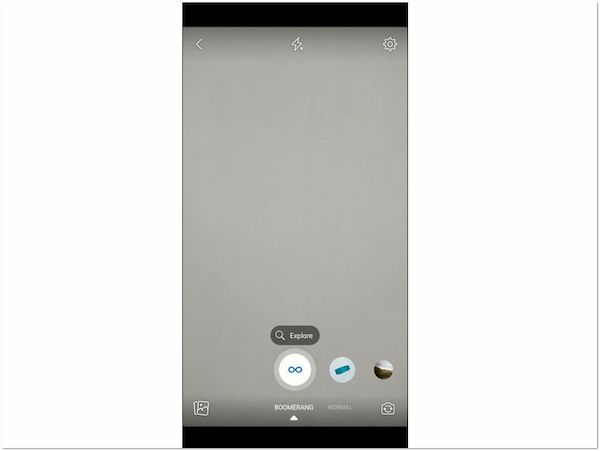
Normal
Normal mode is the classic way to share on Facebook stories. It lets you be your own photographer. You can snap a moment on the spot or choose from your camera roll. But it doesn’t end with just sharing a static image! You can add text, sounds, and creative stickers. This lets you personalize your story and share a message or feeling in a fun way.
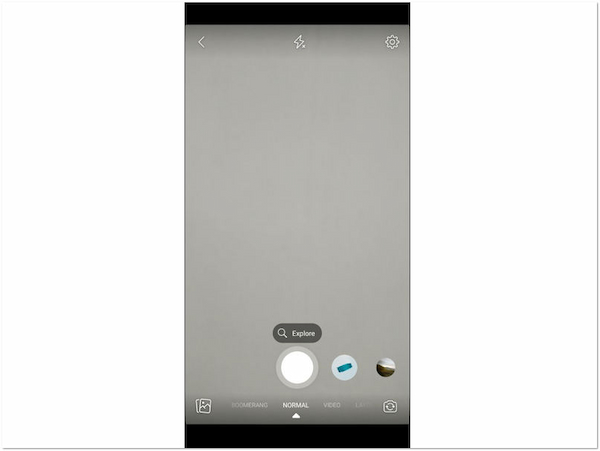
Video
Want to share a live event or moment in real time? The Video mode lets you record directly within the story interface for up to 30 seconds. Alternatively, you can upload pre-recorded videos from your camera roll. If your video is longer than 30 seconds, don’t worry! Edit it beforehand into shorter clips that you can upload sequentially to create a longer story.
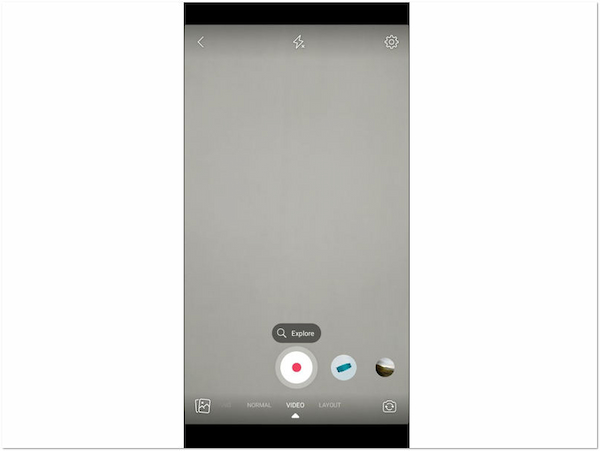
Layout
Unleash your creativity with the Layout feature. This mode allows you to combine multiple photos and videos into a single story frame. You can choose from various grid layouts to curate a visually engaging collage. You can document a day trip with multiple highlights or create a product comparison collage. You might also want to check how to make a video collage.
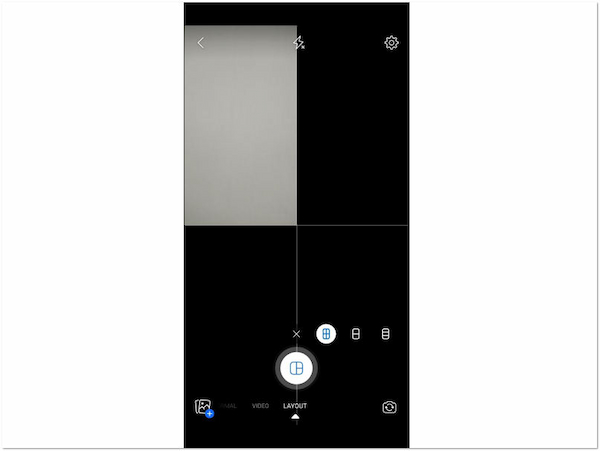
How to post longer videos on Facebook story? Since Facebook automatically trims longer uploads, the key is to pre-cut your video into multiple clips. This way, you can upload them sequentially to create a longer story experience. You can use various video editing tools for this. One option is AnyMP4 Video Converter Ultimate, which boasts a user-friendly Video Trimmer.
This tool lets you precisely select and cut segments of your long video into 30-second clips. It offers precise selection tools like sliders and timestamps. These tools allow you to define the exact portion you want to keep or discard. What’s more, you can make multiple cuts within a video. This is useful for creating shorter segments or rearranging the order of scenes.
1. Initially, get the free download of the video trimmer. Install the AnyMP4 Video Converter Ultimate and let the installation process finish.
Secure Download
Secure Download
2. Launch the AnyMP4 Video Converter Ultimate and head to the Toolbox section. Look for the Video Trimmer from the available selection of tools.
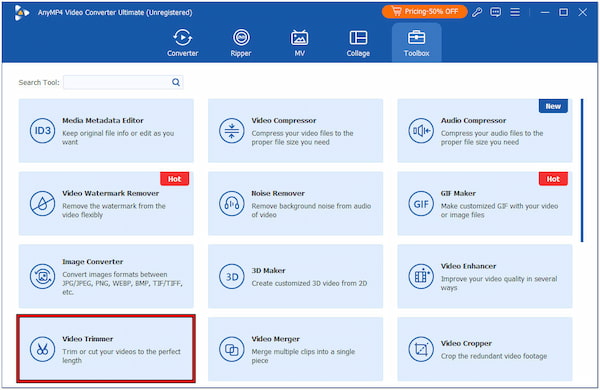
3. Click + to import the Facebook story you want to trim. Set the desired start and end points by dragging the sliders on the timeline.
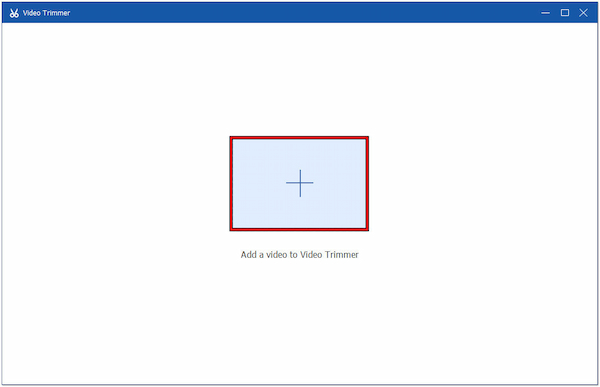
4. After setting the start and end points, preview the trimmed Facebook story. This way, you can ensure that it includes only the desired content.
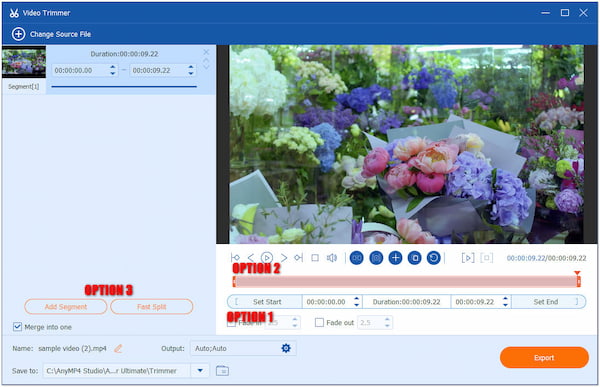
5. Once you’re satisfied with your selection, select a destination folder in the Save To field. Then, click Export to begin processing your trimmed Facebook story.
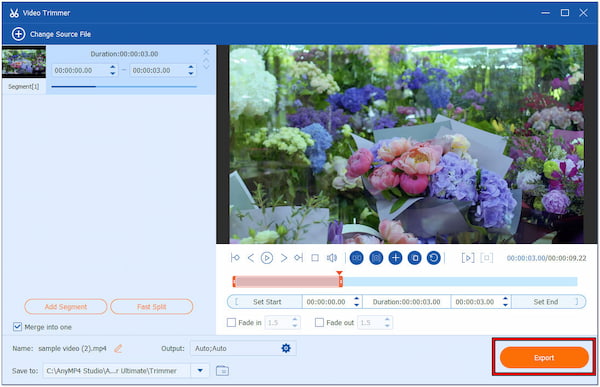
AnyMP4 Video Converter Ultimate allows you to take control of your video content’s length and focus. Aside from setting start and end points, you can also create multiple clips from a single source. This allows you to segment your video to create a series of shorter stories.
How to add a Facebook story longer than 26 seconds? Another option for sharing longer videos is to speed up the video. This way, you can fit the video within the required time frame. Consider speeding it up using tools like AnyMP4 Video Converter Ultimate. This can help condense longer information into a shorter timeframe that still fits within the limit per clip.
AnyMP4 Video Converter Ultimate also boasts a Video Speed Changer feature. This feature is designed to manipulate the playback speed of your videos. It can increase the playback speed of the video, faster than its original pace. It offers various speed options, from the slowest speed up to 0.125× up to 8× faster. It lets you choose how much faster or slower your video to play.
1. Install the free download of AnyMP4 Video Converter Ultimate on your computer. Allow the installation process to complete.
Secure Download
Secure Download
2. Run the AnyMP4 Video Converter Ultimate and navigate to the Toolbox section. This time, look for the Video Speed Changer feature.
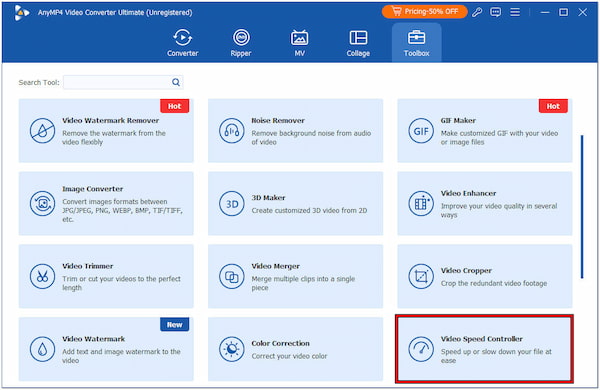
3. Click + to add the Facebook story you want to speed up. You will be presented with a selection of preset speed options.
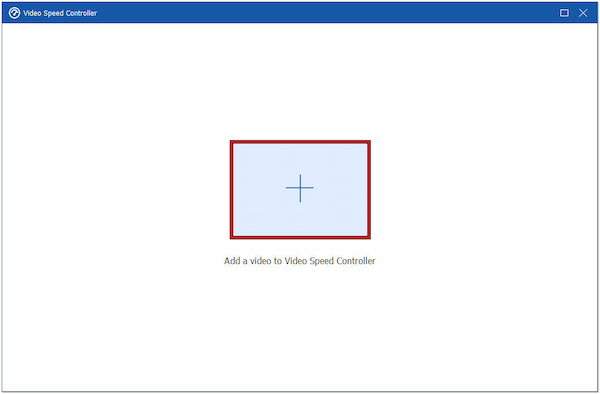
4. Choose from the selection of preset speed options. You can select 1.25×, 1.5×, 2×, 4×, or 8× depending how long your Facebook story is.
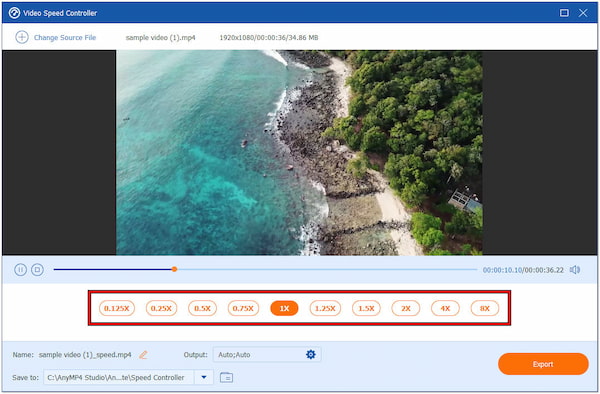
5. Preview the sped-up video using the Play button in the preview window. Once satisfied, click Export to save your speed adjustments.
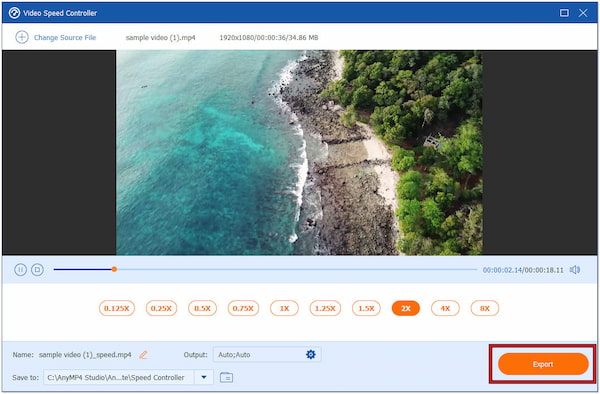
AnyMP4 Video Converter Ultimate lets you experiment with time manipulation. It offers a convenient solution for adjusting the playback speed of your Facebook stories. It unlocked a world of creative possibilities for your video editing endeavors.
Does Facebook story have a limit?
YES! Facebook stories have length limits for videos and images. Facebook allows videos between 1 and 120 seconds in Stories. But it will automatically shorten it to a maximum of 30 seconds. Similar to videos, images will transition to the next content after 5 seconds.
What is the minimum length for a Facebook story?
You can share an image or video clip as short as a single second. This flexibility allows you to capture fleeting moments or create quick updates for your followers.
Why can’t I post a story longer than 15 seconds?
If you’re experiencing a 15-second limit, it’s possible you’re encountering a temporary glitch or using an outdated version of the Facebook app. The official limit for directly uploaded videos is 30 seconds.
Knowing how long Facebook stories are lets you create impactful content within the platform’s framework. While directly uploaded videos are capped at 30 seconds, there are creative workarounds! Tools like AnyMP4 Video Converter Ultimate allow you to trim longer videos. Additionally, it offers speed control features. This enables you to condense longer videos without sacrificing quality. , potentially allowing you to fit more content within the time limit. By embracing these techniques, you can overcome the 30-second barrier.