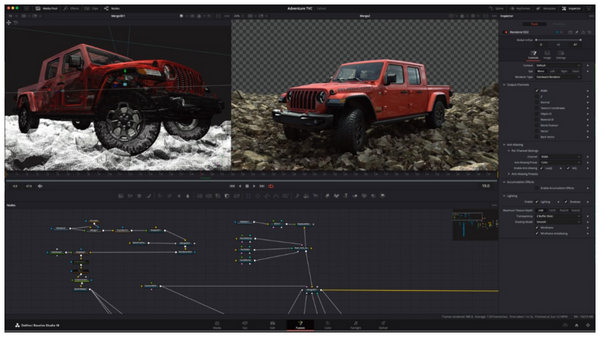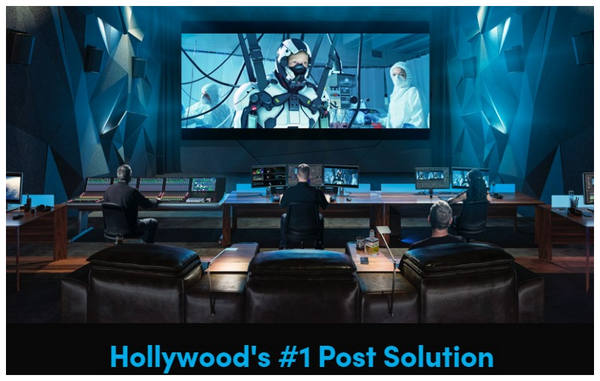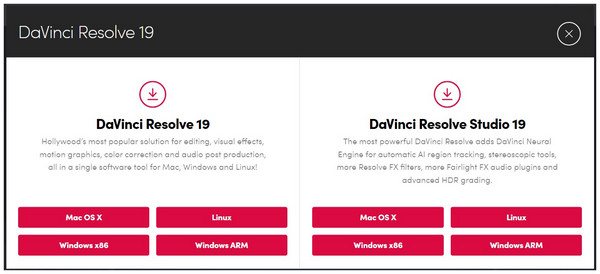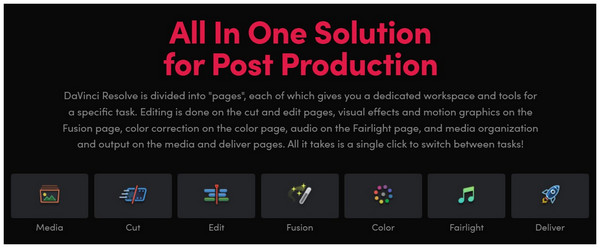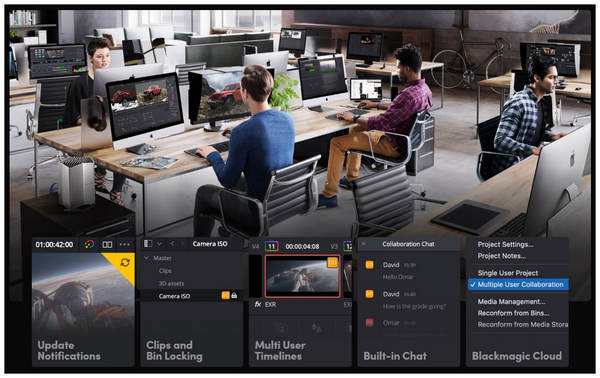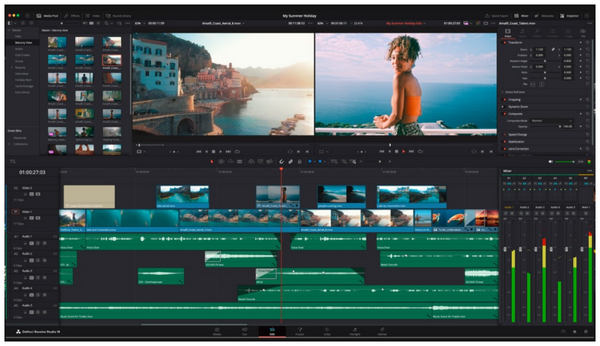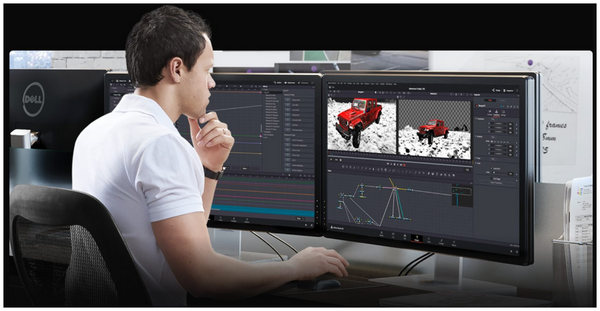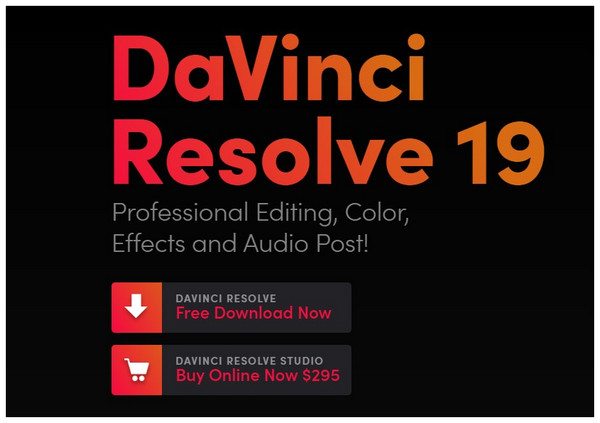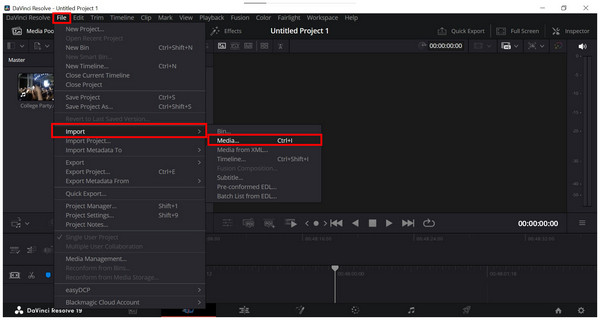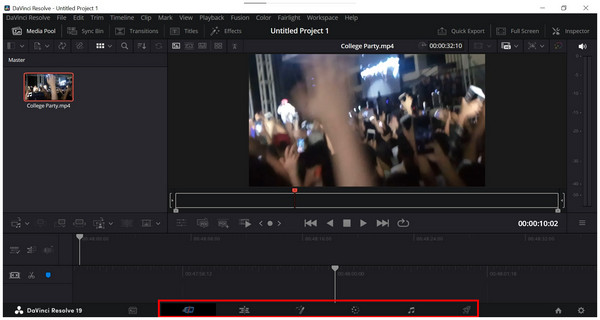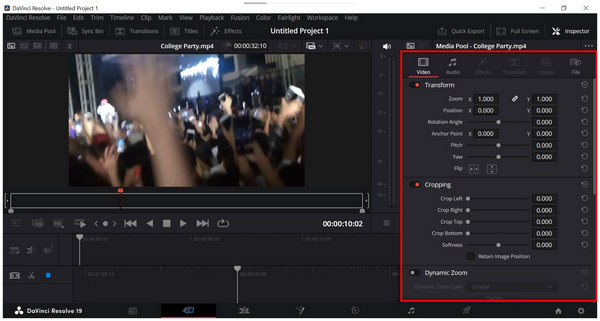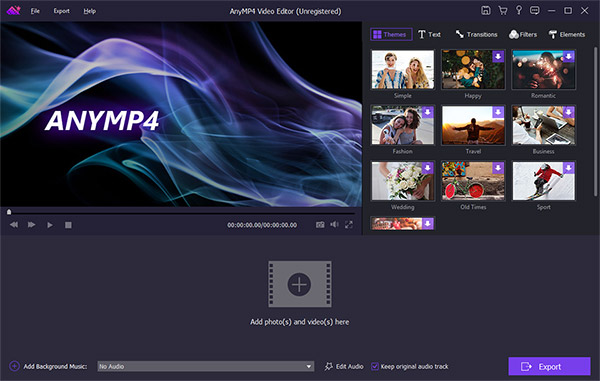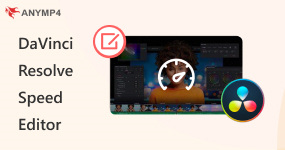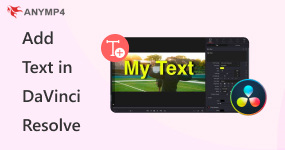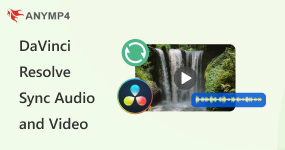Comprehensive DaVinci Resolve Review: Should You Use It
DaVinci Resolve is a video editing program that has quickly risen in popularity over the years. Due to its free version, which offers most of the essential video editing tools, the software has become a good option for aspiring video editors who are looking for software suitable for experienced editors. With that in mind, this article will serve as a complete DaVinci Resolve review to provide our readers with the important information that they need to learn if they are interested in using the video editing software. This article will feature the main features of the program, together with its strengths, weaknesses, pricing, and a quick tutorial on how to use the program. We will also include an alternative that might be a good option if you are an aspiring editor looking for software that is more user-friendly than DaVinci Resolve.

Part 1. What is DaVinci Resolve
DaVinci Resolve is an all-around post-processing tool designed for multimedia practitioners who are looking for a tool to edit videos, apply color grading and corrections, add visual effects and motion graphics, and mix post-production audio. Due to the program’s versatility, it has gained a reputation as one of the most reliable tools among professional editors. In fact, one of the biggest marketing strategies that the software uses in their website is displaying some of the CGI-heavy movies that were produced using DaVinci Resolve as a post-processing program. Some of the notable high-profile studios featured on the tool’s website are Marvel Studios and A24.
Main Features:
- Collaboration mode.
- Dedicated color correction page.
- Cinematic-level motion graphics editor.
- Audio post-production editor.
- Supports third-party plug-ins.
AnyMP4 Provides Verified Info by Doing the Following
- The product selection process for software that we review involves thorough research into both market demand and popularity.
- The AnyMP4 Content Team assessed the capabilities and features of DaVinci Resolve by testing the software themselves by using it as a video editor.
- During the testing phase of DaVinci Resolve software, we meticulously evaluate various key parameters such as advanced features, compatibility for professional use, platform availability, versatility, and collaboration features.
- The review process uses information gathered from DaVinci Resolve users by assessing their feedback together with reviews from reputable review sites.
- We actively gather and analyze user feedback, not only regarding the AnyMP4 software alternative but also about products from other industry competitors.
Part 2. What We Like in DaVinci Resolve
Advanced Features
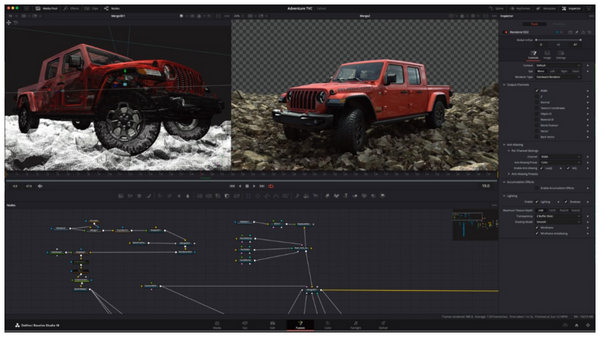
In addition to DaVinci Resolve’s superb versatility, one of its better features is that the software offers highly advanced features designed to cater to professional studios and experienced editors. Most of the essential tools in the program are completely accessible in its freeware version. Perhaps the most notable among these features is the Fusion motion graphics editor alongside the audio editor feature in Fairlight.
Compatibility for Professional Usage
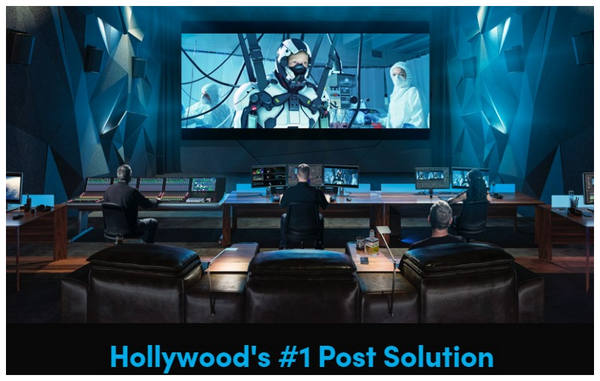
The combination of versatility and advanced features made DaVinci Resolve a good option for professional use. The software's collaboration feature makes this highly convenient, as a group of multimedia editors can work hand-in-hand while using the software on different hardware.
Platform Availability
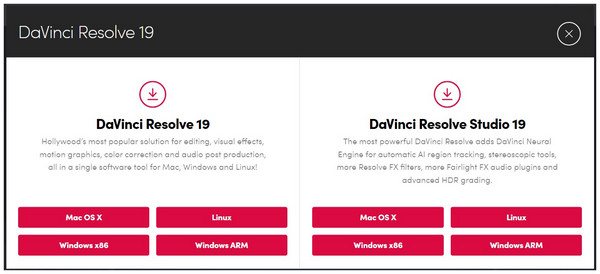
DaVinci Resolve is available for MacOS and Windows computers as freeware and paid software, as well as Linux computers. This is a huge addition to improving their accessibility since the post-processing tool is now accessible even to Linux users.
Versatility
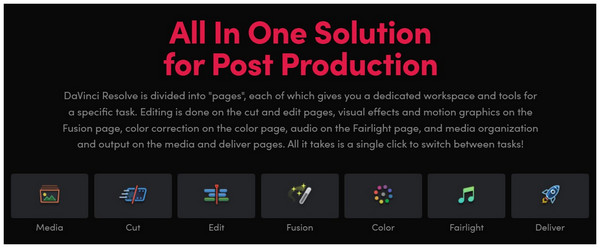
Versatility is DaVinci Resolve's most convenient strength as a post-processing software. This strength is one of its unique selling points for users who are interested in using the more premium offerings that can be accessed with DaVinci Resolve Studio. However, this paid version is completely optional since most of the core features that made the tool highly versatile can be enjoyed in their free version.
Collaboration Feature
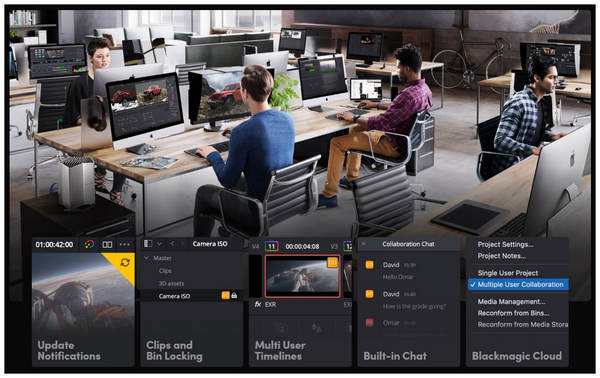
As we previously mentioned regarding the software's compatibility with professional users, the collaboration feature is the most compelling addition that makes DaVinci Resolve unique. An option to make collaborative work possible within versatile software is a highly commendable addition. This feature is a good advantage of DaVinci Resolve versus Final Cut Pro, which is another popular video editing tool.
Part 3. What We Dislike in DaVinci Resolve
Laggy and Performance Inconsistency
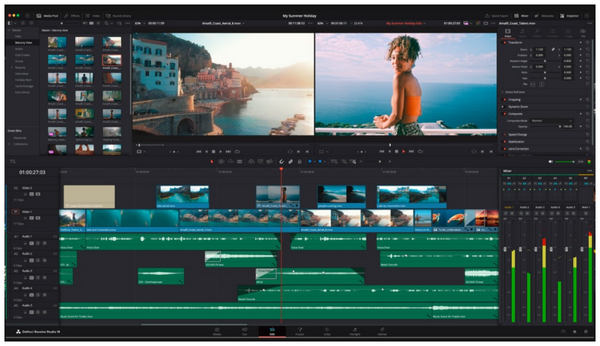
Due to DaVinci Resolve's strengths, issues such as lag and performance inconsistency are unavoidable. This is especially true if the hardware you are using is only running the program at a minimum requirement. The differences in the performance of DaVinci Resolve when used as a video editor and as a motion graphic editor are vastly different. This should answer your questions on why DaVinci Resolve is so laggy.
High System Requirement
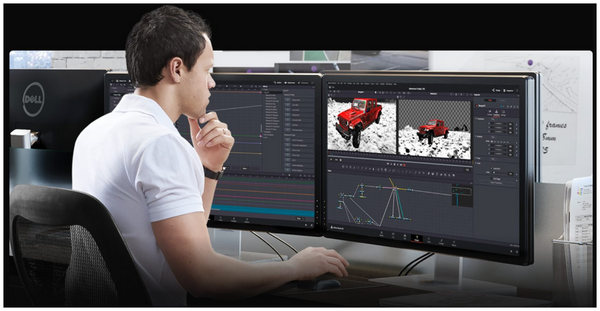
Since we already addressed the issue of performance when running the program with minimum requirements, we can now elaborate on another issue of using DaVinci Resolve: its demanding system requirement. According to forums of the program’s users, the software requires a minimum CPU of at least Intel i7 or Ryzen 7 and a GPU memory of 2GB of VRAM. This requirement increases if you plan on using the motion graphics editor function in the software.
Advanced and Technical Features

If you are looking for software that is more suited to beginners, DaVinci Resolve might not be the best option for you. As we previously mentioned in the software’s strengths, it is designed and produced for professional use, making most of its features highly technical and complex to use. We recommend checking out the proposed DaVinci Resolve alternative below if you want to learn the foundations of video editing.
Part 4. DaVinci Resolve Pricing
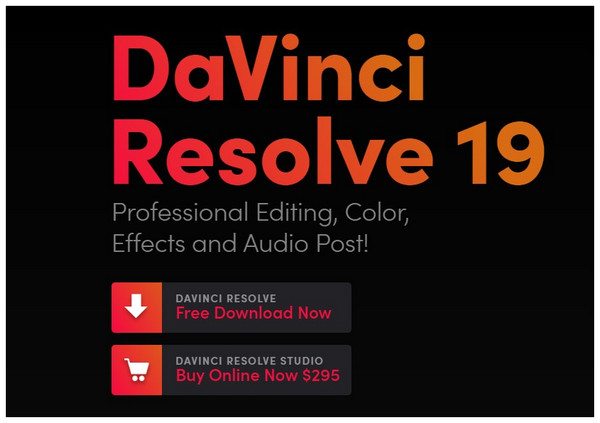
DaVinci Resolve has a straightforward pricing option. The software can be used for free, and their paid version with DaVinci Resolve Studio costs $295. This information should answer your concerns about the DaVinci Resolve free vs paid comparison.
Part 5. How to Use DaVinci Resolve
To learn the basics of DaVinci Resolve, please continue reading this section of the article. We will feature the simple steps when setting up the software for the first time. This guide will feature a three-step process for importing media files, adding media files to the editing window, and exploring more editing options within the software.
1. Open DaVinci Resolve and click on the File tab. Then, hover your cursor on Import and select Media. The media you select will now be added to the program's Media Pool.
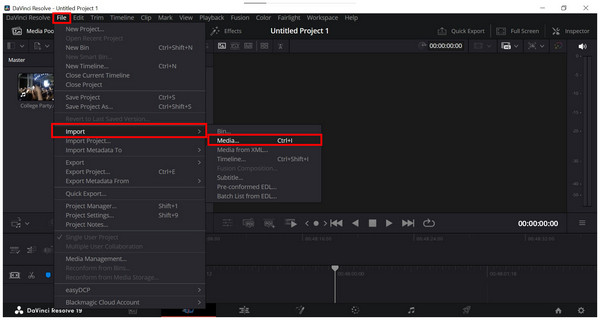
2. Drag the imported media into the blank editing window. Once it has been added, you can explore the different editing tools available to edit the video. You can also browse through the different Editing Pages available in the software.
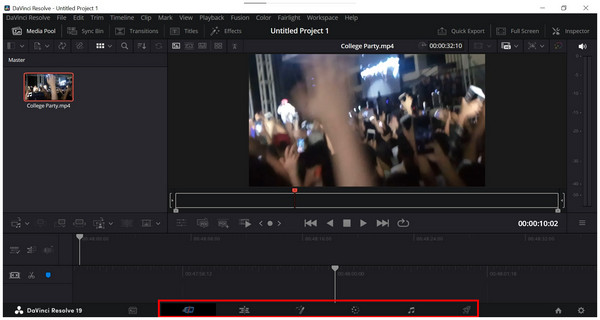
3. If you wish to edit the orientation, position, and zoom of the video that you added, you can click on the Inspector panel to expand it and adjust or explore the mentioned variables.
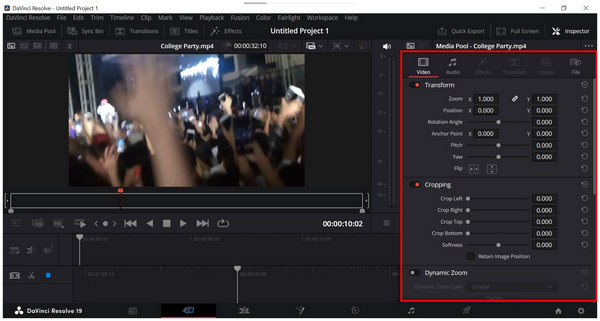
By exploring each editing feature in DaVinci Resolve, you will slowly become familiar with their function. You can also find multiple guides online that you can read to become more familiar with DaVinci Resolve.
Part 6. Best Alternative to DaVinci Resolve
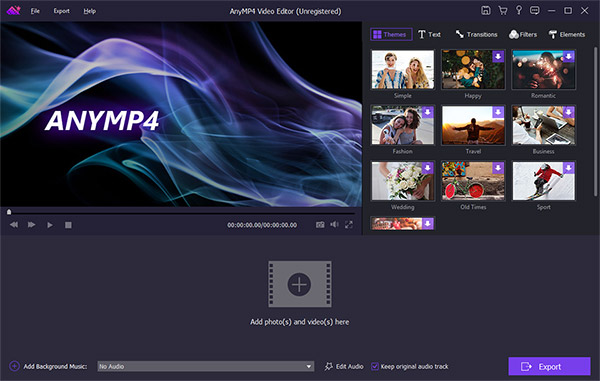
If the advanced features and professional design of DaVinci Resolve look too overwhelming for your current skill level and hardware capabilities, fear not. We will present a reliable alternative to the software that is designed to be simpler to use without sacrificing essential editing elements: AnyMP4 Video Editor.
Designed as a video editing tool with accessibility in mind, AnyMP4 Video Editor was developed to become much more accessible to users who are interested in editing videos using easier and more accessible features. The software's interface design makes this possible, including simple-to-understand and labeled icons with templates that can be added within a few clicks.
The editing features available in AnyMP4 Video Editor include the following:
Features
- Themes template selector.
- Text overlay editor.
- Video transition options.
- Color grading filters.
- In-video elements, shapes, and icons.
With these simple-to-understand features and ready-to-use templates, you can now edit your videos without a problem. This makes the software highly accessible even for beginner video editors or those who aspire to learn how.
Download the software now to experience the convenience of using AnyMP4 Video Editor as an editing software.
| DaVinci Resolve |
VS |
AnyMP4 Video Editor |
 |
Straightforward Main Interface |
 |
 |
Beginner-Friendly Editing Features |
 |
| Windows, Mac, Linux |
Supported Platforms |
Windows, Mac |
Free
$295 |
Pricing |
Free
$15.60 |
1. Designed for professional use.
2. Versatile and optimal for experienced users. |
Pros |
1. Easy to understand interface design.
2. Applicable for beginner editors.
3. Affordable premium versions. |
1. Demanding system requirements.
2. Most of its advanced features are overkill for basic editing. |
Cons |
1. Its free version has slightly limited features. |
Part 7. FAQs About DaVinci Resolve Review
Is DaVinci Resolve safe?
Yes, it is. You can safely use the DaVinci Resolve video editor for free. However, make sure to download the software from their official website.
Is DaVinci Resolve free?
Yes, it is. You can use DaVinci Resolve for free. Their Studio version is an optional paid version of the tool.
Is DaVinci Resolve good?
Yes, it is. The software is a good post-processing tool. However, it is highly advanced and complex to use.
Where does DaVinci Resolve save projects?
DaVinci Resolve saves its projects in the Resolve Projects folder inside the Blackmagic Design folder. These can be found in the user C: drive.
Is DaVinci Resolve hard to use?
Yes, it is. DaVinci Resolve is highly advanced software that is difficult to use and not recommended for beginners. This is because the tool can also be used to make advanced video editing effects.
Conclusion
Now that we have provided you with a complete review of using DaVinci Resolve, we hope that the information in this article has proved useful for your needs as a video editor. If you plan on using more accessible software, make sure to check out AnyMP4 Video Editor as another solid alternative.
Please share this article online to help other users looking for a good video editor.