Explore More Blu-ray Solutions from AnyMP4
Play Blu-ray, and DVD movies with intelligent playback controls.
Burn MP4, MOV, WMV, AVI, MP3, and more to Blu-ray and DVD disc, folders, ISO files.
Rip Blu-ray disc/folder/ISO image file to popular video and audio formats.
All Articles
Have you ever used DVDFab DVD Copy? Is it worth a try? This DVDFab DVD Copy review will evaluate it from different aspects.
VideoByte DVD Creator is a tool for creating DVDs. So, how does it work? This post will review it in depth for your reference.
Looking to burn M2TS to DVD? Get into this post and discover the best tools and methods for burning your high-quality recorded videos to DVDs for compatibility.
Create DVDs from your AVCHD videos with ease. Check our post as we cover the necessary steps to burn AVCHD to DVD format and learn the best methods available.
Do you need to create a DVD? This article will offer a full WinX DVD Author review to help you know whether it is a good DVD creator that suits you best.
This VideoByte Blu-ray Copy review will help you have a comprehensive understanding of this eminent Blu-ray copying tool from many aspects.
How to fix the problems that VLC won't play DVD or VLC DVD player not working? Here are the reasons why and 6 solutions you can follow to solve the issue.
Want to watch DVDs on Mac? This post lists the eight best DVD Players for your MacBook Pro/Air/iMac in 2025. Check out and pick one that suits you best.
Read this detailed review of VideoByte DVD Copy to learn about its features, pros and cons, price, supported OS, and other information before you use it.
Do you need to copy, rip, or burn Blu-ray/DVD? That's what CloneBD does. Read this in-depth CloneBD review to see if it is the best DVD copying option for you!
Is WinX DVD Copy Pro worth a try? If you are hesitant to try WinX DVD Copy Pro, this WinX DVD Copy Pro review will give you an answer.
Does the Android tablet play DVDs? Read this post to find the answer and the two best methods to play DVDs on an Android tablet easily and quickly.
How do I play DVDs on MX Linux? This article will give a detailed guide to show the steps of playing DVDs on MX Linux in 3 ways.
Are you still worried about finding the proper Blu-ray authoring software? This article will list the 6 best free Blu-ray authoring software.
This step-by-step guide will show you how to copy 3D Blu-ray movies to back up them and retain the 3D effects. Go ahead and read this article.
Does PS4 play Blu-ray? And if it can, what limitations would it have, or is there a better way? This post will give you the answer. Read on to learn more.
Are you looking for a program that can burn MP4 to Blu-ray discs? Here, you will discover three special programs that can accomplish it.
There are numerous 4K Blu-ray movies available, but which are the best to watch? Read the list of the 15 best 4K Blu-ray movies below for more information.
In this post, we will introduce how to rip 4K Blu-rays with the three best 4K Blu-ray rippers to enable you to play 4K Blu-ray movies on multiple devices.
Does Blu-ray play on Xbox One? This post will give you a detailed answer to this question and provide another good way to play Blu-ray on Xbox One more easily.
This post will guide you on how to rip Blu-rays with the four best Blu-ray rippers on Windows and Mac to enjoy them on various devices. Check out it now!
Want to know Blu-ray and other information related to Blu-ray playback? You can get all knowledge about Blu-ray, including the best Blu-ray player.
If you’re looking for a Blu-ray decrypter for unlocking your Blu-ray content, look no further. Check our latest review for the best Blu-ray decrypter software.
There are many reasons to use a Blu-ray ripper to convert physical media onto your hard drive. Here are the best Blu-ray rippers available to Windows and Mac.
Did you also ask yourself, does PS5 play Blu-ray? It does! Here in this post, we will demonstrate how to play Blu-ray on PS5 effortlessly. Learn how it works!
Being disappointed owing to you cannot watch Blu-ray movies on your Wii U like PS3 does? Check out the truth for using Will U play Blu-ray.
MacBook Pro Retina does not have DVD drive now. What should you do to play DVD on MacBook Pro? Here are the solutions for you.
Discover the comprehensive guide on how to play DVDs on a laptop without a DVD player. Explore various methods in this guide post, including the amazing tool.
Looking for a free DVD player on Windows/Mac? Get to know the six best DVD players (free included) in this post. Free download one of them and enjoy the DVD.
Can DVD players play MP4? DVD players with USB ports and support for data format files can, but otherwise, they cannot. Next, we will provide the solution.
This post lists the four best free DVD player software for Windows 7/8/10/11 to freely play DVDs on a PC. Read on to learn more and find the most suitable one.
Do you know about QuickTime Player, a media player that Apple Inc. developed? This post will review it from all aspects in depth for your reference in 2025.
All Windows users should read this article, to know which powerful DVD player is. There are 6 different choices, with which you can play DVD on Windows 8/8.1!
Windows 10 doesn't play DVDs by default. This tutorial will explain the detailed reasons and how to watch DVDs with the best quality on Windows 10 computers.
Are you looking for a multi-region Blu-ray player? You indeed came to the right place! Discover the list of the 5 top picks for region-free Blu-ray players.
Free downloads the best 5 DVD menu makers and makes impressive and professional menus with templates for your multiple DVD movies.
Many people are searching for 'Can Xbox Series X play DVDs'. And the answer is yes. Keep reading the article to know the solutions.
Looking for a way to burn Blu-ray movies? This post will use the best Blu-ray burner with its steps to guide you. Come and discover how to do it effortlessly.
Check this post and learn everything you need to know about Blu-ray regions. Find out how to play Blu-ray discs from any region and bypass these restrictions.
Looking for an honest DumboFab Blu-ray Ripper review? We’ve put it to the test with hands-on experience to give you factual insights into its capabilities.
Need to digitize your Blu-ray collection for storage and backup? Read our post as we review EaseFab Blu-ray Ripper and get everything you need to know about it.
How to burn MKV to Blu-ray discs so that they can be played smoothly? Here, we will give you 2 best MKV to Blu-ray burners with steps for your choice.
Is PS2/PS3 a DVD player? Can they play DVDs? The answer is yes! However, many people don’t know how to play DVDs on them. Read this post to learn how.
This guide will focus on how to copy a DVD to a flash drive with illustrations, which allows you to watch DVD movies without limitations.
This article will guide you on how to withdraw video from a DVD in three ways with intuitive and clear steps. Follow and learn the steps.
Copy a DVD to Windows enables you to enjoy wonderful DVD movies without the limitation of DVD players. Here we go to see this detailed guide.
Are you annoyed by DVD skips? Today, we will show you how to fix a skipping DVD with effective ways to enable you to watch DVDs as usual.
Today, we want to introduce you to how to compress BD50 to BD25 to free up storage space while maintaining high quality as soon as possible.
Follow this guide to learn how to burn ISO to Blu-ray in 4 ways to free up storage space and watch Blu-ray movies on Blu-ray players.
Are you looking for the best free DVD copy software to copy your DVDs efficiently? This post will review and compare the top 5 with a table for your reference.
Looking for the best way to play Blu-ray discs on Windows 10/Mac without any limitations? This guide will help you how to do it with the best 5 methods.
After editing homemade videos in iMovie, you may want to store the project to DVD. This article shows you how to burn iMovie to DVD easily.
Read this article to discover the best DVD audio players that you can use to listen to DVD music albums on Windows and Mac computers.
It is a good idea to watch MOV video files on large screen with your families or friends, so we share a guide to help you burn MOV to DVD on computer easily.
Playing Blu-ray on a Windows PC can bring many benefits. So, if you want to play Blu-ray on a PC, check out this full guide, including software and hardware.
Follow this article to learn the detailed steps of converting MKV files to DVDs in 8 easy ways with pictures to enjoy wonderful DVD movies.
Looking for a way to play DVDs on your laptop with Windows 11/10? Read this post to learn how to do it through free downloaded DVD player software or hardware.
Looking for the best HD DVD player? If yes, you’re exactly where you should be. Check the top 10 list for high-definition DVD playback on software and hardware.
Do you know how to copy Blu-ray movies? Read on and learn how to save them on your external drive easily and losslessly.
This post will present the 10 checklist of the DVD authoring software for Windows 7/8/10/11 and macOS. Find the perfect tool for your needs here!
A PowerPoint is a slideshow file format created by Microsoft. To burn a PowerPoint presentation to a DVD, you can learn 2 methods here.
Want to know if you can play a DVD on Wii and how to play them? Read this post to know the best two methods and steps to do it.
Struggling to find a dedicated Blu-ray player to watch your favorite movie? No problem! Come to know the top 7 Blu-ray player software options for computers.
Want to know how to copy DVDs to DVDs on Windows or Mac? Read this article to learn the preparations before copying and the best way with a DVD copy program.
What is WebDL? What are the differences between Blu-ray vs. WebDL? This post will introduce and compare them to answer these questions. Read on to know more.
Today, we will show you the detailed steps for using MakeMKV to turn movie ISO files into MKV files without any quality loss.
You may have used MakeMKV and are troubled by its single output format. We will show you 5 MakeMKV alternatives to rip DVDs and Blu-rays to multiple formats.
This article will present 2 ways to convert BDMV files to ISO files to facilitate the subsequent storage of your videos.
Are you wondering if BurnAware is the best DVD-burning software? Read this full BurnAware review to find out more details about this tool.
How to convert NTSC to PAL? In this post, you will learn about the best three NTSC to PAL converters and the best NTSC/PAL player is also provided.
Follow this article to learn how to tell the capacity of blank CDs and DVDs to help you choose the proper CD or DVD. Just read on.
Take your home movie nights to the next level with the best 3D Blu-ray films of all time. Discover the list of action, sci-fi, fantasy, and animation movies.
Want to play PAL TV standard video on NTSC devices? Discover the top three PAL to NTSC converters in this post, and a good PAL/NTSC player is also offered.
Which is better when NTSC vs. PAL? Get to know their definitions and differences to find the answer, and learn how to create DVDs in NTSC or PAL in this post.
In this article, we will introduce you to the PAL format from different aspects, including the distribution area, color encoding, picture quality, etc.
Follow this article to see NTSC's detailed introduction from different aspects, including application area, picture quality, FPS, etc.
What is DVD resolution? How many types of it? How does it influence DVDs? All you want to know about it are presented in this guide.
Do you want to convert BDMV to MP4? In this post, we will show you how to do it with the two best BDMV to MP4 converters and their detailed steps.
This post will review the top 10 4K Blu-ray Players in terms of their platform, price, pros and cons to help you gain the best 4K Blu-ray playback experience.
In this article, we've collected together the 7 best region-free DVD player hardware and software to enable you to watch DVDs from diverse regions.
This article will show you 2 ways to stream DVDs to TV with Chromecast to enable you to watch DVDs on TV with a wonderful big-screen experience.
Want to find a free Blu-ray player to play Blu-ray disc on Windows 11 or Mac? This post lists the reviews of the best 5 free Blu-ray player software for you.
What is Blu-ray ISO? And can it be played on the PC? This tutorial will show you the best way to play Blu-ray ISO on a PC with step-by-step instructions.
BDAV vs BDMV. What are the differences between them? This post will introduce them separately and compare them in different dimensions to answer this question.
Wondering how to back up DVDs to your computer? This article will collect the two ways to teach you to do it easily. Read on and select one that fits you best.
To enjoy DVDs better, you can copy them using some tools. Here, we will collect the seven best tools with their steps to help you copy DVDs to the computer.
Follow this article to learn more information about Blu-ray disc types to help you choose the proper discs that meet your needs.
Follow this article to learn about the four best Blu-ray players for Windows PCs, including their features, pros, and cons, and you can choose one from them.
Want to copy homemade DVDs to your Mac hard drive? In this article, we will offer three methods and compare the tools used in these ways for you.
Looking for the best way to copy DVDs to your hard disk? This article shows you top 5 best DVD cloners to help you back up optical discs to Windows and Mac.
This article shares 4 best software to burn ISO to blank DVD easily. You can choose built-in software or a professional ISO to DVD burner on your computer.
Follow this article to learn 3 easy methods to play Blu-ray files on Mac computers to enjoy high-definition pictures and rich audio effects.
This PlayerFab review will focus on its features and functionalities. Check this complete assessment of the tool’s overall performance.
Is there a problem with your Blu-ray remote control? Check out the three best solutions in this post on how to press play on a Blu-ray without a remote.
Want to enjoy Blu-ray movies on Plex Media Server? But need an idea how to rip Blu-ray for Plex? Learn the three methods here.
This guide shares 4 ways to rip Blu-rays to your Mac, including protected ones, so that you can enjoy the Blu-ray content on various devices.
Do you want to convert Blu-ray to digital audio for other devices? Well, you are certainly in the right place! Here we will show you how to do so.
If you are looking for an answer on how to rip Blu-ray to MKV, look no further. Check our comprehensive guidepost to perform the Blu-ray conversion with ease.
Follow the 3 easy ways in the article to convert Blu-ray files to digital formats to play them on multiple devices and platforms.
Find the perfect tool to convert your Blu-ray movies effortlessly in this post. Discover our top recommendations for the best free Blu-ray ripper software.
BDMV files must be played with a dedicated BDMV player supporting Blu-ray play. This post lists the top 3 BDMV players, and you can pick the best one.
Want to listen to audio content on Blu-ray Discs more easily? Converting Blu-ray to MP3 is a good way. Read on to learn how to do it with the detailed steps.
Do you want to convert BDMV to MKV? This post will provide an ultimate guide with comprehensive and detailed steps that can be followed easily.
Are you looking for what is BDMV? Read this article to learn what a BDMV file is and how to play or convert it with the best BDMV player and converter!
Is DVDFab Blu-ray Ripper good for ripping and transcoding Dolby Vision titles? Check this unbiased review to see if it is your best option.
Follow this updated guide to learn the detailed steps of ripping 3D Blu-ray to other video formats without losing quality.
Follow this article to know the 5 best 3D Blu-ray rippers to help you convert 3D Blu-ray to other video formats for playback on more platforms.
In this article, we will guide you on how to rip Blu-ray to PCs without losing quality, which allows you to watch them conveniently.
You may need a reliable DVD ripper when converting DVDs to digital formats. This post will review the VideoByte BD-DVD Ripper in-depth from 5 aspects.
Try the 3 Blu-ray region code removers to unlock region codes with a digital tool, region-free player, and settings to enjoy any Blu-ray movies region-free.
Do you want to know the best format for ripping DVDs and what factors to consider when choosing a format? This article will give you the answer.
There are different approaches you need to master to unlock DVD region codes. Don't know how? Then read this article!
Watching DVDs on Roku TV can have a better visual experience. Now, let's see this article to learn how to watch a DVD on Roku TV.
Want to know how to copy DVDs to an SD card to free up space and play them on any device? This article will provide you with two reliable ways.
Do you know what DVD copy protection is? This post will introduce you to some relevant info. If you are looking for content about it, read on to learn it.
Read our InfraRecorder review and learn more about this free CD and DVD-burning software. Discover its features, pros, and cons, and see if it suits your needs.
Browsing the internet for the best DVD burner software to use? Check out this ImgBurn review to learn its features and discover if it is good for you.
Interested to learn how to burn 4K video to Blu-ray on Windows or Mac? This article is made for you since we will provide a full guide to learning this process.
Looking for a tool to create DVD videos on your own? This article is made for you since we will review Leawo DVD Creator along with another good alternative.
Looking for a way to copy YouTube to DVD videos? This article is made for you since we will discuss how to burn YouTube videos to DVD on Mac or Windows.
Learn to solve common MakeMKV errors by reading this article where we will discuss and tackle common issues that users encounter while using the software.
HD DVD vs. Blu-ray has been competing with high-definition content since then. But which among them is the best? Find the answer here in our informative post.
This DVDFab DVD Creator review will provide a complete evaluation of the tool. Discover if it is the right tool for your DVD creation needs, all right here!
Explore the legacy of the HD DVD Player for Xbox 360. Learn if it can play HD DVDs, discover how to use it, and find a bonus solution for digitizing HD DVDs.
Transferring a DVD to a hard drive has never been an easy task. But with our comprehensive guide, you will learn how to copy DVDs to hard drives in no sweat.
If you’re looking for a comprehensive post about Blu-ray Vs 4K, this is what you are looking for. Check our detailed review and discussion about Blu-ray and 4K.
Many are eager to play Blu-ray, but most laptops only support DVD playback. If you want to learn if a laptop DVD player can play Blu-ray, check this post.
This post will highlight the Leawo Blu-ray Ripper review of features and functionalities. Check our complete assessment of the tool’s overall performance.
This article contains four recommended tools that can be used as DVD burning software for Mac to help Apple users produce and burn DVDs on their own.
This article answers every question involving whether you can use a DVD player without a remote and other problems by sharing 5 methods that you can follow.
Wondering if you can possibly burn USB to DVD? Find out the answer in this informative post. We will present various tools and techniques to perform it.
This article will answer your question about IFO file to help you understand what this file type is used for and learn the software that can read it.
All digital video disc players support the DVD Video format, the most commonly used format for movies. Learn the formats supported by DVD players.
Do you want to play your Blu-ray or DVD on Xbox One? Do you want to discover how to do so? Here we will demonstrate two ways to perform it.
Upon opening this post, you will discover notable DVD Blu-ray players of 2025 that can give you the most excellent viewing experience you could ever have.
We compared the best DVD players for 2025. See up-to-date reviews for these top-rank DVD player software, including region-free players in this post.
When you want to copy DVD movies to USB flash drive, follow the 3 efficient methods to rip and copy the movies from a DVD disc into a USB flash drive with ease.
The Leawo Blu-ray Player software allows you to adjust audiovisual settings and is compatible with multiple file types and operating systems.
Why VLC won’t play Blu-ray disc? How to get rid of the encrypted Blu-ray discs for VLC Blu-ray player? Learn more about the best solutions from the article.
This article shares the introduction and review of one of the best DVD creating software, Wondershare DVD Creator. Read it carefully before opening your wallet.
What types of discs work with your Blu-ray Player? Can you use Blu-ray players play DVDs? You can check out the details and get clear answer in this tutorial.
This post will outline how to watch Blu-ray videos with Xbox 360 by providing alternatives to help you enjoy watching your favorite Blu-ray video.
Does PlayStation 3 play Blu-ray movies? This is a question frequently asked by some game players. Here, all the answers can be found in this post.
Are you looking for the best DVD burning software? Here is a list of top 15 DVD burners for Windows and Mac. Please read and try one yourself.
The review tests 6 free DVD burners for Windows and Mac. Here, you will know the features, pros, cons, and more details. Then, pick your favorite DVD creator.
Can you watch 3D Blu-ray on 4K TV? We will answer this question and offer the step-by-step tutorial to open 3D Blu-ray movies on TV freely.
Here is our review of Windows DVD Maker, which is to create video DVDs that can be played with DVD playback software or on a standalone consumer DVD player.
This is about how you can erase a CR-RW/DVD-RW/DVD-R disk in Windows 11/10 and macOS and re-use it to store videos, audio files and other data.
Mac equipped with no DVD driver makes video import difficult. Learning how to burn MP4 to DVD on Mac is useful to share and store MP4 files.
Want to burn DVD? This article will show you iSkysoft DVD Creator and its best alternative, AnyMP4 DVD Creator. With them, you can burn DVD easily and quickly.
Are you one of those needing clarification about the difference between CD, DVD, and Blu-ray? Come and find out their distinctions in this post!
Want to watch Blu-ray movies on your phones or computer. This article provides you with top 7 Blu-ray/DVD/CD burning software on Windows and Mac.
This article shares the 3 best ways to burn .mts files to DVD without losing quality. Get started with the detailed steps to create your DVD here.
Learn about DVD types and their limits. Discover the DVD capacity and how much data each format can hold. Find out which DVD is suitable for your needs.
Learn how to burn a DVD using five different methods. Whether on Windows or Mac, these step-by-step guides will help you create DVDs.
This post will guide you on how to burn videos on Windows DVD Maker and make a DVD from MP4 on Windows 10 and 11. Click this post to learn about the procedures.
Learn how to convert Blu-ray to WebM format in this guide. Then, know the best tool to preserve high-quality video while optimizing it for HTML5 web streaming.
This post will outline the process of ripping Blu-ray to VOB format in an easy way. So, if you have Blu-rays and wish to digitize them, click this post.
Making Blu-ray files to M4V for compatibility purposes becomes easy. Follow this guide and do it in 4 steps of converting Blu-ray to M4V in high-resolution.
Learn three ways to rip Blu-ray discs to WMV format here. Discover the steps, recommended software, and factors influencing the ripping process.
By clicking this post, you will find the different approaches to ripping Blu-ray into ASF here. So, if you want to know how it works, find out here!
Quickly convert AVI to DVD with three DVD burner software, including the best free program. And learn the best qualities each burner offers.
Want to learn how to convert Blu-ray to MOV and have no idea which tool to use? Then check this post! Find the best tools you can use to rip Blu-ray to MOV.
This post focuses on ripping Blu-ray discs to MPG format. So, if you have no idea how to perform it, don’t hesitate to click on this post.
This post will highlight how to rip Blu-ray video for PlayStation3 to enjoy watching HD videos with your gaming console system.
This post will teach you how to rip Blu-ray movies on Android Phone to enjoy the convenience of portable entertainment. Find out the processes here.
This post will highlight three ways to turn Blu-ray to AMV file format. In this post, you will learn the simple steps to perform the conversion. Come!
This post will give you a highlight of Flick's review and updates. In addition, we will outline a program alternative to DVD Flick. Learn more here!
This post will help you understand why you need to convert Blu-ray to AVI, how to convert Blu-ray movies, and how to choose the best software.
You can use multiple methods to play Blu-ray to Apple TV, but the best way is included in this post. Learn how to play the film as high as 4K resolution.
Not sure if your computer is capable of playing Blu-rays? It’s easy to find out! Come and discover if your computer is Blu-ray compatible.
Do you want to rip Blu-ray to iTunes? But you don’t have any idea how to get the job done? Come and find out how to perform it!
Do you want to burn music to DVD? But you don’t know how? This post will walk you through the guide to converting your music to DVD with additional features.
Do you have many collections of 3D Blu-rays? But you cannot play them? Learn how to convert 3D Blu-ray to SBS in this post to take advantage of them.
Are you looking for a DVD cover maker online? Then your search is over! Discover the best DVD cover maker and master how to make one!
Do you want to copy a file on your DVD R? But you are not sure if it's possible? Learn the differences and comparisons of DVD+R vs. DVD-R.
Are you looking for DVD burners to transfer CDs to DVDs? You are exactly in the right place! See the lists of the best DVD burners in the market now.
Are you looking for the best DVD Maker software? You are in the right place! Here, we will also demonstrate how to make a DVD. So what are you waiting for?
Do you have an extensive collection of Blu-ray movies? Do you need more space in your room? Find out the best Blu-ray storage here to free up your space.
Are you looking for the easiest way to install your Windows with Windows USB/DVD Download Tool? Then you’re at the right place! Find out the steps here.
Need help finding the best way to store DVDs? Then you must organize your DVD collections with these 5 DVD storage ideas. Come and see them!
Ever wondered what the difference between Blu-ray, 4K, and 8K is? Here in this write-up, you will know the difference between each Blu-ray resolution.
Do you want to convert your 8MM film to DVD without spending hundreds of bucks on a professional converter? You’re on the right track. Discover how it works!
Do you want to learn how to fix a scratched DVD at home? Here, we have listed some solutions to fix scratched DVDs and how to save their contents.
Are you looking for the best external Blu-ray burner? Lucky you! Here we have listed five external Blu-ray burners that we are sure will help you!
Have you ever attempted to clean your Blu-ray disc? But you're afraid you might scratch it? Learn here how to clean Blu-ray discs without using Blu-ray cleaner.
Are you looking for a Blu-ray to ISO Converter to aid you in ripping Blu-ray to ISO for free? Come and discover the three leading tools we have listed here.
This write-up focuses on the best-selling VHS DVD recorder in the market. Here you will discover what they offer. Check out their unique features now!
If you are looking for a portable car DVD player, you can rely on this post. This post has covered you with some of the best 5 car DVD players. Check them out!
Tired of looking for the best software to convert Blu-ray to MP4? Come and find out the three Blu-ray ripping software and the best way to rip Blu-ray to MP4.
Are you looking for the easiest way to transfer your VHS tapes to DVDs? Here you will discover the most valuable converters that you can rely on!
If you are looking for a matchless Wi-Fi Blu-ray player, you are certainly in the right place. Please find out the five reliable Blu-ray players we have listed.
Are you looking for the best portable DVD players? You are certainly in the right place! Here we have listed the most purchased portable DVD players.
Are you looking for a DVD wireless player? Well, you are in the right place! Check out these five Wi-Fi DVD players that we provide in this post.
If you are looking for a portable Blu-ray player that suits your needs, this is the right place! Find and see the best 10 Blu-ray player to carry portably here!
Are you looking for a VHS DVD player? Here we have listed the best 5 new DVD VHS combo players. Discover what they can offer and their unique features.
This guide helps you to convert homemade Blu-ray to XviD video format by using the most advanced AnyMP4 Blu-ray to XviD Converter.
How to hook up a dvd player to a TV? This tutorial introduces 3 easy ways you can follow to connect a DVD player to TV with and without HDMI.
Optimize the functions of your gaming device as we show you how to play 3D Blu-ray on PS4. Explore your console as we dive into its hidden features.
Want to find a free Blu-ray player to play Blu-ray disc on Windows 11 or Mac? This post lists the reviews of the best 5 free Blu-ray player software for you.
External DVD player reviews, with the guide to play DVD on PC or Mac easily, even though the DVD drive is eliminated to chase thinner personal computer.
If you want to find an efficient way to convert your DVD or Blu-ray ISO files to MKV, then this post will give you the best solution in detail.
Download WinX DVD Player and get alternative DVD Player play DVD disc/movie. Here are top 4 alternative DVD Players of WinX DVD Player.
Get easy to operate workaround, to rip and stream DVD movies to Chromecast. Here are top 5 Google DVD Player for you to choose and manage with.
When you need to record some TV programs as DVD, what should be the best DVD recorders you should choose? Just find the 8 recommended ones from the article.
Want to convert your Blu-ray movies to MKV for easy playback? Read this post and you learn 2 ways to rip Blu-ray (disc/ISO/folder) to MKV with high quality.
How to convert Blu-ray to DVD in order to play it on DVD players? Here we will recommend some good tools to help you do Blu-ray to DVD conversion.
There're 2 easy ways to record Blu-ray movies on your computer. All types of Blu-ray discs are supported. You can digitalize Blu-ray contents into MP4 videos.
Read the detailed steps to record Blu-ray movies with OBS Studio. You can record and download all Blu-ray discs with the latest DRM protection successfully.
If you have a large collection of Blu-ray discs, you may be wondering if HandBrake can rip your Blu-ray discs and convert them into digital files.
How to backup your Blu-ray movie on PC as MKV and preserve all audio tracks and subtitles? Solve this problem in this pos.
Blu-ray is an optical disc format. This article shares everything you need to know about Blu-ray, such as what is Blu-ray, how to watch Blu-ray on any devices.
AnyMP4 Blu-ray Player is powerful Blu-ray Player software to play any Blu-ray and HD video, here are the steps of playing Blu-ray movie and HD video with it.
This guide is burn DVD with WMV video. Add WMV videos, select the DVD menu template, then edit the WMV videos, and finally start burning WMV to DVD.
This guide is to help users burn DVD with MP4 video. Add MP4 videos, select the DVD menu and edit the MP4 videos, and finally start burning MP4 to DVD.
This guide is burn DVD with MOV video. Add MOV videos, select the DVD menu and edit the MOV videos, and finally start burning MOV to DVD.
This guide is burn DVD with M4V video. Add M4V videos, select the DVD menu and edit the M4V videos, and finally start burning M4V to DVD.
This guide is burn DVD with AVI video. Add AVI videos, select the DVD menu and edit the AVI videos, and finally start burning AVI to DVD.
How to copy Blu-ray to Blu-ray disc with AnyMP4 Blu-ray Copy Platinum? This guide helps you copy the full disc to Blu-ray with the best Blu-ray Copy Platinum.
This guide would help you how to burn homemade Blu-ray Disc with Blu-ray Disc, and copy homemade Blu-ray folder to Blu-ray Disc.
This step-by-step guide would help you how to copy homemade Blu-ray Main movie to Blu-ray folder with AnyMP4 Blu-ray Copy Platinum software.
How to copy homemade Blu-ray main movie to Blu-ray? This guide would help you copy homemade Blu-ray Main movie to Blu-ray step-by-step.
AnyMP4 Blu-ray Copy Platinum can help you copy Blu-ray ISO image file to Blu-ray folder for backup, this guide would help you solve the problem.
How to copy homemade Blu-ray full disc to Blu-ray? This guide would help you copy the full disc to Blu-ray with the best Blu-ray Copy Platinum.
This step-by-step guide would help you how to copy homemade Blu-ray ISO image file to Blu-ray folder with AnyMP4 Blu-ray Copy Platinum software.
This guide is to use AnyMP4 Blu-ray Copy Platinum to help you copy homemade Blu-ray Disc to Blu-ray folder for backup on your computer in simple steps.
This step-by-step guide would help you how to burn Blu-ray Disc with Blu-ray ISO image file through AnyMP4 Blu-ray Copy Platinum software.
How to Copy Blu-ray disc to your hard drive? This guide would help you backup Blu-ray to your hard drive with the best Blu-ray Copy Software.
With the help of AnyMP4 iPad Converter, anyone can rip all kinds of video and audio formats to iPad compatible video with speed and quality.
The best Blu-ray to MP4 Ripper lets users rip homemade Blu-ray movies to MPEG4/H 264 MP4 videos for playback on any digital device.
How to play DVD and video on your iPad? This guide would help you put the DVD movie and video on iPad with iPad Converter for Mac.
To watch Blu-ray video with the most popular Archos 9 PC Tablet, follow this guide article to rip high-quality Blu-ray video to Archos 9 compatible formats.
By following this guide, users can easily free download AnyMP4 Blu-ray to SWF Ripper and rip homemade Blu-ray disc to SWF.
This article shares useful tips about how to rip homemade Blu-ray disc to DV or any video and audio format such as AVI, MPG, WMV or MP3, WAV and OGG.
If you have a Nintendo DS game console, you can use AnyMP4 Blu-ray Ripper to rip homemade Blu-ray video to DS compatible DPG format with speed and quality.
AnyMP4 Blu-ray to DivX is capable of converting homemade Blu-ray to DivX video format to bring you excellent video quality and super fast converting speed.
By reading this useful guide article, you can easily rip homemade Blu-ray video for your BlackBerry phone and enjoy it anytime and anywhere.
This useful guide helps you to rip homemade Blu-ray video to 3G2 video format to enjoy it with popular cell phone.
This is one guide about how to rip homemade Blu-ray disc to AVI with the finest Blu-ray Ripper that can easily rip homemade Blu-ray video to any video format.
This guide helps users merge several Blu-ray video clips together then rip it to one WebM video in order to share it on the Internet in a more convenient way.
Download Blu-ray to AVI Ripper to copy Blu-ray to AVI file for playback on Windows Media Player, Xbox, QuickTime and other players.
This article teaches you how to convert/rip homemade Blu-ray Disc to WMV HD videos for playing on WMP.
Want to play Blu-ray movie on your Galaxy S4? This guide would introduce the professional Blu-ray to Galaxy S4 Converter to you for meeting your request.
AnyMP4 Blu-ray Player can play the latest Blu-ray movie without any limitation, this guide can help you how to play the newest Blu-ray movie with it.
AnyMP4 Blu-ray Player is the best Blu-ray Player software to play any Blu-ray disc without any limitation, and follow this guide to play Blu-ray now.
With the help of this useful guide, anyone can use AnyMP4 Blu-ray Ripper for Mac to rip homemade Blu-ray disc to all popular video and audio formats easily.
AnyMP4 Blu-ray Ripper for Mac is can rip homemade Blu-ray video to any popular video and audio format such as AVI, WMV, FLV, WebM and MP4.
Get AnyMP4 Blu-ray Ripper for Mac to rip homemade Blu-ray video to any popular video format or portable device compatible video format with excellent quality.
AnyMP4 Blu-ray Ripper for Mac possesses incredible techniques that can help you rip homemade Blu-ray video to TS format with fast speed and high quality.
AnyMP4 Blu-ray Ripper for Mac is the best Mac Blu-ray Ripper that can help you rip homemade Blu-ray video to online SWF format.
You can use AnyMP4 Blu-ray Ripper for Mac to rip homemade Blu-ray disc to QuickTime player compatible MOV format with stunning speed.
With the help of this amazing software, anyone can rip homemade Blu-ray video to all popular video and audio format with fast speed and high quality.
AnyMP4 Blu-ray Ripper for Mac is the best Mac Blu-ray Ripper that can rip homemade Blu-ray video to any video and audio format with fast speed and high quality.
AnyMP4 Blu-ray Ripper for Mac is an efficient Mac Blu-ray Ripper that can rip homemade Blu-ray video to video and audio format with fast speed and high quality.
AnyMP4 Blu-ray Ripper for Mac can rip homemade Blu-ray video to any popular video/audio format or to any portable device compatible video format.
By following this guide article, iPad users can rip homemade Blu-ray video to their iPad for mobile enjoyment with the help of this Mac Blu-ray to iPad Ripper.
By following this guide, anyone can easily rip homemade Blu-ray video to Wii compatible format and play it with Wii game console without limitation.
This guide helps you rip homemade Blu-ray video to Xoom for mobile. Download it to rip Blu-ray video to video and audio format in high quality and fast speed.
If you have problems ripping homemade Blu-ray video to TS video, you can read and follow this guide to rip homemade Blu-ray video to any video and audio format.
The purpose of this guide is to help users rip homemade Blu-ray disc to MTV with AnyMP4 Blu-ray to MTV Ripper.
This guide helps you to rip homemade Blu-ray video to iPad with fast speed and high quality as MP4, AVI, FLV, WMV, WebM, MP3, AC3, AAC, OGG, WAV and AMR.
The purpose of this guide is to help video fans rip homemade Blu-ray video to HD AVI format with the help of the most advanced AnyMP4 Blu-ray to HD AVI Ripper.
This guide shows how to rip Blu-ray video to HD ASF for better video quality and compatibility, and can be playerd with Xbox 360 and PS3.
This guide helps you to rip homemade Blu-ray video to FLV. This powerful Blu-ray Ripper can also rip homemade Blu-ray to MP4, 3GP, VOB, WebM, AAC, AC3 MP3, etc.
Want to enjoy high-quality Blu-ray video with Mobile Phone, this guide rips homemade Blu-ray video to Mobile Phone compatible 3GP format with a Blu-ray Ripper.
This tutorial shows you how to rip homemade Blu-ray video to Nexus One compatible video format with incredible speed with AnyMP4 Blu-ray Ripper.
This guide is to rip homemade Blu-ray video to FLV format, the most popular online video format that is used by many online video websites such as YouTube.
AnyMP4 Blu-ary Ripper for Mac is capable of ripping homemade Blu-ray video to DV format with stunning speed and negligible video quality loss.
By following this article, anyone can easily rip homemade Blu-ray video to DPG format for NDS game console with incredible speed and compelling video quality.
AnyMP4 Blu-ray Ripper for Mac provides solutions for portable device users and can rip homemade Blu-ray video to any portable device compatible video format.
This guide shows you how to rip homemade Blu-ray video to AVI format with Mac Blu-ray Ripper. This software can meet every need for Blu-ray fans.
AnyMP4 Blu-ray Ripper for Mac is the best Mac Blu-ray ripper that rips homemade Blu-ray to all the popular video and audio formats such as ASF.
AnyMP4 Blu-ray Ripper for Mac can rip homemade Blu-ray video to any popular video and audio format with incredible speed and impressive video quality.
AnyMP4 Blu-ray Ripper for Mac is the most advanced Mac Blu-ray Ripper capable of ripping homemade Blu-ray video to any popular video formats with ease.
This guide shows you how to use AnyMP4 Blu-ray Ripper to rip homemade Blu-ray video to Archos 9 compatible video format, so that you can watch it easily.
This guide is about how to watch a blu-ray video without a blu-ray player. You can rip your Blu-ray movies for the device to watch with the best quality.
What should you do to make DVD from a collection of MP4 video files? Check out the best solutions about how to convert MP4 to DVD from the article.
AnyMP4 Blu-ray software Player can play any Blu-ray ISO image file without any limitation. This guide tells how to play Blu-ray ISO image file on windows 7.
AnyMP4 Blu-ray software Player can help you play any Blu-ray folder on PC without any limitation. This guide would help you how to play Blu-ray folder on PC.



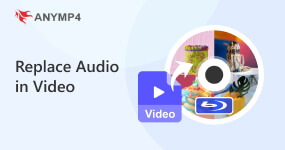
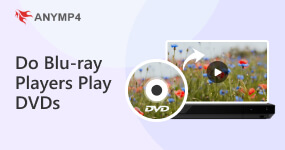


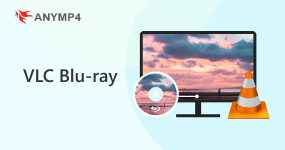

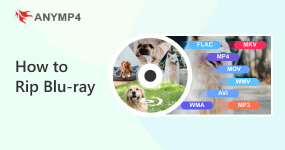
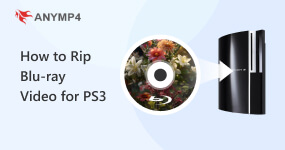
 14.03.2025 | Posted by
14.03.2025 | Posted by  11.02.2025 | Posted by
11.02.2025 | Posted by  11.02.2025 | Posted by
11.02.2025 | Posted by  11.02.2025 | Posted by
11.02.2025 | Posted by 