QuickTime Player for Mac is an official multimedia player from Apple that supports playing audio and video files in many formats. It is widely acclaimed by Mac users for its simple interface, easy-to-use options, and its powerful media processing capabilities. So, how does it perform as a player in terms of playback? In this article, we will review it from system version support, video and audio formats, speed, some basic playback operations, and its pros and cons in an all-around way. If you want to know more about this player, then read on!

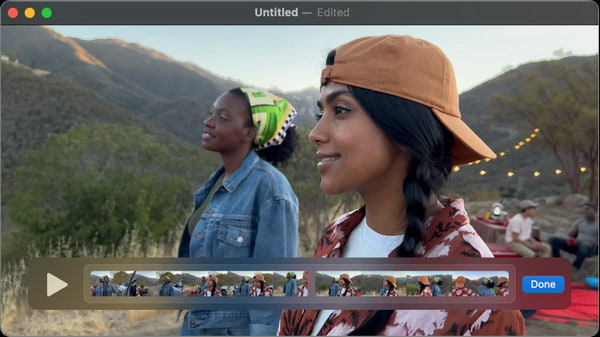
QuickTime Player for Mac is a powerful media playback tool developed by Apple. This tool is only available for Max OS X system and is specifically designed for Mac users, supporting the playback of media files in various audio and video formats. It can not only play video files stored on the hard disk but also stream video content online via URLs, greatly facilitating users to play and watch videos. In addition, it adopts H.264, an advanced video compression technology, which can present high-definition video images to users with less storage space. The convenient playback controls in full-screen playback mode also allow users to easily adjust the playback speed, volume, etc.
Main Features:
In this section, we will conduct an in-depth evaluation of QuickTime Player, including OS compatibility, supported audio/video formats, speed, subtitle and track settings, etc.
QuickTime Player for Mac was developed by Apple, so it is highly compatible with the Mac OS system. It usually works well with both newer and older versions of MacOS (to the extent that Apple still supports them).
QuickTime Player supports a wide range of file formats, which makes it widely compatible. Specifically, it supports the following formats:
Video:
It supports many digital video formats, including MP4, 3GP, MiniDV, AVCHD, and more. In addition, its MOV format is one of its specialities, which can accommodate different media types, such as audio, video, image, text, etc.
• MP4: This is a widely used video format supported by almost all modern devices and operating systems. It is known for its efficient data compression and high-quality image display.
• MOV: A video file format designed by Apple specifically for QuickTime, typically used to store high-quality audio and video data. MOV is one of QuickTime's signature file formats.
• 3GP: A video format designed for mobile devices and commonly used for videos recorded on cell phones. The 3GP format is popular for its small file size and good compatibility.
• AVCHD: A high-definition video format commonly used for videos captured by high-definition camcorders. In Mac OS X Mountain Lion or later, QuickTime Player supports AVCHD format video playback.
Audio:
The audio file formats it supports mainly include MP3, AIFF, WAV, AAC, etc.
• MP3: A widely used audio format with efficient data compression and good sound quality performance. QuickTime Player supports audio playback in the MP3 format.
• AIFF: An Apple standard audio interchange file format that is still the common standard for recording and playing music and sound.
• WAV: A standard audio format for Microsoft Windows platforms, QuickTime Player also supports its playback. It is often used to record small music files, sound effects, etc.
• AAC: An efficient audio compression format commonly used for audio playback on Apple devices. QuickTime Player supports audio playback in AAC format.
| Video | MP4, MPEG-1, 3GP, MiniDV, AVCHD, etc. |
| Audio | MP3, AIFF, WAV, AAC, etc. |
Furthermore, QuickTime Player supports many other audio and video formats and codecs, such as MPEG-1, MPEG-2 (in OS X Lion or later), H.264, H.263, H.261, and more.
In QuickTime Player, you can adjust the playback speed by controlling fast forward and backward buttons, shortcuts, or menu options to meet different viewing needs. However, it should be noted that QuickTime Player does not usually automatically save playback speed settings to the video file, so if you don't save them manually, they will only be available for the current playback.
When playing a video in QuickTime Player, users can make a series of settings for subtitles, audio tracks, etc., to meet different viewing needs. For example, you can show or hide subtitles, choose the subtitle language, adjust the subtitle style, and select the channel of the audio track you want to play.
PROS
CONS
In this section, we will guide you through the simple steps to use QuickTime Player.
1Select the video or audio file you want to play in QuickTime on Mac and open it.
2Drag the pointer to any position wherever you want the video progress bar to play.
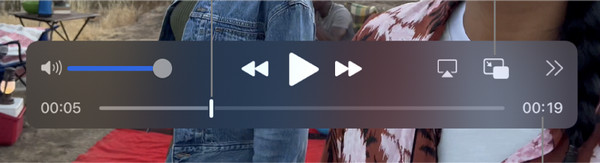
3Click the Fast Forward or Rewind buttons to control the playback speed, which includes 2x, 5x, 10x, 30x and 60x.
Given some of the shortcomings of QuickTime Player for Mac mentioned in our review above, such as support for use on Mac systems only and too limited and basic video editing features. Maybe it's time to try some of its other alternatives, and AnyMP4 Blu-ray Player for Mac is a good choice.

It is available for Mac OS X 10.9 or later (a Windows version is also available) and allows you to play any Blu-ray, DVD, and digital video and audio files smoothly on your computer. It can also provide lossless 4K UHD and HD video quality and a 5.1 audio system, so you can get high-resolution images and theater-like perfect sound quality. It's also very easy to use, even for novices, making it a great alternative to QuickTime Player.
Secure Download
Secure Download
Is QuickTime Player still used?
Yes, QuickTime Player is still available. While its Windows version was discontinued in 2016, the Mac version is still built into macOS and is favored by many Mac users!
What replaced QuickTime?
With CPU hardware acceleration, Mac and Windows versions, and rich video editing features, AnyMP4 Blu-ray Player for Mac is one of the best alternatives to QuickTime Player.
From the above review, we know that QuickTime Player is a good choice for you if you are a Mac user with simple video playback needs. However, for Windows users with more advanced video playback and editing needs, AnyMP4 Blu-ray Player for Mac is a better alternative. It is one of the best all-in-one media players with various video editing features and CPU hardware acceleration for fast and smooth video playback. Click the Free Download button below to get a free trial, and you will not be disappointed!
Secure Download
Secure Download