PAL and NTSC are two television broadcasting standards, each of which is commonly used in different regions and is not compatible. So, how to use an NTSC TV in Region A to play PAL video in Region B in some emergencies? A good way to help you is to convert them using a PAL to NTSC converter. After giving you a general introduction to these two TV television standards, this article will provide you with three software that can convert PAL to NTSC and review them for your reference. Keep reading to get the information you need!
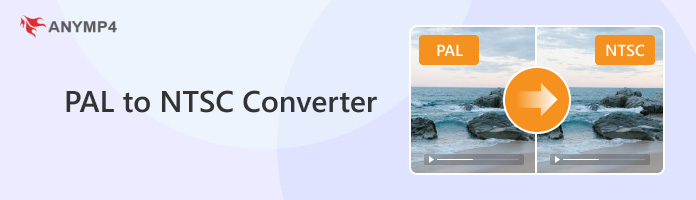
PAL and NTSC are two television signal coding systems used in different regions and countries worldwide. They have their characteristics and differ in working principles, technical parameters, and application ranges.
• PAL:
PAL is the abbreviation of Phase Alteration Lined, which is widely used mainly in Europe, China, Australia, and some countries and regions in Asia, Africa, and Latin America. Television and television broadcasting systems in these regions usually use PAL to transmit and receive television signals. The working principle of PAL helps to reduce signal distortion and improve the quality of the television image.
• NTSC:
NTSC stands for National Television Standards Committee. It is mainly used in the United States, Japan, Canada, and other countries, where television sets usually use NTSC to transmit and receive television signals. NTSC's color coding and signal processing methods differ from PAL's, and it may not be as accurate as PAL in terms of color accuracy, but its processing methods can make color and black-and-white television broadcasts compatible.
There can be multiple reasons for converting PAL to NTSC, and here are some of the main reasons:
1. Regional compatibility.
NTSC and PAL are two different television broadcasting systems mainly used in various countries and regions. If you play a PAL video on an NTSC TV or vice versa, the picture will not display properly. Therefore, it may be necessary to convert to play a video on a TV of a different standard.
2. Device compatibility.
Some video playback devices, such as DVD players, televisions, etc., may only support a specific standard. Therefore, to play videos on different devices, they need to be converted to each other.
3. Video content distribution.
With the development of globalization, video content needs to be distributed across different geographical markets in order to meet the needs of viewers in various areas. So, television standards need to be converted.
In general, the reasons for converting PAL to NTSC involve multiple aspects, such as regional compatibility, device compatibility, and video content distribution.
In this section, we will provide you with three top-rated PAL to NTSC converters, including WonderFox DVD Ripper Pro, Movavi Video Converter, and HandBrake.
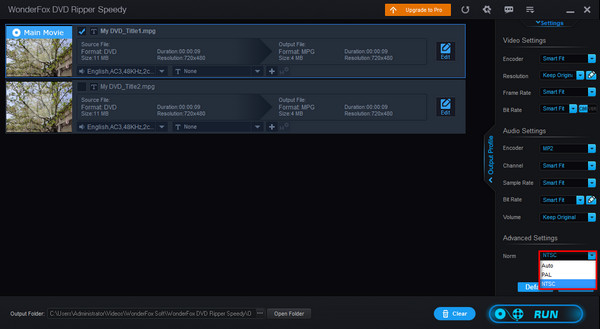
Supported OS: Windows 11/10/8/7 and lower.
WonderFox DVD Ripper Pro is a professional DVD ripping software that can rip DVDs to any digital format or copy DVDs to ISO, folder, or MPEG-2. Besides all these, the most important thing is that it allows you to easily convert PAL TV standards to NTSC by simply selecting NTSC in the Settings > Advanced Settings > Standard drop-down list. At the same time, it can configure all parameters, including frame rate and color coding, to comply with NTSC, which makes the PAL to NTSC conversion process intelligent.
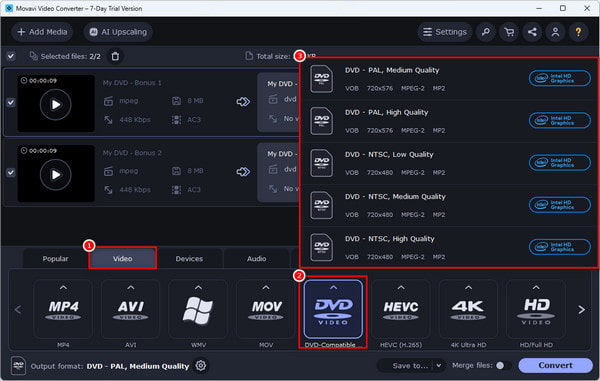
Supported OS: Windows and Mac.
Movavi Video Converter is a powerful and easy-to-use video format conversion tool. It supports hundreds of almost all popular formats and has more than 200 mobile device presets to convert video and audio for various mobile devices. As for the PAL to NTSC TV standard, its operation is also very simple. After adding DVD video files and setting the format and other parameters, just click DVD-Compatible Video under the Video tab to select one of the NTSC preset options to convert PAL to NTSC.
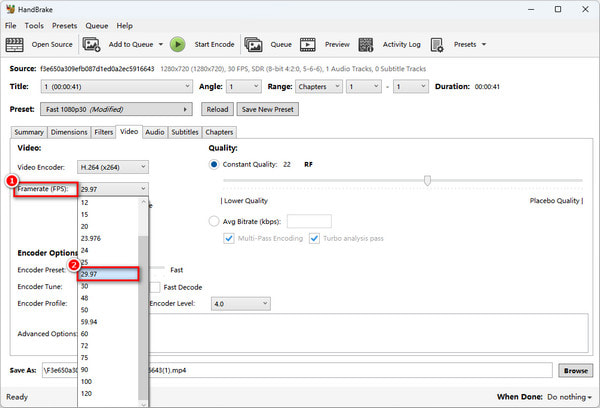
Supported OS: Windows, macOS, and Linux
HandBrake is a free, open-source tool capable of converting video in almost any format, including PAL to NTSC. Unlike the two tools above, it doesn't preset the TV standard to PAL or NTSC directly in the program. Instead, it uses the main difference between the frame rates of PAL and NTSC to set the frame rate manually to achieve the conversion. However, although this way is simple, it only works if the frame rate is the only parameter that is not compatible with NTSC. If other parameters do not match, then the PAL to NTSC conversion may not be successful.

If you are tired of the conversion above, we can also offer another more convenient and fast way to let you play DVD or Blu-ray directly, no matter your PAL or NTSC TV standard. AnyMP4 Blu-ray Player is the best region-free Blu-ray player for Windows and Mac, which allows you to play any Blu-ray movie on your PC smoothly and losslessly. With the latest Blu-ray technology, it supports playback of discs in any region: region A, B, and C Blu-ray discs and region 0 to 6 DVDs. In addition, it highly supports playing any disc type, such as DVD-ROM, DVD-R, BD-5, BD-9, BD-R, and so on. You can watch any PAL or NTSC standard Blu-ray or DVD through it without any limitation.
Secure Download
Secure Download
Then, we will show you the simple steps for it below:
1. Download and install AnyMP4 Blu-ray Player on your computer. And then launch it.
2. Click Open File or Open Disc to upload Blu-ray, DVD, or other media files with PAL TV standard to this PAL/NTSC player.
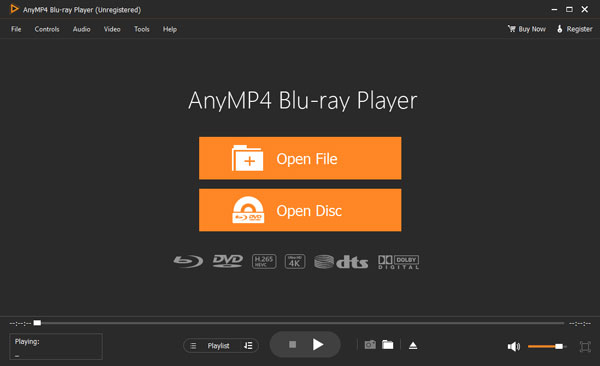
Note: If you want to play an external file that has the PAL TV standard, remember to connect the external Blu-ray drive or DVD drive to the computer and insert the disc into the drive.
3. It will automatically start playing after the uploaded file has finished loading. In the bottom sidebar, you can control play, pause, adjust the playback volume, and more.

Overall, the process is really quick and easy, and with just a few clicks, you can bypass the conversion hassle and play the video file with the PAL standard!
Converting PAL to NTSC plays an important role in improving area and device compatibility. The top three PAL to NTSC converters listed in this article have their pros and cons, and you can choose one of them flexibly according to your needs. Meanwhile, if you don't want to convert but want to play and watch PAL videos on NTSC devices directly, AnyMP4 Blu-ray Player with no region restriction is also a good choice for you. We hope this article is helpful to you, and if you have any questions, please feel free to leave them in the comment section!