As a way to discourage piracy of Blu-ray discs, most Blu-ray content is locked with region codes. These codes are encrypted to limit the playback to specific areas as determined by distribution. Although this helps to control access, it can pose challenges for those who want to play their Blu-ray in regions outside those supported. This limitation can be inconvenient if you have a collection of Blu-ray discs from different countries. In this post, we will provide the easiest methods to bypass Blu-ray regions. This way, you can enjoy Blu-ray playback without worrying about the restrictions encrypted on your discs.

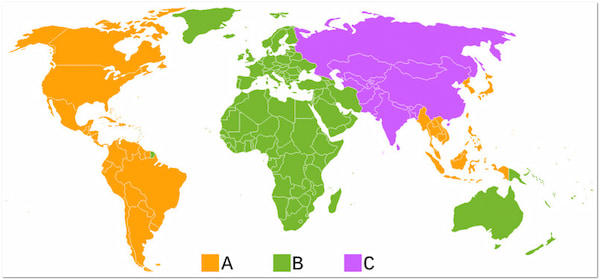
Blu-ray region codes are restrictions encrypted to the discs to control playback beyond their intended area. It’s implemented to ensure Blu-ray distribution aligns with licensing agreements, release schedules, and market strategies. In most cases, Blu-rays manufactured for one region will only play on players intended for the same region. Unlike DVD region codes, Blu-rays use letters instead of numbers to specify where they can be played. The Blu-ray’s three major regions are: Region A, Region B, and Region C.
The Blu-ray’s three major regions are as follows:
| Region | Countries |
|---|---|
| Region A | US Territories, South Korea, South America, North America, Korea, Japan, and other areas of Southeast Asia |
| Region B | New Zealand, Middle East, Europe, Australia, and Africa |
| Region C | Asia, excluding those areas covered by Region A |
| Region-Free | The discs have all-region flags (Region A, Region B, and Region C) or have no flag set. |
NOTES:
• The region code settings of a Blu-ray player are not configurable.
• The region code settings for Blu-ray optical drives on computers can only be modified using specialized software. Remember, this can be done up to five times only.
• The software locks the region code as the default setting after five changes. This applies to most Blu-ray optical drives, and further modification is impossible.
• If the Blu-ray optical drive’s region code is permanently set to an unwanted region, the only solution is to replace the drive to play discs from another region.
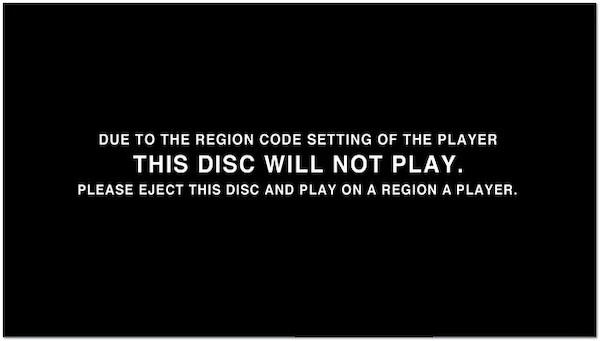
In most cases, you may find Blu-ray discs are region-locked. But what does these region codes exactly mean? Basically, region codes are data that are encrypted into the Blu-ray discs to restrict playback. These codes should be matched to a Blu-ray player software or hardware to enable playback. If the Blu-ray player doesn’t recognize the region code, you won’t be able to play the disc. As mentioned, Blu-ray regions are divided into three different zones (A, B, and C).

Region codes pose several challenges for consumers. If you acquire Blu-ray discs from other countries, it could result in incompatibility with your player. This could be frustrating if you want to have access to exclusive content from other regions. For instance, a Region B Blu-ray disc won’t play on a Region A or Region C player. The limitations are more pronounced in countries where domestic releases have been limited or delayed.

In response to these limitations, region-free Blu-ray players and software solutions were considered. Region-free players are built to bypass region codes, making the Blu-ray discs from any region free from any restrictions. Blu-ray software enables computers to read and play region-locked Blu-rays by removing the region code. The rise of these alternatives reflects consumer demand for greater freedom and flexibility in entertainment access.
As we have discussed earlier, Blu-ray regions are imposed to control where Blu-ray discs can be played. This means playing any region-coded Blu-ray disc into a specific Blu-ray player is not possible. You need a Blu-ray region-compatible player to play the region-coded Blu-ray disc. Unfortunately, finding a Blu-ray region-specific player is a bit tricky as they have already faced out. Fortunately, there are certain media player software that can play these Blu-ray discs.
AnyMP4 Blu-ray Player is a perfect fit for this purpose. It is a region-free Blu-ray player that can handle Blu-ray discs regardless of its region. This software can unlock the protection encrypted to your Blu-ray disc without any hassle. The best thing of all, AnyMP4 Blu-ray Player can handle all kinds of Blu-ray discs. This includes region-coded Blu-rays, protected Blu-rays, 4K UHD Blu-rays, 3D Blu-rays, Folders, ISO files, etc.
What to Expect With AnyMP4 Blu-ray Player:
• Features a smart menu navigation for convenient playback.
• Supports playback of all region codes and other types of encryptions.
• Handles Blu-ray discs, 3D Blu-rays, 4K Blu-rays, Folder, ISO files, etc.
• Plays Blu-ray content in higher resolution with studio-quality sound effects.
Here’s how to play Blu-ray from any region using AnyMP4 Blu-ray Player:
1. Beforehand, you need to get a free download of AnyMP4 Blu-ray Player. Install the region-free player and allow it to complete the installation process.
Secure Download
Secure Download
2. After the installation, insert your region-coded Blu-ray disc into your Blu-ray drive. Following this step, launch the AnyMP4 Blu-ray Player on your computer.
3. Upon launching the media player, you will find two options to load your Blu-ray disc. Click Open Disc to load the physical media or Open File to add the ISO file or Folder.
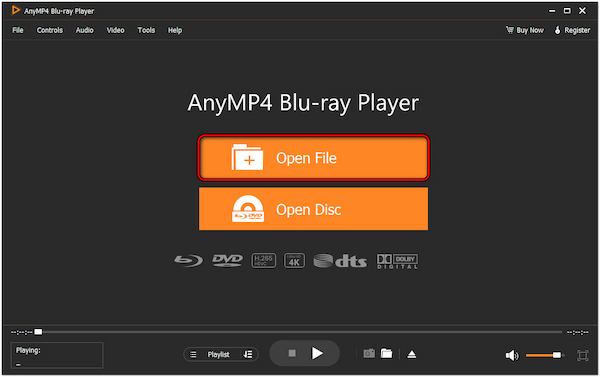
4. Once the Blu-ray disc is loaded successfully, AnyMP4 Blu-ray Player will analyze it. In just seconds, it will playback the Blu-ray content right away.
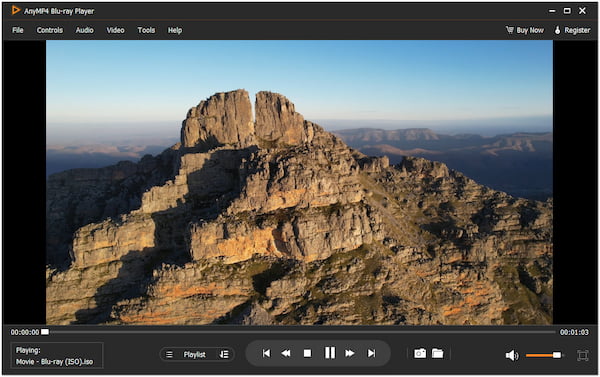
5. During the Blu-ray content playback, you can use the smart playback controls to navigate through the menu. This will let you Play, Stop, Pause, Backward, Forward, etc.

AnyMP4 Blu-ray Player provides a practical solution to play Blu-rays, enabling unrestricted access to content. This approach can save you from purchasing a region-free Blu-ray player. See the top-rated 4K Blu-ray movies and watch them with this adaptable multimedia player!
Another way to play Region C, Region B, and Region A Blu-ray discs is by ripping them. AnyMP4 Blu-ray Ripper can be your lifesaver for this purpose. This ripping software enables you to digitize, backup, and access Blu-ray content on various devices. It is built to handle region-coded Blu-rays and convert them into playable formats. This includes video and audio in formats like MP4, MPEG, FLV, and 500+ more at 1:1 quality copy. Best of all, it has a 50× ultra-fast ripping speed powered by advanced acceleration technology.
What to Expect With AnyMP4 Blu-ray Ripper:
• Digitize and backup Blu-ray content at a 1:1 lossless ratio.
• Retains the original resolution and audio quality of the content.
• Rip Blu-ray from any region to over 500+ mainstream digital formats.
• Extracts content of Blu-ray discs, Folders, and ISO files from any region.
Here’s how to rip Blu-ray Region C, Region B, and Region A using AnyMP4 Blu-ray Ripper:
1. Start by getting a free download of AnYMP4 Blu-ray Ripper. Install the Blu-ray ripping software and allow the installation process to finish.
Secure Download
Secure Download
2. After completing the installation process, insert the Blu-ray disc into your Blu-ray drive. Once that is done, launch the AnyMP4 Blu-ray Ripper on your computer.
3. By default, you will be headed to the software’s Ripper tab. Move to the left navigation pane and click Load Blu-ray to add the disc, ISO, or Folder.
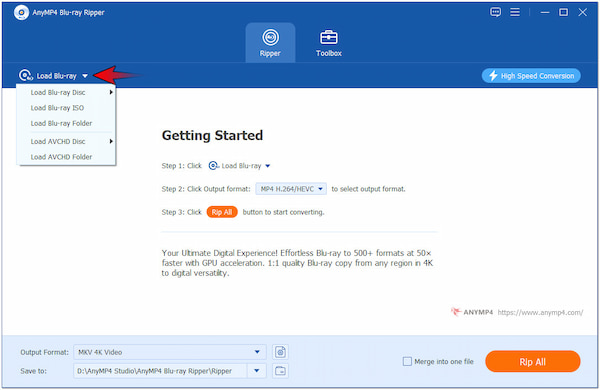
4. Following this step, it will analyze the disc, bypass the region code, and load the titles for ripping. You’ll need to select Main Title or Full Title List and click OK to proceed.
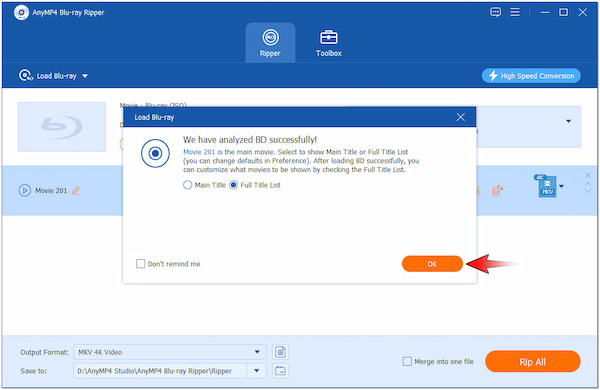
5. Move to the Output Format field to select your preferred output format. If you plan to watch the Blu-ray content on a specific device, switch to the Device category to select a profile.
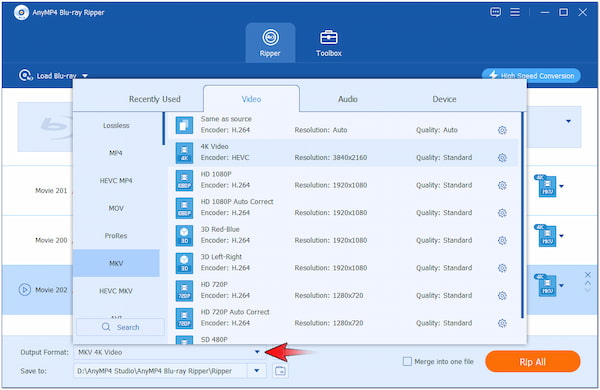
6. At this stage, proceed to the Save To field to choose a destination path to save the ripped Blu-ray. Afterward, click the Rip All button to initiate the Blu-ray ripping process.
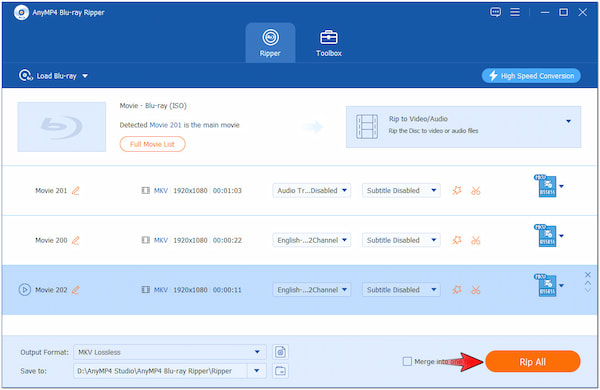
AnyMP4 Blu-ray Ripper provides a reliable solution to bypass restrictions and create a digital copy of your Blu-ray. If you want to enhance the video quality of your Blu-ray, use the Video Enhancer tool. You can find this amazing feature in the Toolbox tab, along with other tools.
Although essential for regulating distribution, Blu-ray regions create barriers for those who want to access content without restriction. The first step to overcome these limitations is to understand the structure of region code and its impact on playback. Dedicated software like AnyMP4 Blu-ray Player and AnyMP4 Blu-ray Ripper can help you bypass these codes. Both software can effortlessly remove protections, enabling you to enjoy your Blu-ray anytime. These solutions offer smooth playback and keep the high-quality viewing experience Blu-rays are known for. By utilizing such region-free tools, you can enjoy your Blu-ray and explore entertainment across regions without limitations.