Blu-ray disc is a large-capacity optical disc format known for its high storage capacity and high-definition video. It has multiple types, and different types have various features and capacities. This article will introduce information about Blu-ray disc types to help you select the proper disc.
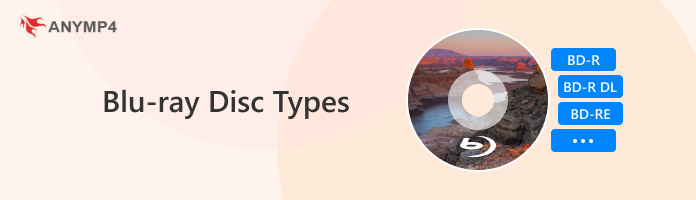
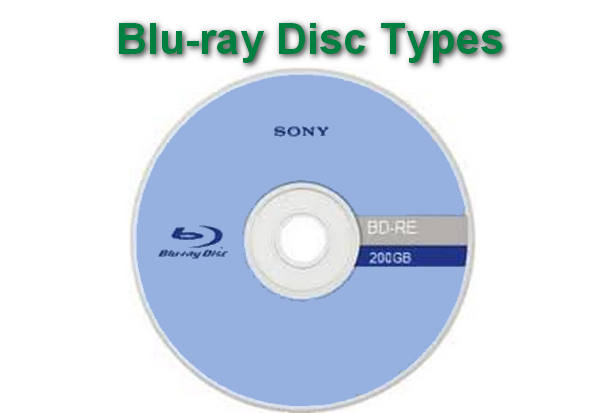
There are many different types of Blu-ray discs, follow us to learn about them to help you choose the suitable disc.
BD-ROM: Pre-recorded optical disc. The content of such discs is written at the factory and cannot be modified by the user. BD-ROMs are commonly used to distribute high-definition movies or software that contains large amounts of data.
BD-R: Writable CD, that is, write to CD at one time. It has a capacity of 25 GB or 50 G. Users can burn their data or video on the BD-R, but once written, it cannot be erased.
BD-RE: Erasable disc. Users can repeatedly erase and input large amounts of different content on BD-RE, which is very suitable for scenarios where data needs to be updated frequently.
BD-5: BD-5 is a disc format that is compressed or burned according to the Blu-ray file structure of the D5 DVD disc as the medium. Due to the need for transcoding and compression, the picture quality is usually not comparable to that of a true Blu-ray original disc. It is suitable for some occasions that don’t need high picture quality, such as family entertainment and personal collection.
BD-25 and BD-50: BD-25 is a single-layer Blu-ray disc with a capacity of 25 GB, and BD-50 is a double-layer Blu-ray disc with a capacity of 50 GB. Both formats can directly store the contents of the Blu-ray original disk without transcoding and compression, so the picture quality and sound quality can be well preserved.
From the above, you have known the differences between various Blu-ray discs. Here, we will introduce you to several factors you should consider when choosing a proper Blu-ray disc.
Consider the use of Blu-ray discs: Refer to the above information about the application of different Blu-ray disc types to choose the correct Blu-ray disc for your needs.
Consider the file size: If you want to burn Blu-ray, you need to know the file size of your movies, and then you can choose the discs with the proper capacity. Further, if you want to rip Blu-ray discs, you also should know the disc size to judge whether there is enough space to store the Blu-ray content.
Capacity of Blu-ray discs: You need to know the capacity of different Blu-ray discs. The capacity of BD-R and BD-RE is 25 GB (single layer) or 50 GB (dual layer). BD-5 has a capacity of 5 GB, and BD-50 has a 50 GB capacity.
Blu-ray Player compatibility: Make sure the selected Blu-ray disc is compatible with your playback device to avoid unplayability or poor playback.
Further, we want to present two extra tips to help you watch different types of Blu-ray discs.
To play different Blu-ray discs, we want to introduce you to the ultimate player: AnyMP4 Blu-ray Player, a powerful Blu-ray and multimedia player. It supports playing any disc type, such as BD-5, BD-9, BD-25, BD-50, BD-R, BD-XL, BD-RE, etc. and allows you to load Blu-ray discs, ISOs, and folders. Moreover, you can use it to play 4K Ultra HD Blu-ray movies with a wonderful viewing experience.
1. Download it by clicking the below button and install it on your computer.
Secure Download
Secure Download
2. Open AnyMP4 Blu-ray Player, and click Open Disc to load the Blu-ray disc to the program. You can also choose File in the main menu and click Open Disc in its drop-down options to load the Blu-ray disc.
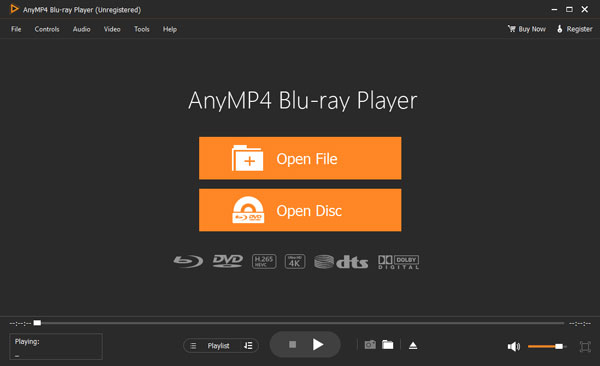
3. After loading the Blu-ray disc, you can see it on the interface. You can edit other settings in the menu bar to adjust the video effects, like Brightness, Saturation, etc.

With this powerful Blu-ray Player, you can watch any Blu-ray disc with different Blu-ray region codes. What’s more, it adopts advanced Dolby, DTS, DTS-HD, AAC, TrueHD, surround sound 5.1, and 7.1 channels to give you a real home cinema experience
In addition, if you think Blu-ray file sizes are large and inconvenient for carrying and playing on different devices, converting Blu-ray to digital is a good solution. We want to recommend to you the best Blu-ray ripping tool: AnyMP4 Blu-ray Ripper.
AnyMP4 Blu-ray Ripper can easily convert different types of Blu-ray discs to other video formats, including the common MP4, MOV, MKV, FLV, etc., which enables you to play them on multiple devices and platforms. Moreover, it provides rich profiles for you, such as 4K Video, 3D Red-Blue, and 3D Left-Right. This Blu-ray ripping tool can remove region codes to convert region A, B, and C Blu-ray files.
Here are the simple steps:
1. Download and install AnyMP4 Blu-ray Ripper on your computer. Insert the Blu-ray disc into your computer’s Blu-ray drive.
Secure Download
Secure Download
Launch the software and click Load Blu-ray to load the Blu-ray disc.
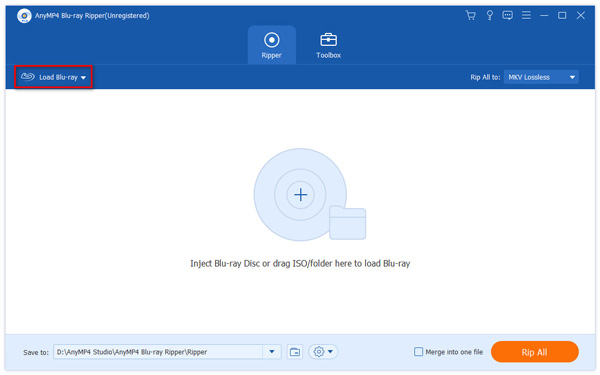
2. Move to Output Format, click Video, and choose MP4. It provides many profiles, and you can also click the gear icon to customize the parameters. Here, we choose the 4K Video option to have a good visual effect.
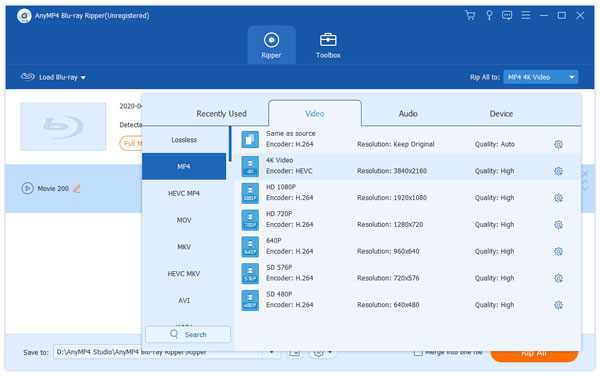
3. The last step is to select Rip All to start converting Blu-ray to MP4.
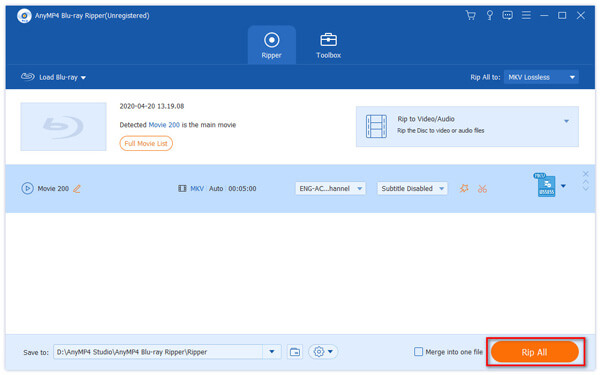
With easy three steps, you can convert Blu-ray discs to many video formats that can be played on more devices. It has excellent ripping speed that can efficiently convert Blu-ray discs and has many additional tools for extra video editing.
Today, we introduce you to the information about Blu-ray disc types. With this guide, you can choose suitable Blu-ray discs for your needs. Moreover, we recommend two tools to help you watch Blu-ray files.
If you have other problems, you are welcome to share them with us!