A DVD authoring tool is essential for creating professional-quality DVDs with customized menus, chapters, and interactive features. Whether you’re a filmmaker, content creator, or simply want to preserve your memories on a DVD, having the right tool can make a significant difference. This post will highlight the top ten paid and free DVD authoring software options for Windows and macOS. These tools offer various features, including menu customization, video editing, subtitle support, and direct DVD burning. Let’s dive into the world of DVD authoring and discover the best tools for your needs.

AnyMP4 Provides Verified Info by Doing the Following

| DVD Authoring Software | Ease of Use | Features | Speed | ||||
|---|---|---|---|---|---|---|---|
| Menu Creation(menus, background music, and interactive elements.) | Video Editing | Format Support | Burning Capacity | Aspect Ratio | |||
| AnyMP4 DVD Creator | Yes | Yes | MP4, WMV, MOV, FLV, MKV, M2TS, VOB, and more. | DVD-5, DVD-9, ISO | 16:9 and 4:3 | Quick | |
| Windows DVD Maker | Yes | No | AVI, WMV, ASF, MPEG, and more. | DVD+R, DVD+RW, DVD-R, DVD-RW, and DVD-ROM. | 16:9 and 4:3 | Medium | |
| DVDStyler | Yes | Yes | AVI, MOV, MP4, MPEG, OGG, etc. | No | 16:9 and 4:3 | Medium | |
| Nero Video | Yes | Yes | MP4, MOV, VOB, AVI, WMV, 4K AVCHD Ultra HD, HEVC, etc. | No | 16:9 and 4:3 | Medium | |
| DVD-lab PRO | Yes | Yes | WAV, AIFF, M2A, etc. | No | 16:9 and 4:3 | Medium | |
| Adobe Encore | Yes | No | MP4, AVI, etc. | No | 16:9 and 4:3 | Slow | |
| Apple iDVD | Yes | No | MOV, MP4, M4V, AVI, MP3, and AIFF | No | 16:9 and 4:3 | Medium | |
| DVD Flick | Yes | Yes | MP4, MOV, AVI, VOB, MPEG, JPG, etc. | DVD-5, DVD DL. | 16:9 and 4:3 | Quick | |
| DVD-Cloner | No | No | MP3, WAV, WMA, AVI, MPEG, etc. | DVD-5 DVD±R/RW disc. | 16:9 and 4:3 | Slow | |
| Roxio Toast Titanium | Yes | Yes | AAC, AIFF, AVCHD, AVCHD Lite, AVI, ISO, etc. | DVD Disc(single or dual layers) | 16:9 and 4:3 | Medium | |
DVD authoring software is used to create, edit, and master DVDs. It allows users to combine video, audio, and interactive elements to create professional-quality DVDs with customized menus, chapters, and special features. DVD authoring tools usually provide a user-friendly interface and various features and tools to design and structure the content of the DVD.
With DVD authoring software, you can import video files, arrange them in the desired order, create chapter points, and design custom menus with buttons and navigation options. In addition, you can add interactive elements such as subtitles, multiple audio tracks, and bonus features like behind-the-scenes footage or interactive games.
Best for: Creating personal DVDs, video enhancement needs, menu customization, and more.
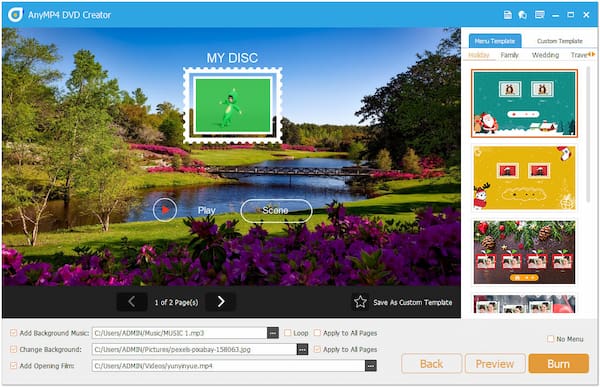
AnyMP4 DVD Creator is the best DVD authoring software for Windows 10/11/8/7. It allows users to burn DVDs, Blu-rays, folders, and ISO image files from a broad range of digital formats, such as MP4, MTS, MOV, MKV, AVI, and more, with a great quality of images and sounds.
Secure Download
Secure Download
Aside from creating DVDs, it offers easy-to-use video editing tools to enhance videos. You can trim, crop, merge, add watermarks, and apply effects to your videos before burning them to DVD. Also, it provides unique menu templates that you can select and personalize according to your preferences. You can add background music, select menu buttons, and edit text to create a personalized DVD menu.
PROS
CONS
Best for: Personal video projects and photo slideshows.
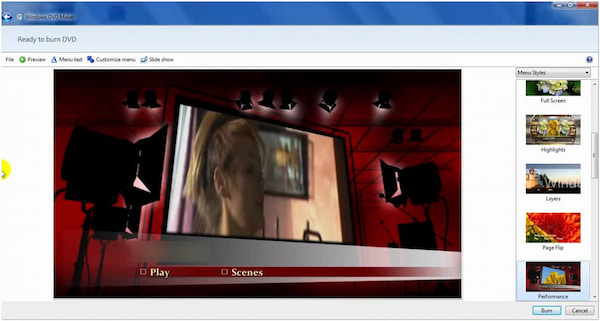
Windows DVD Maker is a free DVD author software on Windows 7 that allows users to create DVDs by compiling videos, photos, and music into a DVD format playable on standard DVD players. With it, you can import videos and images from your local drive and arrange them into desired order for playback. Windows DVD Maker supports a few video formats, including AVI, WMV, and MPG, letting you add multiple video files to create a compilation.
PROS
CONS
Best for: Basic DVD authoring needs and customizable DVD menus.
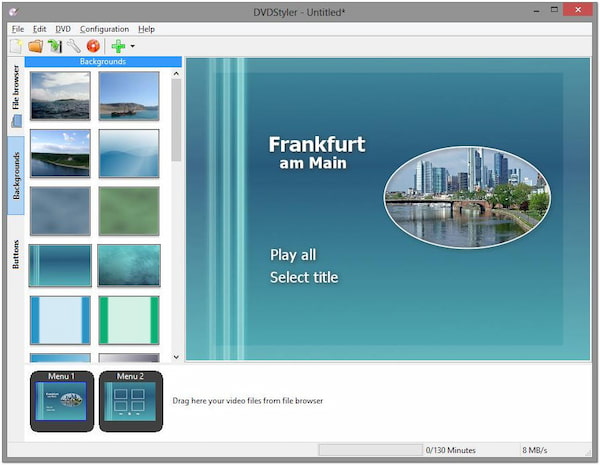
DVD Styler is the best open-source DVD authoring program on Windows OS for free. It allows you to create DVDs with custom menus, videos, and audio tracks. This free DVD authoring software provides a straightforward interface and offers basic video editing features. You can load video files in various formats, such as MP4, AVI, and MPG. In addition, you can also add audio files to accompany the videos or include background music.
PROS
CONS
Best for: DVD authoring and multimedia projects.

Nero Video can be called one of the most powerful DVD author programs developed by Nero AG. It provides several tools and features for creating pro-like videos and authoring DVDs. Nero Video lets you add various video formats, like AVI, MP4, and MPG. Aside from that, it offers a beginner-friendly interface allowing you to modify and enhance your videos, such as trimming, cropping, adjusting colors, applying filters, and adding effects.
PROS
CONS
Best for: Professional DVD production and interactive DVD menus.

DVD-lab PRO is a professional DVD authoring software designed for skilled users and professional DVD production. It has extensive tools and features, allowing you to create highly customized and interactive DVDs. One of the DVD-lab PRO’s notable features is its comprehensive menu customization options. It provides a powerful menu editor that allows you to design and customize DVD menus with full control over layout, buttons, backgrounds, and navigation.
PROS
CONS
Best for: Professional DVD production and customizable DVD menus.

Adobe Encore is a professional DVD authoring program for Mac developed by Adobe Systems. It is a part of the Adobe Creative Suite and was widely used by professionals for creating interactive DVDs and Blu-ray discs. You can create DVD and Blu-ray projects with customized menus, chapters, and navigation with Adobe Encore. It offers various menu templates that you can customize to fit your project’s design and branding requirements.
PROS
CONS
Best for: Home movie projects and basic DVD creation.
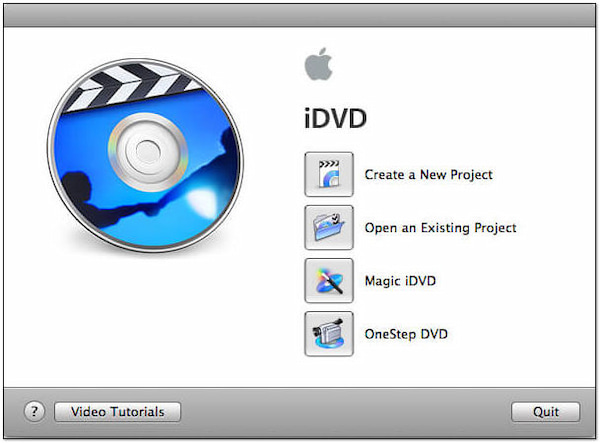
Apple iDVD is a built-in DVD authoring software on Mac. It provides a simple interface and basic features for creating DVDs on Mac with custom menus, chapters, and video content. With it, you can import video files from Mac’s library or iMovie projects and arrange them in the desired order for playback on a DVD player. This free DVD authoring tool also provided options to add audio tracks, set chapter markers, and customize menu navigation.
PROS
CONS
Best for: Simple DVD authoring and personal projects.
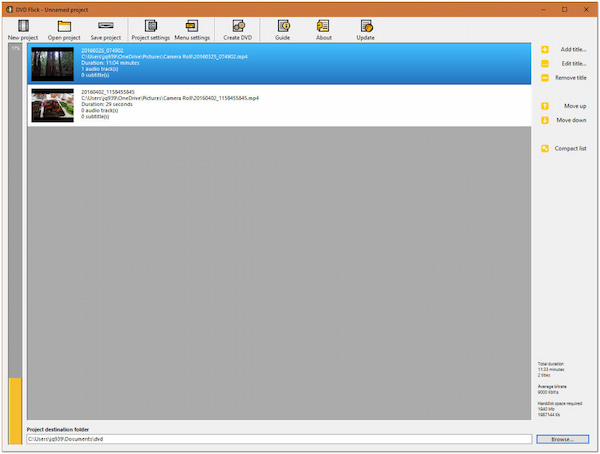
DVD Flick is a free DVD authoring software with a simple interface allowing you to create DVDs from various video formats. It lets you load video files like WMV, AVI, and MP4. DVD Flicks supports various video codecs and formats, making working with different video sources convenient. Once you have imported the video files, you can customize your DVD project by adding titles, creating menus, and setting up chapters.
PROS
CONS
Best for: DVD backup and preservation and copying region-coded DVDs.
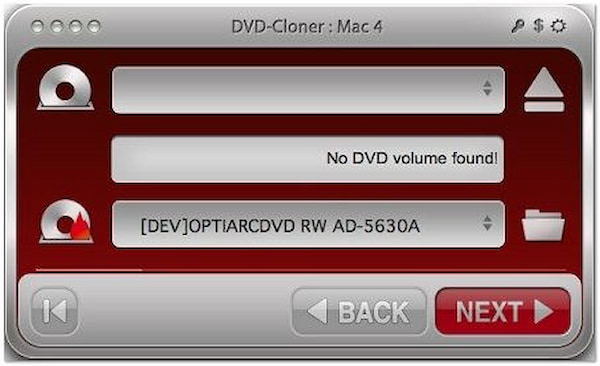
DVD-Cloner is a DVD and Blu-ray authoring software and copying that provides various features for creating high-quality DVDs and Blu-ray discs. It offers advanced tools and options for copying, ripping, and authoring discs, making it the best choice among users who require comprehensive DVD and Blu-ray management capabilities. It allows you to make 1:1 copies of DVD and Blu-ray movies, including full disc, movie-only, or customized copies with selected content.
PROS
CONS
Best for: Disc burning, media authoring, and media format conversion and optimization.
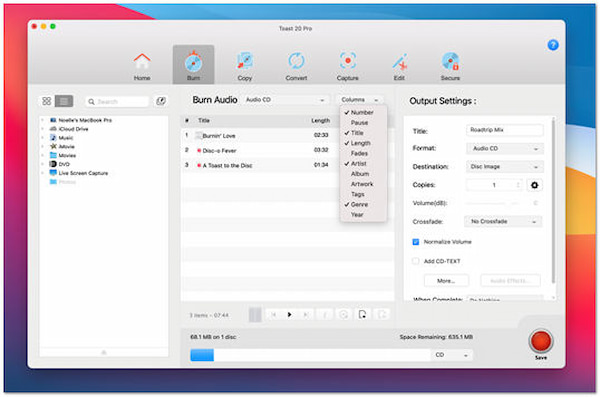
Roxio Toast Titanium is the fastest DVD authoring software for Mac that offers various tools for managing, creating, and burning digital files. Roxio Toast Titanium lets you easily capture, edit, and enhance video, audio, and images. It provides features for burning CDs, DVDs, and Blu-ray discs. Besides that, it can convert media files for playback on various devices. It also includes advanced disc copying, disc spanning, and secure data encryption options.
PROS
CONS
Is DVD authoring software the same as DVD burning software?
DVD authoring software and DVD burning software serve different purposes. DVD authoring software is used to create and design a DVD’s content, structure, and navigation, while DVD burning software transfers the authored content onto a blank DVD.
What is the DVD’s storage capacity?
The storage capacity of a standard single-layer DVD is approximately 4.7 gigabytes. This capacity is often referred to as DVD-5. However, due to formatting and file system limitations, the actual usable space on a DVD-5 may be slightly less than 4.7 GB.
How many times can you write on a DVD?
The number of times you can write data onto a DVD depends on the specific type of DVD and its rewritable capability. DVD-RW and DVD+RW discs, which are rewritable DVDs, are typically rated for 1,000 to 1,000,000 write cycles.
Can DVD writers also read?
YES! DVD writers are designed to read and write data on DVDs. They can read various types of DVDs, including DVD-ROM (read-only), DVD-R, DVD+R, DVD-RW, DVD+RW, and other formats.
Can I create Blu-ray discs with DVD authoring software?
Some DVD authoring software may support Blu-ray disc authoring and DVD authoring. However, not all DVD authoring software includes Blu-ray disc authoring capabilities, so it’s important to check the features and specifications of the software you’re considering.
To summarize, plenty of DVD-authoring software is available for Windows and macOS. Each tool has strengths and features, catering to user preferences and requirements. These programs provide user-friendly interfaces, customizable menus, and the ability to create professional-quality DVDs. Ultimately, the choice of DVD authoring tool will depend on your budget, desired features, and the OS you are using. However, with AnyMP4 DVD Creator, you can unleash your creativity and create stunning DVDs that showcase your videos, photos, and memories engagingly and interactively.
Secure Download
Secure Download