When you download DVD Flick, you can have a user-friendly program designed to convert and burn video files into DVDs effortlessly. Its straightforward interface and convenient features make it a popular option for creating DVDs compatible with standard players. However, if you're looking for alternative options with similar functionalities, a solution is available that can serve as a worthy alternative. In this article, we will explore its key features and introduce alternative programs, providing you with a concise overview to help you choose the right tool for your DVD creation needs.

AnyMP4 Provides Verified Info by Doing the Following:


What is DVD Flick? It is a free, open-source DVD authoring program that lets you create DVDs from various video files on your computer. It is a program for converting and burning video files to playable DVDs that can be watched on standard DVD players.
With it, you can create custom DVD menus, add subtitles, and include multiple video files in a single DVD project. It supports various video formats, including AVI, MPEG, MP4, WMV, etc.
This DVD Flick review will give you highlights of the features it offers.
It supports various video file formats, including MP4, AVI, MPEG, etc., allowing users to convert these video files into a DVD format that can be played on compatible standard DVD players.

It provides options for creating customized DVD menus. Users can choose from templates and personalize them with background images, text, and buttons. The menu creation feature lets you create professional-looking DVD menus for your videos.. To create a more versatile menu for DVDs, you can also download the DVD menu maker to have a try.
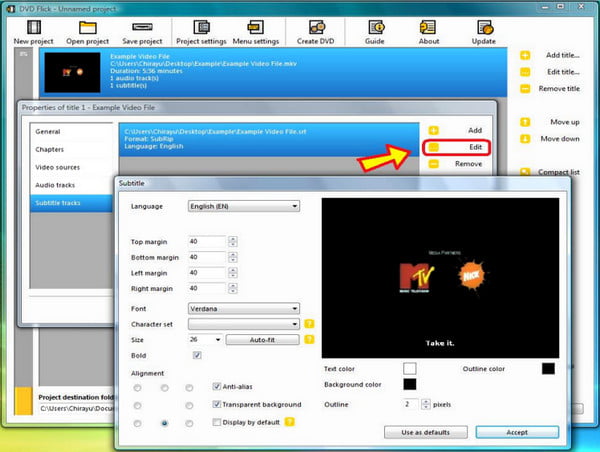
Users can include subtitles and multiple audio tracks in their DVD projects. It is useful when working with videos with different language options or requiring subtitles for accessibility. Users can select and configure each video file's desired subtitle and audio tracks.
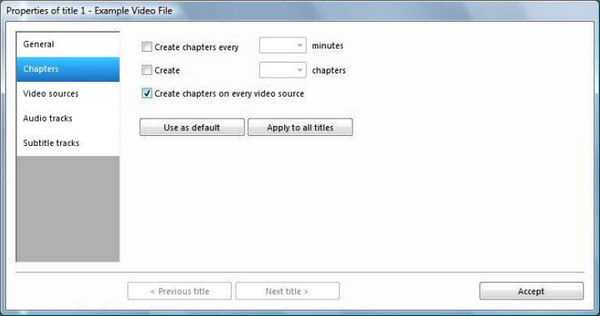
This feature helps to organize the content of the DVD and provides a structured playback experience for the viewer. Each title enables users to divide video content into chapters. Chapters are markers within a title, allowing viewers to skip to specific video sections. Users can manually set chapter points at desired locations in your video files or let it automatically insert chapter points at regular intervals.
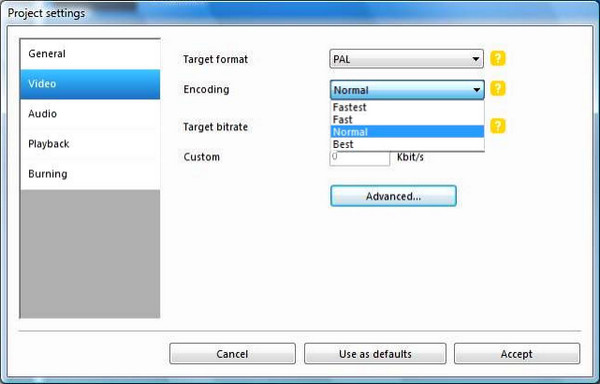
It encodes the video and audio files to the appropriate DVD format before burning them into a disc. It provides various encoding options and settings to optimize the video quality and file size based on user preferences. It includes compressing original video and audio files to fit the DVD format, which allows users to reduce the file size while retaining its quality.
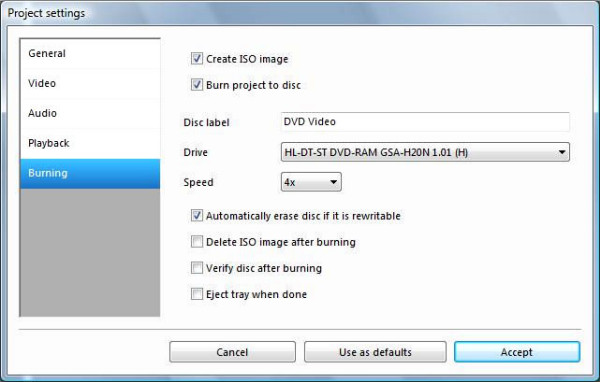
Once the DVD project is ready, it can burn the converted video files onto a blank DVD. It supports single and dual-layer DVDs; users can choose the desired burning speed. Users can use this feature to create ISO files from the DVD project, which can be burned for future use.
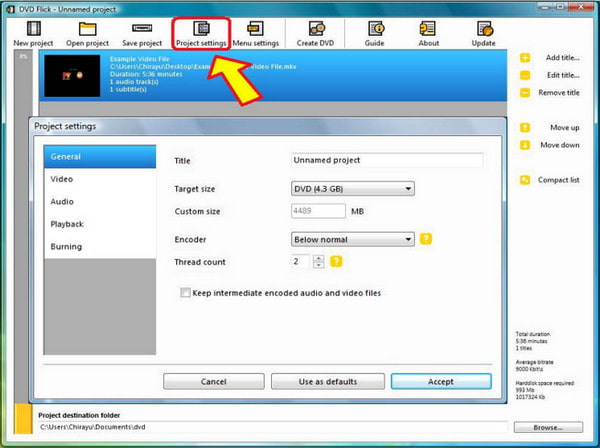
It lets users preview their DVD project before burning it to a disc. It helps check the menu layout, subtitle placement, and overall DVD structure. It allows users to set the target size for the DVD, choose video and audio encoding settings, adjust the video bitrate, and more.
PROS
CONS
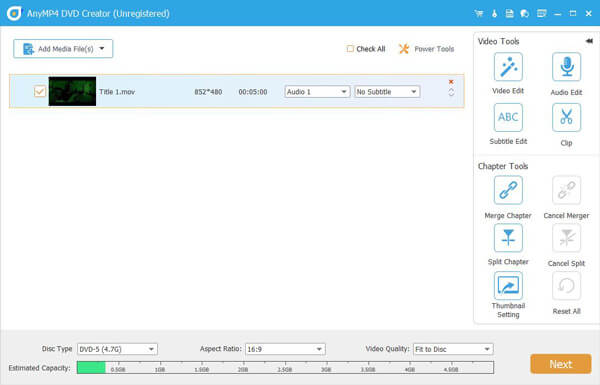
AnyMP4 DVD Creator is a powerful alternative to DVD Flick, allowing you to burn DVDs, Blu-rays, folders, and ISO image files into over 500 digital media formats with conversion speeds up to 30 times faster than DVD Flick. Additionally, it provides powerful features to enhance the burning process and customize output files. It can also create and customize DVD movies to make them compatible with DVD players.
Secure Download
Secure Download
Main Features
PROS
CONS
Is DVD Flick free?
It is free and also an open-source program, meaning you can customize and improve it. Also, you can also try other free DVD creators here.
Is DVD Flick safe?
It's advisable to download it from the official website to ensure the program's safety. It reduces the risk of downloading a modified or compromised program version.
Why is DVD Flick slow?
Some users have reported slow performance when using the program, mainly when working with larger projects. It happens because the program stopped receiving updates many years ago.
Does DVD Flick work with Windows 10?
The program has not been updated for quite some time. In other words, it isn't compatible with Windows 10.
There you have it! It's important to note that while DVD Flick has its limits, it can still be a useful tool for basic DVD authoring needs. Yet, if you require more advanced features or better compatibility, you may want to explore DVD Flick alternatives, like AnyMP4 DVD Creator.
Secure Download
Secure Download