BurnAware is a DVD-burning software for all kinds of optical disk storage needs. Although DVDs may be gradually replaced by more advanced storage technologies with the continuous advancement of tech and the development of storage media, burning DVDs is still a reliable solution in many scenarios. You may see this tool when searching for related tools if you want to burn discs. So, how does it function? Is it worth using? This article will give you a comprehensive review by introducing its main features, pros and cons, platforms, price, and other features related to DVD burning. If you are curious about this program and want to know more about it, keep reading!

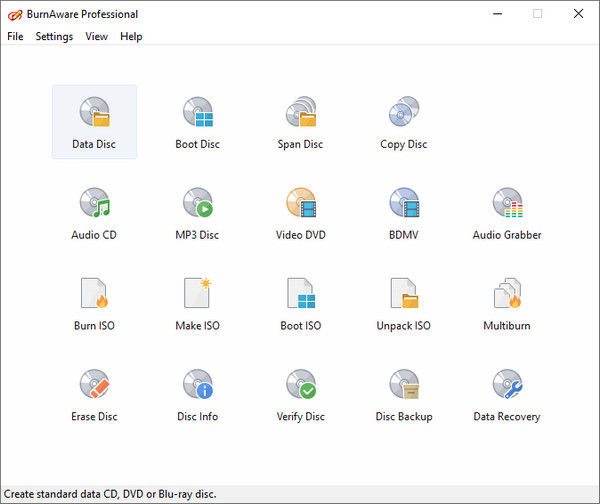
BurnAware is a famous DVD-burning software for Windows 11, 10, 8, and 7 that allows you to create and burn all types of CDs, DVDs, Blu-ray disks, and other media. It covers almost all daily burning tasks, such as disc burning, backup, and management. BurnAware has won the praise of users for its excellent performance and rich features. The following will list the main features of the tool:
• User friendly interface.
BurnAware has a super intuitive and simple user interface and provides multi-language support for users with different language backgrounds.
• All media storage.
It supports many types of optical disks, including CD, DVD, Blu-ray, Double Layer Disc, HD-DVD, and extra-large capacity DVD, covering almost all storage media.
• Various functional options.
BurnAware covers all burning tasks, including disc burning, backup, verification, image creation, disc copying and erasing, data recovery, audio track extraction, and more.
• Broad Windows compatibility.
It is compatible with the old Windows 98/ME and the latest Windows 11/10, which can ensure its stable operation in various system environments.
• Full range of editions.
It offers a full range of versions, including Free, Premium, and Professional, which can be a full-featured free burning software or commercial software with extra tools for all users.
PROS
CONS
In this section, we will review six aspects in detail: supported platform, price, interface, burning speed, subtitles, and audio tracks.
BurnAware mainly runs on Windows operating systems, including Windows 7, 8, 10, and 11 (32-bit or 64-bit), and it is also compatible with older Windows 98/ME versions.
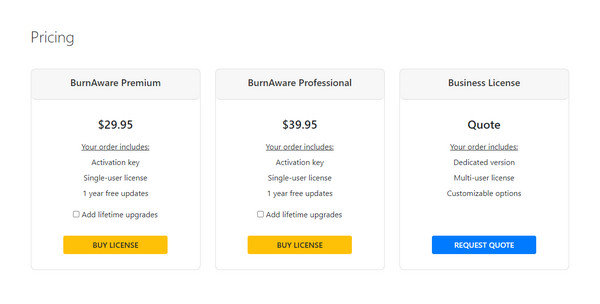
There are three versions of BurnAware: Free, Premium, and Professional, which differ in price and in the functions they have. The table below shows their specific prices and features:
| BurnAware Free | BurnAware Premium | BurnAware Professional | |
|---|---|---|---|
| Single-user license & 1 year free updates | Free | $29.95 | $39.95 |
| Single-user license & lifetime upgrades | Free | $99.95 | $119.95 |
| Features |
• Burn data, audio, and video discs. • Make and burn ISO images. • Backup discs (copy to ISO images). |
Include all features of the free version. • 64-bit version. • Video converter. • Disc spanning and copying. |
Include all features of the previous two versions. • Data recovery and audio grabber. • Multiburn tool for ISO images. • Use in business environment. |
When purchasing the license, you receive a perpetual license for the version you bought, which can be used indefinitely and includes 1 year of free updates. Of course, it also offers a perpetual license option with lifetime upgrades.
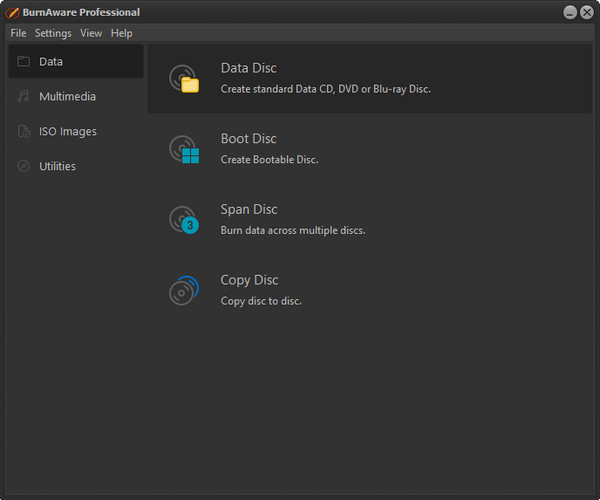
BurnAware is popular among users for its lightweight and easy-to-use characteristics. Thus, its interface is very clear and straightforward, with a function catalog at a glance, allowing users to select the required functions. Moreover, it also provides different styles of icons and themes in various colors, such as Dark, DrakBlue, DarkGray, Light, etc., so that users can choose according to their preferences.
BurnAware also does a great job in subtitles when burning DVDs. It has many functions for subtitles. For example, it supports multiple subtitle formats, such as SRT, SSA, ASS, etc., which provides users with rich choices, allowing users to choose the subtitle format and add or edit according to their needs. Besides, it has functions such as subtitle style customization, synchronous adjustment, multiple subtitle track support, and so on.
BurnAware supports the extraction and burning of many audio formats, such as MP3, WAV, WMA, etc., providing users with a wide range of audio options. It also supports adding multiple audio tracks so that users can choose to play or hide specific audio tracks according to their needs. In addition, similar to Subtitle Synchronization, it provides audio synchronization adjustments to ensure perfect synchronization between audio and video content.
BurnAware performs well in terms of burning speed. It has a stable burning engine that can maintain high burning speed as much as possible while ensuring data integrity. This means that users can complete their burning tasks in less time, thus saving time and improving burning efficiency.
Overall ratings:
Platform:
Price:
Interface:
Subtitles:
Audio Track:
Burning Speed:
Based on the detailed evaluation above, BurnAware performs well when burning DVDs. It's easy to use, has a stable burning speed, and has many burning-related features, such as subtitles or audio tracks. However, it is a pity that it only supports Windows, and the two paid versions are a bit expensive.
If you are hesitant about some of BurnAware's shortcomings when burning DVDs reviewed above, this section will provide you with one of its best alternatives, AnyMP4 DVD Creator, which can well make up for its shortcomings.
It is a professional DVD and Blu-ray burner that supports both Windows and Mac and can convert videos in almost any popular format to DVD discs, DVD ISO files, or DVD folders. It also has powerful editing features that allow you to edit your videos flexibly before burning them to DVD, such as editing subtitles and audio. When the subtitles don't match the video, you can delete the false subtitles and add new ones. When a dubbed movie containing multiple audio tracks sounds confusing, you can silence it and change the audio track to the original sound of the movie. By the way, its license can be bought for as low as $12.45/1 month, and a lifetime license with lifetime upgrades is only $ 39.96, which is so cost-effective!
Secure Download
Secure Download
| AnyMP4 DVD Creator | BurnAware | |
|---|---|---|
| Supported Platforms | Windows 11/10/8/7, Mac OS X 10.9 or later. | Windows Vista 7、8、10、11, and older Windows 98/ME versions. | Price |
• Free. • $12.45/Month. • $39.96/Lifetime with lifetime upgrade. |
• Free. • Premium: $29.95 with 1 year free updates. • Professional: $39.95 with 1 year free updates. |
| DiscTypes | DVD, CD, and Blu-ray. | DVD, CD, Blu-ray, BDXL, and BDXL. |
| Input Formats | MP4, WMV, MOV, MKV, AVI, MP3, FLV, M2TS, MTS, M4V, MPG, etc. | MP4, MKV, FLV, FLAC, WMV, WAV, document files, etc. |
| Video Editing | √ | × |
| Low CPU Usage | √ | √ |
| Regular Update | √ | 1-year free updates; lifetime updates require additional fees. |
Through the above review of BurnAware, we learned about BurnAware's performance in DVD burning. Overall, it is a good DVD burner. However, it only works on Windows, which is unfriendly for Mac users. Furthermore, its lifetime upgrades require an extra fee, which is a bit expensive. So, we also provide you with its best alternative, AnyMP4 DVD Creator, which supports both Windows and Mac, and the price is not too high compared with BurnAware, which is another good choice. Give it a try if you need to burn DVDs!