For people who often come into contact with and collect DVDs in their lives, copying DVDs should already be a common operation. Why? It is because copying DVDs has many benefits, of course, such as data backup and protection, long-time storage, easy of sharing, and more. So, this article will provide you with reviews and comparisons of the five most popular free DVD copy software. The review will based on their supported platforms, price, pros and cons, and we will also attach a comparison table of the basic functions of these five programs in copying DVDs. It is believed that through this article, you will be bound to find the right DVD copy software!

| Supported Platform | DVD Types | Other Features | DVD Compression | DVD Copy Protection | |
|---|---|---|---|---|---|
| HandBrake | Windows, macOS, Linux | DVD and Blu-ray | Select title/chapter and range, subtitles, etc. | × | × |
| MakeMKV | Windows, Mac OS X, Linux | DVD and Blu-ray | Preserve video and audio tracks, chapters, and meta-information, etc. | × | √ |
| DVD-Cloner | Windows 7 or later, MacOS 10.10 or later | DVD-5, DVD-9, and Blu-ray | Split and merge DVDs, movie customized copy, etc. | √ | √ |
| BurnAware Free | Windows Vista 7, 8, 10, 11 | CD, DVD, and Blu-ray | Make and burn ISO images and backup discs. | × | × |
| AnyMP4 DVD Copy | Windows 11/10/8/7, MacOS X 10.9 or later | DVD-5/9, DVD-18, DVD±R/RW | Select subtitles, audio track, loop titles, skip the menu, etc. | √ | √ |
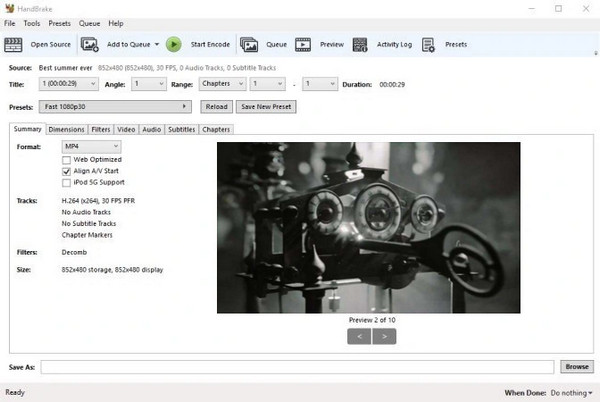
Platform: Windows, macOS, Linux
Price: Free
Rating: 4.5/5
HandBrake is free, open-source, and cross-platform DVD copy software. It is mainly used for ripping DVDs to data storage devices, so it can handle DVDs or Blu-rays that don't contain any type of copy protection, as well as the most common multimedia files. In addition, it has many advanced features and options for those who want more choices, but it doesn't explain or guide how to use them well, so it may not be too easy for new users to use.
PROS
CONS
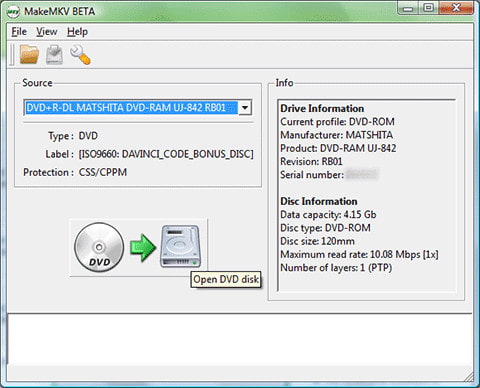
Platform: Windows, Mac OS X, Linux.
Price: 30-day free trial, $60
Rating: 4.4/5
MakeMKV is generally a format converter that makes copies of DVDs by converting video clips from proprietary (and usually encrypted) discs to MKV files while retaining most of the information without making any changes. Then, these DVD files converted to MKV format can be copied to a computer or other device. However, this format is not always played directly, so it may be necessary to convert it to a format supported by a particular player. Moreover, to prevent unauthorized copying, it cannot remove the technical measures protection of the commercial Blu-ray discs.
PROS
CONS
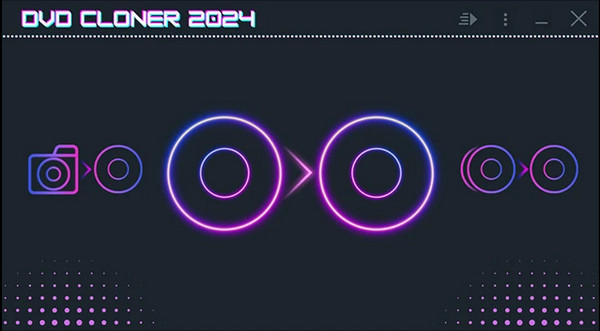
Platform: Windows 7 or later, MacOS 10.10 or later.
Price: $59.99/Standard License, $299.99/Lifetime License.
Rating: 4.5/5
DVD-Cloner is also a DVD copying and ripping software. It can easily and perfectly duplicate DVDs in 1:1 or compress a DVD-9 movie to DVD-5, DVD±R/RW discs, allowing you to enjoy perfect playback on modern and old DVD players. With its ultra-fast performance, intuitive interface, and multifunctional copy modes, it can ensure efficient and lossless output. Furthermore, it offers Express mode and Expert mode for novice and experienced users, respectively, for one-click copying and customized DVD copying.
PROS
CONS
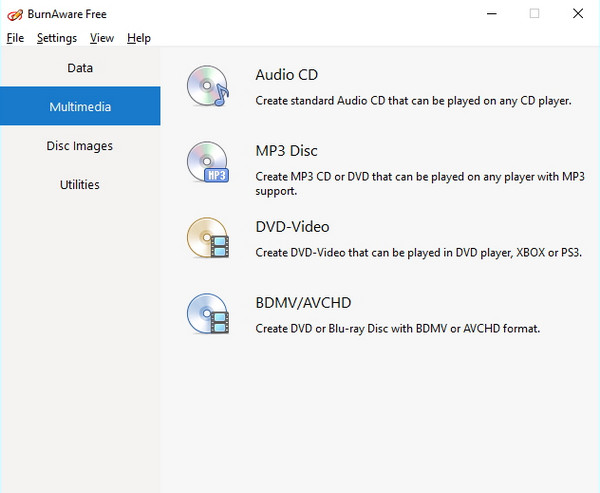
Platform: Windows Vista 7, 8, 10, 11 (32-bit or 64-bit)
Price: Free
Rating: 4.6/5
BurnAware Free is free and easy-to-use DVD copy software. In addition to the primary copying and backup of DVDs, it can also burn DVD files and folders and ISO images, recover data from damaged and unreadable discs, and more. BurnAware offers several versions, ranging from full-featured free DVD copying software to commercial software with additional tools. The free version we introduce here, although it lacks some advanced features, can also fulfill the basic copying needs.
PROS
CONS
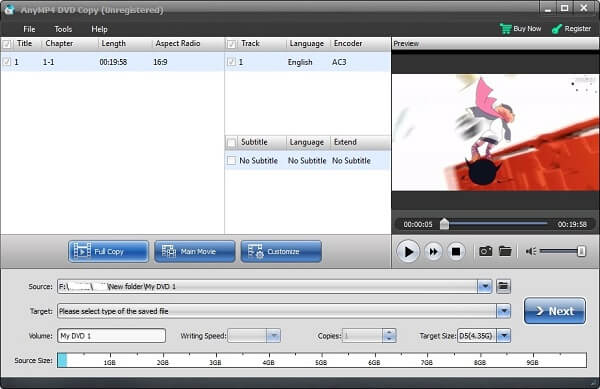
Platform: Windows 11/10/8/7, MacOS X 10.9 or later.
Price: $12.50/1 Month License, $39.96/Lifetime License. (Currently on 50% off sale!)
Rating: 4.8/5
AnyMP4 DVD Copy is a professional and excellent DVD copy program that allows you to backup DVDs/folders/ISO image files 1:1 without loss. Whether you want to create a DVD backup to a hard drive or clone a DVD to a blank DVD, it provides you with multiple settings and controls, which is absolutely the best choice. Besides, it has three copy modes: Full Copy, Main Movie, and Custom, which can definitely meet all your backup needs. It can also compress the original various DVD types into high-quality DVD-9 and DVD-5 discs in single or double-layer form, reducing the storage space occupied by your DVDs.
Secure Download
Secure Download
PROS
CONS
We have reviewed Top5 free DVD copy software, and our first choice is AnyMP4 DVD Copy. As a powerful DVD copying tool, its intuitive interface and simple operation can help you copy or backup any DVD easily. The three copy modes and multiple settings, such as previewing DVDs, selecting subtitles and audio tracks, skipping menus, etc., can help you better copy DVDs you want to copy.
Now, click the Free Download button below to download and try it for free!
Secure Download
Secure Download
In the above sections, the five best free DVD copy software (which includes products with free trial) are reviewed in terms of platform, price, pros, and cons. You can choose from them according to your needs. If you still can't decide which one to choose, you can also refer to the comparison table of these five products in DVD copying at the beginning of the article. Here, we highly recommend AnyMP4 DVD Copy again. You can download it for free and try it out freely, and we believe this excellent product can satisfy you!