Nowadays, DVDs are becoming unpopular, and people are more inclined to use mobile devices to play videos in digital format. So, a DVD ripper that can remove DVD/Blu-ray protection and convert the disc to multiple digital formats for playing and storing on different devices and platforms has become increasingly important. In this article, we will review VideoByte BD-DVD Ripper, a powerful DVD ripper, from five aspects and show you its simple steps. Read on to learn more information and features about VideoByte!

VideoByte BD-DVD Ripper is a full-featured and easy-to-use Blu-ray and DVD ripper. Through the continuous development of decoding and decryption technologies, it can remove all DVD/Blu-ray protections to rip any DVD/Blu-ray discs, including homemade and commercial DVD/Blu-ray discs, VIDEO TS folders, ISO files and so on. Moreover, it can output DVDs in 300+ mainstream audio and video formats such as MP4, MKV, MOV, MP3, M4A, etc. Meanwhile, it supports ripping and outputting Blu-ray and DVD files in a 1:1 ratio and lossless quality so that you can enjoy all your Blu-ray and DVDs in high quality on any platform.
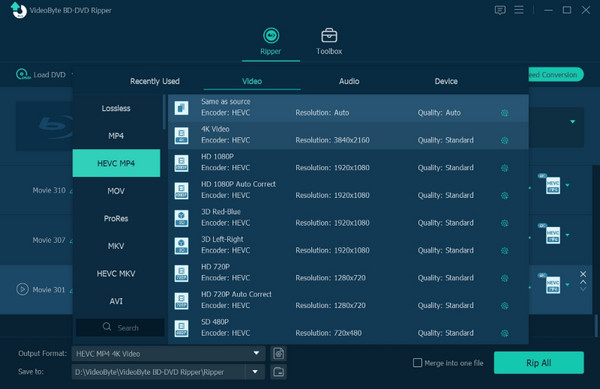
It also provides some functions to flexibly edit Blu-ray/DVD movies using the built-in video editor. With it, you can crop, cut, rotate, and adjust filter effects to customize your videos. In addition, to help you play your ripped content on devices more conveniently, VideoByte has preset output files for popular devices such as Apple (iPhone/iPad/Apple TV), Android (Samsung/Sony/HUAWEI), tablets, and PS3/PS4 game consoles. Once you use VideoByte, you can easily rip DVDs/Blu-rays and enjoy the ripped contents anywhere and anytime.
The following are its main features:
PROS
CONS
The above mainly introduces some basic information, features, pros and cons of VideoByte BD-DVD Ripper. In this section, we will evaluate it in terms of its supported OS, price, interface, supported input and output formats and ripping speed.
Five-star rating:
VideoByte supports a wide range of devices and platforms, mainly including Windows and MacOS, of which the version numbers supported by Windows include Windows 11/10/8.1/8/7/Vista/XP, and Mac includes MacOS X 10.7 or higher.

Five-star rating:
The first of the above three licenses only supports DVD ripping; the second supports DVD and BD ripping; the third includes BD-DVD ripping and Blu-ray player. All of the above licenses are one-time purchase licenses, and you can enjoy all the features for life after purchase.
However, they can only be used on one device, no matter which one you buy, and this may be a bit inconvenient for users. In addition, although VideoByte's three licenses are all available for a lifetime after purchase, an average user usually doesn't have a lot of BD and DVD conversion needs. On the other hand, its pricing is a bit high compared to some of its competitors, not to mention the fact that it can be used on one device only, so the cost-effectiveness may not be high for the user.
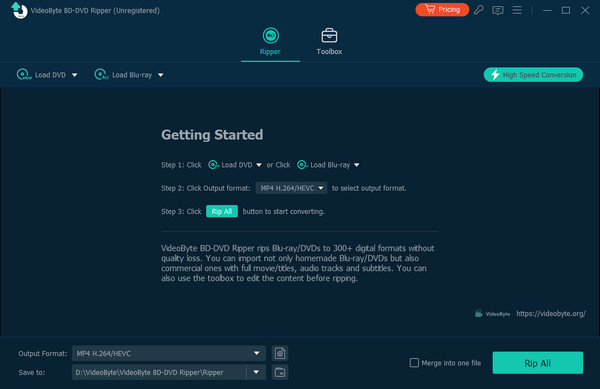
Five-star rating:
VideoByte's interface is concise, clear, and has a reasonable layout. It enables users to find the necessary functions and complete DVD and BD ripping operations quickly and easily. The interface is dark-colored, and the Ripper tab mainly includes buttons for loading DVD and Blu-ray files, the Output format option, and the Save to option. There are step-by-step operation instructions in the middle of the screen.
Next to the Ripper tab is the Toolbox tab, which offers additional functions such as Media Metadata Editor, Video Compressor, Video Enhancer, GIF Maker, etc. Overall, VideoByte's interface design focuses on practicality and ease of use, providing a good user experience.
Five-star rating:
Supported input formats:
Supported output formats:
Five-star rating:
It utilizes advanced hardware processing technologies and makes great efforts in multi-threading, multi-core and GPU acceleration to improve speed, so its DVD and Blu-ray ripping speed is relatively fast. But, according to its official affirmation, the conversion time depends on the user's CPU and the DVD drive's speed, the source file's length and size, the output file's settings, etc.
This part will show you how to use VideoByte BD-DVD Ripper to rip DVDs or Blu-rays. Both steps are similar, and we take ripping Blu-ray as an example.
1. Load Blu-ray Movie.
Connect your Blu-ray drive to your computer and insert the Blu-ray disc into the drive. Launch the VideoByte BD-DVD Ripper and click the Load Blu-ray button to load Blu-ray files from the drop-down menu.
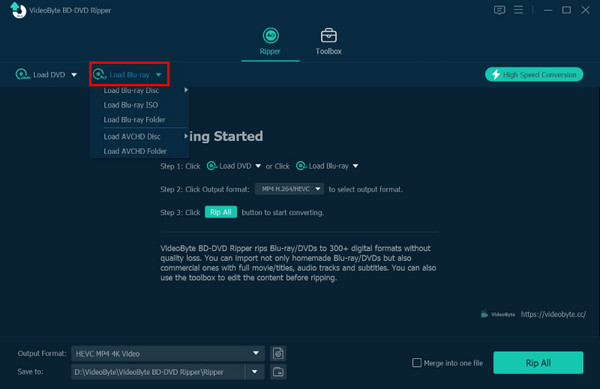
2. Choose the Blu-ray you want to rip.
VudeoByte BD-DVD Ripper will automatically pick the main movie title. You can also click the Full Movie List to choose other Blu-ray content you want to convert.
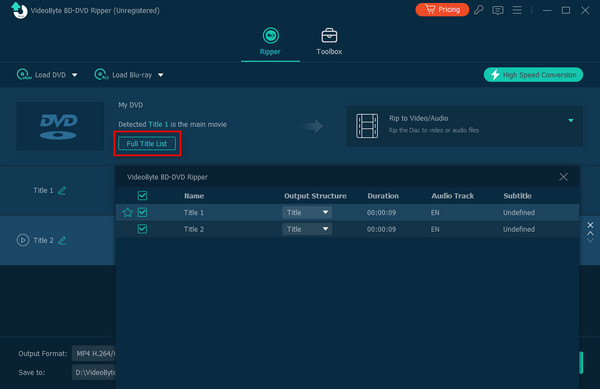
3. Choose the Blu-ray you want to rip.
Click the Rip All to button's drop-down list, and a window will pop up where you can choose the output format. You can also click the output format option directly in the lower left corner to select.
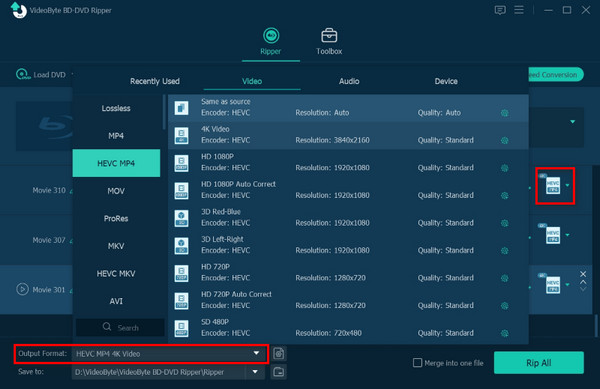
4. Start ripping Blu-ray movies.
Click the Rip All button in the lower right corner to start ripping and copying the Blu-ray movie disc to digital video files. Then, wait for it to finish.
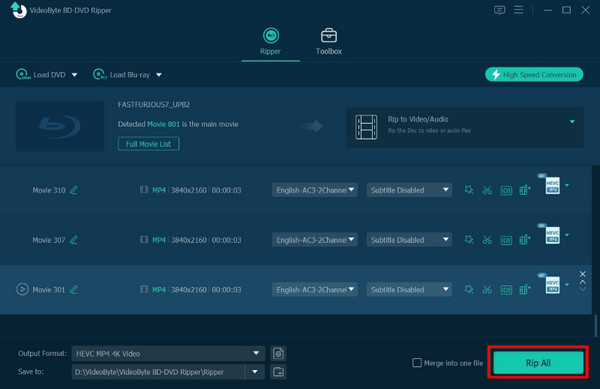
While VideoByte BD-DVD Ripper is a powerful BD-DVD ripper, its price and lack of short-term license options make it less cost-effective for users. So for that, we offer you one of its best alternatives, AnyMP4 DVD Ripper!
AnyMP4 DVD Ripper is also an excellent DVD ripper. As the best alternative to VideoByte, it can convert any DVD to more compatible MP4, MKV, AVI and more than 500 other formats at 50 times faster speeds while maintaining the original image and sound quality. Besides, it supports multi-core processors, which can prevent users from crashing and freezing during the ripping process, giving a perfect and smooth DVD ripping experience.
Secure Download
Secure Download
Apart from ripping DVDs to digital format, it can also flexibly customize DVD movies with various editing functions. Its operation steps are also very simple: Insert DVD into DVD drive > Choose output format > Rip, which can be done in three steps. The most important thing is that its purchase plan has a 30-day trial version and a 1-month license, so you can try the free version first, then buy a 1-month license, and then go further to get a long-term license when you feel satisfied. In addition, if you want to use it on multiple devices, you can consider the 5-User License, which offers lifetime upgrades and usage on three computers once purchased!
The VideoByte BD-DVD Ripper review above shows that it is a good DVD and Blu-ray ripper that can fulfill all DVD and Blu-ray ripping needs. However, it has some shortcomings, such as relatively high pricing and no short-term license option, which is not very cost-effective for some users with temporary DVD and Blu-ray ripping needs. The best alternative to it, AnyMP4 DVD Ripper, makes up for this with a lower price, a one-month license option, and the business version supporting three devices. The only drawback might be that it doesn't support both DVD and Blu-ray, but if you need to rip DVDs to digital format, you can try this software, and we are sure you will be satisfied!