With the prevalence of subscription systems, owning entertainment platforms such as movies, shows, video games, and music is now starting to fade away. Because of that, the interest to learn how to preserve your entertainment platforms physically is starting to gain track. One method that can provide this is by transferring these media platforms in physical discs using DVD burning softwares. In this article, we will conduct an ImgBurn review to discover what makes this compact software a good option for converting digital data to physical storage discs.

AnyMP4 Provides Verified Info by Doing the Following


With an imposing tagline of “the ultimate image burner,” ImgBurn does justify its claim since the platform is capable of burning disc image data to and from computers. Additionally, it also has multiple modes that can conduct the most important tasks that DVD software can do. The software can read loaded discs to access their content, build an image file from your computer, and then write it in discs, verify the integrity of the discs if they are a good option for burning, and discover if burned data is functional and working after the process. With all these functions combined, ImgBurn is simply a convenient tool to use.
Produce image files ready for burning:
Burn files into DVDs directly from your computer:
Capable of checking the integrity of DVDs:
Too compact interface causing other information to be missing:
Outdated looking software and website:
PROS
CONS
Despite looking outdated or old, the software will not disappoint its users when it comes to the modes and functions that it provides. As we mentioned in the first part of this article, ImgBurn, although extremely compact, is packed with the core functions that users seek on DVD software that they call modes. These modes, Read, Build, Write, Verify, and Discover, are everything the users need, making ImgBurn a passable option despite being dated.
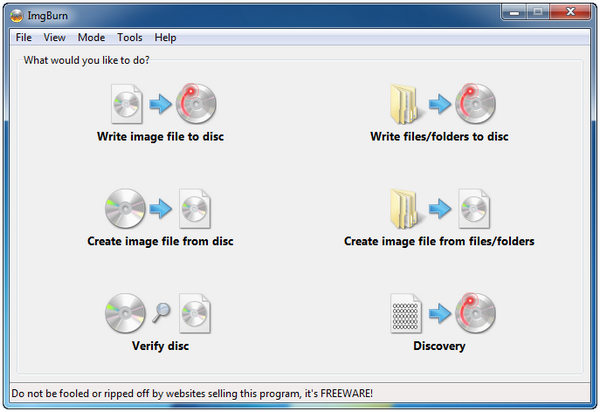
ImgBurn is made for producing archive files that are ready to be burned into DVDs or CDs. With that in mind, the program was built to create multiple types of these archives including the most popular ISO, BIN, and DVD. On top of these well known formats, the software can also produce CDI, CUE, DI, GI, IMG, and other less popular image file formats. The sheer versatility of ImgBurn in producing archive files already makes it an all-around tool.
Since the software can produce multiple image file formats or archives, one benefit of this versatility is the capacity of the software to convert both video and audio files into ready-to-play discs like AVI to DVD, MP3 to CD, etc.. This function is ideal for the concept that we presented in the introduction since ImgBurn can be used to keep your favorite digital files on physical discs.
Perhaps the biggest downside of the software is that the outdated interface may not look appealing to new users looking for DVD burner software. The old-looking design provides an impression that ImgBurn will perform slower or weaker than other alternative software. The same can be said on their website.
Going back to the positives, ImgBurn is widely accessible in all versions of Windows along with the free operating system, Linux. This makes ImgBurn a good option for the users of these platforms, especially those who are looking for tools they can use for free and easily.
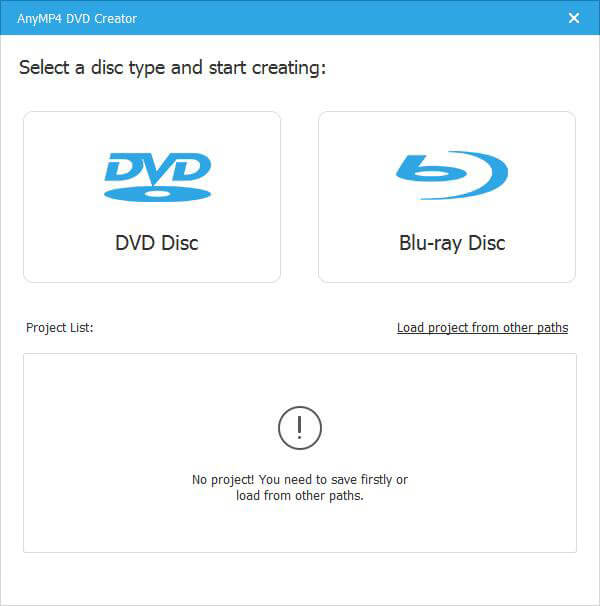
If ImgBurn’s old or somewhat outdated aesthetic does not look appealing to you, look no further than the modern and more powerful alternative that we will present in this part of the article with AnyMP4 DVD Creator.
Also capable of producing archive files ready to burn to DVDs and Blu-ray discs, this software can provide everything that ImgBurn can do in addition to the more advanced features that are perfect for modern-day use. In addition to its capacity to read, build, write, verify, and discover the status of data and discs, AnyMP4 DVD Creator is capable of directly burning video files into DVD without the need of converting them into image file archives. However, the option to convert files into ISO is still present if you are looking for this function.
In addition to the features available in ImgBurn that AnyMP4 DVD Creator can do, it can also apply direct improvements and enhancements to videos and music that it can process into DVDs or Blu-rays. Some of them are its ability to enhance videos to 4K, add DVD menus to make watching more convenient, edit videos that will be burned and more.
Download the software now and experience the modernized version of ImgBurn by clicking the download link below.
Secure Download
Secure Download
Other Powerful Features in AnyMP4 DVD Creator:
Is ImgBurn free?
Yes, it is. It can be downloaded for free on their website. It can also be used with no installation needed.
Is ImgBurn safe?
No, ImgBurn has questionable safety. There are multiple user reviews online that it is packed with malware. Even the website of ImgBurn is not a safe place to download the tool.
Does ImgBurn work on Windows 10?
Yes, it does. ImgBurner can be used on all versions of Windows up to Windows 10. It is also available in Linux.
Is ImgBurn for Mac OS available?
No, ImgBurn Mac is not available. It is only available in Windows and Linux. Mac users should check other DVD software such as AnyMP4 DVD Creator.
Is ImgBurn portable?
Yes, it is. ImgBurn can be used without installation. It is also extremely lightweight.
ImgBurn is a classic DVD and CD burning software that almost survived the test of time. We can say that it has almost survived because it can still be used today, and even modern Windows 10 computers can still run it. However, the software will eventually fail its users due to malware and other potentially harmful viruses packed with it.
Please share this write-up online to help other users decide if ImgBurn is worth their time or if they should just opt for another choice.