Can 3d Blu-ray discs be copied? Of course, the answer is yes. Nowadays, more and more people are demanding that 3D Blu-ray movies be copied to back up 3D films. Are you one of them who want to find a feasible way? In this article, we will introduce you to how to copy 3D Blu-ray discs to protect the original Blu-ray discs and share them with your family and friends.

If you ask if it is possible to copy a Blu-ray disc to back up Blu-ray movies, the answer is definitely yes. Nowadays, you are able to duplicate any Blu-ray discs without regard to copy protection with the help of diverse Blu-ray copying software. Before starting the copying process, you need to make some preparations.
So, how to copy a 3D Blu-ray movie? We want to recommend a powerful tool, AnyMP4 Blu-ray Ripper, which can efficiently copy Blu-ray movies.
AnyMP4 Blu-ray Ripper is the best choice for copying 3D Blu-ray discs to ISO files so that you can back up your diverse Blu-ray movies. It provides many settings to meet your different editing requirements. You can use the Edit icon to rotate and crop the 3D movie video, add effects, filter and watermark to the 3D Blu-ray to optimize the video effects, and even add external subtitles to the 3D Blu-ray movies.
With the advanced copying technology, it helps you 1:1 copy the 3D Blu-ray movie, including menu information, audio tracks, subtitles, and other parameters. Moreover, it shows a prominent Blu-ray copying speed that greatly improves the 3D Blu-ray backing-up efficiency. It is available for Windows and Mac computers, which you can try regardless of the computer.
Now, follow us to learn how to copy a 3D Blu-ray.
1. Download and install the AnyMP4 Blu-ray Ripper on your computer through the official download button below.
Secure Download
Secure Download
Launch this software, and click Load Blu-ray > Load Blu-ray Disc at the top left to add a 3D Blu-ray movie you want to save as ISO files. Choose the Full Title List option in the pop-up window and click OK.
Note: You can check the Don't remind me option in the pop-up window if you don't want to see this prompt.
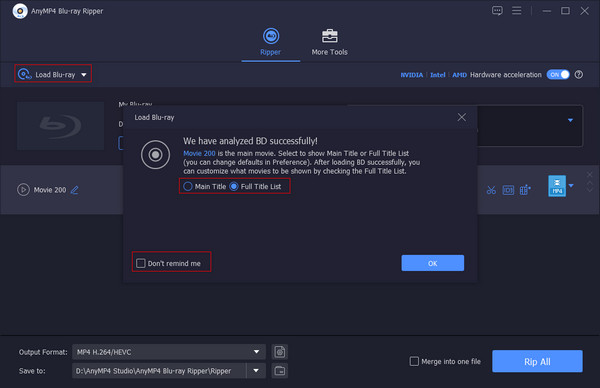
2. Next, you can click the magic stick and scissors icons to adjust the video's visual effects. You can also choose the Edit Media Database to change the title, artist, album, etc.
Note: You can see the titles of your 3D Blu-ray by clicking the Full Movie List, and you can check and uncheck them to skip the unnecessary parts of the movie, like ads.
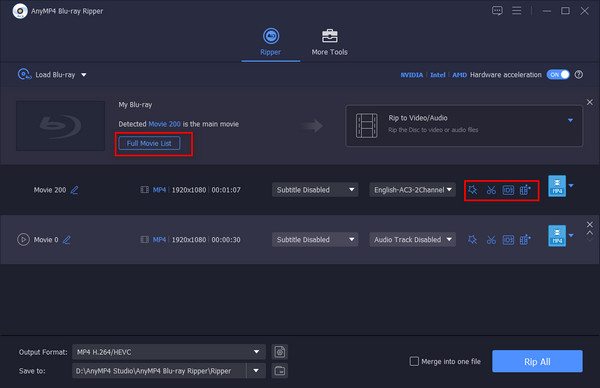
3. Then, click Rip to Blu-ray ISO File and the Rip All button to start converting the 3D Blu-ray to ISO file.
Note: Remember to click the Save to option at the bottom to choose the desired destination folder for the 3D ISO file.
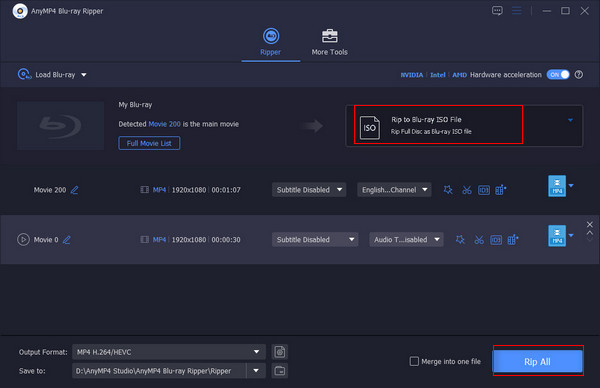
OK, you now know the detailed steps and they are so easy, right? It enables you to copy any 3D Blu-ray to ISO files with different Blu-ray region codes and copy protection. It provides a free trial version and you can download it and try it in person.
Now, we want to give suggestions on how to copy protected Blu-ray.
AnyMP4 Blu-ray Copy Platinum is a reliable Blu-ray copying software with rich experience. It provides 4 different modes, Full Disc, Main Movie, Clone, and Write Data, which can satisfy your different copy needs. It also supports duplicate Blu-ray discs to another blank disc, Blu-ray folder, and ISO files. The 1:1 copy ability enables you to maintain all important information, like subtitles, audio tracks, etc.
Moreover, it can remove Blu-ray region codes and copy protection to copy any Blu-ray. If you have too many Blu-ray collections and the storage space is limited, it allows you to compress BD-50 to BD-25 to free up the space.
Secure Download
1. After downloading the software via the above button, install it on your computer and launch the software. A window pops up and asks if it loads source Blu-ray automatically, and you can choose according to your case.
Note: You can also check Do not show this message again to shut off this function.
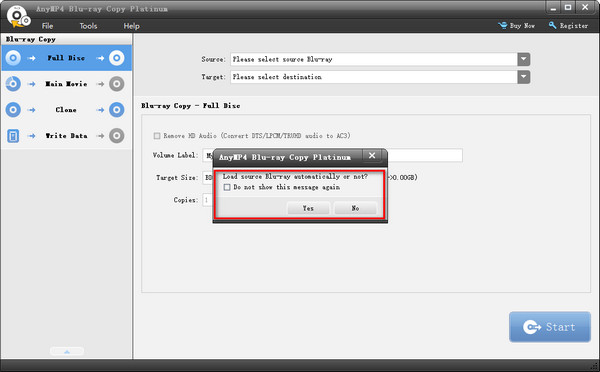
2. Make sure to insert one Blu-ray disc into the optical drive. Choose the Full Disc mode and click Source to add the Blu-ray file you want to copy.
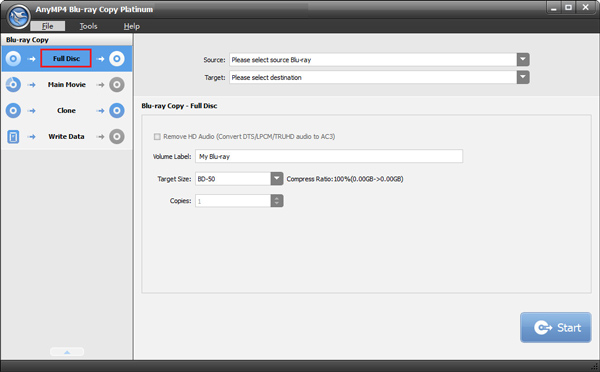
3. Set the Volume Label, Target Size, and Copies as you need, and click the Start button to begin the process.
Note: The software will be always updated. You can go to the Help at the top menu bar, and choose Check Update to update the software to the latest version.
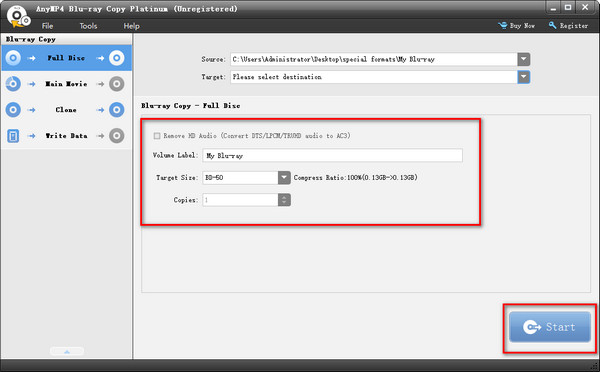
Here is a detailed guide for you to use this tool to copy Blu-ray freely. It is a pity that this tool doesn't support 3D Blu-ray. However, it enables you to copy homemade and commercial Blu-ray to watch Blu-ray freely. If you are interested in it, why not download it on your computer to have a try?
In this article, we introduce you to how to copy 3D Blu-ray in detail. With the AnyMP4 Blu-ray Ripper, you can easily adjust the visual and sound effects of 3D movies and get 3D Blu-ray ISO copies. If you want to use different copy modes, AnyMP4 Blu-ray Copy Platinum also satisfies you. You can use their trial version to evaluate the copy effects.
You are welcome to share your user experience with us!