There's nothing worse than when you're watching a DVD movie comes the critical plot and the DVD skips at this moment. You desperately want to know the rest of the plot but can't watch it properly. Why it happens? How to fix it? You must be eager to know them. Today, we will show you how to fix a skipping DVD to help you watch DVDs as usual when encountering this situation.
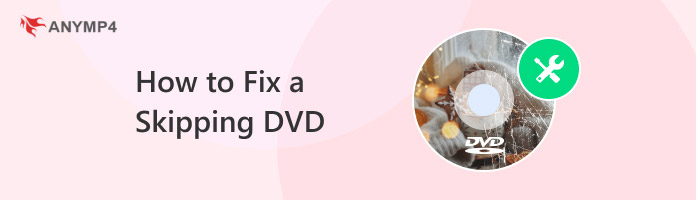
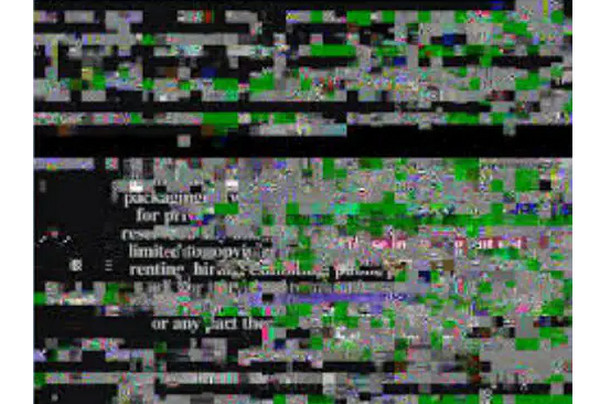
You must have some DVDs that would automatically skip when playing them. Have you ever wondered what caused this phenomenon? Here, we will list some possible reasons that you can check if you have encountered these cases.
Physical damage on DVD discs: Check whether your DVD disc is preserved properly. DVDs may skip playing if they have dust, fingerprints, smudges, scratches, or other foreign objects on their surface.
DVD drive or DVD player failure: It's possible that dust has gathered on the laser lens of your DVD player or drive due to neglected cleaning. Long-term use may also have caused the laser to deteriorate or the laser's servos and motor to wear out. As a result, the DVD player or drive will either freeze or skip when playing the DVD.
DVD incompatibility with DVD player: If you rule out the above two reasons, it may be because your DVD region is incompatible with the DVD player, that is like you cannot play Region 2 DVDs on a DVD player that is designed for region 1.
Now, follow us to see how to fix skipping DVDs.
Prepare a soft, lint-free cloth that is always available at computer software retailers and is specifically designed for cleaning DVDs. Wipe the DVD disc with it and note that you should begin at the innermost circle and gently wipe out to the edge in a straight line rather than in a circular manner.
Note: You can also use the cloth to dip alcohol or distilled water to wipe the DVD. Don't use tap water. There may be salt in it, which will further damage the DVD. What's more, you can also use a professional DVD cleaner.
Play the skipping DVDs on another DVD player to test if they can be played properly. If yes, it indicates that the original DVD player is malfunctioning, and you should clean or repair your DVD player.
Put the DVD player on a clean work surface. Wipe the DVD player's exterior with a moist cloth. To get rid of dust or debris from the DVD player's fan and other parts, use a vacuum.
Then, press the eject button on the machine to open the DVD player slots; if not, plug the machine back in, press the eject button again, then plug it out again. Press the vacuum against the opening of the DVD player to clear the inside of any dust and debris that has gathered.
Next, use a cotton swab with a little alcohol to clean the laser and player head. You should use gentle rubbing motions to clean these components. Don't be too rough, otherwise it will easily damage the inside of the machine.
Please note that before you clean the DVD player, make sure it is not connected to the power.
You can search for another DVD player that supports playing your DVDs, or find a region-free DVD player that enables you to watch DVDs with any DVD region code.
We have introduced clear steps for fixing skipping DVDs. However, the steps are time-consuming and complex. One easy and feasible way is to digitize DVDs to avoid the situation of skipping or freezing.
AnyMP4 DVD Ripper provides various settings for converting DVDs to multiple digital formats. It supports more than 500 video and audio formats, as well as formats that are directly compatible with multiple devices, such as Apple, Huawei, Samsung, etc. Moreover, it provides settings for you to customize the output settings, like resolution, bitrate, etc. You are also allowed to choose the titles you want to maintain to skip some unnecessary parts, such as advertisements, etc. With the GPU acceleration, it can rip a DVD movie to digital in about 25 minutes, which is very efficient.
1. Download and install AnyMP4 DVD Ripper on your computer.
Secure Download
Secure Download
Open the software and select Load DVD > Load DVD Disc to add one DVD disc you want to rip.
Note: Please insert the DVD disc into your computer's drive before ripping.
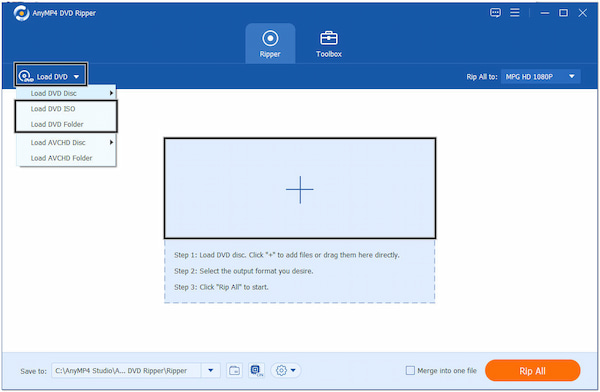
2. In the Output Format section, choose Video and select one desired video format from the list, like MP4 that is commonly used by people. Then, choose the HD 1080P profile to enjoy a good viewing experience.
Tip: You can click the gear icon to customize the parameters of the output format, like resolution, bitrate, frame rate, etc.
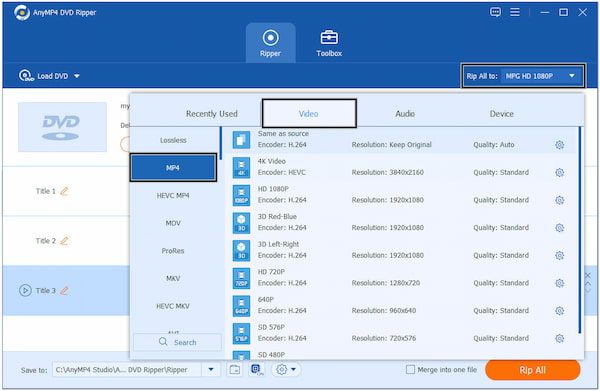
3. The final step is to select the Save to drop-down option to decide the download folder of converted DVDs and click the Rip All option to convert DVDs to MP4.
Note: You can use the magic stick, scissors, and other icons to adjust your video effects.
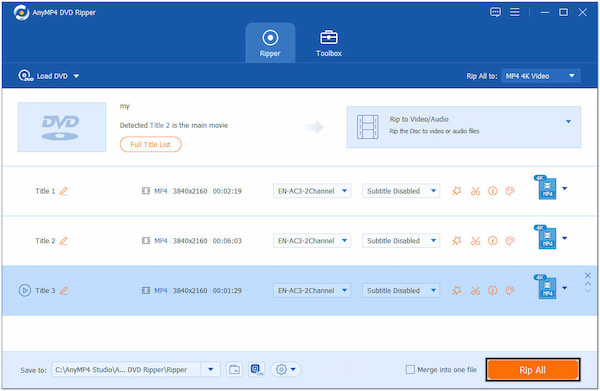
The steps are easy to master. You can try its free trial version to test the ripping effects. But you can only process one DVD file per time.
Today, we mainly introduce you to how to fix a skipping DVD in different situations. You can check your skipping DVDs against the above different situations in the article and try to fix them. What's more, the ultimate choice is to use AnyMP4 DVD Ripper to convert DVDs to digital formats with no risk of accidental damage.
We hope this article helps. If you have other problems, you can comment on us!