Can I watch a DVD on Xbox Series X? Many people have asked this question. What Xbox Series X is? The Xbox Series X is a video game console from Microsoft that was released in 2020: It is part of the fourth generation of Xbox consoles and the ninth generation of video game consoles. It has a UHD Blu-ray Disc player that can play Blu-rays and DVDs. The Xbox Series X supports 3D Spatial Sound, which uses algorithms to create immersive audio.
To play DVDs on Xbox Series X, here are the simple steps:
• Go to the Xbox Series X store and download the Blu-ray Player.
• Insert one DVD disc into the device and launch the Blu-ray Player to watch it.
Now, follow this article to see if can Xbox Series X play DVD movies and how to do it in detail.

• Does Xbox Series X Have a Disc Drive
Yes, a UHD Blu-ray disc player is included with the Xbox Series X. The Xbox Series X's disk drive is capable of playing DVDs. You need to download the Blu-ray Player app from the Xbox Store to play DVDs.
• Can I watch DVDs with Xbox Series X
Yes, you can. According to global standards, each Xbox system is made for a particular DVD region. Any DVD with the same region as the Xbox can be played on the device. Please note that Xbox Series X cannot play 3D DVD discs.
Now, you must want to know the detailed steps of playing DVDs on the Xbox Series X DVD player. Just follow us to see.
1.Open the Xbox Series X. Follow the guide to the store. Search for the Blu-ray Player app from the Xbox Series X store. Then, click the Get button to install it.
Note: When you first insert one DVD disc into this device, you will be prompted to download the Blu-ray Player.

2.Insert one DVD disc you want to watch into the device and select the Blu-ray Player on the home screen.
Note: You can only play the DVDs that the DVD region code is the same as the Xbox Series X release region.
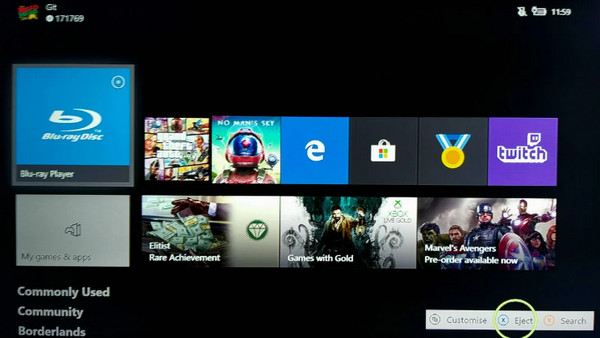
3.Now, you can watch DVDs on Xbox Series X. And here are some tips to control the DVD playback.
You can click the X button to play and pause the DVD, the right bumper to advance a chapter, and the left bumper to go back one chapter.

OK, the steps are intuitive and even beginners can master them. If you are eager to watch DVDs on Xbox Series X, follow them and have a try.
Some people ask if we can play DVDs on Xbox Series X without the Internet. The answer is yes. One good solution is to rip DVDs to USB, and then you can play digital formats on Xbox Series X.
AnyMP4 DVD Ripper can perfectly convert DVDs to multiple video formats that are supported by Xbox Series X, like MOV, MP4, AVI, and WMV. You can choose the different output profiles with different resolutions, including the Same as source, HD 1080P, 4K Video, and more, which are comprehensive. You can also manually adjust the video parameters, such as resolution, bitrate, encoder, etc. One more important point is that this powerful tool can rip no matter homemade and commercial DVDs, which allows you to share them with your family members.
Secure Download
Secure Download
Features
• It provides editing tools for you to adjust the DVD effects, like trim, crop, effect, watermark, subtitle, etc.
• It equips the CPU and GPU acceleration to show a 50 times faster ripping speed.
• It can rip multiple types of DVDs, such as DVD±R and DVD±RW.
Click the above download button to install the software on your computer, and keep reading to see how to play DVDs on Xbox Series X.
1.Open the AnyMP4 DVD Ripper on your computer. Insert the DVD disc you want to watch to the optical drive. Next, click the Load DVD > Load DVD Disc option at the top left. There will be a pop-up window and you can choose from the Main Tile and Full Title List options.
Note: After you download the software, you can use it without the internet.
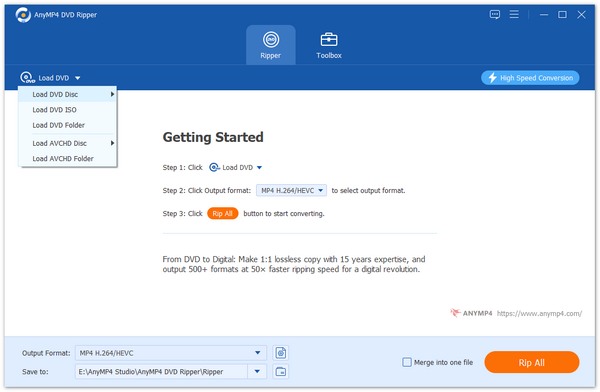
2.Move your cursor to Output Format and click it. Further, choose one target profile from the Video section. You can choose an MP4 HD 1080P profile, which is compatible with the Xbox Series X.
Note: If needed, you can choose other feasible profiles, or you can click the gear icon to customize the parameters. But one thing you need to pay attention to is that Xbox Series X doesn't support HEVC format, and you should avoid this encoder.
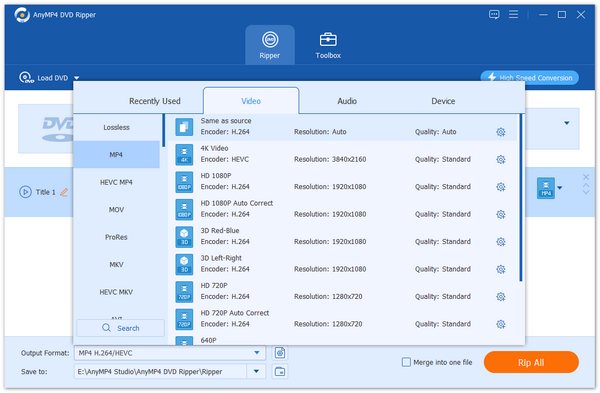
3.Insert one USB drive into the computer. Choose the destination folder to the USB drive by setting the Save to option. Finally, click Rip All at the bottom right to convert one DVD to an MP4 file.
Note: In addition to the basic ripping function, it also provides multiple video editing tools. You can rotate and crop the DVD, add effects, filters, and watermarks, and adjust audio tracks and subtitles.
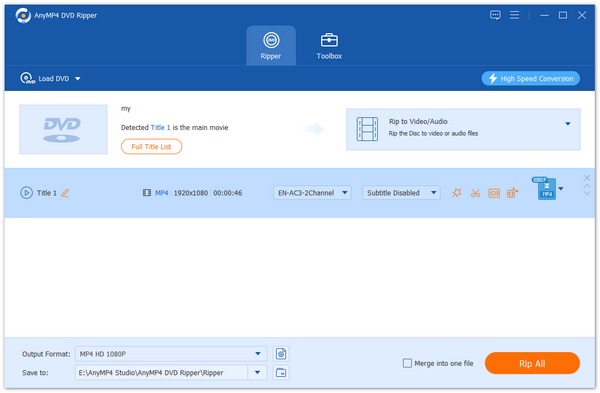
4.Connect the USB drive to one cable of the Xbox Series X. Open the Xbox Series X, and you will see the USB drive as an option. Open the USB drive and choose one file you want to watch. Now, you can play DVDs on Xbox Series X without the internet.
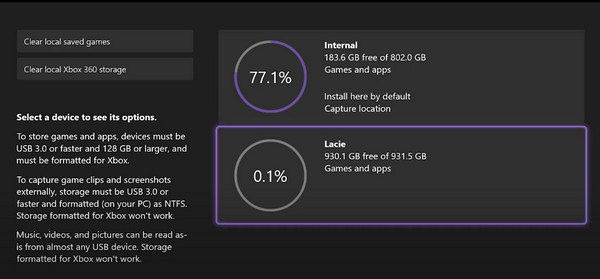
OK, now you have known the complete steps of playing DVDs on Xbox Series X without the internet. AnyMP4 DVD Ripper performs perfectly and you can try its free trial version to test it.
When you use the Xbox Series X to play DVDs, have you ever encountered situations where it did not work? What are the reasons for this, and how can the problems be fixed? Here are the solutions.
Update the system in time: Verify that your Xbox Series X is up to date with the most recent version of the system software by checking for system updates. Moreover, verify the disc's proper placement in the console. Attempt to play the DVD from the disk menu rather than starting it from the My Games & Apps area.
Software glitch: The controller issue could be the result of a short-term bug in the system software. Just wait a moment and try it later.
Try different DVDs: If you have another DVD, try playing it to see if the issue is specific to one particular disc. If your disc is dirty, gently clean the DVD using a microfiber cloth to get rid of any dust or fingerprints.
DVD compatibility: If your DVDs are from old collections, they may not be compatible with the Xbox Series X.
Now, you must have the answer to the question 'Can Xbox Series X play DVDs?'. With the detailed introduction, you can follow this article to watch DVDs on Xbox Series X easily. If you want to watch DVDs on it without the internet, AnyMP4 DVD Ripper is a good way to convert any region DVD to a USB drive, and then, you can watch them on the Xbox Series X.
We hope this article helps you. If you have any questions, you are welcome to comment on us!