Blu-ray movies are always good choices for people to enjoy a high-quality viewing experience. For Blu-ray enthusiasts, one problem is that they store too many Blu-ray discs and have no more space to preserve more Blu-rays. One acceptable solution is to shrink BD50 to BD25 to save more space for you to collect Blu-ray movies. Today, we will show a detailed guide to compress BD50 to BD25 to store more Blu-ray movies you want.


Blu-ray has different types, and BD50 and BD25 are two of them. So, what are the differences between BD50 and BD25?
Storage Capacity: Simply say, BD50 represents a capacity of 50GB, and BD25 has a 25GB capacity. Initially, Blu-ray discs had merely one layer and had a common size of 25 GB. BD-25 is that. The dual-layer Blu-ray discs eventually emerged. Similar to dual-layer DVDs, these Blu-ray discs have the capacity to store twice as much data as a standard disk, or 50 GB in this instance. BD-50 is that.
Usage: BD50 is commonly used for extensive content, such as longer films or ones with more features or extras. And BD25 is more suitable for smaller content.
Quality: Both BD50 and BD25 provide high-definition content.
Compatibility: BD25 is almost compatible with all Blu-ray players. Relatively, BD50 can be played on most Blu-ray players, but it does not work on some old Blu-ray players.
Recording time: On average, BD50 can contain the content of 4 hours in high quality. In contrast, BD25 includes almost two hours of excellent, high-definition video content.
After having an understanding of BD50 and BD25, follow us to see how to compress BD50 to BD25 without quality loss.
Before starting to copy Blu-ray movies, you need to make some essential preparations. Let's see them.
Hardware and software:
• Prepare one compatible Blu-ray drive that supports reading BD50 and writing to BD25.
• Buy a blank BD25 Blu-ray disc that is compatible with your Blu-ray disc drive.
• Choose reliable compression software, such as AnyMP4 Blu-ray Copy Platinum, DVDFab, etc.
Other:
• You should maintain a stable network connection to enable the compressing tool can work properly.
• You need to maintain enough hard drive space on your computer to load BD50 Blu-ray.
Then, let's see the recommended BD50 shrink software and steps
AnyMP4 Blu-ray Copy Platinum is an excellent BD50 to BD25 compressor. It allows you to load BD50 Blu-rays and shrink them to the BD25 without losing quality. It provides four copy modes for you to choose from Full Copy, Main Movie, Clone, and Write Data, which each has unique features and you can choose according to your needs. It adopts advanced burning technology to create BD25 at a super-high speed.
Now, download by clicking the below buttons and install it on your computer. It is available for Mac and Windows versions. Then, follow us to see how to compress BD50 to BD25 to.
Secure Download
1. Launch the AnyMP4 Blu-ray Copy Platinum. Make sure you have inserted one BD50 disc into your computer. Click File in the top menu bar and choose Load Blu-ray Disc.
Note: It will pop up a window that asks to automatically load the source Blu-ray, and you can choose it or not. Or you can choose 'Do not show this message again' to close this function.
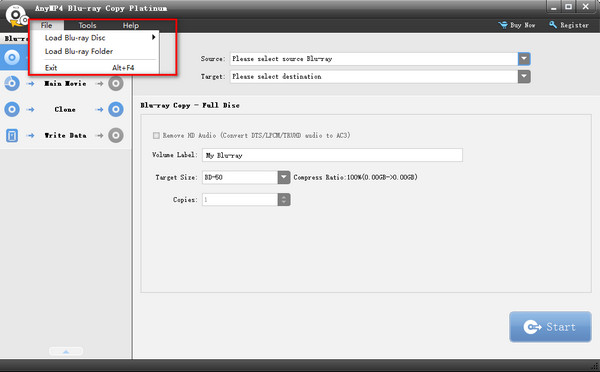
2. Here, you can see the four modes in the left section. Choose the Full Disc mode that can fully copy the content of the BD50 Blu-ray disc, and select Target Size as BD25. You can check the Remove HD Audio option to convert DTS/LPCM/TRUHD audio to AC3 to save storage space.
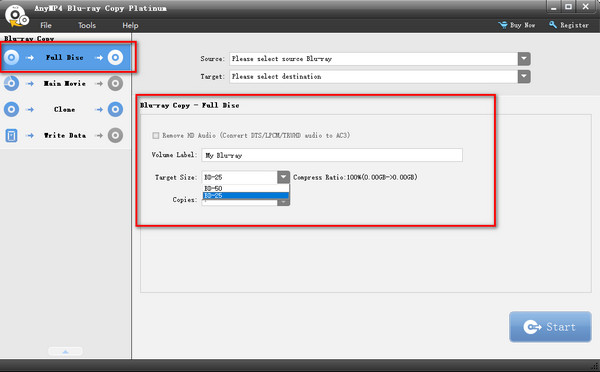
3. Click the Target option at the top and choose the destination. Then, click the Start button to shrink BD50 to BD25. It takes some time and what you can do is wait.
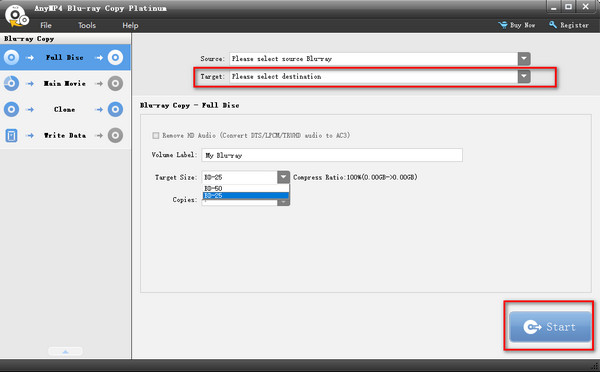
OK, here are the complete steps for compressing BD50 to fit on a BD25 disc. If you worry that you need to buy it to use it but you are not satisfied with the compression effect, this tool provides a 15-day free trial for you to evaluate the effects. What's more, it offers a 30-day money-back guarantee service to protect your rights.
Is it legal to shrink BD50 content to BD25?
It's usually acceptable to copy Blu-ray movies for backup or personal usage. However, it is against the law to share or distribute copyrighted content without the required authorization.
Can I shrink a BD50 disc with copy protection?
Blu-ray disc copy protection can be handled or circumvented by certain Blu-ray region code removers. It enables you to reduce the size of protected information. It is important to be aware that in certain places, it may be illegal to circumvent copy protection on Blu-ray discs.
Can all types of content be shrunk from BD50 to BD25?
When compressed to fit on a smaller disc, complex or data-heavy content will noticeably lose quality.
Today, we introduce the method to compress BD50 to BD25 in high quality, including the essential preparations before compression and the detailed steps. If you want to do this, follow this guide and try AnyMP4 Blu-ray Copy Platinum.
You are welcome to share your user experience with us!