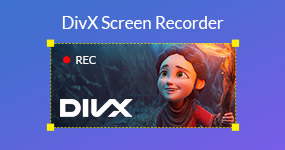Explore More Recorder Solutions from AnyMP4
Record video, audio, game, webcam and screen with real-time editing tools.
All-in-one converter, editor, and enhancement tool for videos, audio and images.
Convert video and audio to/from MP4 and offer the basic editing tools.
All Articles
Are you looking for a solution for recording audio or video in Canva? Read this article to learn how to use it for your video or audio recording needs.
 29.09.2024 | Posted by Riley Mitchell
29.09.2024 | Posted by Riley MitchellLooking for a substitute tool since ShareX Mac is not available? Read this article to discover five tools that you can use as an alternative software.
 27.08.2024 | Posted by Riley Mitchell
27.08.2024 | Posted by Riley MitchellCheck our in-depth Snagit review to uncover its strengths and weaknesses. Discover if it fits your needs and explore advanced screen recording alternatives!
 20.08.2024 | Updated by Riley Mitchell
20.08.2024 | Updated by Riley MitchellStand out from the crowd! Discover the five gaming intro makers to create professional-looking intros for your channel. Find the best intro maker for you today.
 25.06.2024 | Posted by Angelica Liwanag
25.06.2024 | Posted by Angelica LiwanagLooking for a review to know more about Descript screen recording performance and features? Read this article to learn its main features, pros, cons, and more.
 19.06.2024 | Updated by Riley Mitchell
19.06.2024 | Updated by Riley MitchellLooking for paid or free Loom alternatives to record your computer screen? Read this article to learn the best substitutes and their features, pros, and cons.
 19.06.2024 | Posted by Riley Mitchell
19.06.2024 | Posted by Riley MitchellLooking for a tool to replace Descript screen recording and audio recording tools? Read this article to learn ten of the best substitutes for the platform.
 19.06.2024 | Posted by Riley Mitchell
19.06.2024 | Posted by Riley MitchellLooking for a perfect Screen Recorder for Windows 11? You’ve landed on the perfect spot. This post lists the best ones that you can use on your computer.
 19.02.2024 | Posted by Ted Klarso
19.02.2024 | Posted by Ted KlarsoThis post will discuss the distinctions between ScreenFlow Vs Camtasia. We highlight all their features and check the alternatives we added.
 25.01.2024 | Posted by Angelica Liwanag
25.01.2024 | Posted by Angelica LiwanagLooking for a tool for recording your gameplay highlights? If yes, you’re precisely where you need to be. Check our complete OBS Vs. ShadowPlay comparison.
 12.01.2024 | Posted by Angelica Liwanag
12.01.2024 | Posted by Angelica LiwanagThis post will provide an informational Greenshot Vs Snagit comparison. Here, we will discuss the features they offer, plus an alternative solution as a bonus.
 05.01.2024 | Posted by Ted Klarso
05.01.2024 | Posted by Ted KlarsoThis informative post will discuss a comparison between Camtasia Vs OBS. We will discuss the features and functionalities they offer to their avid users.
 05.01.2024 | Posted by Ted Klarso
05.01.2024 | Posted by Ted KlarsoThis post will explore the top 5 online screen recorders. Find the perfect tool for capturing, annotating, and sharing your screen content.
 05.01.2024 | Posted by Ted Klarso
05.01.2024 | Posted by Ted KlarsoThis post will highlight the differences between Snagit Vs. Snipping Tool, plus an alternative. Determine the ideal screen capture solution for your tasks.
 29.12.2023 | Posted by Angelica Liwanag
29.12.2023 | Posted by Angelica LiwanagWant to know how to save a video on Snapchat? This article is made for you since we will discuss the best method to save videos easily on your device.
 25.12.2023 | Posted by Angelica Liwanag
25.12.2023 | Posted by Angelica LiwanagThis post highlights the top MP4 recorder. Discover the best tools for capturing videos in the MP4 format with our selection of eight versatile recording tools.
 12.12.2023 | Posted by Ted Klarso
12.12.2023 | Posted by Ted KlarsoThis ShadowPlay review will discuss the software’s features, benefits, and limitations. Also, find out an alternative versatile solution for game capture.
 11.12.2023 | Posted by Angelica Liwanag
11.12.2023 | Posted by Angelica LiwanagXRecorder screen recorder is a free app for Android devices that captures high-quality videos at 60 FPS. Learn more about this app in this review.
 05.12.2023 | Posted by Angelica Liwanag
05.12.2023 | Posted by Angelica LiwanagTinyTake screen capture is a free-to-download multimedia software for Windows and Mac that is easy to use with built-in cloud storage. See more details here.
 05.12.2023 | Posted by Angelica Liwanag
05.12.2023 | Posted by Angelica LiwanagEzvid is a classic free-to-download screen recording and video editing software for Windows. Check this review to know if it is worthy.
 05.12.2023 | Posted by Angelica Liwanag
05.12.2023 | Posted by Angelica LiwanagLooking for a talking head video generator or software for your project? Well, you are certainly right here! Uncover the best tools in this informative post.
 04.12.2023 | Posted by Angelica Liwanag
04.12.2023 | Posted by Angelica LiwanagThis post will highlight five compelling Audacity alternatives, each offering unique features. Find the perfect tool to elevate your creative recording needs.
 04.12.2023 | Posted by Angelica Liwanag
04.12.2023 | Posted by Angelica LiwanagLoom is a free-to-download screen recording software that is easy to use with versatile functions. Read this review to learn more.
 28.11.2023 | Updated by Angelica Liwanag
28.11.2023 | Updated by Angelica LiwanagThis post will highlight Screencastify review and discover the best alternatives for screen recording needs. Find the perfect tool to elevate your recordings.
 28.11.2023 | Posted by Angelica Liwanag
28.11.2023 | Posted by Angelica LiwanagSearching for a handy tool for your screen capture needs? You’ve landed in the right place! Learn more about the Gyazo review and alternatives in this article.
 27.11.2023 | Posted by Angelica Liwanag
27.11.2023 | Posted by Angelica LiwanagThis post is all about a detailed ActivePresenter review. Also, it will explore alternative software options for creating captivating screen recordings.
 27.11.2023 | Posted by Angelica Liwanag
27.11.2023 | Posted by Angelica LiwanagExplore our RecMaster review, highlighting the features and functionalities it offers. Also, discover alternative solutions for advanced screen recording needs.
 27.11.2023 | Posted by Ted Klarso
27.11.2023 | Posted by Ted KlarsoThis Radeon ReLive review will highlight the features, benefits, and limitations of the software. Also, explore top alternatives for capturing gaming moments.
 27.11.2023 | Posted by Ted Klarso
27.11.2023 | Posted by Ted KlarsoExplore this Panopto Recorder review and discover the top three alternatives. Find the best solution for your screen recording and content management needs.
 27.11.2023 | Posted by Ted Klarso
27.11.2023 | Posted by Ted KlarsoExplore our Lightshot review and discover top alternatives for capturing and sharing screenshots. Find the perfect tool for your screen-capturing needs.
 21.11.2023 | Posted by Angelica Liwanag
21.11.2023 | Posted by Angelica LiwanagCheck our complete IObit iTop Screen Recorder review. Explore its features, pros, and cons. Also, discover the top three alternatives that fit your recording needs.
 21.11.2023 | Posted by Angelica Liwanag
21.11.2023 | Posted by Angelica LiwanagExplore our ScreenRec review and discover alternative options. Find the best tools and learn about their features, pros, and cons in our in-depth review.
 20.11.2023 | Updated by Angelica Liwanag
20.11.2023 | Updated by Angelica LiwanagDiscover the features and benefits of FlashBack Express Recorder in our deep review. Find out if it is the right choice for your content creation needs!
 14.11.2023 | Updated by Angelica Liwanag
14.11.2023 | Updated by Angelica LiwanagExplore our in-depth Screencast-O-Matic review. Learn about its features, pros, and cons. Also, discover the three alternatives for recording and editing needs.
 13.11.2023 | Posted by Angelica Liwanag
13.11.2023 | Posted by Angelica LiwanagRead our FastStone Capture review to discover how this software excels in capturing and recording screens. Learn about its pros, cons, and alternatives.
 13.11.2023 | Posted by Angelica Liwanag
13.11.2023 | Posted by Angelica LiwanagThis post will highlight five radio recorders to capture radio content. Choose from the tools available and never miss your favorite broadcasts again.
 19.09.2023 | Updated by Riley Mitchell
19.09.2023 | Updated by Riley MitchellLooking for software to capture high-quality screens but without watermarks? Check out our top picks for ten free screen recorders with no watermark.
 19.09.2023 | Updated by Riley Mitchell
19.09.2023 | Updated by Riley MitchellLooking to record your PC gaming sessions? Explore the best game recorder for PC we have listed. Record, relive, and share gaming experiences with ease.
 28.08.2023 | Updated by Ted Klarso
28.08.2023 | Updated by Ted KlarsoThis post will outline the best podcast recording software for creating professional-quality episodes. Find the suitable fit for your podcasting needs here!
 28.08.2023 | Updated by Ted Klarso
28.08.2023 | Updated by Ted KlarsoLooking for the perfect Minecraft recorder? Discover the best options for capturing, reliving, sharing your gameplay, and preserving your virtual journey.
 28.08.2023 | Updated by Ted Klarso
28.08.2023 | Updated by Ted KlarsoLooking for an OBS alternative? Discover powerful tools with user-friendly interfaces, advanced features, and seamless integration for content creation.
 21.08.2023 | Posted by Angelica Liwanag
21.08.2023 | Posted by Angelica LiwanagLooking for Camtasia alternatives? Discover feature-rich screen recording software to level up your content creation. Find the best fit for your needs here!
 21.08.2023 | Posted by Angelica Liwanag
21.08.2023 | Posted by Angelica LiwanagWant to share or playback Zoho webinar meetings with colleagues? The best way is to record Zoho meetings with the 2 best Zoho screen and audio recorders.
 29.06.2021 | Posted by Riley Mitchell
29.06.2021 | Posted by Riley MitchellHow to record screen videos as AVI? Why do you choose the AVI as the output format? Just learn more about the details about the 5 free AVI recorders from the article.
 28.05.2021 | Updated by Ted Klarso
28.05.2021 | Updated by Ted KlarsoWhen you want to record screen videos for websites or social media sites, you can learn more about special features about the 4 best FLV recorders here.
 28.05.2021 | Updated by Ted Klarso
28.05.2021 | Updated by Ted KlarsoWhen you need to record screen and facecam videos, you can learn more about the 8 best facecam recorders to get your face in the video to the screen from the article.
 28.05.2021 | Updated by Riley Mitchell
28.05.2021 | Updated by Riley MitchellHere is a complete list of top 11 webcam recording programs available for Windows, Mac and Linux users to capture everything in front your webcam.
 28.05.2021 | Updated by Riley Mitchell
28.05.2021 | Updated by Riley MitchellIt is an unbiased review of Any Video Recorder, which you can learn more about the cons, pros, usage and best alternative. Just read on the article to get the desired information.
 28.05.2021 | Updated by Riley Mitchell
28.05.2021 | Updated by Riley MitchellCan't record on iMovie? Follow us to get answers to record videos, voiceovers, take photos, and add sound effects in iMovie and its alternative.
 14.05.2021 | Updated by Riley Mitchell
14.05.2021 | Updated by Riley MitchellAre you looking for a meeting recorder program to record valuable information? Here are the best 5 free meeting recorder applications for computers and phones.
 19.03.2021 | Posted by Riley Mitchell
19.03.2021 | Posted by Riley MitchellWhat's the best free conference call service? Check the best 14 conference call services in 100% free and free trial versions.
 19.03.2021 | Posted by Riley Mitchell
19.03.2021 | Posted by Riley MitchellWant to save some important Zoom meeting videos? In this post, we will show you full solutions to record Zoom meeting videos on Windows/Mac/iOS/Android.
 24.02.2021 | Updated by Riley Mitchell
24.02.2021 | Updated by Riley MitchellIs there any screen recorder utility from Microsoft that can record screen on Windows computer? Learn how to use the built-in Microsoft screen recorder to record screen on Windows 10 and find its best alternative.
 24.02.2021 | Updated by Riley Mitchell
24.02.2021 | Updated by Riley MitchellHow to screen record on Omegle? Here is the easy guide to record Omegle video chat and session on your Windows and Mac computer in simple 4 steps.
 24.02.2021 | Updated by Riley Mitchell
24.02.2021 | Updated by Riley MitchellHow to convert a GoToMeeting recording to other standard video formats for easy playback? Follow the guide to convert G2M to MP4 MOV, WMV, AVI, etc., right now.
 24.02.2021 | Updated by Riley Mitchell
24.02.2021 | Updated by Riley MitchellPhone call recorder apps have a variety of uses, but this feature is not found natively on Android. Here are top 9 phone call recorder apps for Android users.
 10.02.2021 | Updated by Riley Mitchell
10.02.2021 | Updated by Riley MitchellWhat is internal audio? How do I record internal audio in audacity? This post lists 3 great internal audio recorders to help you record internal audio on Mac and Windows computer.
 27.01.2021 | Updated by Riley Mitchell
27.01.2021 | Updated by Riley MitchellWant to save appealing music when you are surfing the internet on Chrome? What you need is just an audio recorder that enables you to capture audio on Chrome. Check this post to find the 5 best Chrome audio recorders.
 27.01.2021 | Updated by Riley Mitchell
27.01.2021 | Updated by Riley MitchellWant to record Lync online meeting? In this post, we will show you 3 methods to record Lync online meeting on Windows and Mac.
 27.01.2021 | Updated by Riley Mitchell
27.01.2021 | Updated by Riley MitchellBoth Snagit and Camtasia are screen recorders from TechSmith? What are the differences? Which one is better? Just learn more about the information here.
 27.01.2021 | Updated by Riley Mitchell
27.01.2021 | Updated by Riley MitchellWhat is the best video recording software? Here are best 11 video recorder you should use to record live movie, game and streaming videos easily.
 27.01.2021 | Updated by Riley Mitchell
27.01.2021 | Updated by Riley MitchellWhat is the best free screen recorder for my Windows 10? Here is the top-12 list of screencast software to download the full version on Windows and Mac.
 27.01.2021 | Updated by Riley Mitchell
27.01.2021 | Updated by Riley MitchellRead and get your best screen recorder for Mac software. Here're top 10 free and paid screen video recorders for MacBook Pro and Air users.
 09.09.2020 | Posted by Riley Mitchell
09.09.2020 | Posted by Riley MitchellThis tutorial to take a screenshot on macOS Mojave and later with Shift + Command + 5 keys or third-party screen capture software with ease.
 02.09.2020 | Posted by Ted Klarso
02.09.2020 | Posted by Ted KlarsoWhich is the best Firefox screen recorder add-on? If you have no idea which screen recorder for Firefox to choose, Find the answers here.
 24.08.2020 | Posted by Ted Klarso
24.08.2020 | Posted by Ted KlarsoWhich one is the best desktop recorder? This article lists the latest review of 10 popular desktop screen recorders. Just read and get the information you need.
 19.08.2020 | Posted by Ted Klarso
19.08.2020 | Posted by Ted KlarsoIf you are looking for a no-lag screen recorder, you can get more information here. This article shows highly-recommended screen recorders for low end computer.
 19.08.2020 | Posted by Ted Klarso
19.08.2020 | Posted by Ted KlarsoHow to capture the mouse movements, mouse clicks and delays? Just learn the 6 best mouse recorders to capture the desired files on your Windows and Mac here.
 03.08.2020 | Posted by Ted Klarso
03.08.2020 | Posted by Ted KlarsoHow to record music and other popular audio files with Cinch Audio Recorder? Just learn more about the review and the detailed process from the article.
 23.07.2020 | Posted by Riley Mitchell
23.07.2020 | Posted by Riley MitchellRead and get the detailed information about Mitel call recorder. Here you can know what it is and how to use the Mitel MiVoice call recording feature here.
 23.07.2020 | Posted by Riley Mitchell
23.07.2020 | Posted by Riley MitchellHow to record a stunning eLearning video with Adobe screen recorder? You can learn more about the detailed process to get the desired files from the article.
 23.07.2020 | Posted by Riley Mitchell
23.07.2020 | Posted by Riley MitchellRead and learn how to make training and presentation videos to Mediasite. Follow detailed steps to download, install and use Mediasite Desktop Recorder.
 23.07.2020 | Posted by Riley Mitchell
23.07.2020 | Posted by Riley MitchellWhat are the best web launch recorders to capture onscreen activities on your computers? Here are 5 most efficient methods to get the desired files with ease.
 22.07.2020 | Posted by Riley Mitchell
22.07.2020 | Posted by Riley MitchellWhen you want to record screen video, or a gameplay file for social media websites, you can learn more about the ultimate guide about Debut screen recorder.
 22.07.2020 | Posted by Riley Mitchell
22.07.2020 | Posted by Riley MitchellIn some cases, OBS says Encoding overloaded on its status bar, meaning that your computer can't encode your video. Here are five solutions to fix this issue.
 09.07.2020 | Posted by Riley Mitchell
09.07.2020 | Posted by Riley MitchellHow to record Messenger audio or video calls and keep them archive? Here are the best Messenger call recorder apps you can use on mobile and computer.
 08.07.2020 | Posted by Riley Mitchell
08.07.2020 | Posted by Riley MitchellWhen you want to record the desired gameplay video, should you choose Fraps screen recorder? Just read the review as well as the best alternative here.
 30.06.2020 | Posted by Riley Mitchell
30.06.2020 | Posted by Riley MitchellWant to record a problem for your Windows? You can learn the details about Windows Steps Recorder as well as the best alternative from the article.
 30.06.2020 | Posted by Riley Mitchell
30.06.2020 | Posted by Riley MitchellIn this article, we show you the hidden screen recorders on Windows 10/7, Mac OS X/11/12, iPhone and Android 10, so that you can record your screen secretly.
 28.06.2020 | Posted by Riley Mitchell
28.06.2020 | Posted by Riley MitchellLooking for the best alternatives to Snagit for your computer? Here are top 8 best screen recording applications that are better than Snagit on some aspects.
 28.06.2020 | Posted by Riley Mitchell
28.06.2020 | Posted by Riley MitchellLooking for Bandicam for Mac? Bandicam is not available to Mac, but you can get five alternative screen recorders for your Mac computer from this post.
 23.06.2020 | Posted by Ted Klarso
23.06.2020 | Posted by Ted KlarsoIn this post, we give a review of the Action! screen recorder software. Overall, it is one of the best screen recording programs on the market right now.
 23.06.2020 | Posted by Ted Klarso
23.06.2020 | Posted by Ted KlarsoIn this guide, we will show you how to record your screen with VLC Media Player. Moreover, you can learn more hidden features in the open-source project.
 23.06.2020 | Posted by Ted Klarso
23.06.2020 | Posted by Ted KlarsoScreen recording software are useful to small businesses, vloggers, developers, teachers and more. So, we share an unbiased review for Icecream Screen Recorder.
 23.06.2020 | Posted by Ted Klarso
23.06.2020 | Posted by Ted KlarsoThere might be various cases that audio is out of sync in Movavi screen recording; however, you can learn multiple solutions to fix this problem efficiently.
 19.06.2020 | Posted by Riley Mitchell
19.06.2020 | Posted by Riley MitchellThis is the complete tutorial to screenshot on HP step by step. You can use both the tools to take a screenshot on all HP models and OS versions.
 09.06.2020 | Posted by Ted Klarso
09.06.2020 | Posted by Ted KlarsoThis is the complete guide to screenshot on Lenovo laptop or desktop. You can take a full-screen, active or custom screenshot on Lenovo on Windows with ease.
 09.06.2020 | Posted by Ted Klarso
09.06.2020 | Posted by Ted KlarsoPeople often need to screenshot Google Maps to help each other find some places. Here are three methods to do the job on your computer, iPhone and Android device.
 04.06.2020 | Posted by Riley Mitchell
04.06.2020 | Posted by Riley MitchellThis is an unbiased review for DU Screen Recorder. Before downloading and installing it, you'd better read it carefully in order to make the best decision.
 04.06.2020 | Posted by Riley Mitchell
04.06.2020 | Posted by Riley MitchellWhen you want to record a video call on Viber, what are the best methods to capture the desired video with audio file? Here are the tips and tricks.
 31.05.2020 | Posted by Ted Klarso
31.05.2020 | Posted by Ted KlarsoIf you need to capture an image of your Toshiba laptop's desktop, you'd better read this guide since you can find multiple ways to do the task in various cases.
 27.05.2020 | Posted by Ted Klarso
27.05.2020 | Posted by Ted KlarsoUsers can easily take screenshots on their smart phones, such as Alcatel One Touch screenshot. All you need to do is to read this article carefully and then you will get at least three methods.
 27.05.2020 | Posted by Ted Klarso
27.05.2020 | Posted by Ted KlarsoWhen you come across ShareX Screen Recorder, should the program be the default screen capture to record screen videos, share some recorded files and edit them with ease?
 27.05.2020 | Updated by Riley Mitchell
27.05.2020 | Updated by Riley MitchellIf you're trying hard to find an excellent free screen recorder application, check our top list of 6 best open-source screen recorders for Windows 10/8/7 and Mac OS X/11/12.
 26.05.2020 | Posted by Ted Klarso
26.05.2020 | Posted by Ted KlarsoThis is a complete guide for OBS Studio, one of the most popular open-source broadcasting and screen recording program for Windows 10/8/7, Mac OS 12/11/X and Linux.
 26.05.2020 | Posted by Ted Klarso
26.05.2020 | Posted by Ted KlarsoCamStudio is able to record from your screen, add annotations, and save in video format. Want to learn this free screen recorder? Here is a comprehensive review.
 26.05.2020 | Posted by Ted Klarso
26.05.2020 | Posted by Ted KlarsoTo replay the CSGO demos and gameplay is so easy. You just need to follow this step-by-step guide to record CSGO with the best game recording software on your computer in 60 fps.
 02.04.2020 | Updated by Riley Mitchell
02.04.2020 | Updated by Riley MitchellIs iSpring screen recorder safe? How to download iSpring screen recorder? Is it iSpring Cam Pro free? Here is the detailed guide to using the eLearning video creator on Windows and Mac.
 17.12.2019 | Posted by Riley Mitchell
17.12.2019 | Posted by Riley MitchellRead our unbiased review to find out if TechSmith's Camtasia Screen Recorder is the best application that you should purchase for recording your screen or online videos.
 16.10.2019 | Posted by Riley Mitchell
16.10.2019 | Posted by Riley MitchellIs Movavi screen recorder worthwhile software? When you need to learn more the screen recorder, you can learn more about the cons, pros, usage and best alternative from the article.
 16.10.2019 | Posted by Riley Mitchell
16.10.2019 | Posted by Riley MitchellIs Bandicam free screen recording software? How to use the Bandicam screen recorder to capture gameplay or make video tutorials? Just learn more about the details from the article.
 10.10.2019 | Posted by Riley Mitchell
10.10.2019 | Posted by Riley MitchellHow to record WhatsApp call? What is the best WhatsApp call recorder? This post make a list of 5 great WhatsApp call recording apps to help you capture WhatsApp video and audio calls on your PC/Mac and portable Android phone and iPhone/iPad.
 26.09.2019 | Posted by Riley Mitchell
26.09.2019 | Posted by Riley MitchellLooking for proper audio recording software to capture the desired audio on your computer? Here are 6 best audio recorders for Windows and Mac from the article.
 16.09.2019 | Posted by Riley Mitchell
16.09.2019 | Posted by Riley MitchellA good voice recorder app can make your iPhone as a digital recorder. It is hard to tell which one can be the best. You can find your answer here.
 16.09.2019 | Posted by Riley Mitchell
16.09.2019 | Posted by Riley MitchellAs a game recording application, LoiLo Game Recorder is free and it has no watermark. You can get a complete review and guide in this article.
 12.09.2019 | Posted by Riley Mitchell
12.09.2019 | Posted by Riley MitchellWe did an extensive survey and analyzed why the OBS black screen occurs. This article focuses on helping you to fix this problem and capture your favorite gameplay and more.
 11.09.2019 | Posted by Riley Mitchell
11.09.2019 | Posted by Riley MitchellYou may often have the need to capture the activities on computer screen for various reasons. HD screens recorder can help you record screen in high quality. Here comes the top 8 free/paid HD screen recorders for PC and Mac.
 10.09.2019 | Posted by Riley Mitchell
10.09.2019 | Posted by Riley MitchellWhat are the best Skype call recorders to capture audio files and videos in a high quality? The article shares 10 best Skype recorders to keep some recordings for your calls.
 06.09.2019 | Posted by Riley Mitchell
06.09.2019 | Posted by Riley MitchellWant to mirror and record iPhone/iPad screen to your Windows or Mac computer for a better watching experience? An AirPlay recorder can do you a favor. Keep reading to find the list of top AirPlay recorders.
 06.09.2019 | Posted by Riley Mitchell
06.09.2019 | Posted by Riley MitchellDo you know that you can record screen with VLC Media Player? You can learn it here to record screen with VLC, and solve the VLC not recording problem.
 06.09.2019 | Posted by Riley Mitchell
06.09.2019 | Posted by Riley MitchellWant to record a GoToMeeting session? Here, in this post, we are going to introduce you 3 efficient solutions to record GoToMeeting on Windows 10/8/7 and Mac.
 06.09.2019 | Posted by Riley Mitchell
06.09.2019 | Posted by Riley MitchellThis article reviews top 10 voice recorders on Windows and Mac. You can get the best voice recorder to record audio from your browser or microphone with ease.
 06.09.2019 | Posted by Riley Mitchell
06.09.2019 | Posted by Riley MitchellHow to record a great webinar for loop learning or sharing with others? This is the guide to show how to record a webinar through the recording software and webinar recording services.
 06.09.2019 | Posted by Riley Mitchell
06.09.2019 | Posted by Riley MitchellWhen you update to iOS 11 or later versions, you can find the screen-recording feature, learn more about how to screen record on iOS 11 with the default feature as well as alternatives.
 05.09.2019 | Posted by Riley Mitchell
05.09.2019 | Posted by Riley MitchellHow to take a screen capture on Windows 10/8.1/8/7? When you need to record the activities of your Windows computer, you can learn more about the best methods from the article now.
 05.09.2019 | Posted by Riley Mitchell
05.09.2019 | Posted by Riley MitchellBefore opening your wallet to purchase WebEx Recorder, read this unbiased review and you can make a better decision involved with online conference recording.
 29.08.2019 | Posted by Riley Mitchell
29.08.2019 | Posted by Riley MitchellWhich is the best screen recorder for PC to record streaming video and gameplay? Here is the top-10 list of 4K screen capture software to record screen, video, and sound on computer.
 29.08.2019 | Posted by Riley Mitchell
29.08.2019 | Posted by Riley MitchellHow to playback streaming DivX videos? Get the best DivX screen recorder on your computer to save the DivX videos into HD AVI, MP4 and DivX for smooth playback.
 29.08.2019 | Posted by Riley Mitchell
29.08.2019 | Posted by Riley MitchellHow to Record Screen and Sound with QuickTime? Here is the step-by-step guide to using QuickTime recording feature to record screen and audio on Mac and Windows.
 29.08.2019 | Posted by Riley Mitchell
29.08.2019 | Posted by Riley MitchellThis article shows you 7 of the best GIF screen capturing programs that you can try to turn your screen recording videos to animated GIF images for sharing.
 29.08.2019 | Posted by Riley Mitchell
29.08.2019 | Posted by Riley MitchellA lot of people ask us the best way to do screen recording on Android or tablet. So, we will identify and show you the best screen recorder apps.
 29.08.2019 | Posted by Riley Mitchell
29.08.2019 | Posted by Riley MitchellIt's easier than ever to share your gameplay with the world. Here's how to record gameplay on Xbox One and Xbox 360 with a variety of different options for adjusting.
 29.08.2019 | Posted by Riley Mitchell
29.08.2019 | Posted by Riley MitchellIn this article we show you how to record a FaceTime call on your iPhone, iPad or Mac. With our guide, you can save important video conversations simply.
 28.08.2019 | Posted by Riley Mitchell
28.08.2019 | Posted by Riley MitchellDo you use Google Hangouts for video chatting? How to record it? In this post, we introduce you best solutions to record Google Hangouts Conversation.
 22.08.2019 | Posted by Riley Mitchell
22.08.2019 | Posted by Riley MitchellHow to record class lectures playing on your laptop? In this post, we will show you the top 5 lecture recording software to solve this problem.
 22.08.2019 | Posted by Riley Mitchell
22.08.2019 | Posted by Riley MitchellHow do I record video running in my Chrome browser? Get the best Chrome screen recorder from the best-11 list and start recording video with audio in Chrome.
 22.08.2019 | Posted by Riley Mitchell
22.08.2019 | Posted by Riley MitchellHow do I record a meeting on Android phone? Here is the review of the best-7 list of Android voice recorder apps for Samsung, Huawei, Xiaomi, Motorola, etc.
 18.08.2019 | Posted by Riley Mitchell
18.08.2019 | Posted by Riley Mitchell