How to convert GoToMeeting recording to WMV? If you just use the default recording feature of GoToMeetings, you might only get a G2M file. To capture screen videos to WMV file format, which is the best video format for Windows video editor, WMV video recorder is always the desired solution. The article shares 5 best screen recorders to capture screen videos as WMV file format. Just learn more details about the WMV video recorder before downloading. Choose the desired one according to your requirement.

Whether you need to record the GoTo Meetings online conferences, or even the WebEx one, AnyMP4 Screen Recorder is always a versatile WMV screen recorder to capture online conferences, video tutorial, gameplay video and more others. Moreover, you can also tweak the video/audio settings, edit and annotate the recording, or even manage the files within the program.
Secure Download
Secure Download
If you do not want to record the online conferences without extra software, AnyMP4 Free Online Screen Recorder is a desired free WMV video recorder you can take into consideration. It enables you to capture onscreen activities, including the webcam files and the audio files from webcams.
Pros
Cons
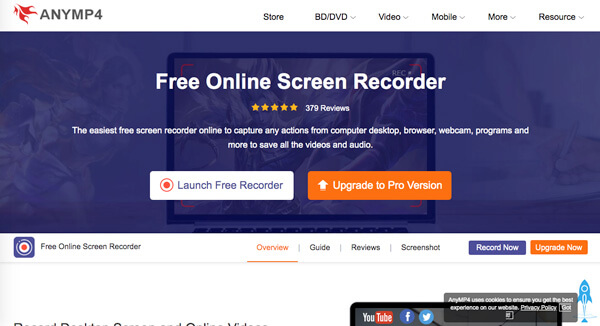
EzVid Screen Capture is a versatile WMV video recorder that enables you to capture the screen videos as WMV format. It offers a narrative speech feature that can be easy for gamers. Moreover, it also provides high-quality recording videos to your hard drive.
Pros
Cons

Snagit is more than a WMV video recorder, but also enables you to create panoramic image, scrolling screenshot of your on-screen activities. It also enables you to annotate screenshots, document workflows, or extract text from files with ease.
Pros
Cons

OBS Studio is one of the most poplar WMV video recorders that supports both streaming and recording in high definition, with no restrictions on the number or length of your creations. You can also stream live to Twitch and other social media websites.
Pros
Cons
1. What is Special for WMV File Format?
WMV is short for Windows Media Video, which is a common and widely supported video format. It allows for large files to be converted into smaller files while still protecting the quality of the video within the file. This keeps the file size manageable without sacrificing picture clarity.
2. How to Convert GoToMeeting recording to WMV?
Open the Recording Manager by right-clicking the Daisy icon in the system tray and select the Preferences, Recordings tab, and then you can choose the Convert Recording Now button. Under the Recordings you need to convert option, any unconverted files will be listed. Then check boxes to select convert the GoToMeeting recording to WMV.
3. How to Convert Recording in WebEx Meeting to WMV?
If you have already recorded the WebEx meeting, you can download the file to your computer, open the recorded file from the Download window. Open the Network Recording Player option. Go to the File menu and choose the Open to locate and open the recording file. Then choose the File menu and select the WMV format from the Convert Format option to convert the WebEx recording to WMV.
When you want to export screen recordings to a video editor, you should have some WMV video recorders. The article shares 7 best screen recorders to capture a desired video with ease. Just learn more details about the review and choose the desired one accordingly.