Just like Google Chrome, Mozilla Firefox is also a popular web browser all over the world. You can get many Firefox add-ons to record screen video, take screenshots and achieve other goals. What are they? Which is the best Firefox screen recorder you can trust? Instead of getting a fixed answer from others, you can make a decision with the following recommendations by yourself. Now, let's read together to see what those Firefox screen capture tools are, and what you can and cannot get.

If you want to record screen video not only on Firefox online pages, but also other programs and desktop screens, Firefox free screen recorders are not enough. Actually, you can use AnyMP4 Screen Recorder to record HD video, audio and webcam with no lag. You can save recording files to MP4, WMV, M4V, MOV, GIF and other formats losslessly. Moreover, you can share recording video to YouTube, Facebook, Twitter and more platforms directly. Then what else you can get from the screen recording software?
Secure Download
Secure Download
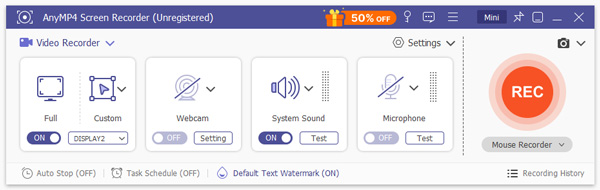
The followings are highly-rated Firefox screen recorder add-ons. You can read and choose the one you really like.
It is a free Firefox screen recorder add-on that allows users to screen capture on Firefox webpages. You can edit the Firefox screenshot within the browser before exporting.
Pros
Cons

Losnappas Live Recorder is a free screen recorder add-on for Firefox. You can record screen video, audio and webcam in real time.
Pros
Cons

The Firefox screen recorder add-on will record video and audio with the built-in camera and microphone. There will be a download link after recording. The video will be saved in WebM format by default.
Pros
Cons

You can take a screenshot and record screen video on Firefox within Diigo screen recorder. Moreover, you can share the recorded video and screenshots via links.
Pros
Cons

Fireshot allows users to take full web page screenshots. You can save screenshots as images or PDF links. Or you can send Fireshot screenshots to clipboard as well.
Pros
Cons

You can create animations and videos within the Firefox screen recorder add-on. Thus, you can quickly share key information through videos with your team.
Pros
Cons

There are also some free screen recorders that can record video and audio on Firefox. You can choose your best Firefox screen recorder here as well.
AnyMP4 Free Online Screen Recorder is a free screen recorder for Firefox. You can record screen video with browser audio and microphone voice at the same time. Later, you can save the recording video as WMV or MP4 format.
Pros
Cons
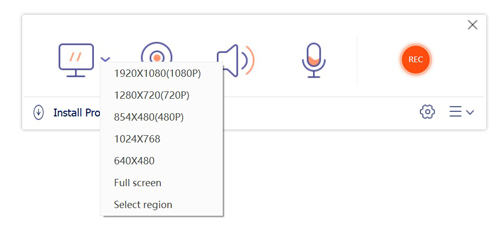
Game Bar is a screen recorder freeware for Windows 10 users. You can record not only gameplay, but also other kinds of videos on your Windows 10 computer. Of course, you can record screen video on Firefox browser as well. (Want to record Xbox One gameplay? )
Pros
Cons

QuickTime Player is a default screen recorder for Apple Mac users. You can screen record on Firefox, Safari, Chrome and other browsers directly.
Pros
Cons

Does Screencastify work on Firefox?
No. Though Screencastify is a popular free screen recorder add-on for Google Chrome, it cannot screen record on Firefox. Well, there is no Screencastify for Firefox version yet.
How to enable screenshots in Firefox?
There is a Take a screenshot similar option in the Page actions drop-down list. You can right-click on this option to add it to the address bar.
What to do when Firefox screenshots stop downloading shots suddenly?
You can restart the browser or even restart your computer to have a try. If it does not work, you can use any tool mentioned above as an alternative.
All in all, you can use the above Firefox screen recorder add-ons to record screen video and take screenshots. The most recommended screen recorder for Firefox is AnyMP4 Screen Recorder. You can record any on-screen activity on your computer without delay or crash. Just free download the program and have a try.