- Part 1. AnyMP4 Screen Recorder
- Part 2. Greenshot
- Part 3. Lightshot
- Part 4. Snagit
- Part 5. Ksnip
- Part 6. FAQs About ShareX for Mac Alternative
ShareX is one of the most reliable screenshot tools for Windows computers since it is free to use, consistently developed, and simple to understand. Unfortunately, the tool is a Windows exclusive, making it not available for Mac users who are interested in testing its reliable features. Because of that, the search for a reliable ShareX for Mac alternative is a topic that some Apple fans look for. With that in mind, this article aims to answer this problem by providing five reliable alternatives for Mac users when it comes to software that can be used for screenshotting or recording use. To learn more about this topic, please continue reading below.

AnyMP4 Provides Verified Info by Doing the Following

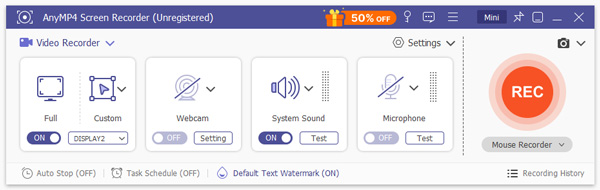
Best For: Versatile screen recording needs.
We will start this list by featuring AnyMP4 Screen Recorder, the best alternative for ShareX for Mac users who cannot access the Windows-exclusive software. This tool is perhaps the most versatile among the featured software in this article due to the wide selection of recording modes that its users can pick in the tool. On top of this versatility, the software also offers a practical phone mirror and screen recorder, which is usually only available for exclusive software designed to record smartphone screens.
Besides its impressive selection of recording modes, the tool’s annotating tool is another feature that makes it a great alternative. While actively recording, helpful elements such as shapes, stickers, input text, and more can be added easily to the screen. These editing features can drastically improve the informative value of a captured screenshot or screen recording footage.
However, the most impressive feature of this tool is its capability to screen record up to 4K quality. This makes it a solid option for users of modern computers and fans of triple-A gaming looking for reliable software to record their action-packed gameplay.
If these features prove practical for your needs, feel free to download AnyMP4 Screen Recorder by clicking the download link below.
Secure Download
Secure Download
Main Features:
PROS
CONS
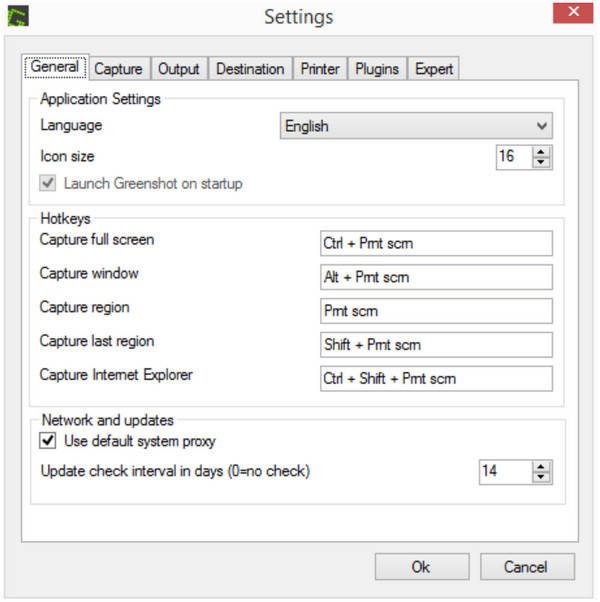
Best For: Improving user productivity.
If you are looking for a ShareX alternative that can be used as a workflow assistant, Greenshot should be one of your top options. This open-source tool, available for both Windows and MacOS, was developed to be designed as a productivity tool to help its users. The tool is designed to have no dedicated window and is only accessible in the system tray of your taskbar once it is activated. Due to this design approach, the software is ideal for users looking for software with a minimalist interface.
Main Features:
PROS
CONS
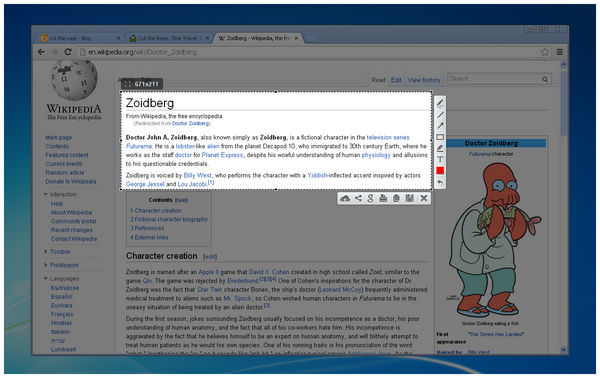
Best For: Fans of web browser extension tools.
If you are looking for a ShareX alternative that can be used with web browsers, Lightshot is the best option for your needs. In addition to its support for Windows and MacOS, this software is also available as a browser extension for the most commonly used browsers, such as Google Chrome, Mozilla Firefox, Safari, Opera Browser, Microsoft Edge, and more. Due to this versatility, the software is very practical to use and easily accessible.
In addition to these commendable features, perhaps the most practical feature of this software is that screenshots captured in it can be uploaded online, and a shareable short link can be produced on the spot. This is ideal for users looking for software that can be used to practically share images on messaging tools that cannot process sent images.
Main Features:
PROS
CONS
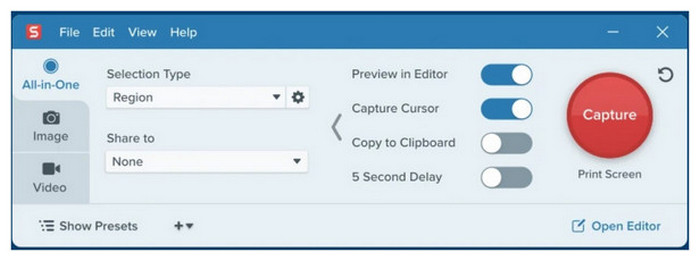
Best For: Paying users who want to use a premium-looking tool.
For fans of premium software looking for maximum practicality and performance, Snagit may be their best option. Despite its steep pricing and lack of a free version, this software is extremely powerful and versatile. Its interface design and solid efficiency provide a premium experience. Among the tools presented in this article, this option is perhaps the fastest to use when it comes to the screenshot-capturing and editing process.
In addition to its premium performance, captured images on the software can be directly uploaded to the cloud, making creating backup images almost intuitive. However, do not be afraid if you think this feature may produce a stockpile of unorganized files. The software has an automated file organizer that can be used to sort captured media into multiple categories.
Main Features:
PROS
CONS
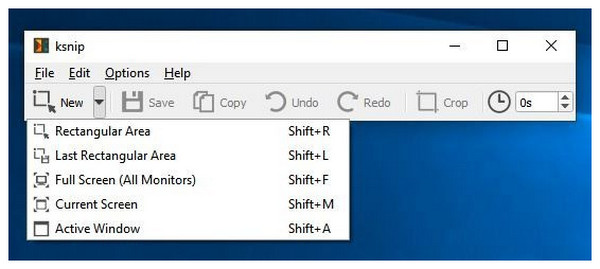
Another open-source option for Mac users looking for a ShareX alternative is Ksnip. Unlike the previously mentioned open-source option in Greenshot, this software is much newer, so its popularity is still rising instead of being established. Despite that, the software is already reliable when used as a screenshot tool. This was made possible by its versatile modes, such as screen area recorder, full-screen, window recorder, and more. Its versatile nature makes its potential in the screenshot market very bright.
Best For: Advanced users and fans of open-source software.
Main Features:
PROS
CONS
Does ShareX work on Mac?
No, ShareX is not on Mac. Unfortunately, the tool is a Windows exclusive, so it is not available on other platforms, such as Mac and Linux.
What are the best free alternatives to ShareX for Mac?
The most reliable free alternative for ShareX on Mac computers is AnyMP4 Screen Recorder. This software is considered the best alternative due to its versatile recording modes. Moreover, it features multiple upgrade options for users who want to enjoy more premium offerings.
What is the best option for advanced screenshot editing on Mac?
The AnyMP4 Screen Recorder software should be your number one option for screenshot editing on Mac. The tool can insert graphical editing elements such as shapes, stickers, texts, and pictures into screenshots. The software also features seven practical recording modes for more advanced screenshot work.
Do I need a separate screen recording tool if I choose one of these alternatives?
It depends on what alternative you pick. Some of the featured alternatives in this tool only feature a screenshot option but no screen recording function. If you are looking for software that can be used as both a screenshot tool and screen recording software, AnyMP4 Screen Recorder should be the best option.
Is ShareX open-source?
Yes, it is. ShareX is an open-source program developed for Windows computers that can be used to screen capture and screen record your computer. Due to this versatility, the software has slowly evolved to become the staple software among fans of open-source programs for Windows computers.
Now that we have discussed multiple alternatives for ShareX software on Mac computers. We hope that this article has provided you with useful ideas that can help you select the software according to your needs. If you are still confused about which software should be your number one option, we strongly suggest AnyMP4 Screen Recorder since the software is the most practical to use thanks to its multiple recording modes and built-in screen capture feature.
If you want to help other Mac users looking for a ShareX alternative for their computers, please consider sharing this article with your favorite social media sites and online communities.