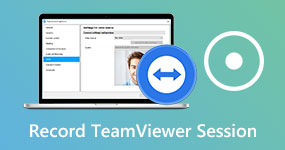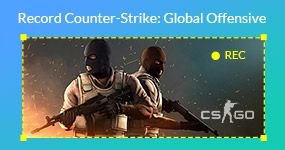Explore More Video Recording Solutions from AnyMP4
Record video, audio, game, webcam and screen with real-time editing tools.
All-in-one converter, editor, and enhancement tool for videos, audio and images.
Make a slideshow with photos, videos and music with various templates and editors.
All Articles
Are you having a problem with iPhone screen recordings having no sound? Please read this article to learn most of its common causes and potential solutions.
 01.11.2024 | Posted by Riley Mitchell
01.11.2024 | Posted by Riley MitchellAre you wondering how to download Pinterest videos? This article will show you how to do it on various platforms, including iOS, Android, and desktop. Read on!
 17.10.2024 | Posted by Ted Klarso
17.10.2024 | Posted by Ted KlarsoRead this article to learn how to convert OBS recordings to MP4 using the recording software’s remux recording option. Follow our full guide to learn how.
 17.10.2024 | Posted by Riley Mitchell
17.10.2024 | Posted by Riley MitchellHave you ever known the BNK files? In today's article, we will introduce what a BNK file is and how to open it. Follow us to know more.
 12.10.2024 | Posted by Angelica Liwanag
12.10.2024 | Posted by Angelica LiwanagAre you interested in learning Xfinity’s recording feature? This article explains how to record using the Xfinity remote control or screen recorder software.
 23.09.2024 | Posted by Riley Mitchell
23.09.2024 | Posted by Riley MitchellRead this article to learn if you can record and watch later on Peacock. We will provide a detailed tutorial on how to use screen recording software to do it.
 23.09.2024 | Posted by Riley Mitchell
23.09.2024 | Posted by Riley MitchellRead this article to learn how to use a DVR recorder for a TV antenna, a screen recorder software, or a USB drive for recording analog TV signals at home.
 23.09.2024 | Posted by Riley Mitchell
23.09.2024 | Posted by Riley MitchellLearn how to record video on Mac computer using third-party and built-in tools. Capture screen activities, record yourself, and create engaging videos.
 20.09.2024 | Posted by Riley Mitchell
20.09.2024 | Posted by Riley MitchellHave you ever been very frustrated because you don't know how to record screen on iPhone? Want to master this technique easily? Just read this guide to learn!
 13.09.2024 | Posted by Riley Mitchell
13.09.2024 | Posted by Riley MitchellInterested in recording your favorite OnlyFans content but hesitant if the site can detect you? Read this article to learn how to record OnlyFans safely.
 27.08.2024 | Posted by Riley Mitchell
27.08.2024 | Posted by Riley MitchellWant to save TikTok videos without posting them? Check our posts and explore safe and reliable methods to download TikTok without ever posting them publicly.
 16.08.2024 | Posted by Riley Mitchell
16.08.2024 | Posted by Riley MitchellIf you find OBS game capture is not working, you will need to take certain steps to fix the problem. In this article, we will teach you how to do it in detail.
 15.08.2024 | Posted by Riley Mitchell
15.08.2024 | Posted by Riley MitchellThis article will serve as your full guide to learning how to convert recorded Zoom meetings to MP4, whether by using an online or a format converter software.
 02.08.2024 | Posted by Riley Mitchell
02.08.2024 | Posted by Riley MitchellHaving a hard time with local Zoom Recordings or Zoom cloud recording not showing up? Read this article to ensure that your Zoom recordings are saved properly.
 02.08.2024 | Posted by Riley Mitchell
02.08.2024 | Posted by Riley MitchellThinking FaceTime is just for iPhones? Think again! Learn how to join FaceTime on PC using a web app. Also, learn how to pick and record FaceTime calls on a PC.
 11.07.2024 | Posted by Riley Mitchell
11.07.2024 | Posted by Riley MitchellCheck this guide and learn how to go live on Instagram. Follow the steps for going live in the app and using pre-recorded videos for a polished broadcast.
 11.07.2024 | Posted by Riley Mitchell
11.07.2024 | Posted by Riley MitchellTake your TikTok LIVE to the next level! Learn how to go live on TikTok on PC with our instructions and discover tools to manage your live experience.
 11.07.2024 | Posted by Riley Mitchell
11.07.2024 | Posted by Riley MitchellThis article is a detailed guide about Google Drive video downloader for both mobile and PC to help you learn how to save videos from this platform easily.
 03.06.2024 | Posted by Riley Mitchell
03.06.2024 | Posted by Riley MitchellThis article is a detailed guide on how to change MLT to MP4 using two different methods; with Shotcut video editor and AnyMP4 Screen Recorder software.
 02.04.2024 | Posted by Riley Mitchell
02.04.2024 | Posted by Riley MitchellLearn how to convert BIK to MP4 in this article where we will explore two methods to convert them using the original option and by using an alternative.
 02.04.2024 | Posted by Riley Mitchell
02.04.2024 | Posted by Riley MitchellLooking for a tool to export VPJ to MP4? This article is made for you since we will provide multiple options to do this, whether by using VideoPad or without it.
 01.04.2024 | Posted by Angelica Liwanag
01.04.2024 | Posted by Angelica LiwanagLooking for a way to do DaVinci Resolve export MP4 directly? Read this article to learn how to save your DRP files to MP4 without long rendering time.
 18.03.2024 | Posted by Riley Mitchell
18.03.2024 | Posted by Riley MitchellThis post will demonstrate how to watch Fortnite replays without a time limit. Learn the easy-to-follow steps to view the full gameplay replay of Fortnite here.
 05.01.2024 | Posted by Ted Klarso
05.01.2024 | Posted by Ted KlarsoThis post will teach you how to screen record on Motorola using the native screen recording feature and alternative solutions. Find the detailed steps here!
 02.01.2024 | Posted by Angelica Liwanag
02.01.2024 | Posted by Angelica LiwanagLooking for a way to entertain yourself with top-level football, read this article first to learn where to watch the Champions League wherever you are living.
 29.12.2023 | Posted by Angelica Liwanag
29.12.2023 | Posted by Angelica LiwanagThis post will outline the game-changing impact of internal communication tools on workplace efficiency. Discover the ten tools that your company must apply.
 12.12.2023 | Posted by Ted Klarso
12.12.2023 | Posted by Ted KlarsoThis post will highlight how to make a training video for engaging and educating audiences. Discover the types and tips for creating a good training video.
 12.12.2023 | Posted by Ted Klarso
12.12.2023 | Posted by Ted KlarsoRead this article to learn how to record Roblox gaming videos at 60PFS that is way better and easier to use than their low resolution built-in recorder.
 11.12.2023 | Posted by Angelica Liwanag
11.12.2023 | Posted by Angelica LiwanagWant to learn how to create a product demo video? If yes, our comprehensive guide reveals the steps to create a mesmerizing product demo video. Check here!
 04.12.2023 | Posted by Angelica Liwanag
04.12.2023 | Posted by Angelica LiwanagDoes BeReal notify screen recording? Discover the solution to capture BeReal content without getting detected or notifying someone using a specialized tool.
 18.09.2023 | Posted by Riley Mitchell
18.09.2023 | Posted by Riley MitchellElevate gameplay and use Xbox Game Bar! Follow our guides to leverage its features for recording, chatting, and optimizing system resources while you play.
 18.09.2023 | Posted by Riley Mitchell
18.09.2023 | Posted by Riley MitchellCapture your Samsung device’s screen effortlessly with our detailed guide. Learn how to screen record on Samsung devices, complete with easy-to-follow steps.
 11.09.2023 | Posted by John Malcolm
11.09.2023 | Posted by John MalcolmLearn how to record on Oculus Quest 2 with built-in features or third-party software. Capture your virtual reality experiences with ease in this guide.
 11.09.2023 | Posted by Riley Mitchell
11.09.2023 | Posted by Riley MitchellLearn how to record Switch gameplay with step-by-step guide using built-in features, capture cards, and third-party apps. Start your game recording today!
 11.09.2023 | Posted by Riley Mitchell
11.09.2023 | Posted by Riley MitchellLearn how to record 3DS gameplay like a pro. Discover tips, tools, and techniques for capturing the Nintendo 3DS gaming moments and sharing them with the world.
 05.09.2023 | Posted by Riley Mitchell
05.09.2023 | Posted by Riley MitchellLearn how to record a video call on Facebook Messenger using built-in features or third-party tools. Capture and save your memorable conversations today!
 05.09.2023 | Posted by Riley Mitchell
05.09.2023 | Posted by Riley MitchellLearn how to record webcam videos with ease. Explore five tools and methods for high-quality webcam recordings in this comprehensive guide.
 05.09.2023 | Updated by Riley Mitchell
05.09.2023 | Updated by Riley MitchellLearn how to record WebEx meetings and capture valuable discussions hassle-free. Enhance collaboration and knowledge retention with proper recording techniques.
 05.09.2023 | Posted by Riley Mitchell
05.09.2023 | Posted by Riley MitchellLearn how to record screens on Windows with ease. Follow our comprehensive guide to capture screens using built-in features and third-party tools.
 29.08.2023 | Posted by Riley Mitchell
29.08.2023 | Posted by Riley MitchellLearn how to record TV shows easily using DVRs or screen recording software. Follow our detailed guide to capture and enjoy your favorite programs.
 29.08.2023 | Posted by Riley Mitchell
29.08.2023 | Posted by Riley MitchellThis post will guide you with two easy ways to record Google Classroom video conferences for future reference or sharing. Follow the step-by-step here!
 28.08.2023 | Updated by Ted Klarso
28.08.2023 | Updated by Ted KlarsoLet us save the incredible experience of gaming. See this post and discover how to record Valorant gameplay using the best software and online tools.
 31.03.2023 | Posted by Riley Mitchell
31.03.2023 | Posted by Riley MitchellHow to share screen on FaceTime? Well, this task is simple yet there are problems that you might encounter that is why we solved it here.
 08.03.2023 | Posted by Riley Mitchell
08.03.2023 | Posted by Riley MitchellIf you're hosting a meeting on Teams or a participant in the meeting, you might want to record it. Here's how to record meetings in Microsoft Teams.
 13.07.2022 | Updated by Riley Mitchell
13.07.2022 | Updated by Riley MitchellCan I record a voiceover on PowerPoint? How to add voiceover to PowerPoint presentation file? Learn how to do a voiceover on PowerPoint with 3 detailed methods.
 10.01.2022 | Posted by Riley Mitchell
10.01.2022 | Posted by Riley MitchellYou can record voiceover narration directly into your iMovie Timeline. This tutorial shows you how to add voiceover on iMovie using iPhone and Mac.
 21.12.2021 | Posted by Riley Mitchell
21.12.2021 | Posted by Riley MitchellIf you want to make your presentations on Google Slides more attractive, you can learn how to do a high-quality voiceover on Google Slides in this article.
 17.12.2021 | Posted by Riley Mitchell
17.12.2021 | Posted by Riley MitchellHow do you record on BigBlueButton? How to use BigBlueButton to record a shared screen? This post tells how to record BigBlueButton session in details.
 31.08.2021 | Posted by Riley Mitchell
31.08.2021 | Posted by Riley MitchellWhat is Cyberlink U Meeting? How do I record with CyberLink? Can CyberLink screen capture? You can learn 2 easy ways to capture CyberLink video meetings.
 31.08.2021 | Posted by Riley Mitchell
31.08.2021 | Posted by Riley MitchellCan you record on lifesize? How do you share lifesize recordings? How do I download lifesize recordings? Get a detailed guide to make Lifesize record and share.
 31.08.2021 | Posted by Riley Mitchell
31.08.2021 | Posted by Riley MitchellClickMeeting record button is gray? How to record webinar on ClickMeeting? How do you record events online? Learn 2 ways to capture ClickMeeting webinar.
 31.08.2021 | Posted by Riley Mitchell
31.08.2021 | Posted by Riley MitchellCan the Sansa Fuze do Line-in recording? How to record on Sansa Fuze? Where are my Fuze recordings? This post shares 2 ways to make Sansa Fuze record voice.
 31.08.2021 | Posted by Riley Mitchell
31.08.2021 | Posted by Riley MitchellTo share a conference call with absent colleagues, or record a phone interview, you can learn how to record conference calls on FreeConferenceCall.com as a host or attendee.
 29.06.2021 | Posted by Riley Mitchell
29.06.2021 | Posted by Riley MitchellWhen you will be absent during the fixed time of online lectures, you can record online video lectures so as not to miss the important parts. This article will introduce the best way to record online video lectures.
 29.06.2021 | Posted by Riley Mitchell
29.06.2021 | Posted by Riley MitchellWant to record the BlueJeans recording without time limitation? Here is the step-to-step guide to record and share a meeting in BlueJeans.
 29.06.2021 | Posted by Riley Mitchell
29.06.2021 | Posted by Riley MitchellHow to record TeamViewer sessions with audio? When you need to review the contents for the meetings, here are 2 workable ways you should never miss.
 25.06.2021 | Posted by Riley Mitchell
25.06.2021 | Posted by Riley MitchellLearn how to put iMac into target display mode. You can use your old iMac as a monitor/display with a better audiovisual experience and a larger screen.
 17.06.2021 | Posted by Riley Mitchell
17.06.2021 | Posted by Riley MitchellWhen you don't know whether to choose Livestorm or Zoom to have a meeting, you can learn more details about the differences between them in this article.
 01.06.2021 | Posted by Riley Mitchell
01.06.2021 | Posted by Riley MitchellWant to record Google Meet for those who cannot attend the meeting? This article will teach you two efficient methods to record Google Meet on Windows and Mac.
 01.06.2021 | Posted by Riley Mitchell
01.06.2021 | Posted by Riley MitchellHere list the best file2hd alternatives to download videos, music, images, and documents from YouTube, Vimeo, SoundCloud, Facebook, and other platforms.
 26.05.2021 | Updated by Ted Klarso
26.05.2021 | Updated by Ted KlarsoWhen you want to record AnyMeeting conferences, you can choose to record AnyMeeting conferences by the built-in recorder as the host with a pro plan, and there is also a professional way for all the users.
 20.05.2021 | Posted by Riley Mitchell
20.05.2021 | Posted by Riley MitchellWhen you want to record a Join.me conference call to share with others or playback to learn more important points, you can learn 2 ways to take recordings here.
 07.05.2021 | Posted by Riley Mitchell
07.05.2021 | Posted by Riley MitchellLivestorm is an excellent video communication platform. If you want to replay a Livestorm recording for review, here are 2 ways to record a Livestorm webinar.
 07.05.2021 | Posted by Riley Mitchell
07.05.2021 | Posted by Riley MitchellThe development of global network communication makes RingCentral meetings happen a lot. Learn how to join RingCentral meetings on App and web here.
 14.04.2021 | Posted by Riley Mitchell
14.04.2021 | Posted by Riley MitchellWhen you need to record the computer screen and audio, you can learn more about the 2 efficient methods to get the desired screen videos as desired here.
 02.11.2020 | Posted by Riley Mitchell
02.11.2020 | Posted by Riley MitchellRead and get 3 easy ways to record a specific window on your Windows and Mac computer. You can screen record on any program with sound and voiceover freely.
 12.10.2020 | Posted by Riley Mitchell
12.10.2020 | Posted by Riley MitchellThis article will show you how to make a good tutorial video by recording with your computer with ease. If it is the first time you make a tutorial video, you can get useful information here.
 09.10.2020 | Posted by Riley Mitchell
09.10.2020 | Posted by Riley MitchellHere is the complete tutorial to make a PowerPoint into a video. All PowerPoint versions are supported, including the latest PowerPoint 2019. You can convert PowerPoint to MP4 or other formats with ease.
 09.09.2020 | Posted by Riley Mitchell
09.09.2020 | Posted by Riley MitchellHere're 3 easy ways to screen record on HP laptop. You can record not only the computer's screen, but also internal/external audio and webcam.
 02.09.2020 | Posted by Ted Klarso
02.09.2020 | Posted by Ted KlarsoIf you are looking for a no-lag screen recorder, you can get more information here. This article shows highly-recommended screen recorders for low end computer.
 19.08.2020 | Posted by Ted Klarso
19.08.2020 | Posted by Ted KlarsoThis article will show you online and offline MXF video recorders. You can also get the brief introduction and detailed tutorial to download them.
 11.08.2020 | Posted by Ted Klarso
11.08.2020 | Posted by Ted KlarsoWhat are good WebM recorders? If you have no idea which WebM screen recorder for Windows or Mac to choose, you can read to get useful information here.
 11.08.2020 | Posted by Ted Klarso
11.08.2020 | Posted by Ted KlarsoWhat should you do if PowerPoint screen recording not working? Follow the 5 best solutions to fix the recording feature does not work of PowerPoint here.
 03.08.2020 | Posted by Ted Klarso
03.08.2020 | Posted by Ted KlarsoWhen you want to record some screen videos for a video editor, what are the best WMV video recorders? Just learn more about the 5 best tools to capture screen videos as WMV format.
 03.08.2020 | Posted by Ted Klarso
03.08.2020 | Posted by Ted KlarsoIs MKV a desired recording file format? What are the best MKV recorders to capture the screen and gameplay videos as MKV format? Just learn more about the best methods from the article.
 03.08.2020 | Posted by Ted Klarso
03.08.2020 | Posted by Ted KlarsoWhen you want to capture a video in MOV file format on your PC or Mac, you should learn more about the 5 best MOV recorders to record the desired files from the article.
 03.08.2020 | Posted by Ted Klarso
03.08.2020 | Posted by Ted KlarsoRead and get the best ASF recorder to record ASF stream video and audio. You can use an online or offline ASF stream recorder to screen capture on computer.
 23.07.2020 | Posted by Riley Mitchell
23.07.2020 | Posted by Riley MitchellHere're top 8 M4V video recorders for desktop and mobile users. You can use any recorder to capture popular video with audio on your phone or computer here.
 23.07.2020 | Posted by Riley Mitchell
23.07.2020 | Posted by Riley MitchellHere're 2 powerful XviD recorders for Windows and Mac users. You can record screen video with audio as XviD format on your computer without quality loss.
 23.07.2020 | Posted by Riley Mitchell
23.07.2020 | Posted by Riley MitchellHow to use the default GeForce Experience recording feature of an NVIDIA graphic card? Why does it not work and how to fix that? Solutions are here.
 22.07.2020 | Posted by Riley Mitchell
22.07.2020 | Posted by Riley MitchellBandicam won't record sound? When you want to have a workable solution to get the desired audio file, here are the 5 best solutions you should know.
 30.06.2020 | Posted by Riley Mitchell
30.06.2020 | Posted by Riley MitchellThe AirPlay icon is missing on your MacBook? Here are five efficient solutions to help you fix this problem and stream or mirror iOS screen on Mac easily.
 24.06.2020 | Posted by Riley Mitchell
24.06.2020 | Posted by Riley MitchellLooking for the way to record video or audio playback in Windows Media Player? You are lucky since this guide tells you three ways to do the job efficiently.
 24.06.2020 | Posted by Riley Mitchell
24.06.2020 | Posted by Riley MitchellHow to reduce or stop Bandicam lag when recording some large video files? Here are the ultimate solutions you should know to fix the problem with ease here.
 24.06.2020 | Posted by Riley Mitchell
24.06.2020 | Posted by Riley MitchellWhen you change the settings for recording and get the failed to initialize codec error message with Bandicam, you can learn more about the best solutions.
 24.06.2020 | Posted by Riley Mitchell
24.06.2020 | Posted by Riley MitchellWhen you start the QuickTime recording on your MacBook, how do you stop QuickTime screen recording? Just learn more details about the process from the article.
 24.06.2020 | Posted by Riley Mitchell
24.06.2020 | Posted by Riley MitchellCannot find the video files after screen recording in OBS? Here is a step-by-step guide to tell you where OBS recordings go on Windows and Mac.
 23.06.2020 | Posted by Ted Klarso
23.06.2020 | Posted by Ted KlarsoIn this guide, we will be showing you how to use and record a program, your screen, or video playback with one of the best video recording software Dxtory.
 23.06.2020 | Posted by Ted Klarso
23.06.2020 | Posted by Ted KlarsoWe'll show you how to record League of Legends gameplay using Windows 10 Game Bar, Mac QuickTime, the built-in recording function and more options.
 04.06.2020 | Posted by Riley Mitchell
04.06.2020 | Posted by Riley MitchellHow to Record PUBG with internal audio on your Android phone or computer? Just learn more about the most recommended screen recorders for PUBG gameplay here.
 27.05.2020 | Updated by Riley Mitchell
27.05.2020 | Updated by Riley MitchellHow to record PS3 gameplay videos with a high quality? Can you capture the desired files? Just learn more about the 3 most frequently used methods here.
 27.05.2020 | Updated by Riley Mitchell
27.05.2020 | Updated by Riley MitchellHow to capture and record high quality gameplay videos from Xbox 360? Just learn more about the ultimate guide to capture a satisfied gameplay video here.
 27.05.2020 | Updated by Riley Mitchell
27.05.2020 | Updated by Riley MitchellA good voice recorder app can make your iPhone as a digital recorder. It is hard to tell which one can be the best. You can find your answer here.
 16.09.2019 | Posted by Riley Mitchell
16.09.2019 | Posted by Riley MitchellHow to record a phone call on iPhone since there is no built-in method? The article shares 5 best methods to record some important phone calls on iPhone.
 16.09.2019 | Posted by Riley Mitchell
16.09.2019 | Posted by Riley MitchellTurning a slideshow to a video recording is a good way to practice and back up your presentation. Here is our guide on how to record a PowerPoint presentation.
 11.09.2019 | Posted by Riley Mitchell
11.09.2019 | Posted by Riley MitchellIn this tutorial, we will show you how to record PS4 gameplay either using the built-in digital video recorder or with a professional PS4 game recorder.
 29.08.2019 | Posted by Riley Mitchell
29.08.2019 | Posted by Riley MitchellCan you record on Snapchat without holding the button? If not, here is the proven guide to record Snapchat without hands on iPhone and Android.
 22.08.2019 | Posted by Riley Mitchell
22.08.2019 | Posted by Riley MitchellHow do I record a meeting on Android phone? Here is the review of the best-7 list of Android voice recorder apps for Samsung, Huawei, Xiaomi, Motorola, etc.
 18.08.2019 | Posted by Riley Mitchell
18.08.2019 | Posted by Riley MitchellThis is an unbiased webinar platform review. If you want to subscribe to a webinar platform service, please find the best option for yourself from this post.
 01.06.2002 | Posted by Riley Mitchell
01.06.2002 | Posted by Riley MitchellWant to record your favorite anime? Check the post to see the top 10 anime series and the best way to record it on computer.
 14.05.2002 | Updated by Riley Mitchell
14.05.2002 | Updated by Riley Mitchell