How to record the FIFA 19 PS3 gameplay videos for social media sites to attract more audiences? In order to capture a desired video with high quality, what are the best methods? Is there a method to record videos on your PS3 for free? When you want to get a suitable solution to capture a gameplay video, you can learn more details from the article now.

When you mirror the PS3 gameplay videos to a PC, you can take full control over the PS3 gameplay recording. In order to record gameplay video and audio with high quality, tweak the settings, or even add annotations, AnyMP4 Screen Recorder is the desired screen recorder for PS3 gameplay you can take into consideration. Moreover, there are some basic video-editing features to touch up the recorded files.
Secure Download
Secure Download
Step 1: When you connect PS3 to your computer with the HDMI cable, you can mirror the gameplay videos to the PC. Download and install the gameplay recorder for PS3, you can launch the program to capture the desired videos according to your requirement.
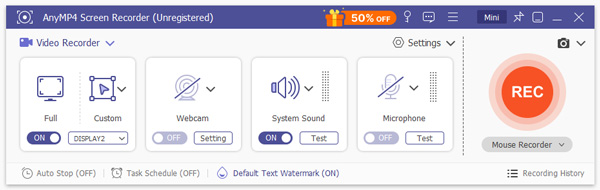
Step 2: Click the Custom option to select the region for the PS3 gameplay. You can also enable the System Sound option to choose the audio channel, or even the Webcam option to add professional game commentary to the recorded video file.
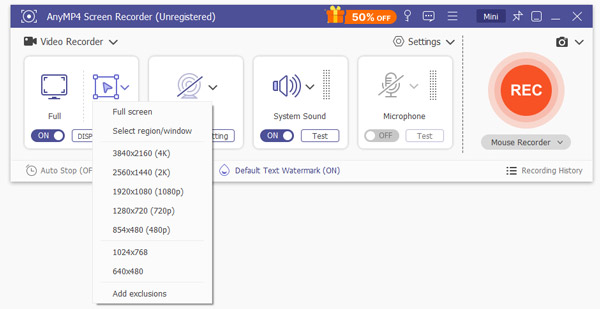
Step 3: In order to customize the videos, you can also click the gear icon to choose the Output option. You can select the hotkeys to record the gameplay videos, or even tweak the video codec, video quality, audio quality, frame rate and more.
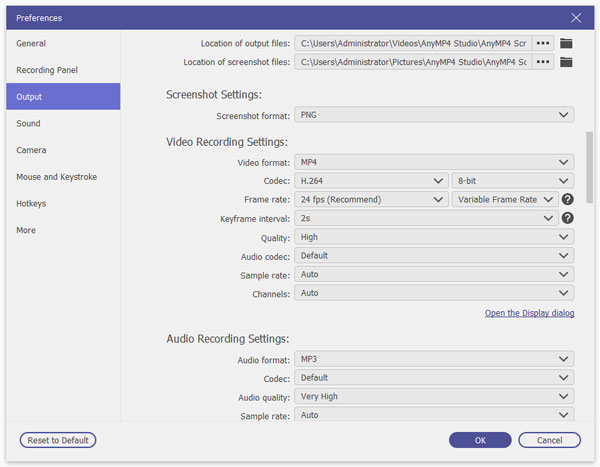
Step 4: After that, you can click the REC button to start recording PS3 gameplay videos on your PC. Just click the Stop icon to get the desired files. During the recording process, you can add annotation, shapes, texts, highlight and other in the file. (See more game editing tools)
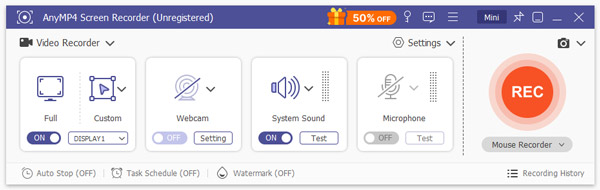
Capture card is a nice option to record playing video games on PS3. When you are a professional game commentary, you can use the Elgato Game Capture HD60 or other capture card to capture gameplay videos with a high quality with ease.
Step 1: Connect your PS3 and your computer via HDMI and the capture card. After that, you can make sure to mirror and record the PS3 gameplay videos from your PC or Mac for free.
Step 2: Go to the Settings menu and choose the System section of PS3 Controller. Turn off the Enable HDCP option to capture the PS4 gameplay via the capture card. Launch the Live Streaming software to capture videos.
Step 3: If you need to record the audio file, you need a 3.5mm to RCA adapter and the component break cable. Go to the Capture Settings in capture card software and set the Audio Input to Analog Audio.
Step 4: Login the Twitch account and authorized Game Capture HD to use the account. After that, all you need to do is click the Start Recording option to capture PS3 gameplay videos.

When you just need to record a small video for PS3 gameplay for free, or a simple one within 15 minutes, the built-in recording feature within the PlayStation 3 is a nice method. As for the large videos might cram the storage space of the device instead.
Step 1: Go to the Share option from the PS3 controller, which you can open the Sharing and Broadcast menu. The default length is 15 minutes, but you can also tweak the Length of Video Clip option to capture a large video instead.
Step 2: After that, you can back to the Sharing and Broadcast menu and enable the microphone and the voice of co-players with the Share Party Audio option of the Audio Sharing Settings menu.
Step 3: It will automatically record the gameplay videos from the PS3. When the whole process is done, you can click the Share button within the Controller and select the Save Video Clip button.

What are the Best Capture Cards for Recording PS3 Gameplay?
In order to capture PS3 gameplay videos with a high quality, here are 5 recommended capture cards you should know. Elgato Game Capture HD60 Pro, Hauppauge HD PVR 2 Gaming Edition, Roxio Game Capture HD Pro, Avermedia C875 Live Gamer Portable and Epiphan Systems Inc. AV.io 4K.
Which is the Best Choice to Record PS3 Gameplay HD?
Of course, you can use the built-in method to record the PS3 game videos for free, but there are some restrictions, especially when you need to record a large video file. Capture card is a professional solution if you need to capture gameplay videos frequently. As a startup, AnyMP4 Screen Recorder is a nice option you can take into consideration.
Is There A Method to Record PS3 Gameplay with TV?
It is another cheap method to record PS3 game when you have an HDMI capture card. You only need to connect playstation3 and your TV with the right HDMI cable. After that, you can use the recording features of your TV to get the desired videos. Just check whether there are settings for video format, frame rate and more others.
When you are looking for a method to record a video of PS3 gameplay, you can find 3 frequently used solutions from the article. In order to get a cheap PS3 gameplay recorder with high quality, AnyMP4 Screen Recorder is always a nice option. If you have any query about how to capture PS3 gameplay videos, you can share more details in the comment.