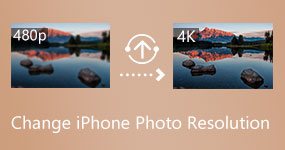Explore More iOS Tips Solutions from AnyMP4
Recover the deleted photos, messages, contacts, and more from iOS device, iTunes and iCloud backup.
Selectively sync photos, videos, music, contacts, and more among, iOS device, iTunes and computer quickly.
Change, hide and spoofy iPhone location in life, work, and entertainment.
All Articles
Check our post and learn how to use your iPhone as a webcam on your Windows and Mac. Learn the easy setups and tips for flawless video conferencing and calls.
 16.08.2024 | Posted by John Malcolm
16.08.2024 | Posted by John MalcolmCheck our guide and learn how to see sensitive content on Twitter with ease. Explore the methods, from adjusting the app’s settings to using GPS spoofer tools.
 05.07.2024 | Posted by John Malcolm
05.07.2024 | Posted by John MalcolmBillions of people love TikTok, but is it a safe space for younger users? Check the TikTok age protection and learn how to turn it off if you’re of legal age.
 05.07.2024 | Posted by John Malcolm
05.07.2024 | Posted by John MalcolmSolve problems involving forgotten Discord password with this guide on how to change your Discord password on PC and mobile and avoid it from happening.
 12.03.2024 | Posted by John Malcolm
12.03.2024 | Posted by John MalcolmIn this amazing article, you will learn about screen mirroring an iphone to a TV without WiFi. So interesting, right? Just sit, relax, and read the guidelines.
 24.10.2023 | Posted by John Malcolm
24.10.2023 | Posted by John MalcolmAre you tired of watching videos and movies using your iPhone? Upgrade by watching on a bigger screen by learning how to cast iPhone to Apple TV. Read more.
 24.10.2023 | Posted by John Malcolm
24.10.2023 | Posted by John MalcolmThis article contains helpful methods for knowing how to cast from iphone to TV, so that you can watch your iPhone content on a bigger screen.
 17.10.2023 | Posted by John Malcolm
17.10.2023 | Posted by John MalcolmLearn how to mirror iPhone to PC effortlessly with our complete guide. Discover various methods for a seamless screen mirroring experience using the best tools.
 17.10.2023 | Posted by John Malcolm
17.10.2023 | Posted by John MalcolmLearn how to use iPhone’s Anyview Cast to mirror your screen on compatible smart TVs. Also, discover an alternative tool to enhance your viewing experience.
 17.10.2023 | Posted by John Malcolm
17.10.2023 | Posted by John MalcolmThis post will teach you how to use Snapchat on a PC in three effective ways. Access it on your PC using an emulator, screen mirroring, and the web version.
 16.10.2023 | Posted by John Malcolm
16.10.2023 | Posted by John MalcolmThis article will teach you the best step-by-step methods on how to screen mirror iPhone on any other devices. So what are you waiting for? Learn now!
 10.10.2023 | Posted by John Malcolm
10.10.2023 | Posted by John MalcolmLearn how to play iOS games on a PC using screen mirroring tools and emulators. Discover the steps to enjoy your favorite mobile games on a larger screen today.
 10.10.2023 | Posted by John Malcolm
10.10.2023 | Posted by John MalcolmYou can enjoy watching movies, videos and a lot more with someone by screen mirroring iPhone to Mac. Read and share this article if you find this interesting!
 10.10.2023 | Posted by John Malcolm
10.10.2023 | Posted by John MalcolmThis post will outline three practical ways to use Instagram on PC for a richer social media experience. Start exploring Instagram in a whole new way now!
 10.10.2023 | Posted by John Malcolm
10.10.2023 | Posted by John MalcolmParenting can now occur digitally. This aspect can be possible through the use of Parental Control on iPad. Let's see the best tools to use for it.
 21.02.2023 | Posted by John Malcolm
21.02.2023 | Posted by John MalcolmAre you done with Kik and deciding to delete your account? But you don’t have any idea how to get it done? Learn here the ways to delete a Kik account.
 14.02.2023 | Posted by John Malcolm
14.02.2023 | Posted by John MalcolmIs your iPhone experiencing poor sound quality? Or hearing muffled sounds? You better clean the iPhone speaker. Learn here how to clean it safely!
 14.02.2023 | Posted by John Malcolm
14.02.2023 | Posted by John MalcolmRestarting iPhone devices is one of the great ways to refresh devices as we ease different issue that hinders you from using iPhone well. Here are the steps.
 09.02.2023 | Posted by John Malcolm
09.02.2023 | Posted by John MalcolmTaking screenshots on iPad will become accessible after learning all the methods we need to take for iPad Pro, Mini, and Air. Please click here for more.
 18.01.2023 | Posted by John Malcolm
18.01.2023 | Posted by John MalcolmErasing messages on Mac devices will become easy. That is because this article will give every detail you need to know. Kindly explore it by clicking here.
 18.01.2023 | Posted by Angelica Liwanag
18.01.2023 | Posted by Angelica LiwanagLet's discover the unique features of iPhone Driving Mode. Join us as we find it helpful and the things about it. Please click here for more information.
 19.12.2022 | Posted by John Malcolm
19.12.2022 | Posted by John MalcolmReading this post is the best thing to do as we understand the iPhone Lost Mode feature. We prepared every detail you need before utilizing the iOS feature.
 16.12.2022 | Posted by John Malcolm
16.12.2022 | Posted by John MalcolmEmergency with our iPhones can occur unexpectedly. That is why DFU Mode on the iPhone is an essential thing to do. For that, here are the steps we need to take.
 16.12.2022 | Posted by John Malcolm
16.12.2022 | Posted by John MalcolmHow to change the font style on iPhone? This post shows the full guide to changing the default font style, size, and color on iPhone with and without jailbreak.
 16.12.2022 | Posted by John Malcolm
16.12.2022 | Posted by John MalcolmWhat is burst mode? It's the helpful features of the iPhone camera that allows you to capture photos continuously. For that let us learn about it in this post.
 16.12.2022 | Posted by John Malcolm
16.12.2022 | Posted by John MalcolmWe are learning about the functions and methods of utilizing the fantastic DND (Do Not Disturb) Mode on iPhone. Check out these tips and guidelines here.
 15.12.2022 | Posted by John Malcolm
15.12.2022 | Posted by John MalcolmLearn the new feature of iOS through iPhone 13 or later, the Cinematic Mode. Let us uncover it as we are about to capture incredible shots using your iPhone.
 15.12.2022 | Posted by John Malcolm
15.12.2022 | Posted by John MalcolmSaving your battery life on your iPhone is a must. That will become possible using the iPhone Low Power Mode. For that, let's see how we do it.
 10.12.2022 | Posted by John Malcolm
10.12.2022 | Posted by John MalcolmLet us define the features of iPhone Airplane Mode and discover its usage by knowing the steps in turning it off and on. And let’s fix it if the feature fails.
 09.12.2022 | Posted by John Malcolm
09.12.2022 | Posted by John MalcolmLet us see enormous ways to use the Dark Mode of the iPhone and how we can utilize them for tremendous applications like Facebook, Instagram, Messenger, etc.
 09.12.2022 | Posted by John Malcolm
09.12.2022 | Posted by John MalcolmIf you need to learn more about the iPhone Low data mode, check this write-up. Everything you need to know about this feature is included in this post.
 29.11.2022 | Posted by John Malcolm
29.11.2022 | Posted by John MalcolmWe are exploring complete details about the Sleep mode of the iPhone. This post will show us how to use these features properly. Check this link for more.
 29.11.2022 | Posted by John Malcolm
29.11.2022 | Posted by John MalcolmThis guideline will teach you how to use Incognito mode on your iPhone. Especially its definition and ways to enable and disable it. Please proceed and see.
 14.11.2022 | Posted by John Malcolm
14.11.2022 | Posted by John MalcolmLet us unveil the iPhone Night time mode for its camera. Discover what it is and how to use it for a straightforward process of taking photos.
 14.11.2022 | Posted by John Malcolm
14.11.2022 | Posted by John MalcolmYou should use these methods to text someone who blocked you on Message and other applications. Kindly see the guidelines we have ready for you.
 14.11.2022 | Posted by John Malcolm
14.11.2022 | Posted by John MalcolmWe will see here what silent mode is on the iPhone. Please explore its definition and usage by learning the tips for enabling and disabling the feature.
 14.11.2022 | Posted by John Malcolm
14.11.2022 | Posted by John MalcolmTired of looking for the best solution to turn off auto lock on iPhone? Indeed, you are in the right place! Here are the solutions that surely will help you.
 10.11.2022 | Posted by John Malcolm
10.11.2022 | Posted by John MalcolmAre you exhausted looking for the most uncomplicated way to print text messages from an iPhone? Get the best tool you didn’t know existed that might help you.
 10.11.2022 | Posted by John Malcolm
10.11.2022 | Posted by John MalcolmSuppose you want to know how you remove yourself from a group text. Be knowledgeable about the most promising tool and discover its ultimate performance.
 10.11.2022 | Posted by John Malcolm
10.11.2022 | Posted by John MalcolmDon’t know how to put Apple Watch in pairing mode to new phone? This article shows how you will pair, the tips for using Apple Watch, and why it won’t pair.
 10.11.2022 | Posted by John Malcolm
10.11.2022 | Posted by John MalcolmTransfer your JPEG photos from iPhone to Mac using the leading and reliable tool you didn’t know existed! Come to learn and discover its ultimate performance.
 10.11.2022 | Posted by John Malcolm
10.11.2022 | Posted by John MalcolmAre you tired of looking for solutions on how to make your iPhone faster? Come to know! Familiarize yourself and find out the tips that surely will help you.
 10.11.2022 | Posted by John Malcolm
10.11.2022 | Posted by John MalcolmFreely express your taste in music by learning how to share audio on AirPods. Learn all the details regarding AirPods and iPhone’s sharing audio feature.
 08.09.2022 | Posted by Angelica Liwanag
08.09.2022 | Posted by Angelica LiwanagHave trouble viewing messages on your iPhone after updating it? This is the right place for you. We guide you on how to fix message indexing on iMessage.
 08.09.2022 | Posted by Angelica Liwanag
08.09.2022 | Posted by Angelica LiwanagWhat are the best free ringtones for iPhone? How to set custom ringtones on iOS? Can I make iPhone ringtones with my favorite music? Here are the answers.
 18.07.2022 | Posted by Angelica Liwanag
18.07.2022 | Posted by Angelica LiwanagMany users are asking how do you share WiFi passwords appropriately without complications. In line with that, check out these methods to see the answer.
 20.06.2022 | Posted by Angelica Liwanag
20.06.2022 | Posted by Angelica LiwanagWe block text messages on iPhones to protect our privacy and peace of mind. Therefore, join us in this article as we learn the best methods to do it.
 13.06.2022 | Posted by Angelica Liwanag
13.06.2022 | Posted by Angelica LiwanagReading messages on a PC from an iPhone is a possible thing to do. Through the help of this fantastic software. Let's see how we can use them through this post.
 09.06.2022 | Posted by Angelica Liwanag
09.06.2022 | Posted by Angelica LiwanagNo macOS or iOS for iMessaging? No worry, because we can use other mediums using iMessage. Thus, let us learn how to get iMessage on a PC quickly.
 09.06.2022 | Posted by Angelica Liwanag
09.06.2022 | Posted by Angelica LiwanagCan you connect two AirPods to one phone to share the music of listening experience with your friends and family members? Let us make it possible in this post.
 09.06.2022 | Posted by Angelica Liwanag
09.06.2022 | Posted by Angelica LiwanagMake use of your excellent AirPods with any device. Join us here as we learn how to connect AirPods with different kinds of devices without complications.
 24.05.2022 | Posted by Angelica Liwanag
24.05.2022 | Posted by Angelica LiwanagCan you unblock someone on Facebook with ease? If not, then you must check these guidelines. We will show you the simple ways to unblock someone on Facebook.
 19.05.2022 | Posted by Angelica Liwanag
19.05.2022 | Posted by Angelica LiwanagIs there a safe method to jailbreak your iPhone without erasing data? Just learn more about the method to break the restriction of your iPhone here.
 21.04.2022 | Updated by Riley Mitchell
21.04.2022 | Updated by Riley MitchellIf you want a to listen to or use a song on your iPhone, learn how to put MP3 to iPhone with iTunes manually or automatically achieve it without iTunes.
 14.05.2021 | Updated by Riley Mitchell
14.05.2021 | Updated by Riley MitchellFeel tired by the same ringtone as others? Just make your own ringtone from any music for iPhone using the best ringtone maker.
 20.01.2021 | Updated by Riley Mitchell
20.01.2021 | Updated by Riley MitchellWant to clean up unwanted ringtones from iPhone to free up space? Here are multiple simple ways to help you delete ringtones from iPhone.
 20.01.2021 | Updated by Ted Klarso
20.01.2021 | Updated by Ted KlarsoThe podcast takes a lot of storage space on iPhone andit may affect the iPhone performance. Here are the best ways to delete podcasts from iPhone.
 20.01.2021 | Updated by Ted Klarso
20.01.2021 | Updated by Ted KlarsoDo you know how to delete an app on Mac quickly and safely? In this article, we introduce some professional eraser methods for you.
 16.12.2020 | Updated by Ted Klarso
16.12.2020 | Updated by Ted KlarsoThis post is a full-scale tutorial about how to clear all history and cache in different vision of browsers. Please read on and learn the detailed information.
 16.12.2020 | Updated by Ted Klarso
16.12.2020 | Updated by Ted KlarsoWhy can't I clear my history on Safari? How to delete search history on iPhone? We share 3 ways to delete Safari or Google Chrome search history on iPhone.
 06.08.2020 | Posted by Riley Mitchell
06.08.2020 | Posted by Riley MitchellChances are you want to get rid of some videos on your iPhone but do not understand how to do it. Here are several simple ways to delete videos from iPhone.
 28.05.2020 | Updated by Ted Klarso
28.05.2020 | Updated by Ted KlarsoCome here and get your best PDF editor for Android or iPhone/iPad in 2024. Moreover, you can follow the tutorial to edit a PDF file on iPhone or iPad with ease.
 08.05.2020 | Updated by Riley Mitchell
08.05.2020 | Updated by Riley MitchellIn order to get a detailed contact list for iPhone, you can learn more about how to merge iPhone contacts and delete the duplicated ones with ease here.
 27.03.2020 | Posted by Riley Mitchell
27.03.2020 | Posted by Riley MitchellFactory reset iPad or iPhone is an efficient way to solve the slowdown or freeze problems. Just learn the solutions to reset iPad/iPhone to factory settings.
 26.03.2020 | Posted by Riley Mitchell
26.03.2020 | Posted by Riley MitchellWhen you just purchased a new iPhone, how to activate your iPhone without a SIM card? Here are the 4 efficient methods to activate the iPhone from the article.
 26.03.2020 | Posted by Riley Mitchell
26.03.2020 | Posted by Riley MitchellWhat is iTunes backup password? How to use it to protect your iTunes backup? Get the details here about iTunes backup password to encrypt iPhone iPad data.
 10.03.2020 | Posted by Ted Klarso
10.03.2020 | Posted by Ted KlarsoWi-Fi password is the key to a Wi-Fi network. In this article, you can get 4 free methods to find Wi-Fi password on iPhone or iPad if you forget or lose it.
 18.02.2020 | Updated by Riley Mitchell
18.02.2020 | Updated by Riley MitchellHow to install the latest iOS to your iPhone with a Wi-Fi network? Just learn more about the multiple methods to update your iPhone without Wi-Fi.
 04.02.2020 | Updated by Riley Mitchell
04.02.2020 | Updated by Riley MitchellHow to hide some sensitive or private photos on your iPhone from your friends or family? The article shares 3 easy methods to lock photos on your iPhone.
 04.02.2020 | Updated by Riley Mitchell
04.02.2020 | Updated by Riley MitchellHow do you use the invert color on your iPhone to protect eyes and save the battery? Here is how to invert colors on iPhone or enable dark mode with ease.
 04.02.2020 | Updated by Riley Mitchell
04.02.2020 | Updated by Riley MitchellHow to block a phone number on iPhone? What happens when you block a number on iPhone? Where to check these blocked phone number? Find all questions here.
 21.01.2020 | Posted by Ted Klarso
21.01.2020 | Posted by Ted KlarsoDon't know how to delete music from iPhone, iPad or iPod? Don't worry. Just follow this article to get these methods.
 13.08.2018 | Posted by Ted Klarso
13.08.2018 | Posted by Ted KlarsoHow to delete history on iPhone, including Internet history, cookies, call history and so on? Just read this article and learn the way to delete history with us
 13.08.2018 | Posted by Ted Klarso
13.08.2018 | Posted by Ted KlarsoThe Calendar app on iPhone can keep track of all your events. Here are several simple ways to protect your privacy by deleting calendar on iPhone.
 25.07.2018 | Posted by Ted Klarso
25.07.2018 | Posted by Ted KlarsoHave troubles deleting saved recordings on your iPhone? Read this article and discover the easy ways on how to delete voice memos from iPhone.
 15.07.2018 | Posted by Ted Klarso
15.07.2018 | Posted by Ted KlarsoDo not let the outdated reminder lists occupy much space on your iPhone or iCloud. Here are the simplest methods to delete remind list from iPhone and iPad.
 15.07.2018 | Posted by Ted Klarso
15.07.2018 | Posted by Ted KlarsoIf you would use the third scanning mode of AnyMP4 iPhone Data Recovery, you need to turn off Two-factor authentication on your device.
 15.03.2018 | Posted by Ted Klarso
15.03.2018 | Posted by Ted KlarsoWhen you are using AnyMP4 iPhone Data Recovery to recover your notes on iPhone/iPad, you need to unlock the notes with your password.
 15.03.2018 | Posted by Ted Klarso
15.03.2018 | Posted by Ted Klarso