TikTok is one of the common social media platforms known for its short-form videos. It boasts a huge user base, with over one billion monthly active users. However, with this popularity comes concerns about younger users accessing inappropriate content. The good thing is that TikTok has implemented age-protection measures to address these concerns. But, their effectiveness remains a topic of debate. In this post, we will explain what exactly TikTok age protection means. Also, we’ll show you the steps to disable this restriction once you reach the required age. As a bonus, we’ll provide potential solutions to change your age and view content that might be restricted in your area.

Why does TikTok say Age Protected? You’re seeing age-protected content on TikTok because it restricts videos based on your age and the content itself. As you recall, you entered a birthdate while signing up for TikTok. If you were under 18 at the time, TikTok’s filter prevents you from seeing content deemed mature. This protects younger users from inappropriate themes. Also, TikTok has a built-in Restricted Mode that filters out content that is considered mature. This mode can be enabled by you or a parent/guardian through Family Pairing. So, even if you’re over 18, having Restricted Mode on will hide age-restricted videos. In addition, if you want to go Live on TikTok, you need to meet the required age restriction.
TikTok Age Protected content limits your view of all content. It aims to protect younger users from inappropriate content. In actuality, TikTok doesn’t allow users to disable age restrictions directly. If you are over 18 and want to see all the videos, there’s one option you can explore. This is by turning off the Restriction Mode, which may limit your content viewing.
Here’s how to turn off age protection on TikTok:
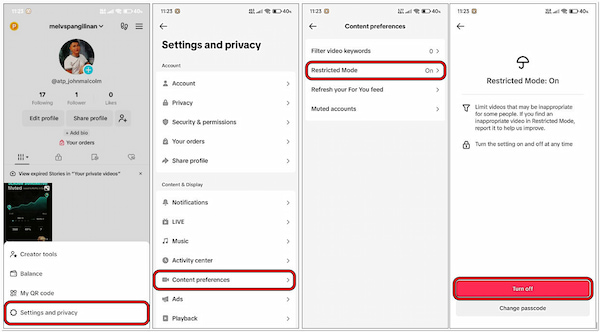
1. Open TikTok on your smartphone and navigate through your Profile Picture. This will take you to your profile page. Once there, tap the Hamburger button.
2. Select the Setting and Privacy option from the menu to access the settings. Look for the Content Preferences option and tap it to proceed.
3. Within the Content Preferences window, you will see an option for Restricted Mode. Tap Turn Off to switch off the restriction, then enter a passcode to confirm turning off the filter.
Note:
If you’re over 18 and comfortable seeing all the content or making a TikTok video but don’t know the passcode, you can ask for it from your parents/guardian. Explain your reasons for wanting to turn off the filter to them. They might understand your perspective and grant you the passcode.
The TikTok age restriction was imposed to prioritize users’ safety, especially for younger users. It removes the ability for users to change their birthdate after account creation directly. This is to protect younger users from harmful content. However, if you believe there was a mistake when entering your birthdate, there’s an option to contact TikTok support and request a change.
Here’s how to change age on TikTok:
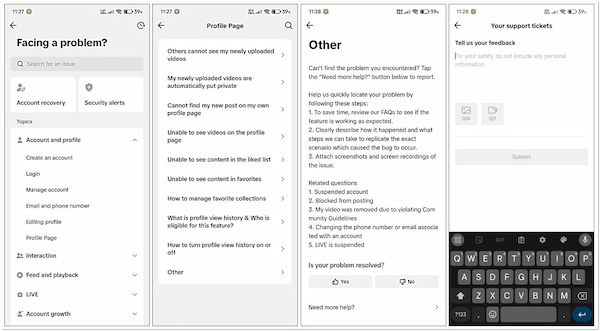
1. Open TikTok on your mobile phone and go to your Profile Picture. You will be taken to your profile page. Tap the Hamburger button and select Settings and Privacy.
2. Scroll down until you see the Report a Problem option under the Support & About section. Once there, tap the Profile Page option and choose Other.
3. Since there’s no direct Change Birthday option, select Need More Help?. In this section, explain the situation clearly. Briefly state that you entered your birthdate incorrectly.
4. Once you’ve explained the situation, tap Submit to forward your request.
Note:
Submitting a request doesn’t guarantee a change. TikTok will review your request and may ask for verification documents.
In such a case your request wasn’t approved by TikTok support, you can delete your account. Then, create a new one with the correct birthdate. Now, a small heads-up. Creating a new account with a false birthdate to bypass age restrictions violates TikTok’s terms of service.
Some TikTok content might be limited depending on your location. In actuality, TikTok decides what videos you can see based on your region. So, if you wish to watch a TikTok video that is not available in your area, you can use tools like AnyMP4 iPhone GPS Spoofer. This software is programmed to manipulate the location setting of your iOS device. It can change the iPhone’s GPS location to anywhere with a few clicks. As mentioned, the content you see on TikTok can be influenced by your location. By spoofing your iPhone’s location to a different region, you can bypass these limitations. This allows you to access wider TikTok content.
Why Use AnyMP4 iPhone GPS Spoofer:
• Enjoy watching unrestricted content, movies, TV shows, etc.
• Virtually change iPhone GPS location on Windows/Mac hassle-free.
• Adjust iPhone’s moving speed by manipulating the duration of the route.
• Manipulate iPhone’s GPS location to simulate movement with a fake route.
1. Initially, get the free download of AnyMP4 iPhone GPS Spoofer. Install the GPS spoofer and let the installation process complete.
Secure Download
Secure Download
2. Once you’ve finished the installation process, run the AnyMP4 iPhone GPS Spoofer on your computer. Click Start to establish a connection between your iPhone and computer.
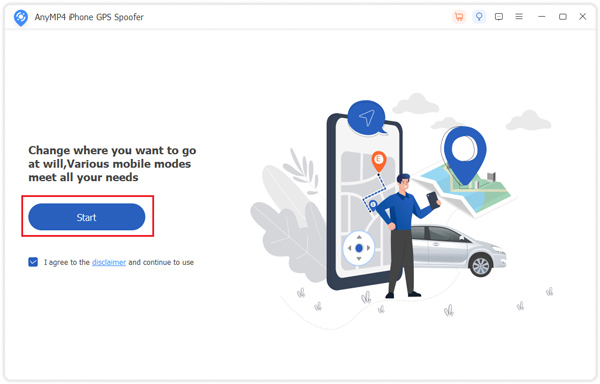
3. After successfully connecting your iPhone, select the Modify Location tab. Click the site on the map and pick your desired fake location for your device.
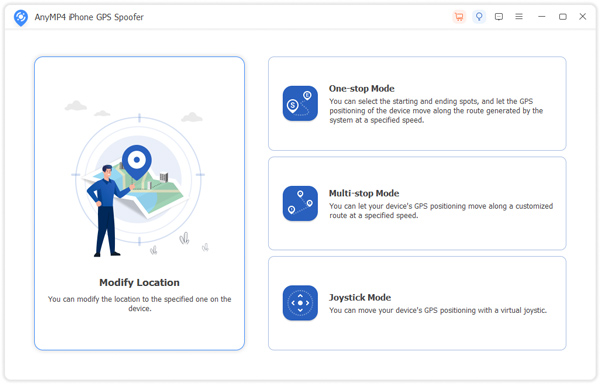
4. Click Move to complete the changes on your iPhone GPS location. Finally, click Confirm Modify to confirm the spoofed location.
AnyMP4 iPhone GPS Spoofer allows you to travel the world through your phone virtually. After completing these steps, you are now able to view TikTok content on your iPhone without restrictions. It lets you watch various content about a specific trend popular in another country.
How do I verify my age on TikTok?
In actuality, there isn’t a direct way to verify your age on TikTok. However, age verification might come up if you try to use features with age restrictions. This includes going live.
Does TikTok have 18+ content?
YES! TikTok has 18+ content. They categorize content based on community guidelines and may restrict some content based on age. This might include mature themes, violence, or other things deemed inappropriate for younger audiences.
How to see age-restricted content on TikTok?
Unfortunately, you can’t directly access age-restricted content on TikTok if your account isn’t flagged as 18+. The app uses various methods to determine age during account creation and assess the content you might see.
In conclusion, TikTok age protection uses a combination of account creation checks and content moderation to protect younger users. We have discussed how to turn off the age restriction to watch mature content. Also, we provide solutions to change your age if entered incorrectly potentially. As a bonus, we present you with a powerful tool, AnyMP4 iPhone GPS Spoofer. It allows you to watch content restricted to your region by changing your iPhone’s GPS location. With it, you will not be left behind on what is trending worldwide.