With the restrictions set by the pandemic, people well-versed in technology resorted to online messaging software to connect with their colleagues, friends, and loved ones. Scholars and career men choose to use Microsoft Teams or Google Meet for their professional and academic online meetings. Meanwhile, groups of friends, often in the younger demographic, used Discord as a place where they could hang out online and supplement the social limitations caused by the pandemic. In this article, we will teach you what to do if you forgot your Discord passwords and discover the best tool to secure them using a reliable password manager software.

Yes, you can easily change or reset your Discord password if you forgot it. Since Discord is an online community messaging platform, a private account must first be created in order to access its services. Thankfully, registering a new account requires an email or a mobile number that the user must input to create an account on the said platform. With the help of these contact details, a forgotten Discord password may be recovered if the password used is saved in the password manager of their email. Additionally, they can also use a third-party password manager where they can save their Discord password to keep it from being forgotten. In the latter part of this article, we will provide one of the most effective password managers that users can use to save their Discord password.
However, in instances where Discord password was not saved in an email or a password manager software, users still have the option to reset or change their passwords by accessing the email that they used in the registration process. To learn how, please proceed to the next part of this article, where we will tackle how to change your Discord password if you forgot it, both via desktop and mobile.
Since Discord is both a platform for messaging and online communities, most of its users are often based on their desktop program. This platform is more reliable to use since their desktop app is more convenient to use as a communication medium when playing multiplayer video games on a PC. In fact, this niche is one of the most common uses of the Discord platform.
Learn how to reset your Discord password in their desktop software and connect to your gaming friends by following these simple steps:
1. Open your Discord’s desktop program and insert the email or mobile number that you used when you created your account. Then click the Forgot your password button.
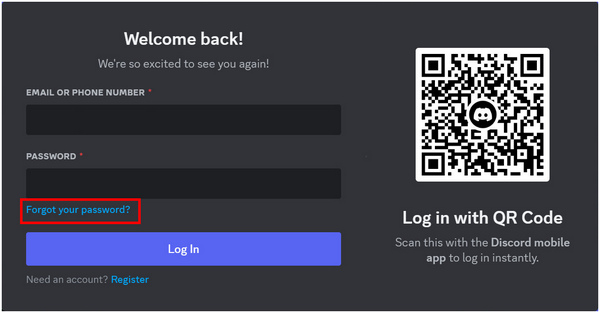
2. If you enter your mobile number in the contact details field, a code will be sent to your mobile device number via SMS. Entering the code will trigger Discord to send a password reset request to your email.

3. On the other hand, typing in your email directly to the Discord login screen will immediately make the platform send a password reset request directly to your email.

4. In your email, open the email sent by Discord with the subject Password reset request for Discord. Click the Reset Password button inside.

5. Step 5: Discord will redirect you to the page where you can now change your password. Enter your brand new password and select Change password to confirm the change.
After that, you can use your Discord to record audio, send messages, or share other information freely.

When resetting your Discord password via their mobile app, the steps are highly similar to the process of their desktop platform. In fact, the steps are a complete mirror of each other, just done on two different platforms.
Follow these steps for a visual guide to change your Discord password through their mobile app:
1. Open your Discord mobile app and insert the email that you used in the registration process. Tap on Forgot your password. A notification pop up will appear on your screen saying that the instruction for password resetting is now sent to your email; tap Okay.

2. Open the email application on your mobile device and open the email sent by Discord. Tap Reset Password inside the email.

3. Discord will now redirect you to the password-changing window. Enter the new password that you want to use and click on Change Password to save your new security code.

Note: Follow the same process in the Via Discord Desktop Software guide if you entered your mobile number instead of your email in the Discord login window.
Apart from saving your Discord password in your email’s online password manager, another option that may be considered as safer and more convenient can also be used in the form of a dedicated password manager software, and the best in the market for iPhone users is none other than AnyMP4 iPhone Password Manager.
Capable of automatically scanning, saving, and protecting the passwords in your iPhone, this software is the most convenient security tool that Apple users can choose to use to augment the security of their devices further. For additional functionality, the apps that AnyMP4 iPhone Password Manager can scan are the most common mobile applications that require enhanced security, such as social media and messaging accounts like Facebook, Instagram, X (formerly Twitter), Apple ID, WhatsApp, and most importantly, Discord.
Download AnyMP4 iPhone Password Manager now to protect your privacy with enhanced security, and read the step-by-step guide below to learn how to use the software.
Secure Download
Secure Download
1. Open the software on your computer and connect your iPhone in it via a USB cable.
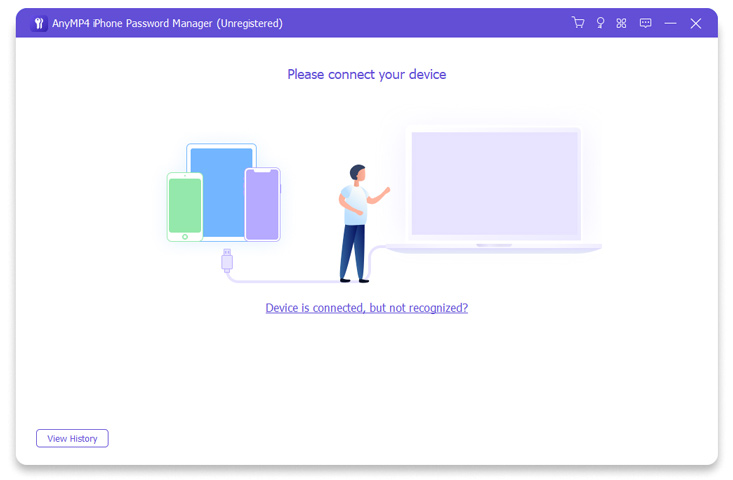
2. Wait for the program to detect your device and click on Start to begin the app scanningapp scanning process.
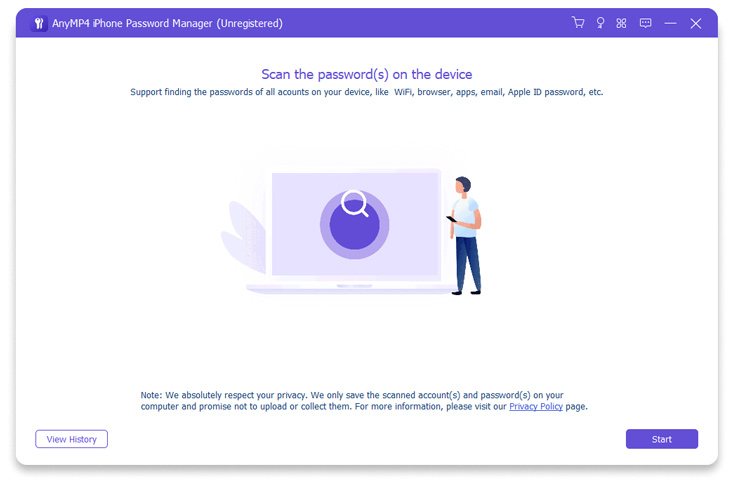
3. After the scanning process, the applications with passwords on your device will be listed by the software. You can view each password by clicking on the Eye icon, or you can save them in a secured CSV file by pressing the Export button.
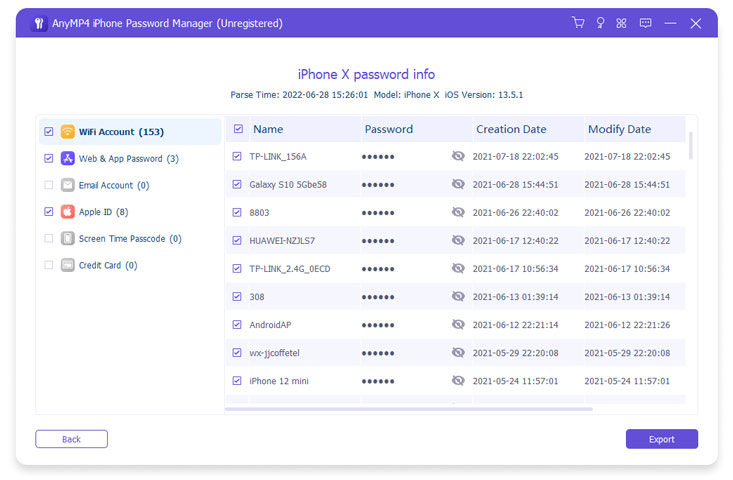
With the help of AnyMP4 iPhone Password Manager, all of the applications on your iPhone protected by password, including your Discord app, will now be secured even more. Additionally, it will be highly beneficial to the owner itself since they won’t have to remember every password with their memory alone. By using this software, you will experience convenience and security all in one place. (Learn how to find Wi-Fi password on iPhone?)
Can you change Discord password without email?
No, you cannot. You need your saved email to change your Discord password. To avoid forgetting your password, use a password manager like AnyMP4 iPhone Password Manager. This is also a permanent solution to avoid problems such as how to find your Discord password if you forgot it.
Does resetting your Discord password log you out?
Yes, it will. If you change your password on your PC, you will be logged out on your mobile and desktop app. The same would happen if you changed your password on your phone.
What happens if you forgot your password on Discord?
You won’t be able to log in to your account. Thankfully, you can reset your password through your email. You can also check your password manager app like AnyMP4 iPhone Password Manager if you are using one. If you keep on searching for I forgot my discord password online, using this software may be a good option.
How long should a Discord password be?
Discord has a password requirement when creating an account. It must be at least eight characters long, and it should be a mix of numbers, capital and lowercase letters, and symbols. Make sure to use a well-protected combination. You can recover your forgotten passwords by selecting the Discord forgot my password option in their login screen.
How to get your Discord password if you forgot it?
You can click the forgot password tab on Discord’s login screen. You must remember the email that you used in account creation to do this. After creating a new password, consider using a password manager like AnyMP4 iPhone Password Manager to secure your account.
Now that we have discussed how to solve forgotten Discord passwords, it is now a smart time to use a dedicated password manager to avoid this problem again. Thankfully, iPhone users can enjoy one of the best in the market with AnyMP4 iPhone Password Manager. Consider checking this powerful software now!
Please share this article online if it helped you solve your problems about the process of Discord forgetting my password and if you discovered the best tool to avoid this issue again.