Twitter, now X, is known for its openness. Despite being an open platform, accessing sensitive content can be challenging due to safety measures. It strives to create a secure and inclusive space for everyone. It filters content that might be disturbing for younger users. If you’re over 18 and want to see hidden content, there are ways to adjust your settings. In this post, you’ll learn how to see sensitive content on Twitter on both web browsers and mobile phones. So, if you want an unblocked experience, keep reading this post!

Why can’t I see sensitive content on Twitter? There could be several reasons why you’re unable to see sensitive content on Twitter. This content is hidden behind a warning label, leading to Twitter videos not playing. By default, Twitter hides tweets with sensitive content for users under 18, like violence or nudity. This helps maintain a more general audience experience. Even if you’re over 18, you might still have settings applied to hide sensitive content. Twitter allows users to control what kind of content they see. This includes the option to hide sensitive media. Additionally, some regions have stricter regulations on what kind of content can be shared online. This might lead to certain content being restricted or filtered based on your location. These measures are in place to create a safer and more inclusive Twitter experience for everyone. This is to respect user preferences and adhere to legal guidelines across different areas.
Twitter aims to create a safe and inclusive space for everyone. However, some content is deemed disturbing, like violence or nudity. These contents are hidden behind a warning label. If you’re over 18, you can adjust the content you see in Twitter’s settings.
Here’s how to see sensitive content on Twitter on the web:
1. Go to twitter.com and log in to your account. Click the More tab, represented by three horizontal dots, located at the left-hand side of your screen.
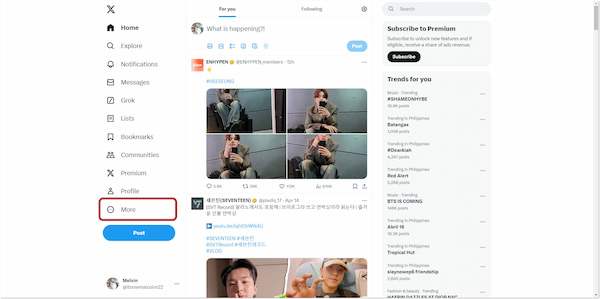
2. Select the Settings and Privacy option to access more settings. Navigate to the Privacy and Safety section and click the Content You See option.
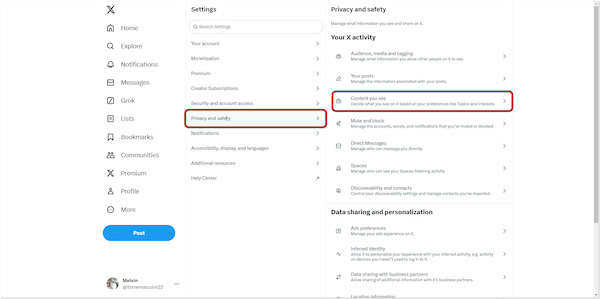
3. Look for the option labeled Display media that may contain sensitive content. Check the box next to it to enable viewing of sensitive content.
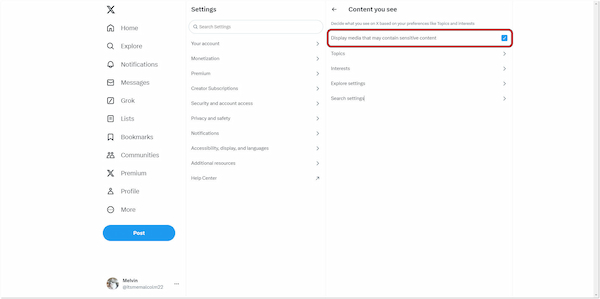
Note:
Once you’ve enabled this setting, you should now see sensitive content displayed with a warning label. Clicking the label will reveal the content. By default, there is no sound on Twitter videos unless you unmute it. Remember, even with this setting enabled, some content might still be restricted based on your region’s regulations.
Twitter offers a safe space for everyone, but some content might be hidden due to its sensitive nature. This includes things like violence or nudity. But here’s a thing. If you’re 18 or older and want to see this hidden content on your mobile phone, there’s a workaround you can try.
Here’s how to change sensitive content on Twitter on mobile phone:
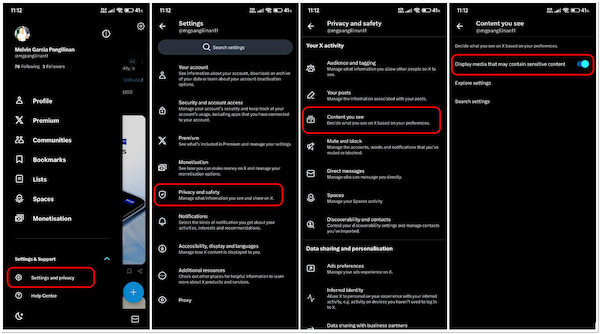
1. Open the Twitter app, now known as X, on your smartphone. Tap your Profile located in the top-left corner of your display.
2. Tap the Settings & Support section and choose Settings and Privacy from the dropdown menu. In the following screen, locate the Privacy and Safety option and tap it.
3. Select Content You See and look for the Display media that may contain sensitive content. Toggle the switch next to it to enable viewing of sensitive content.
Note:
Once you’ve enabled the option, Twitter will no longer hide sensitive media behind warning labels within the app. You’ll be able to see these contents directly in your feed and search results. Please keep in mind that sensitive content can be disturbing for younger users.
Some countries or regions have stricter regulations on online content. The video content might be deemed inappropriate in your area, so Twitter restricts it based on your location. If you want to view restricted content even without configuring Twitter-sensitive content settings, we have a solution for you. Tools like AnyMP4 iPhone GPS Spoofer can help you with this purpose. Not to mention, it is programmed to alter the GPS location on your iPhone. It can manipulate your device’s location data by entering specific GPS coordinates or searching for places by name. This allows you to virtually teleport your device to any location in the world.
Here’s how to view sensitive content on Twitter using AnyMP4 iPhone GPS Spoofer:
1. Beforehand, get the free download of AnyMP4 iphone GPS Spoofer. Install the GPS spoofer tool and allow the installation process to finish.
Secure Download
Secure Download
2. After completing the installation process, launch AnyMP4 iPhone GPS Spoofer on your computer. Click Start to establish a connection between your iOS device and computer.
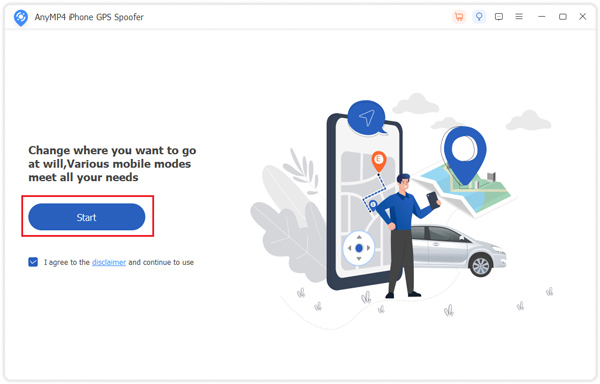
3. Once the devices are connected successfully, click the Modify Location tab. Click the site on the map and choose your desired fake location for your iPhone.
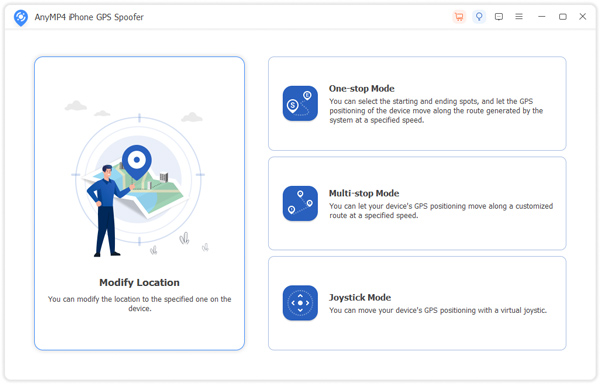
4. Click Move to confirm the changes on your device’s GPS location. Afterward, click Confirm Modify to verify the spoofed location.
AnyMP4 iPhone GPS Spoofer offers a convenient solution to change your device’s GPS location. It enables you to access location-restricted content and services on your iPhone. You may also want to check how to go viral on Twitter.
How do I turn off Twitter content warning?
Twitter offers a content warning label for sensitive content. You can disable this by adjusting your settings. Simply access your Twitter settings and navigate to the Content you see the option. Within this section, locate the Display media that may contain sensitive content. If you’re using a mobile phone, toggle the switch to turn it off. Meanwhile, uncheck the box if you’re using a web browser to turn off this option.
How do I enable NSFW on Twitter?
In actuality, Twitter doesn’t have a specific NSFW setting. The Display media that may contain sensitive content options we discussed earlier applies to a broad range of sensitive content, including NSFW. When you enable this, it will allow you to see more content that might be considered NSFW.
Why can I still not see sensitive content on Twitter?
As mentioned, some countries or regions have stricter regulations on online content. This might lead to certain content being restricted or filtered based on your location. Also, if you haven’t verified your age on Twitter and are flagged as underage, you won’t see sensitive content even with the setting enabled.
In conclusion, Twitter implements security measures to protect younger users from viewing sensitive content. We have provided three ways to see sensitive content on Twitter if you’re over 18. For both desktop and mobile device users, the key lies in enabling the Display media that may contain sensitive content options. On the other hand, tools like AnyMP4 iPhone GPS Spoofer can help you change your GPS location to access restricted content from your region. With the guides provided, you can now access sensitive content on the platform. But here’s a thing: Please use these methods responsibly!