These days, young people are starting their digital life too early, and it is becoming difficult to protect them from the dangers that appear online. Instant messaging like Kik is a place where parents should be careful, and it is one of the well-known messaging platforms for teenagers.
Kik is exceptional for its multi-platform compatibility, privacy, and capability to chat anonymously. However, if you want to prevent your child from using a Kik account, it is recommended to delete the app permanently. The question is, how to delete a Kik account? This post will demonstrate the guides for deleting the app. If you want to learn how to achieve it, continue reading this write-up until the end.

Kik gathers information about a user's chat history, including which group they belong to and with whom they communicate. Yet, Kik does not save any messages on its servers. Let's assume the user accidentally logs out of the Kik app. All messages in the app will be lost as a result. However, if users backed it up using a third-party app or had screenshots, they could still recall the messages. In any instance it happens, the app is not liable for unrecovered messages.
If you are wondering if the app deletes a Kik account due to inactivity, the answer would be YES! Based on the other terms of the app, they might terminate a user's account. The app can terminate the Kik account or reclaim usernames due to inactivity. On the other hand, the app can reclaim a username if a user has been inactive for at least three months.
As mentioned earlier, the app cannot save your messages once you log out. If you want to keep important messages before deleting a Kik account, use a reliable program trusted by many, and we are referring to AnyMP4 iPhone Transfer Pro.
AnyMP4 iPhone Transfer Pro is an iTunes alternative program available on Windows and Mac. This data transfer program allows you to easily and quickly move data from your iPhone to a computer. Without using iTunes, it can import Kik messages and other data, such as text messages, SMS, contacts, photos, videos, music, etc., from iPhones, iPads, and iPods. On the other hand, it can also transfer the backed-up files back to an iOS device. For instance, if you buy a new iPhone, this data transfer program can help you transmit all the data from your old iPhone to your new iPhone.
Moreover, you can use it to save chat messages from Kik and other messaging apps. Also, the program can manage your contacts, organize your images, arrange music files, and more. On top of that, the program has an extensive feature that can sync data from iTunes Library, create customized ringtones, and convert HEIC files to JPEG or PNG files.
1. Free Download the AnyMP4 iPhone Transfer Pro and install it. Afterward, run the data transfer program on your computer and click the Start Now button.
Secure Download
Secure Download
2. Connect the iPhone using a USB cable to your computer. Next, choose your source iPhone device.
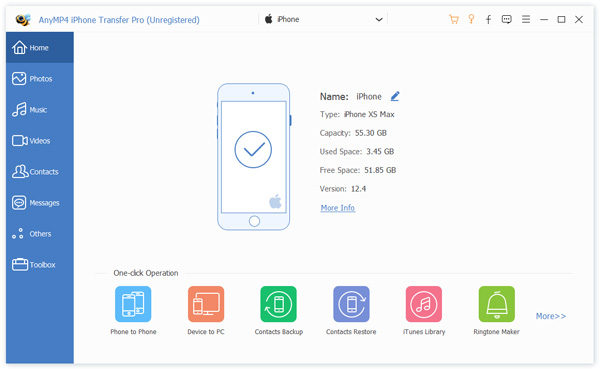
Select all the data you wish to back up on the left side of the main interface. To do so, tick the box of the data you desire to transfer from your iPhone to the computer.
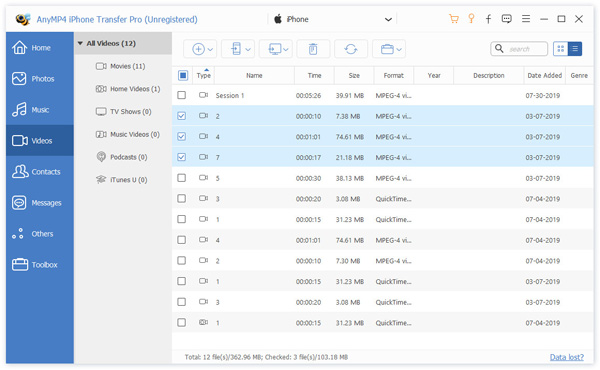
3. Choose a transfer option from the top menu tabs. Choose Export to PC to transfer all the data from iPhone to a computer. Otherwise, you can also select Export to Device or Export to iTunes. The program will then start transferring the data.
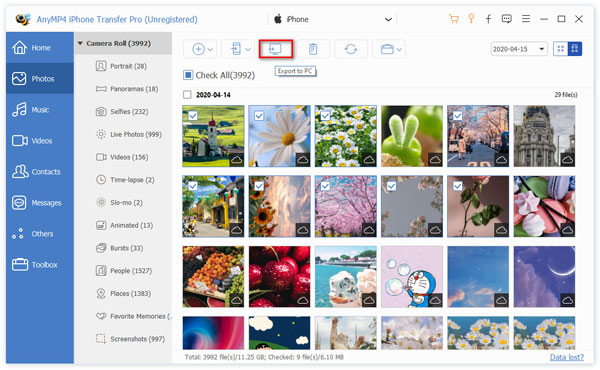
After backing up your Kik messages and other data, it is recommended to clean up space using AnyMP4 iOS Cleaner.
This program is designed to free up space and permanently clear the data. It can clean several data, such as App cache, apps, junk files, media files, system files, viruses, email, and more. You can have more storage space for your iPhone, iPad, or iPod. On the other hand, it helps you boost your iOS device's performance and safely protect your data privacy.
1. Click the Free Download and install AnyMP4 iOS Cleaner. Next, launch the iPhone cleaner program on your computer and click the Start Now button.
Secure Download
Secure Download
2. Connect the iPhone to the computer via a USB cable. Next, click the Free up Space from the left side of the main interface. From its dropdown list, choose the erasing type you prefer.
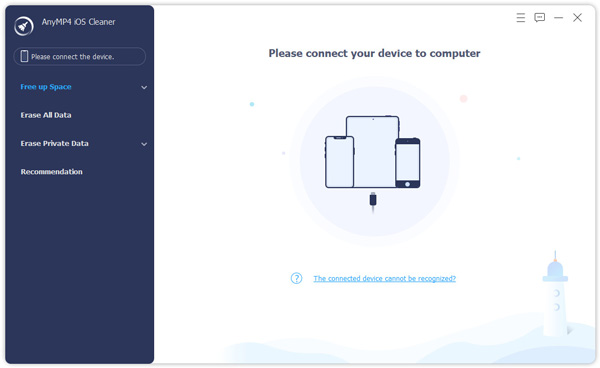
Afterward, click the Quick Scan button. The iPhone cleaner program will start scanning iPhone data, applications, junk files, photos, etc.
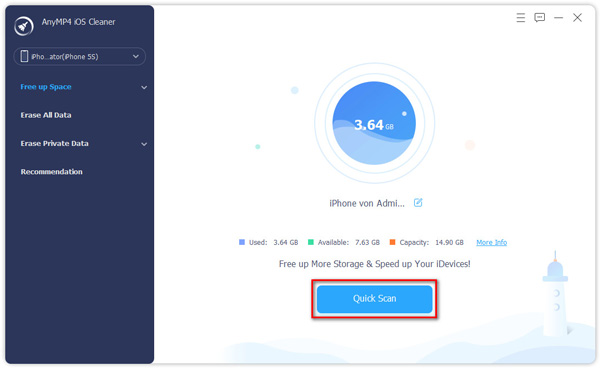
3. Once it displays the scan result, click the Erase button to free up space on your iPhone.
It gives you several options to erase iPhone history, privacy, junk files, and uninstall apps permanently.
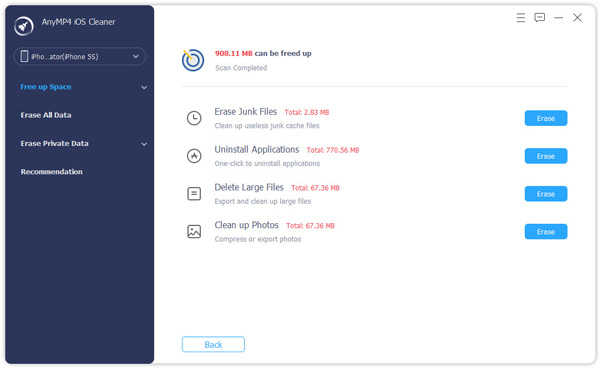
If you are unsure if you want to delete your account, you can temporarily deactivate it if you want to stop using Kik. It gives you the option to revive your account at a later time by simply signing back into your account.
1. On a browser, open the Kik Deactivation Page.
2. Next, enter the email address you used in setting up the account, then click Go!
3. Go to your email and check if you got a deactivation email. Click the link to deactivate your account temporarily. Otherwise, log in to your Kik app if you want to reactivate it later.

To delete a Kik account permanently, you must:
1. Go to the Kik Delete Page. Enter your username, email address, and why you left Kik, then tick the box below. Afterward, click the Go button.
2. They will send an email from Kik to your email; open it.
3. Click the Permanently Delete found at the bottom and follow the further instructions.

Once your account is permanently deleted, you will no longer receive notifications, and nobody will be able to see your username in the app. Also, you won’t be able to reactivate your account, so if you want to access Kik again, you’ll have to make a new profile.
If you are using the app, you cannot delete your account in Kik. You have to go to its official website to accomplish it. Deactivating and deleting a Kik account can only be done in a browser, not in the Kik app.
But before doing it, understand what you should do with your account. Do you want to delete it or deactivate your Kik account? There is a significant distinction in both scenarios.
If you decide to deactivate your account, it will temporarily disable emails and messages, and other users will no longer search for you. Later, you can retrieve your account with the correct username and password if you want to use it again.
Yet, if you decide to delete a Kik account, it will remove all the data, including video calls and chat history, and you will no longer return to your old account.
1. Will Kik inform me if somebody takes a screenshot?
Unfortunately, unlike other messaging apps, Kik does not inform the user if somebody takes a screenshot. You can't recover a photo once someone takes it, even with screenshot notifications. Therefore, you should be careful of sending pictures you don't want to be shared with anyone online.
2. Is Kik safe to use for kids?
Like any networking site, there are risks with Kik. Many parents disapprove of using Kik for younger audiences. Kik enables users to communicate with anonymous individuals worldwide.
3. Is there any age restriction for using Kik Messenger?
On the Terms of Service of Kik, 13 years old is the minimum age to register for a Kik account. In registration, the app will ask the user to input their date of birth. Once the app determines that a user is under 13, it will not let the user register the account.
Deleting a Kik account can be done easily with the help of the above methods. However, if there are important messages you need to back up, you can use the provided program to assist you. Leave a comment below if you know another way to delete a Kik account.