In the past, you could only use the built-in ringtones on iPhone. It cannot display your personality and was easy to be confused by others’ ringtones. Now, setting a custom ringtone is one of the easiest ways to differentiate your iOS device. The new problem is that ringtones on iTunes Store are expensive. Therefore, this article identifies a top list of best free ringtones for iPhone users, as well as how to make free ringtones for your device easily.

This song was released in 2016. It shows that the singer deserves to love and receive love.
https://btones.b-cdn.net/fetch/ac/ac56a7aa0f0bfa5f8e256888a48a50cd.m4r?download=let-me-love-you%20meloboom.m4r
It is the sound when you gain a moon in an 8-bit level in Mario. This free iPhone ringtone is popular among Mario fans.
https://btones.b-cdn.net/fetch/ac/ac56a7aa0f0bfa5f8e256888a48a50cd.m4r?download=let-me-love-you%20meloboom.m4r
Bella Ciao is probably the most famous Italian folk song and has been sung around the world for years. The TV series Money Heist made it even more popular.
https://btones.b-cdn.net/fetch/1e/1e10b2b90dc1fa2120cdf0fd3b0eaeb3.m4r?download=bella-ciao-ringtone%20meloboom.m4r
This free iPhone ringtone is created from the famous movie, Kill Bill.
https://btones.b-cdn.net/fetch/5f/5fd990fdf35b2b79ce63e4adec1ce8a3.m4r?download=kill-bill-whistle%20meloboom.m4r
If you prefer natural sounds, this free ringtone is a nice choice for your iPhone.
https://btones.b-cdn.net/fetch/9a/9a56a93944b7a4937200487e3f8827e6.m4r?download=new-morning-alarm%20meloboom.m4r
This free iPhone ringtone is made from the popular song Dance Monkey, which was released by an Australian singer.
https://btones.b-cdn.net/fetch/b9/b9ed064a7bbbbb363cd821ce62bd465d.m4r?download=dance-monkey-sax%20meloboom.m4r
As its name indicated, this ringtone recorded the chicken crow and add it to a simple melody.
https://cellbeat.com/wp-admin/admin-ajax.php?action=download_ringtone&ringtone_slug=crazy-chicken&ringtone_type=m4r
Believer comes from an artist called Imagine Dragons released in 2017. It reflects the will to turn pain into motivation.
https://cellbeat.com/wp-admin/admin-ajax.php?action=download_ringtone&ringtone_slug=believer&ringtone_type=m4r
This ringtone is funny and it just calls you to take the phone quickly since it is ringing.
https://cellbeat.com/wp-admin/admin-ajax.php?action=download_ringtone&ringtone_slug=your-phone-is-ringing&ringtone_type=m4r
This free iPhone ringtone is made from a song by Taylor Swift for the best age of our life.
https://cellbeat.com/wp-admin/admin-ajax.php?action=download_ringtone&ringtone_slug=22&ringtone_type=m4r
SunRise is another funny ringtone free to download for iPhone users
https://www.mobilesringtones.com/static/p/ringtones/2022/05/16/49197/49197.m4r?title=49197_download_sunrise_ringtone_apple_ringtones.m4r
If you are just planning a trip, this ringtone is a good way to express your happy and relaxed mood.
https://www.mobilesringtones.com/static/p/ringtones/2022/03/02/48274/48274.m4r?title=48274_download_travelling_ringtone_apple_ringtones.m4r
This free iPhone ringtone was created from famous Japanese anime music and is suitable for young people.
https://www.mobilesringtones.com/static/p/ringtones/2022/01/23/47999/47999.m4r?title=47999_download_fresh_instrument_play_ringtone_apple_ringtones.m4r
Sparkling Ringtone is another pure music ringtone for iPhone. If you do not like songs, it is a great choice.
https://www.mobilesringtones.com/static/p/ringtones/2022/01/16/47907/47907.m4r?title=47907_download_sparkling_ringtone_apple_ringtones.m4r
Although it is called Serene Symphony Ringtone, it is actually played by electronic musical instruments.
https://www.mobilesringtones.com/static/p/ringtones/2021/05/26/45569/45569.m4r?title=45569_download_serene_symphony_ringtone_apple_ringtones.m4r
Running Up That Hill is a song by the English singer Kate Bush. If you prefer old songs, this free ringtone is a nice choice.
https://www.mobiles24.co/downloads/d/rsga2lbKpW&f=m4r
This is a free ringtone for iPhone that came from TikTok tunes. That is a good way to show youthfulness and humor.
https://www.mobiles24.co/downloads/d/OnU5iLhUr5&f=m4r
A Thousand Years is a free iPhone ringtone from Ldivell. That is the theme song of the movie, Twilight.
https://www.mobiles24.co/downloads/d/tQ8Q5j2kg7&f=m4r
You're My Honey Bunch is the free ringtone for iPhone users made by the song with the same name.
https://www.mobiles24.co/downloads/d/CgAdM9ZJVg&f=m4r
This free ringtone is made by baby’s laughter. Maybe it can bring joy to listeners regardless of age.
https://www.tones7.com/media/Baby_Rap_New_Version.m4r
This free ringtone for iPhone sounds cool and it is made of purely electronic music.
https://www.tones7.com/media/Hip-hop_Alarm.m4r
This ringtone is played on traditional Irish instruments. If you like traditional culture, you can download it to your iPhone for free.
https://www.tones7.com/media/Irish_Traditional.m4r
This free iPhone ringtone is filled with the sounds of DJing in a club. So, it sounds cool.
https://www.tones7.com/media/Club_Remix.m4r
Baby Shark is one of the most popular children’s songs. Now, it has been translated into a variety of languages.
https://tonetweet.com/wp-content/uploads/2022/05/Baby-Shark.m4r
California Love is a hip-hop song, but now it becomes one of the popular free ringtones among iPhone owners.
https://tonetweet.com/wp-content/uploads/2022/05/2Pac-CaliforniaLove.m4r
Jingle Bell is the most popular song for Christmas. Therefore, it is the top option for free Christmas ringtones for iPhones.
https://tonetweet.com/wp-content/uploads/2022/05/christmas-songs-jingle-bell-rock.m4r
Down Below is a popular Hip Hop song released by Roddy Ricch. This ringtone is the best part of the sone.
https://tonetweet.com/wp-content/uploads/2022/05/Ringtone-Roddy-Ricch-%E2%80%93-Down-Below.m4r
Now, Feel The Groove is one of the most popular background music on TikTok. It is also a free ringtone for iPhones.
https://tonetweet.com/wp-content/uploads/2022/06/598ffc2d688cc66c99075f611f666f08.m4r
That is a pure music ringtone for iPhone users to download for free. It is full of ease, freedom, and liveliness.
https://tonetweet.com/wp-content/uploads/2022/06/OhNo.m4r
This background music is available to TikTok users for suspenseful videos. Now, it is made into a ringtone.
https://tonetweet.com/wp-content/uploads/2022/06/6861355030931327750.m4r
While Apple allows you to purchase musical ringtones in iTunes Store, most of them are not free. The good news is that you can get free ringtones on your iPhone from both apps or websites. However, the DRM protected music will not work for ringtones due to the copy-right regulations. Now, iPhone accepts ringtones in AAC format with the M4R file extension. If your music is encoded by other formats, you have to convert it first.
If you have downloaded a free iPhone ringtone from a website, such as zedge, you can send it to your iPhone with iTunes. This way requires a computer, the latest version of iTunes, and the USB cable that came with your iOS device.
1.Download the ringtone or music to your computer, and open iTunes. If you do not have the program, download it from Apple’s official website for free.
2.Open the File menu and choose Add to Library, find the downloaded ringtone, and add it to iTunes.
3.Then head to the Music tab, locate the ringtone, right-click on it, and choose Convert and then Create AAC Version. iPhone ringtone must be less than 30 seconds. If it is longer, right-click on it, choose Get Info and cut the music.
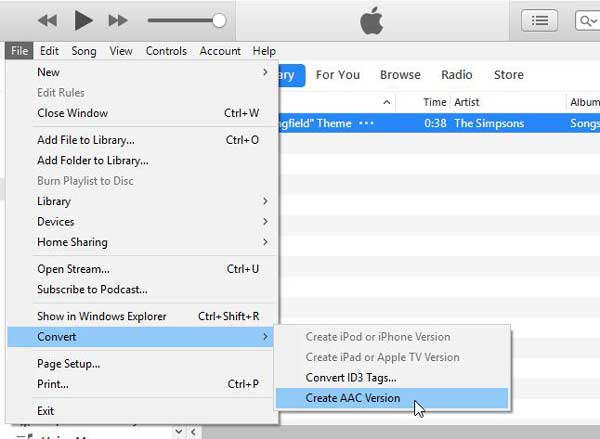
4.Drag and drop the AAC music file onto your desktop, right-click on it, and change the file extension to .m4r. Although both M4A and M4R are encoded by AAC, iTunes only recognize M4R as ringtones for iPhone.
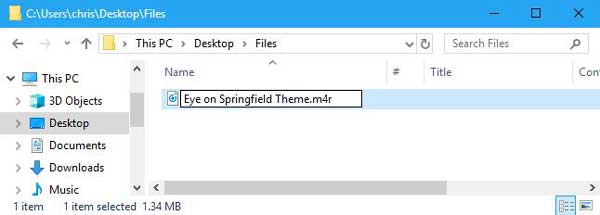
5.Connect your iPhone to the computer with a Lightning cable. Turn to iTunes, and click the Device icon on the upper left side.
6.Go to the Tones tab under the On My Device section, and drag and drop the M4R file from your desktop into the Tones pane. Then disconnect your iPhone.
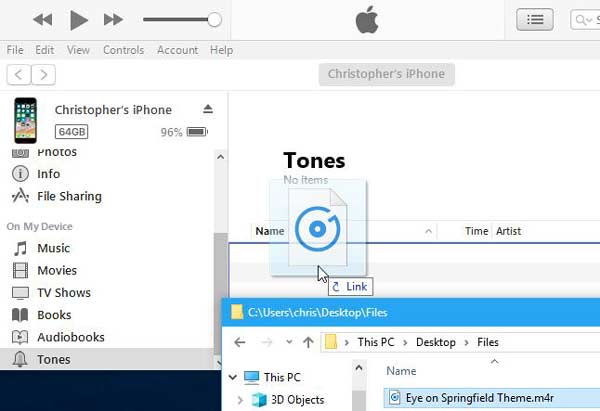
7.Run the Settings app on your iPhone, head to the Sounds & Haptics, and then Ringtone. Then select the custom ringtones on iPhone.
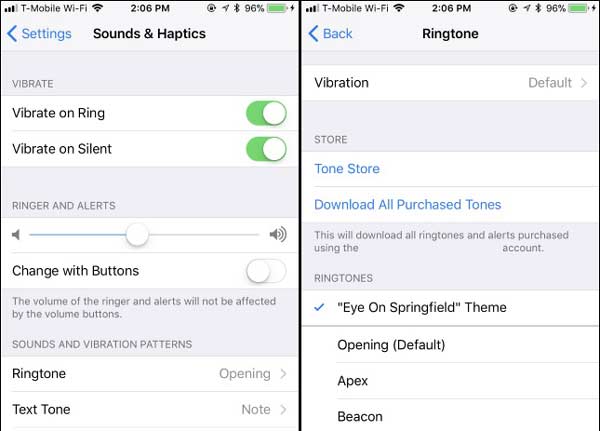
There are a lot of ringtone apps for iPhone, but most of them can only make ringtones. You still need iTunes and a computer to set custom ringtones on your iPhone. According to our test, Ringtones : Ringtone Maker is one of the few apps to get free ringtones on an iPhone without a computer, but it must work with the GarageBand app.

1.Make sure you have installed both the ringtone app and the GarageBand on your iPhone.
2.Go to the My Tones section in the ringtone app, tap the three-dot icon next to the desired ringtone, choose Install Ringtone, and select Install via GarageBand.
3.Turn to GarageBand, and long-press the ringtone. Then tap Share and then Ringtone on the box.
4.Press the Export button, and Use sound as to get the free ringtone on iPhone from the app.
Can you download free ringtones for your iPhone with your favorite music? As mentioned previously, the ringtone must follow the DRM protection too. Luckily, AnyMP4 iPhone Transfer Pro can meet your need. As an all-in-one solution, it can make a ringtone from any music and remove the copy-right protection.
Main Features of the Best Ringtone Maker for iPhone
Secure Download
Secure Download
1.Connect iPhone
Launch the best ringtone maker after you install it on your computer. It is compatible with Windows 11/10/8/7 and Mac OS X. Then connect your iPhone to the same computer with the Lightning cable that came with your device. Then the software will recognize your iPhone immediately.
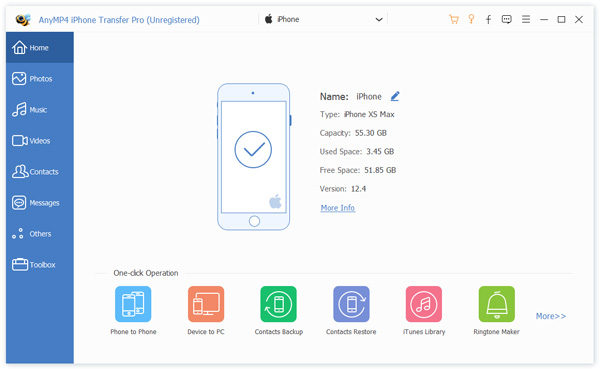
2.Make a ringtone
Go to the Toolbox tab from the left sidebar, and choose the Ringtone Maker tool. Now, you can import a song from your iPhone or computer by hitting the Add file from device or Add file from PC button. Then reset the starting and ending points according to the rule. Adjust the volume, and set a temporary location in the Save to PC field. You can also add Fade in and Fade out to the free iPhone ringtone.
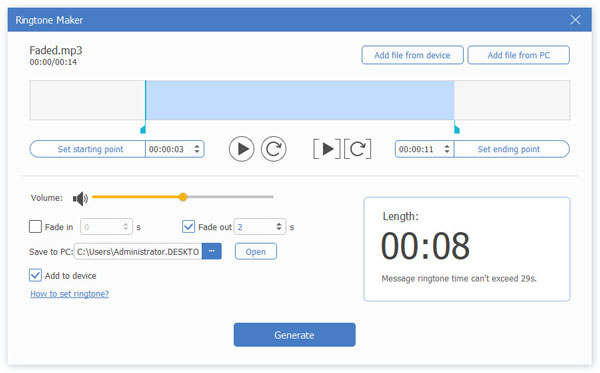
3.Transfer ringtone to iPhone
Make sure to check the box next to Add to device, and click on the Generate button. When the ringtone making and transferring are done, disconnect your iPhone. Go to the Settings app, and you can set the custom ringtone easily.
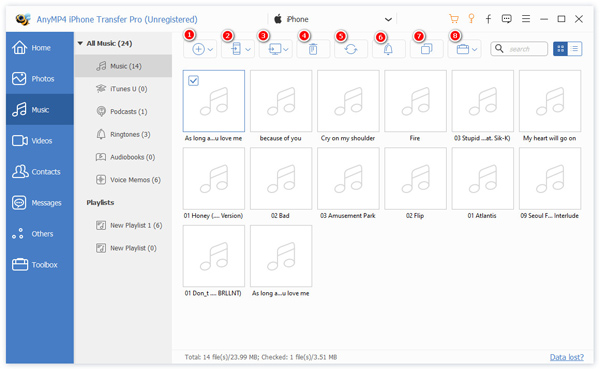
Can I set a free ringtone on my iPhone from an app?
Sorry, you cannot do it directly. Since Apple performs serious copy-right regulations, you cannot set a free ringtone on iPhone from an app directly. Alternatively, most ringtone apps allow you to make a ringtone, send it to iTunes, and then set it on your iPhone.
Why my ringtone is not working on my iPhone?
If you are using the built-in ringtones on your iPhone, adjust the volume and make sure to disable the mute mode. For custom ringtones, check the DRM protection of your songs. Apple does not allow you to use a copy-right-protected ringtone.
Where to download free ringtones for iPhone?
There are two ways to download free ringtones to the iPhone, ringtone apps and websites.
This article has talked about free ringtones for iPhones. As a portable device, iPhone enables you to display personality in a variety of aspects, such as the wallpaper, theme, and ringtones. The good news is that Apple has realized such a need and introduced more free settings. It means that you can use custom ringtones on your iPhone. Of course, you can make ringtones with AnyMP4 iPhone Transfer Pro easily. If you have other questions about this topic, please feel free to leave a message below this post and we will reply to it quickly.