TikTok is a short video social network but it is not a whole story without the right background music. Fortunately, the mobile app allows users to add music to TikTok to create engaging content. However, some beginners complained that they do not understand how to use the background music feature. This tutorial will show you four ways to create videos with songs as well as concrete steps so that you can make the desired effect.

Now, TikTok supports uploading videos from the desktop with a browser. The problem is that none of the music editing features are available to the desktop version. Luckily, AnyMP4 Video Converter Ultimate can meet your need. It lets you add your own music to TikTok easily.
Main Features of the Best TikTok Music Editor
Secure Download
Secure Download
Step 1: Import Video
The best TikTok editor provides two editions, one for Windows 11/10/8/7 and the other for Mac OS X. Install the right version to your machine and launch it. Click and expand the Add Files menu at the top left corner, and select Add Files or Add Folder to open the videos that you intend to add on TikTok.
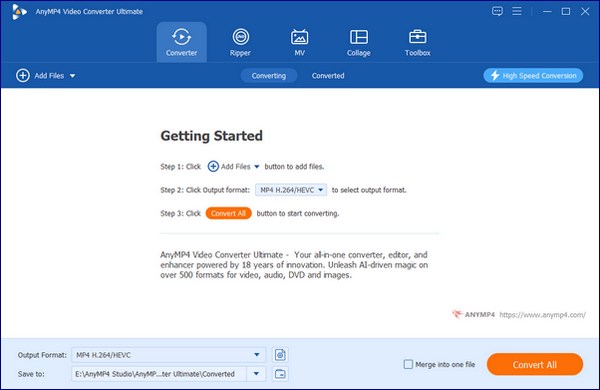
Step 2: Add Music
After video loading, click the Edit button under the video title with a magic-bar icon to enter the editor window. Switch to the Audio tab from the top ribbon. Click the + button next to the Audio Track box and add your own music to this TikTok video. Next, adjust music for TikTok with the Volume and Delay options. Preview the video and click the OK button to confirm it.
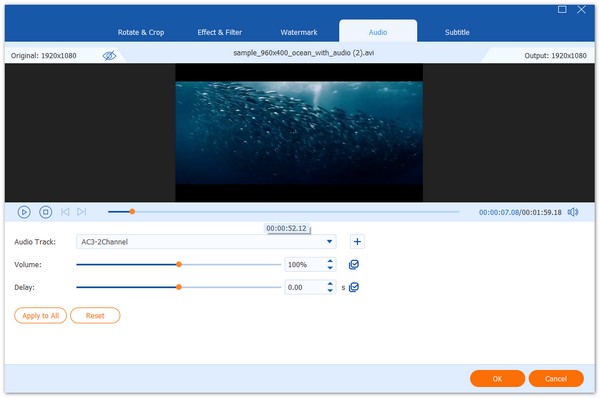
Step 3: Convert video
Go back to the home interface, and pull down the Convert All to menu at the top right side. Select MP4 and pick a preset on the profile dialog. Finally, set the location directory in the Save to box at the bottom, and click on the Convert All button to convert the TikTok video with music. Then upload it to your account from a browser.
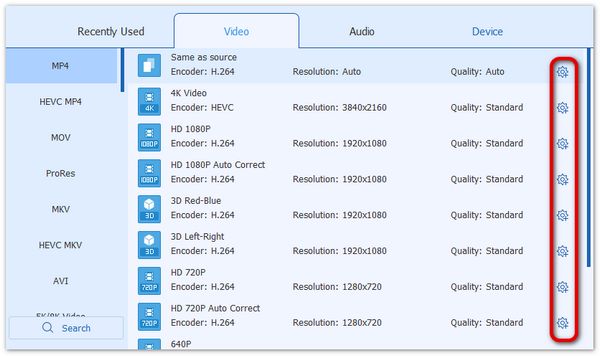
As mentioned previously, the mobile app equips the feature to upload a song to TikTok on either iPhone or Android phone. Plus, users can use the built-in TikTok music playlist, which updates frequently, like the TikTok songs 2021 list.
To add your song to a TikTok video on your mobile device, you will need a third-party video editor app, such as InShot, Quik, etc. Here we use InShot as an example to display the workflow.

Step 1: Run the video editor app, tap the VIDEO button in the create new screen. Then open a video from your Gallery or Camera Roll.
Step 2: Tap the Music icon on the menu bar and add the target song to the video. If you want to use the background audio of another video, select it and tap Extract audio.
Step 3: Now, you can edit the added music for TikTok on the independent audio track, such as moving the starting point to the right place.
Step 4: Tap the Share icon, and choose TikTok. Then follow the instructions to upload the video with the song to TikTok.
The TikTok mobile app equips a large music database. In another word, you can use the TikTok music playlist to create engaging content. That is the easiest way to add background music to videos.
Step 1: Fire up your TikTok app, tap the + icon to enter the new video screen.
Step 2: Now, you have two ways to make a new video, tapping the Record button to capture a video, or pressing the Upload button to upload an existing video.

Step 3: Tap the Next button, touch the Sound button on the next screen, and go to the Recommended tab.
Step 4: Here you can browse the TikTok music playlist and select the proper tune according to your video. To trim the song, tap the Snipping icon above the music library.
Step 5: Switch to the Volume tab from the bottom, and adjust music on TikTok. When you're finished adding music to TikTok, tap Next, and upload it by tapping Post.
If you hope to upload a song to TikTok without third-party apps, the built-in Voiceover feature may be a solution. It allows you to record any sound through the microphone on your mobile device.

Step 1: Enter the new video screen in TikTok. Record or upload a video, and tap the Checkmark icon at the bottom right side.
Step 2: Tap the Voiceover menu at the right toolbar. Then press the Record button to capture the song or voiceover. If you want to keep the original background sound, check the Keep original sound option.
Step 3: Tap Save, Next, and post the video with background music.
Note: Bear in mind that the quality of the voiceover is not very good and TikTok does not integrate de-noise functionality.
Further Reading:
Question 1. Is TikTok Musically?
On 9 November 2017, the ByteDance company acquired the Musical.ly app for 1 billion US dollars. The company merged the Musical.ly and Douyin apps together and rename the app was TikTok. So, TikTok is the successor of Musical.ly.
Question 2. How much do tiktokers make?
TikTokers with large followings can make from $200 to $5,000 a month, depending on the size of their followers. Those who have do not have over 100,000 followers will not make any money, while those who are over 1 million will make the most.
Question 3. How to get paid on TikTok?
There are several ways of monetization on TikTok: create interesting videos; get viral and bring more followers; make new TikTok accounts and sell them; get donations from viewers when streaming; earn money by accessing to TikTok ads platform.
This guide has shown you how to add music to TikTok on a computer or a mobile device. The built-in music library is the easiest choice. If you want to use your own songs, you have to use a third-party video editor app or the voiceover feature. AnyMP4 Video Converter Ultimate is the best option to add and edit background music for TikTok videos on a computer. Other questions? Please write them down below.